
At its annual Unpacked winter event, Samsung launched its latest slate of flagship phones with three Galaxy S24 devices to choose from. As always, the three are headed by the Galaxy S24 Ultra, along with the Galaxy S24+ and Galaxy S24.
For the most part, all three phones follow their predecessors in several ways, right down to their physical appearance. Still, some subtle changes on the outside are amplified by the more significant ones on the inside. Samsung saved its most advanced specs and features for the S24 Ultra, though the Galaxy AI highlights apply to all three. I got to see them in advance, and a review of the S24 Ultra is coming to the blog soon.
About the Galaxy S24 Ultra

As the premium model among the new slate of devices, the Galaxy S24 Ultra is a fully-loaded Android phone with a lot of features to use. It remains the only S Series phone to come with the S Pen, and also the largest, though only just. It retains the 6.8-inch Dynamic AMOLED 2X display with an Adaptive 120Hz refresh rate, this time totally flat, thus removing any vestiges of the curved edges from previous models. It’s also brighter than ever at 2,600 nits peak brightness, which helps to enable a new feature called Vision Booster to help see the screen more clearly in sunlight.
Gorilla Glass Armor gives the screen 50% tougher durability and scratch resistance compared to the previous Galaxy S23 Ultra. For the first time, a Galaxy phone will have titanium frame to add another level of toughness to the Galaxy S24 Ultra. The other two Galaxy S24 devices neither have Gorilla Glass Armor nor titanium frames. Where the three are exactly the same is in the IP68 dust and water resistance.
Under the hood, the Galaxy S24 Ultra runs on the Snapdragon 8 Gen 3 processor, which is integral in powering the Galaxy AI features that stand out with this device. There’s 12GB of RAM in all configurations with storage options ranging between 256GB, 512GB and 1TB. That’s notable because it also means there is no longer an 8GB base model.
Galaxy AI features
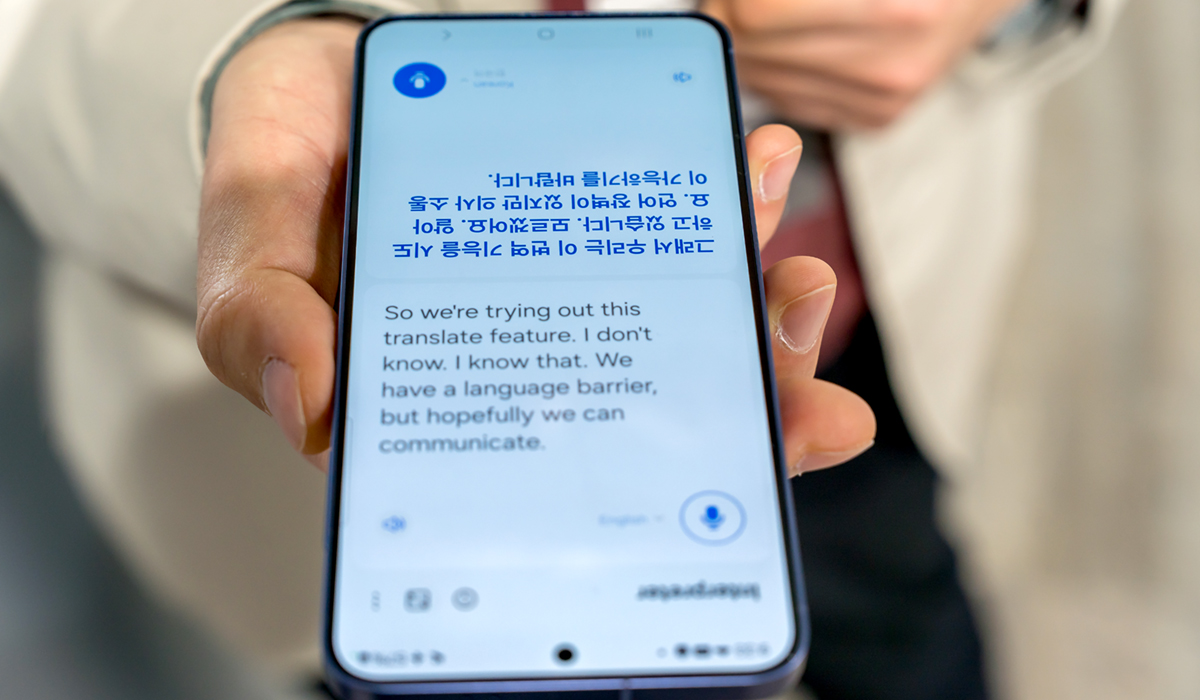
Expect to hear “AI” a lot when it comes to all three of the S24 models because so much of the new software upgrades involve it in some form or another. Live Translate is an interesting one that can work in real time with phone calls. Speak with a relative or communicate with someone on the other end who can’t speak the same language, and the tool verbally translates both languages as each person speaks. If both sides are using the same Galaxy S24 phone, a transcript will also appear to make things easier.
For in-person conversations, just swipe down from the top and tap Interpreter to access a two-way translation tool that works with live conversations, splitting the screen so both parties can also see what the other person is saying. Interpreter works locally on the device, so you don’t need any Internet access to use it, which would be really convenient while travelling in more remote areas. For now, the feature is limited to 13 languages but Samsung says it plans to expand that significantly in the coming months and years as it also works to refine translation accuracy. Samsung even found a way to integrate the feature into Android Auto, so that incoming messages and emails are read out in the language of your choice.
Note Assist can generate summaries and templates based on your own notes to improve how you organize them and find particular details you’re looking for. Samsung also has a voice recorder with real-time speech-to-text transcription, including the option to generate a summary for anything you’ve recorded.
Circle to Search is another one that could prove useful in random situations. It’s essentially an enhanced Google image search based on things you select or highlight on the phone. That could be a pair of shoes you’re curious about—while someone is wearing them—right down to a landmark in an unfamiliar place. It’s not entirely clear how far-reaching or accurate the feature truly is, but it works through the Google app, rather than as a standalone app on its own.
AI editing for photos

Samsung is adding new AI-driven editing tools to its Gallery app, mainly led by Edit Suggestion and Generative Edit. These features aren’t limited just to images you capture with the Galaxy S24 Ultra (or the other two S24 models, for that matter), so you can take an image from Google Photos or sent to you from a friend or relative.
When you use Edit Suggestion, it analyzes the photo to list some suggestions you can apply to it, which could be removing a shadow or reflection, blurring the background or optimizing the photo in some way. The suggestions change depending on what it sees in the photo, so if there are no offending shadows or reflections, but it’s overexposed, it may suggest a way to fix that. I’ll know more on how well this works as I continue to test it.

With Generative Edit, it becomes more of a manual process. In this mode, you can choose exactly what you want to remove or even move a subject to a different part of the image. It looks pretty robust and impressive, but it remains to be seen how effective it is with a broader set of images with varying complexities.
If you’re thinking about transparency as it relates to these features, the AI edits apply a watermark to the bottom corner to indicate it’s been edited. While you could just crop out the watermark afterward, the photo’s metadata will also make clear that AI modified it.
A familiar camera layout
The 200-megapixel camera from the previous Galaxy S23 Ultra returns here, ensuring you can take photos at full resolution again. The default is 12-megapixels, but you can also shoot at 50-megapixels as an alternative as well. There is a new 50-megapixel telephoto lens with 5x optical zoom, making it a quad-camera array. The improved lens is also one reason Samsung claims you’ll get better results from the 100x zoom, but we’ll have to see about that. One thing it can do at any focal length is read a QR code. You could be a huge distance away and read one by pointing the camera at it.

One of the more noteworthy changes I found was that you get a more accurate preview of what your photo will look like before you snap it. Super HDR works in the primary shooting modes, and Samsung says third-party apps like Instagram and others will also make use of it, taking out the guesswork in what an image will ultimately look like.
Night and low-light photos will gather 60% more light, and improved image stabilization should help account for shakiness in your hands. Samsung didn’t say as much about Portrait mode or some of the other shooting modes, but for those who want the ultimate in control, Expert RAW adds even more granular control, including a virtual neutral density (ND) filter. Video is also said to be better, but a standout for me is Instant Slo-mo, which lets you add a slow-motion effect to any video, regardless of whether you recorded it on the phone or not.
About the Galaxy S24+ and S24
Both of these phones follow similar paths. They use the exact same camera arrays and have very similar specs, save for those that are contingent on their respective sizes. Each phone gets a minor 0.1-inch increase in screen size to 6.7-inch (S24+) and 6.2-inch (S24) Dynamic AMOLED 2x displays. Neither of them support the S Pen in any way, so you only have the Ultra as an option that way.
They also run on the same Snapdragon 8 Gen 3 processor, so they will offer the same AI features seen in the S24 Ultra. The RAM options start at 8GB for both, but the S24+ also comes in a 12GB variant. Either way, they’re both more than capable of performing as solid mobile gaming devices, given their respective screens both have 120Hz refresh rates.
Samsung Galaxy S24 available to order
All three Galaxy S24 devices will be available on January 31, with pre-orders starting today. The Galaxy S24 Ultra will come in titanium grey, titanium black, titanium violet and titanium yellow. The Galaxy S24 and Galaxy S24+ will come in onyx black, marble grey, cobalt violet and amber yellow.





