
These days, it seems as though there is a smart version of almost every electronic device imaginable. There are smart watches, smart phones, smart TVs, smart appliances, smart fitness trackers, smart cars; the list goes on. But one category that really seems to be gaining momentum is smart products for the home, especially smart products that don’t necessarily require professional installation, like the Lutron Caséta Wireless Smart Home Lighting product line.
I was sent two Lutron Caséta products to review: The Lutron Caséta Wireless Plug-in Lamp Dimmer With Remote, and the Lutron Caséta Wireless Smart Lighting Dimmer Kit. I started with what I knew would be the easiest to install of the two, the plug-in dimmer kit.
Caseta Plug-in Lamp Dimmer Kit
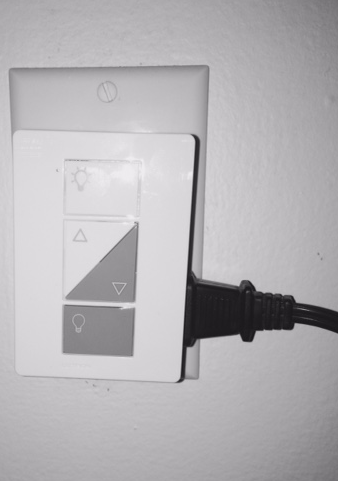 The first thing I thought when I opened the plug-in lamp dimmer kit, was how very “Apple-esque” the product looks. The kit includes a wall module and Lutron’s Pico® remote control. The wall module is a simple rectangular box with two plugs, one on each side, and four streamlined buttons on the front–on, off, and up and down controls for brightness.
The first thing I thought when I opened the plug-in lamp dimmer kit, was how very “Apple-esque” the product looks. The kit includes a wall module and Lutron’s Pico® remote control. The wall module is a simple rectangular box with two plugs, one on each side, and four streamlined buttons on the front–on, off, and up and down controls for brightness.
“Set up” of the plug-in kit was little more than plugging the module into a wall outlet. Then, to connect a lamp, simply turn the lamp in question on, and unplug it while on. Then plug the lamp into the wall module. Now, the super tricky part … to pair the Pico remote to the module, you have to hold down the button on the remote that says “Lutron” for six seconds, then hold down the button on the wall module that says “Lutron” for six seconds, and c’est tout, you’re set to control your lamp(s) with the remote.
With the remote, you can turn your lights on or off, or increase or decrease their brightness. You can also press the middle Favourite button, which is a preset to 50 percent dimness, but you can also change that to whatever dimness or brightness you prefer. The remote’s range is about 30 feet, so you can control your lights from almost anywhere in your home.
One thing to note is that if you connect two lamps to the same wall module, you aren’t able to control them independently. If you want to do that, you need another wall module. But being able to increase or decrease brightness or turn two lamps on or off simultaneously isn’t really a big deal, well not to me at least.
Caséta Smart Lighting Dimmer Kit
Next, it was time to install the Lutron Caséta in-wall dimmer kit, which, as you can imagine is a little more labour intensive than the plug-in dimmer because you need to remove your existing light switch, unhook some wires, and install the new dimmer. The kit comes with two in-wall dimmers, two Pico remotes and pedestals, and one Connect Smart Bridge, which we will talk about shortly.
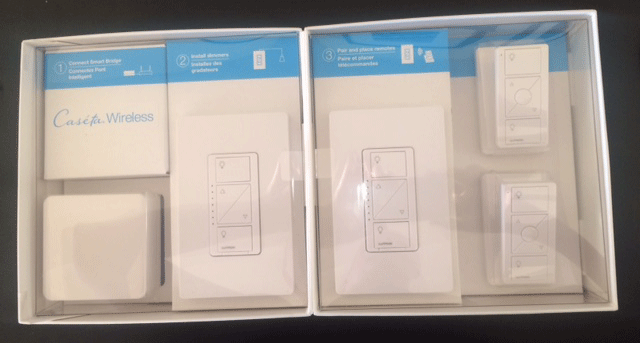
Now, I know I said that the Caséta Wireless Smart Home product line doesn’t “necessarily” require professional installation, but I used the term “necessarily” for a reason. If you live in a very old apartment building, are prone to accidents, have already electrocuted yourself once or twice in your lifetime, or are otherwise a disaster waiting to happen like me, then do yourself a favour when installing the Caséta Smart Lighting and hire professional help, or get it from a friend or a family member.
I was completely confident I would be able to install the in-wall dimmer myself; after all, I own a hammer and a power drill, so I like to think of myself as pretty handy. However, when I unscrewed the plaque of an existing light switch, I wasn’t seeing the same wires the instructions told me I would see, so I had my building’s handyman come in and install it for me.
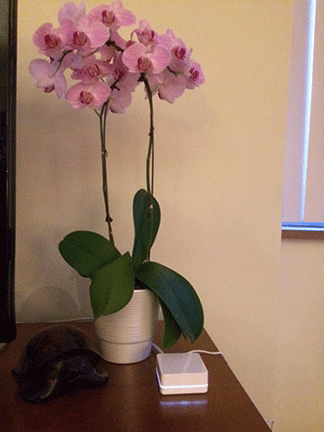 The dimmers were installed in wall switches that controlled the light in my entryway, and the light in my dining room. I paired each switch with a different Pico remote so I could control the lights independently of one another. However, if you don’t want multiple Pico remotes lying around, you can also pair one Pico remote with multiple dimmers, but then all your lights will be controlled simultaneously. That’s where the Caséta Wireless Connect Smart Bridge comes into play. It comes as part of the Lighting Dimmer Kit, and provides independent and more advanced dimmer control options.
The dimmers were installed in wall switches that controlled the light in my entryway, and the light in my dining room. I paired each switch with a different Pico remote so I could control the lights independently of one another. However, if you don’t want multiple Pico remotes lying around, you can also pair one Pico remote with multiple dimmers, but then all your lights will be controlled simultaneously. That’s where the Caséta Wireless Connect Smart Bridge comes into play. It comes as part of the Lighting Dimmer Kit, and provides independent and more advanced dimmer control options.
The Smart Bridge is quite small–perhaps the same size as a deck of cards if that deck were square–and has a line of white LED lights that run around its middle. It’s powered by a standard AC adapter, and to set it up, you just need to plug that adapter into an electrical outlet and connect the Smart Bridge to your router via the supplied Ethernet cable.
Once I had set up my Smart Bridge, I downloaded the Lutron Caséta app to my smartphone, and then followed the steps to connect my phone to the same network as my Smart Bridge. The app then walked me through the steps to find and name each in-wall dimmer and plug-in dimmer.
The Lutron App
The Lutron app is extremely easy to use and allows you to turn your lights on and off, and control their dimness all through your smartphone or tablet. Even cooler though is that with the app you can create your own customized “scenes,” which are pre-set levels of brightness to suit different moods or activities. For example, I created four scenes: Good Night, where all three of my connected lights were turned off; Movie Night, where my entryway and dining lights were turned off and my living room lamps were dimmed to 20 percent; Reading, where my entryway and dining lights were turned off and both my living room lamps were at 100 percent; and I’m Home, where all four lights turn on to 100 percent.
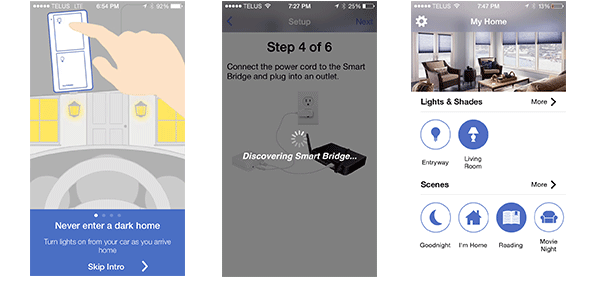
There’s really no end to how many scenes you can create with the app! My neighbours very likely thought I was crazy as I was creating my scenes because I couldn’t stop playing with them–lights on, lights off, one light on, two lights dimmed, and on and on. It’s also exceptionally convenient to be able to turn all your lights off when you curl up in bed for the night with the tap of a button on your phone without having to get up out of bed. And it’s nice to turn your lights on when you are outside your front door after a long day at the office so you are greeted by a nice warm glow instead of hunting around for switches in the dark. Heck, you can even turn your lights on from your car if you want to ensure a safe trek from car to front door.
With the Lutron app, you can also schedule your scenes to be automatically activated at certain times of the day, which is ideal for when you’re travelling and want to make sure it looks like there is someone home. It’s also a great way to wake up in the morning–I’m pretty sure I’d wake up if all my lights turned on in my bedroom. I might not be happy about it, but I’d wake up.
The Verdict
While the Pico remotes are easy to use, and nice and small to store (side note: you can also mount them on their pedestals, or clip them to the visor in your car), unless you pair all your Caséta lights with one remote, you can quickly lose track of which remote works for which light. However, if you only use one remote, all your lights are controlled simultaneously. It’s really the Smart Bridge and Lutron app that takes the dimmers from functional to super smart. As soon as I started creating the scenes, my opinion of the Caséta light dimmers was “cool, I can see myself using these” to “ARE YOU KIDDING ME? SO COOL!” Needless to say, I’m a fan. Add to the cool factor the fact that the Caséta products are easy to install (for the most part) and very easy to use, and in my humble opinion, they’re a winner. Now if you’ll excuse me, I’ve got to go create some more scenes!


