 There has always been an interesting conversation surrounding the use of in-home security cameras. The main reason people buy-in to the idea is to keep an eye on things while they’re out living their lives. However, the “big brother” feel of having a set of eyes on you when you’re at home isn’t for everyone, even if the lens itself is set to privacy mode and not actually recording. Every product has its pros and cons, so let’s take a look at the Canary all-in-one home security system and find out if it deserves that spot on your mantle.
There has always been an interesting conversation surrounding the use of in-home security cameras. The main reason people buy-in to the idea is to keep an eye on things while they’re out living their lives. However, the “big brother” feel of having a set of eyes on you when you’re at home isn’t for everyone, even if the lens itself is set to privacy mode and not actually recording. Every product has its pros and cons, so let’s take a look at the Canary all-in-one home security system and find out if it deserves that spot on your mantle.
For the last week and half of having it setup at my house (which already has a security system, might I add) my wife has pointed out several times how uncomfortable she has felt having a camera-feed on in the house. At first I chalked it up to her just over-thinking things, but I quickly took notice of how often I would “check-in” to my living room, with or without someone home. Sometimes it would be to see if my dog was sleeping comfortably or living up the long-standing rumour that dogs actually throw parties when their owners are away (to my disappointment, it was the former that was true, not the latter.) At other times it was that weird sense of power I would get knowing I could log-in at anytime and just see what was going on (the image below shows me testing the camera out during the day). This has led me to take notice of some of the key features the Canary home security system offers for those on the market: excellent, sensitive 1080p HD video streaming camera capable of night vision with sensors galore, convenient cross-platform device compatibility, and a very affordable price point.
 Let’s dive in to each point respectively
Let’s dive in to each point respectively
The 1080p Camera:
For everything that this camera offers, sadly, there is also a lot that it doesn’t. If fairly basic, wide-angled (147-degrees), day/night viewing of a specific area of your house is what you’re after, the Canary wins with flying colours. On the other hand, if you want the ability to pan/tilt the camera, or be notified of loud noises and prompted to sound an alarm, you should be looking at other options, but that choice is completely subjective—I for one don’t care to control the angles.
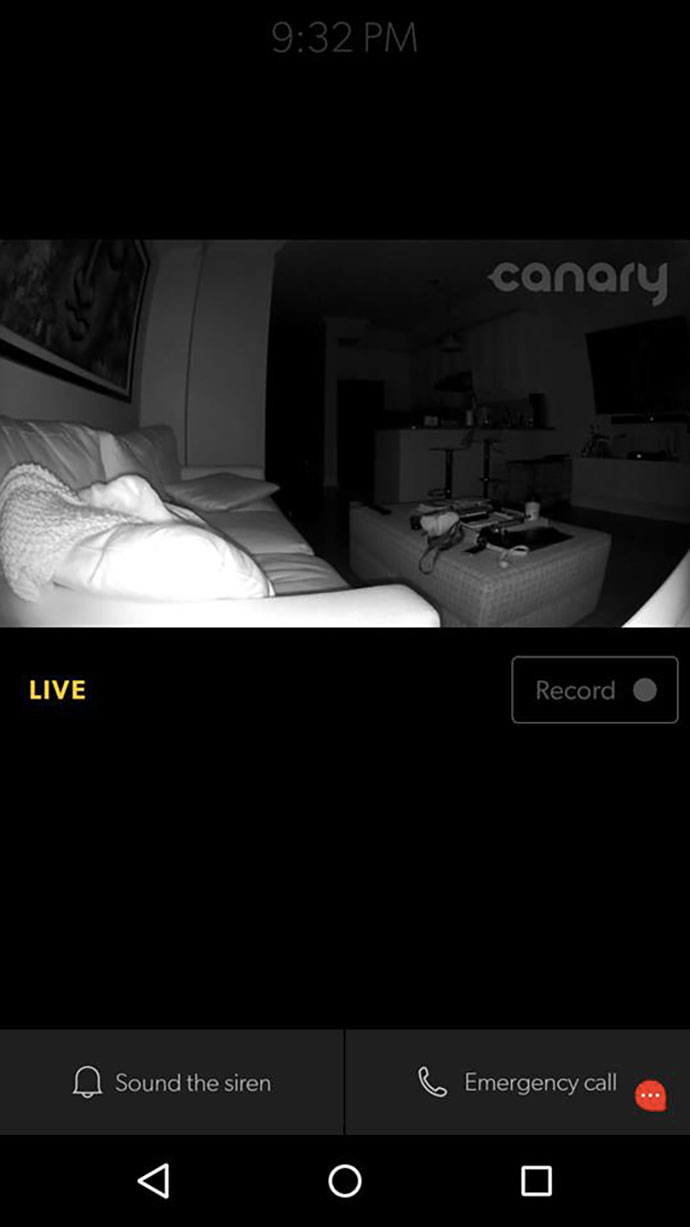 I placed the Canary on the windowsill directly beside my couch. When tuning into my living room, the wide-angle lens offered a crystal clear view of my couch, the TV, the dog’s crate, the kitchen and most of the hallway leading to my front window. I can’t quite see my front door, because of how I positioned the Canary, but that isn’t a big deal to me because of the alarm system I already have installed. Day or night (seen to right), I am offered a clear view of the area of my home that I want to see. Canary is WiFi-enabled, and there is about three seconds of latency between what is happening and what the feed shows me. For the most part it was a reliable source of what was going on behind the scenes.
I placed the Canary on the windowsill directly beside my couch. When tuning into my living room, the wide-angle lens offered a crystal clear view of my couch, the TV, the dog’s crate, the kitchen and most of the hallway leading to my front window. I can’t quite see my front door, because of how I positioned the Canary, but that isn’t a big deal to me because of the alarm system I already have installed. Day or night (seen to right), I am offered a clear view of the area of my home that I want to see. Canary is WiFi-enabled, and there is about three seconds of latency between what is happening and what the feed shows me. For the most part it was a reliable source of what was going on behind the scenes.
I found that the Canary’s motion notifications were a bit more sensitive than I would have liked. If I weren’t as patient a person as I am, I would have turned off the notifications and rendered Canary unusable after a short time because of how annoying I found the frequent notifications. On one hand, with every move my dog made in her crate, Canary was quick to let me know (and I couldn’t change the sensitivity notifications,) but on the other hand, when my wife came home and decided to unplug it without letting me know, no alarm went off on my end letting me know she had done so. I received a movement notification that she was home, but not a notification that the device had been turned off. How does that work? Of course, it’s technology, so there is always going to be a compromise in terms of overall usability; accepting the good with the bad comes with being an early-adopter.
Speaking of accepting the good with the bad, let’s move on to talking about the cross-platform device compatibility.
Yes, it works on Android and iOS:
 This feature alone is what drew me most to wanting to try out Canary. Whether on my Android-powered phone or iOS-powered tablet, no matter where I am in the world, I have behind the scenes access to my living room at the touch of a button. If something looks fishy, I can instantly sound the 90dB alarm (trust me, it’s loud) or, if further action is necessary, call for emergency. Setup proved to be a bit of a challenge at first because Canary requires that, using a provided auxiliary cable, you plug it into the device of choice so it can “hear” the connection between device and WiFi to ensure everything is secure. Why was it a challenge? Because I generally keep my sounds very, very low thus causing issues with connection. Rather than alerting me to temporarily change the setting, it simply said “a clear connection cannot be made”. Four attempts (and a bit of frustration later) I was able to figure out how to pair based on Googled instructions only. Without said instructions, I may have given up and passed entirely on trying the device out.
This feature alone is what drew me most to wanting to try out Canary. Whether on my Android-powered phone or iOS-powered tablet, no matter where I am in the world, I have behind the scenes access to my living room at the touch of a button. If something looks fishy, I can instantly sound the 90dB alarm (trust me, it’s loud) or, if further action is necessary, call for emergency. Setup proved to be a bit of a challenge at first because Canary requires that, using a provided auxiliary cable, you plug it into the device of choice so it can “hear” the connection between device and WiFi to ensure everything is secure. Why was it a challenge? Because I generally keep my sounds very, very low thus causing issues with connection. Rather than alerting me to temporarily change the setting, it simply said “a clear connection cannot be made”. Four attempts (and a bit of frustration later) I was able to figure out how to pair based on Googled instructions only. Without said instructions, I may have given up and passed entirely on trying the device out.
So my suggestion to you is to turn up your volume before you try to pair your phone with the Canary.
Monitor Air Quality in your home
Once I passed this bump and successfully connected Canary to my home network, Pandora’s box was opened and a bevy of options became available to me. I was given the ability to leverage the embedded sensors on Canary to track room temperature and air quality. Going deeper in the app, there is also a privacy feature which, when switched on, tells Canary to take a nap, ceasing all video and audio recording. You can set Canary to automatically switch over when it detects you’ve arrived home, the same as it does with arming and disarming.
Now you could easily ask “but Corey, my home security system also comes with a free app that allows me to monitor things from anywhere, why should I care about Canary”? The answer is easy: price point.
Canary is affordable home security:

Speaking completely from experience, monitored home security is expensive. In my home I currently pay over $40 a month for an alarm service that monitors door sensors. That service doesn’t even provide me with a live feed of the inside of my home. Compounded over one year, I pay much more than what I would for the Canary. And I keep paying, more and more each month, whereas the Canary is a single one-time price, with no other fees. And if I move, all my current equipment stays here. I can’t take it with me; my home security is tied solely to this building. However, the Canary goes where I go.
We haven’t spoken about installation fees; they’re not cheap and aren’t a one-time thing. As young millennials, we buy and sell houses fairly often. Monitored home security services require a scheduled technician to come over and complete an installation. Canary security requires a power outlet and WiFi connection—that’s it.
Beautifully designed and ultra-portable, Canary is so gorgeous that it can be put on a book shelf and it will easily blend in with your shelf speakers and is so portable that if a family member suspects something afoul in their home/room a quick plug-in, profile creation, and Wi-Fi setup and their room is now secured and easily monitored.
Regardless of your needs (or how you look at it), the Canary home security camera offers fantastic 1080p wide-angled video streaming, a design that anyone would want sitting on their bookshelf, and cost-effective solution to the often-exorbitant fees associated with home alarm systems. Rather than paying monthly fees, you now have the option to pay once up-front and be protected for life—and you can’t put a price tag on that kind of piece of mind.


