
I’ve installed a fair few smart devices in my time, and my favourite of all lock sets so far is the August Lock system. It’s been far and away the easiest to install and the easiest to configure. However, I’ve not seen August since that very important first generation when they came to Canada. There have been a few enhancements since then in the world of Home Automation and what was “in” 3 years ago isn’t quite as “in” today. Technological enhancements and the desire to have a more communicative ecosystem has meant that August has had to rise to the challenges of savvy Smart Home owners, and they’ve been more than ready to meet those needs.
This review will take a look at 3 of August’s offerings: the Smart Lock Pro, the regular current gen Smart Lock, and the Doorbell Cam Pro. The video review itself will not discuss lock installation in depth, though I will show a little bit. The video that I created for this article focuses more on the Doorbell’s installation and the connection to August ecosystem. The written review will take a similar focus since we have reviewed August’s locks before.
Looking at the August Smart Lock Pro
 “Control your door from anywhere.” That’s the slogan that August Smart Lock Pro (also available bundled with Google Home) brings to the table. Indeed, thanks to advances in Smart Home technology, August now does let you connect anywhere. The Smart Lock Pro is a revitalized reiteration of its original smart lock, now with more features. One of the new features you’ll find is DoorSense.
“Control your door from anywhere.” That’s the slogan that August Smart Lock Pro (also available bundled with Google Home) brings to the table. Indeed, thanks to advances in Smart Home technology, August now does let you connect anywhere. The Smart Lock Pro is a revitalized reiteration of its original smart lock, now with more features. One of the new features you’ll find is DoorSense.
DoorSense is one of those things you didn’t really know you needed, but is nice to have now that you do. This is August’s new and unique offering to their products. DoorSense is an integrated sensor that you can either place next to your door frame (or install flush into it) to tell you whether your door is in fact opened or closed. It’s surprisingly not a major feature of smart locks, as all just really tell you whether your door is locked or unlocked. I never really thought about it before, but neither of those options lets you know if the door is closed or open, and I will probably want to know if my door is opened while I am out of the house!

Installation of the Smart Lock pro is extremely easy and should only take about 10-15 minutes if you’ve never installed a smart lock before. If you have, it should take maybe 5 minutes. If you’ve never installed a deadbolt or a smart lock before, the app itself guides you through step by step.
For a more in-depth look at this lock itself, I’d recommend checking out Erin Lawrence’s great review of the August Smart Lock Pro that she did back in August.

Connecting the August Connect Wi-Fi Bridge
The August Connect Wi-Fi Bridge is an absolute must for your Smart Lock Pro to function to its fullest. Without it, you won’t be able to take advantage of all of the features it brings, like its remote connectivity features. You won’t be able to use Apple Homekit or Google Home/Assistant either. Connecting should be a snap. Just follow the instructions on the app. You literally plug the device in, hold the August lock button till the light flashes green, and then connect to it. You need to have Wi-Fi enabled on your phone at the time, and you may have to try it out a few times if the connection near it isn’t the strongest. I ended up having to try multiple times and eventually install the Connect Bridge upside down (probably just coincidental) before it initialized.
You don’t really need to do much more. The app will guide you through the directions and the bridge will automatically connect itself to your Wi-Fi network of choice. No need to key in passwords or anything of that sort. Assuming your Wi-Fi connection is strong enough near the Bridge, it should basically take about 45 seconds to install. You will have to leave it plugged in constantly though, so it’s recommended that you install it no more than 15 feet away from your front door. For a look at the installation itself (along with the follies I dealt with,) please watch the accompanying review video.
Looking at the Bluetooth Enabled August Smart Lock
The regular August Bluetooth Smart Lock looks a fair bit different than the Smart Lock Pro. It resembles your more traditional/classic smart lock system with the battery housing compartment that lays flat to the door and has a chunky thumb turn. Like it’s “Pro” brother, it only takes about 10-15 minutes to install and configure and replaces the inner part of your deadbolt. As with the Pro system, it does also only work on a single cylinder deadbolt and also comes with the DoorSense sensor.
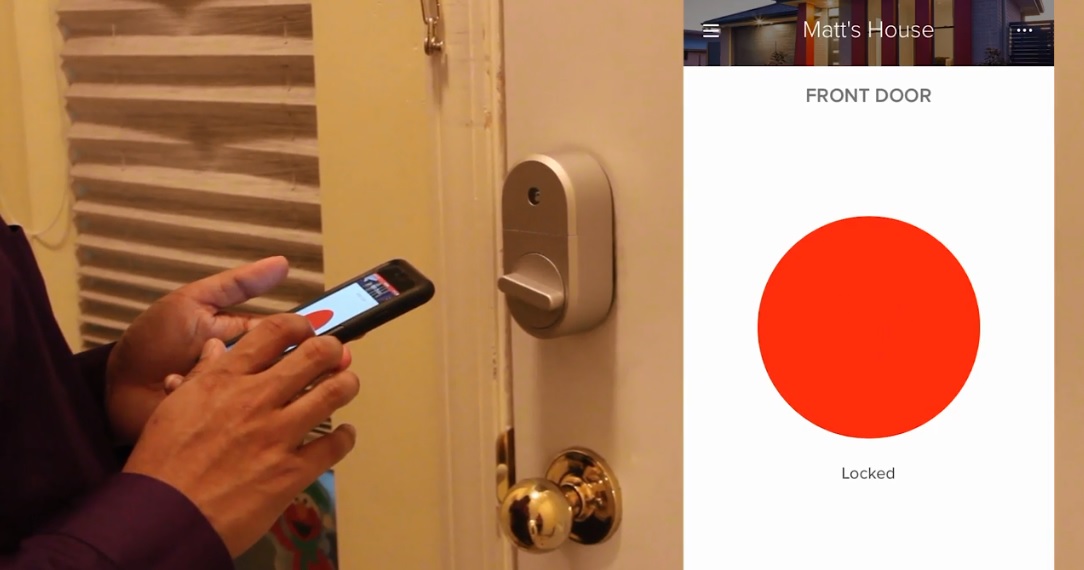
However, it doesn’t come with out of the box Wi-Fi functionality as it is a localized bluetooth lock (once again, a more classic smart lock setup.) It CAN gain it through the August Connect Wi-Fi bridge, and if you’ve already bought this lock, you can still buy the bridge separately and essentially retrofit the whole setup. The Smart Lock Pro, however, has more compatibility features going for it. While this lock has connectivity out of the box to the Nest ecosystem (without a Wi-Fi bridge it doesn’t connect to much more than Nest). If you’re in the market for the full set from the get-go, then I’d perhaps recommend looking at the Pro set since there isn’t much of a price difference when all is said and done, and you get all of the compatibility features I mentioned above.
That said, this lock does have many strengths. If you don’t really have the desire to connect your smart locks via Wi-Fi and want something a bit more simple, then this is a great lock for that desire. If you’re also looking for a second August smart lock for your home and have the Pro sitting on your front door (and would need this, for say, the back door) then this is a great choice for that too. It also has a more classic and traditional look than the fairly conceptual August Lock Pro—and it’s a really easy install.

A look at the August Doorbell Cam Pro
The August Doorbell Cam Pro is the first smart Doorbell I’ve ever installed at home (I’d previously installed one at my mom’s house), and the idea of smart doorbells is an interesting one.
 The August Doorbell Cam Pro is fairly easy to install. The app gives you some really easy installation rules with and without the wedge. I would recommend installing WITH the wedge if you don’t have a straight on view of your doorway. Since the August cam isn’t really that wide angle. Since my doorbell is to the left of the front door, I had to install with the wedge facing inward.
The August Doorbell Cam Pro is fairly easy to install. The app gives you some really easy installation rules with and without the wedge. I would recommend installing WITH the wedge if you don’t have a straight on view of your doorway. Since the August cam isn’t really that wide angle. Since my doorbell is to the left of the front door, I had to install with the wedge facing inward.
I spend a bit more time in the review video talking about the doorbell cam installation, but I had my dad take care of it at my request (since I’m still not super comfortable with wiring projects) and it took us about 10 minutes. The one thing to be aware of though is you do have to do the Wi-Fi setup for this camera before installation. It’s really easy, but the instructions from the app aren’t that intuitive. You might have to play with the power and reset button a couple times on the base before it initializes. One benefit this camera has over the Ring Pro, by the way, is that you don’t have to open up your doorbell chime and connect any additional hardware.
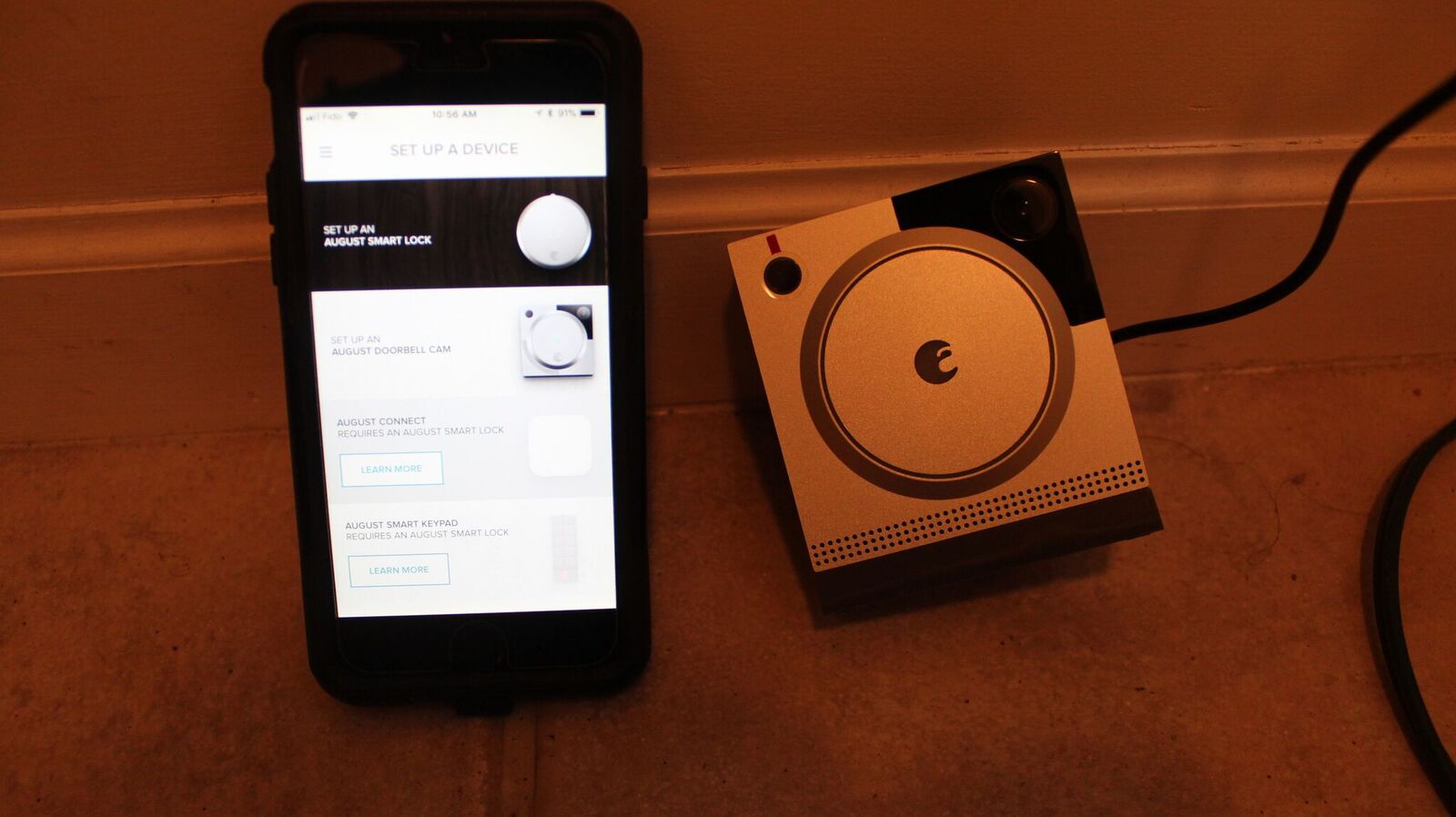
Once you follow the in-app installation rules, you get a few options, including motion sensitivity awareness. This will send your phone alerts at the moment it detects movement at your front door. The camera automatically films a few seconds of motion at your door as well so you don’t miss it. Depending on the strength of your connection and how quickly it’s captured, you may also get a snapshot of who was at your front door when it was detected. You can set the sensitivity settings for this locally, along with whether you want to turn off your indoor or outdoor chime noises. The indoor chime noise will be REALLY helpful to parents of young children where you can simply send alerts to your phone rather than risk waking up a sleeping baby.
August recently announced that the doorbell camera now saves and archives about 24 hours worth of recent data free of charge. Should you need your data archived for a longer period of time, there is a monthly service available as well for around $5, which will give you 30 days worth of viewing access.
 There’s one thing I need to tell owners of older homes or even mass manufactured townhomes that may not have the strongest wiring systems: this doorbell draws a fair bit of power to work properly. The box says that it supports 12-24 volt doorbell systems, which is true. However, you may have some trouble drawing power from a lower voltage doorbell. The August Doorbell Cam Pro draws enough power that you should run a voltage test beforehand to determine if you’re going to be shorthanded. A system that fails to draw enough power (under 16v) will likely have an indoor chime that fails to ring consistently once installed. The August app will actually tell you how much voltage your new doorbell is drawing if you need to take a look. I’ve had the doorbell installed at home for over a month and it’s pretty touch and go as to whether I hear the inside chime or not. The photo above shows how much power the doorbell draws on a good day.
There’s one thing I need to tell owners of older homes or even mass manufactured townhomes that may not have the strongest wiring systems: this doorbell draws a fair bit of power to work properly. The box says that it supports 12-24 volt doorbell systems, which is true. However, you may have some trouble drawing power from a lower voltage doorbell. The August Doorbell Cam Pro draws enough power that you should run a voltage test beforehand to determine if you’re going to be shorthanded. A system that fails to draw enough power (under 16v) will likely have an indoor chime that fails to ring consistently once installed. The August app will actually tell you how much voltage your new doorbell is drawing if you need to take a look. I’ve had the doorbell installed at home for over a month and it’s pretty touch and go as to whether I hear the inside chime or not. The photo above shows how much power the doorbell draws on a good day.
Thankfully, with the phone notifications of motion and/or the doorbell ringing, I haven’t missed anything yet. This does not differ from other doorbells of the sort, however. Ring does have this issue too, so it’s not native to just August.
One thing I couldn’t find, however, was an actual power consumption option. While you can change things like motion sensitivity, I couldn’t find an option for power consumption which I believe was a part of the first gen camera, nor could I really find troubleshooting on what to do with this new camera IF you end up with a non-functioning indoor chime. However, as long as your system is drawing minimum voltage, you should be fine with all of the other facets of the camera, including recording options and real-time talk.
 Connecting the entire August Ecosystem in the app
Connecting the entire August Ecosystem in the app
Connecting your August Ecosystem is pretty easy. The app guides you through the steps you need, and if you opt out of a step at any point (i.e., if you don’t have certain products installed or don’t own them,) you can go back to do it anytime. The products are intuitive enough now to communicate amongst themselves. As you connect the software ecosystem, the app will recognize the operating system you’re running on and will ask you to sync up to the relevant smart network to your phone. In my case, synchronization to Apple Homekit was easy, and I was able to connect my smart lock pro within a minute following instructions.
In what order should I be installing all of these August products?
Based on the way the app presented options to me, if you have purchased, say, a Smart Lock Pro and a Doorbell Cam, you should install the Doorbell Cam first and then the lock/bridge (if applicable), as the app will automate the sync up between devices much easier.
If you’ve gone the other way around and have installed the lock first and are now doing the doorbell cam (and somewhere along the way, the bridge as well,) you just have to go into the lock’s master settings inside your app and there is an option to sync the doorbell to the lock as well as create remote access through the bridge (so that you can unlock the front door for your guests.) Thankfully, August has made things easy for the average customer to figure out and you don’t have to work any special magic for it nor do you need to reinstall or recalibrate anything.
A few last thoughts about August smart home tech
 There is one last thing I wanted to mention for all of you Canadians and something that my colleague Erin Lawrence brought up while she was reviewing the August Smart Lock Pro. I live on the warmer west coast where I don’t have to worry about extreme temperatures expanding my doors and worrying about the effectiveness of my smart locks. In a place like Calgary where Erin lives, this is a harsh reality. Here’s a link to her video where she discusses how your lock system could be affected.
There is one last thing I wanted to mention for all of you Canadians and something that my colleague Erin Lawrence brought up while she was reviewing the August Smart Lock Pro. I live on the warmer west coast where I don’t have to worry about extreme temperatures expanding my doors and worrying about the effectiveness of my smart locks. In a place like Calgary where Erin lives, this is a harsh reality. Here’s a link to her video where she discusses how your lock system could be affected.
Overall, the entire process will take an average DIYer about an hour or so to make work. The devil is in the details, however. While you don’t need more than a screwdriver to install everything, you may need a voltage meter to test how much power your doorbell draws since you must meet that minimum for everything to work. If that isn’t something you’re comfortable doing or finding out, there’s always Geek Squad!
Get your home connected to the August home ecosystem. Get started by visiting the August Store online at BestBuy.ca and picking models and different colours. The August Bridge is available as a standalone if you want to retrofit a supported product, but it tends to sell out fairly quickly, so be sure to keep an eye out for it, and order online for convenience.
For more information on August, including how they’re making life more convenient for their users (as well as CES 2018 announcements), please read How August is adding life convenience in 2018.




Wow. Really great review for me. In this situation this doorbell cam pro is really helpful for our security. I will take this for my new home. Thanks for share this great resource with us.
Comments are closed.