 I love outdoor lighting. There’s just something about lights glowing in the dark that welcomes you home. Although I’ve always used standard outdoor string lights all year, I was so excited to see that Philips Hue has an amazing set of outdoor lights out right now.
I love outdoor lighting. There’s just something about lights glowing in the dark that welcomes you home. Although I’ve always used standard outdoor string lights all year, I was so excited to see that Philips Hue has an amazing set of outdoor lights out right now.
The Philips Hue Calla Smart Outdoor Pathway Light is one of Philips’ newest outdoor lights, and after testing it out for a few weeks, I’m completely hooked on these smart phone controlled lights.
What are Philips Hue Outdoor Lights?
 Philips Hue is well-known as the pioneer of indoor smart lights. These lights look like a regular light bulb, but when you plug them in and set them up via their base station, you can control them via the Philips Hue App.
Philips Hue is well-known as the pioneer of indoor smart lights. These lights look like a regular light bulb, but when you plug them in and set them up via their base station, you can control them via the Philips Hue App.
Philips Hue can cast bright white light or any number of colour combinations, and you can set scenes with the lights so they pair with each other and glow together. You get that same great control and colour options with the Philips Hue Outdoor lights, but these are fully weatherproof lights designed to blend and enhance your outdoor spaces.
Connect Philips Hue Calla Pathway Lights and add to your landscape

The Philips Hue Calla Pathway Light has a pretty simple style. It reminds me of the solar lights you’ve always seen, but it’s a lot sturdier. It comes with an extra-long outdoor-rated power supply that gives you a lot of reach as to where you’ll put them. They are UL certified and IP 65 rated, so they’ll stand up to snow, rain, and dust. Inside each light is a 8W LED bulb that’s a lot brighter than other landscape lighting I’ve seen.
To connect the Philips Hue Outdoor Pathway Light you’ll need to have the Philips Hue Bridge. If you’re already using Philips Hue lights, you’ll have the bridge in your home, but if you’re not, you’ll have to pick one up or buy a Philips Hue Starter Kit to use these outdoor lights.
One of the great things about these lights is that, once set up, you can use them alone or add them to a string. You can add 5 more outdoor pathway lights to your landscape lighting if you have the extension kit.
Installing Philips Hue Outdoor Pathway Lights

I did research before installing these lights, and I’m glad I did. I read how some people took the lights outside, set them up, and then couldn’t pick up a connection to the Philips Bridge in order to connect them.
I unpacked the box right by my bridge and set them up. You’ll need to use the included allen key to take the screws off the light so you can plug it in.
To connect, you just tap the button on the bridge. The Philips Hue App picked the light up immediately, and I was able to set up a room I called “Outside” and add the light to it. When you plug-in the lights, they glow white, and that white is very bright. The output of the bulb is 640 lumens, and that’s close to what a 60 Watt standard lightbulb produces.
Once the light is connected, you can take it outside and set it up. I moved mine around quite a bit, putting it in the side of my yard and on my front step.
Using the Philips Hue Outdoor Pathway Light
On its own, the Philips Hue Calla Outdoor Pathway Light is a lot of fun to use, so I can imagine what it would be like to daisy chain a few of these together to create a uniform path of light.
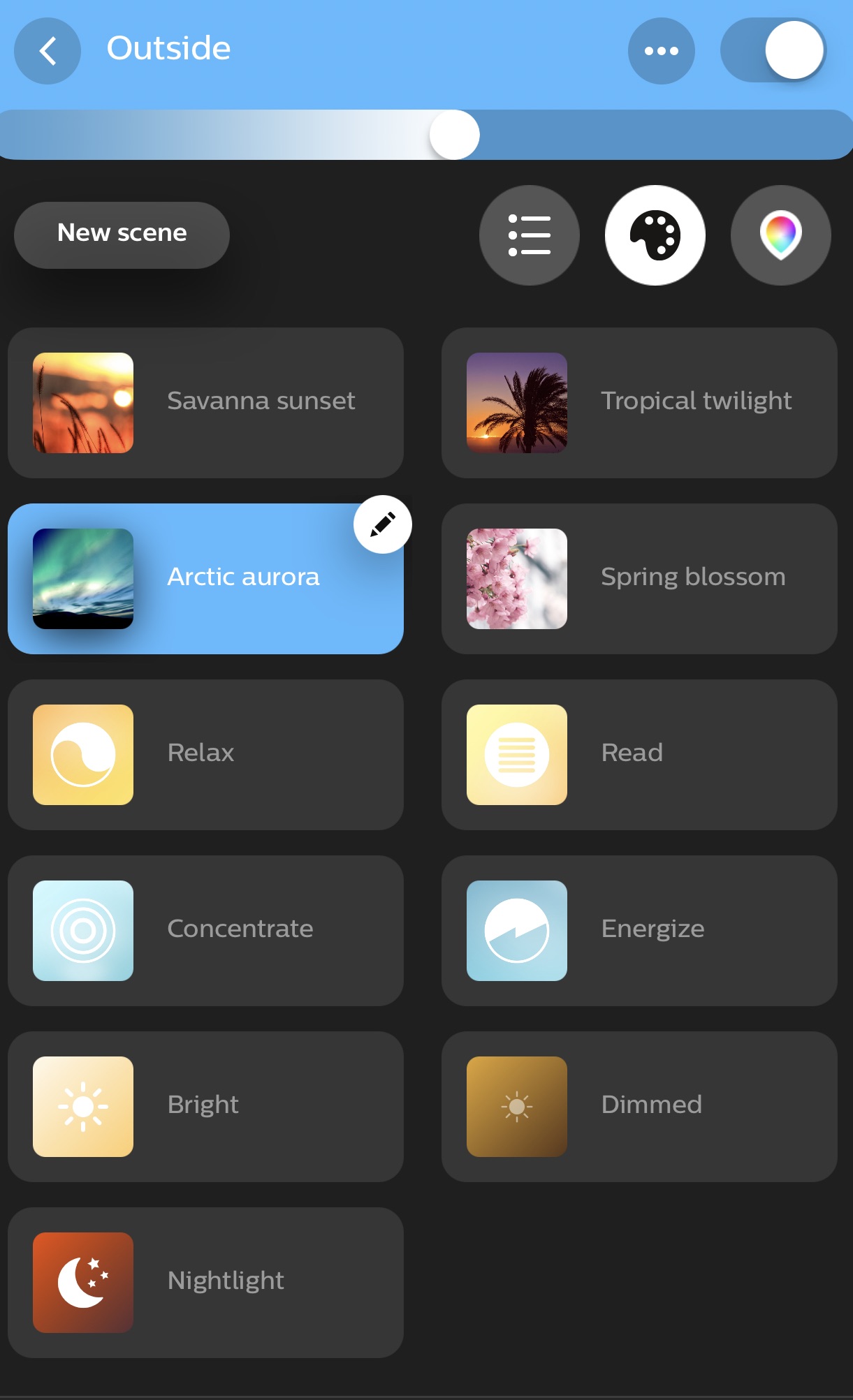 |
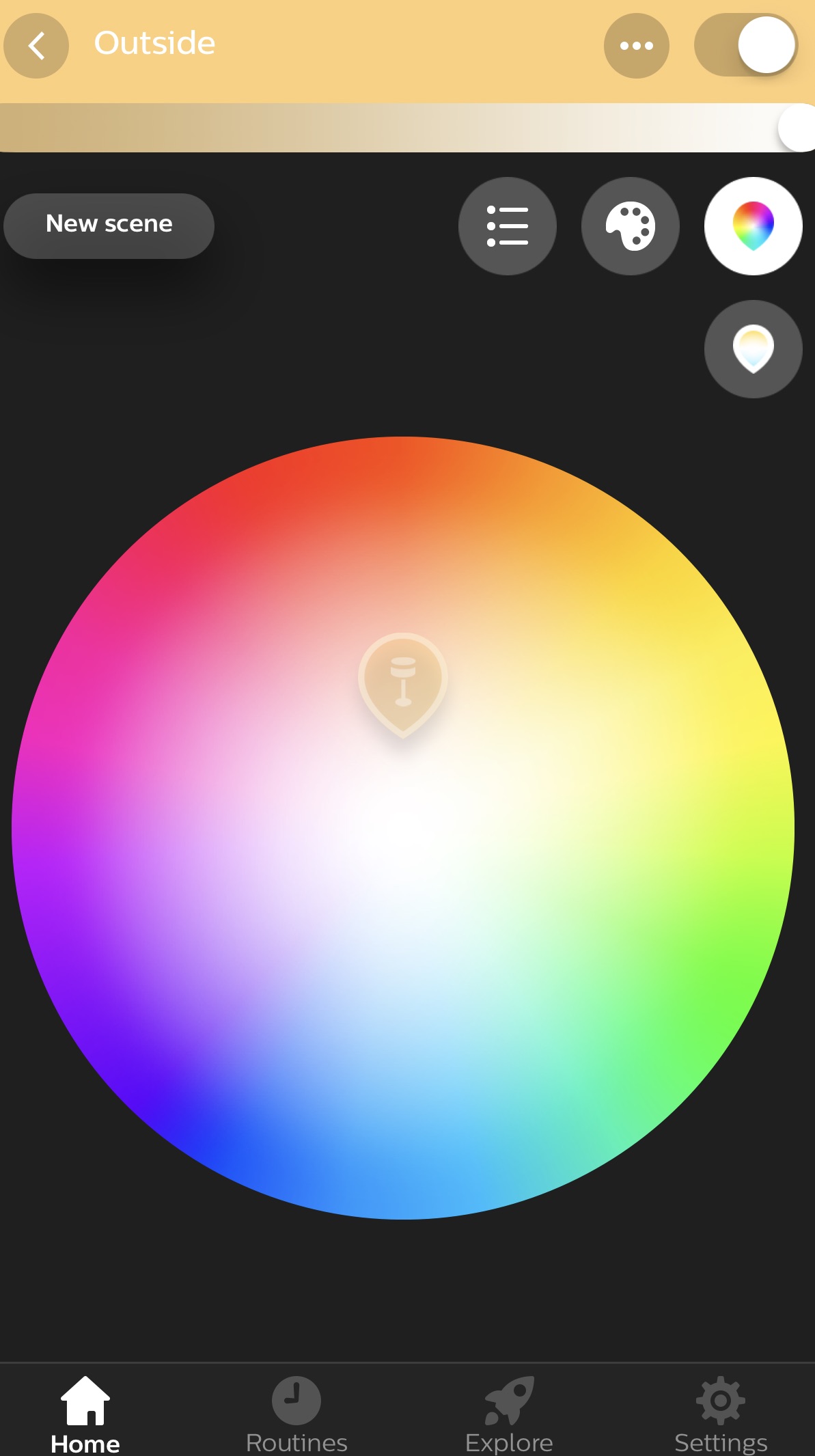 |
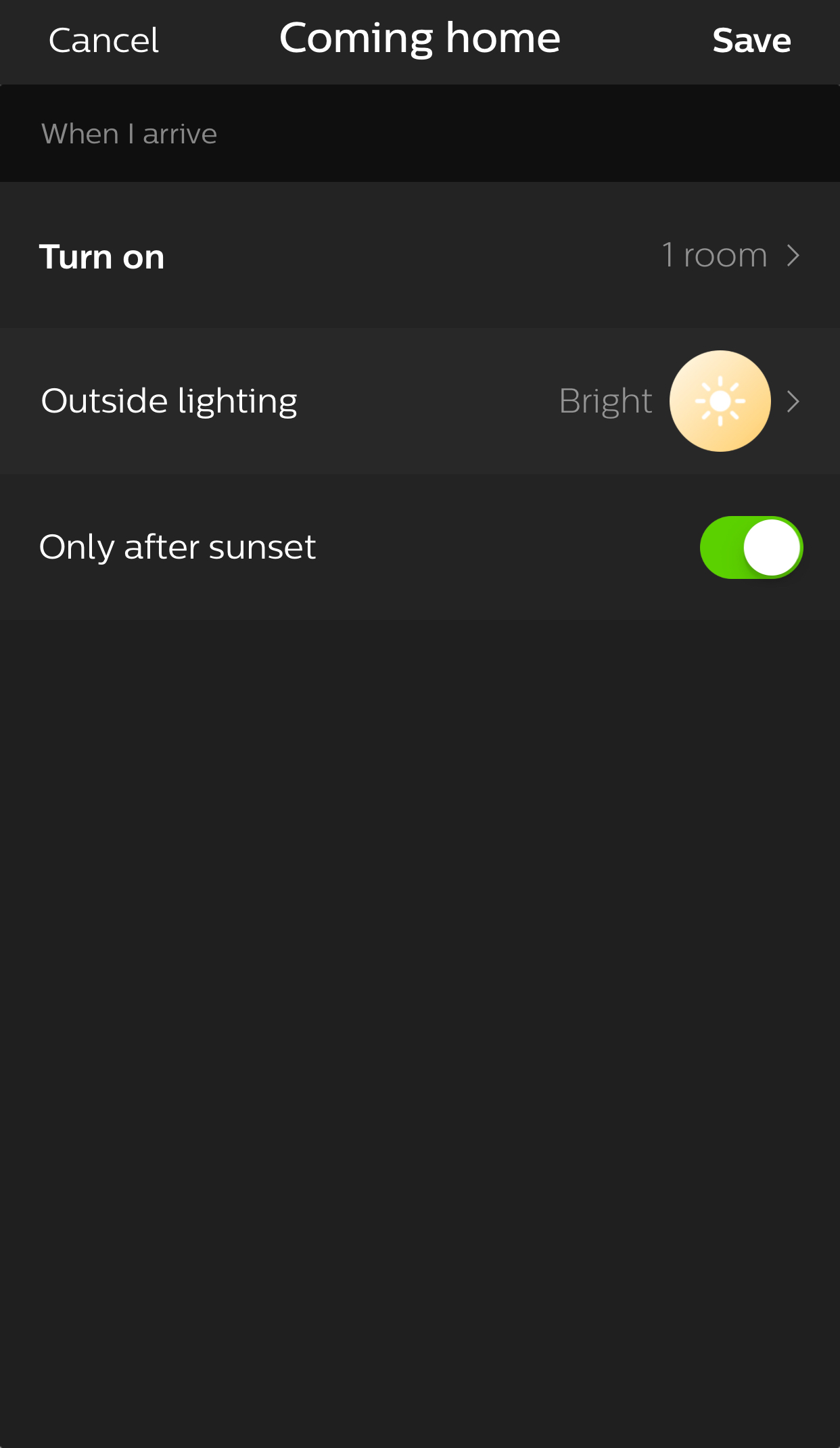 |
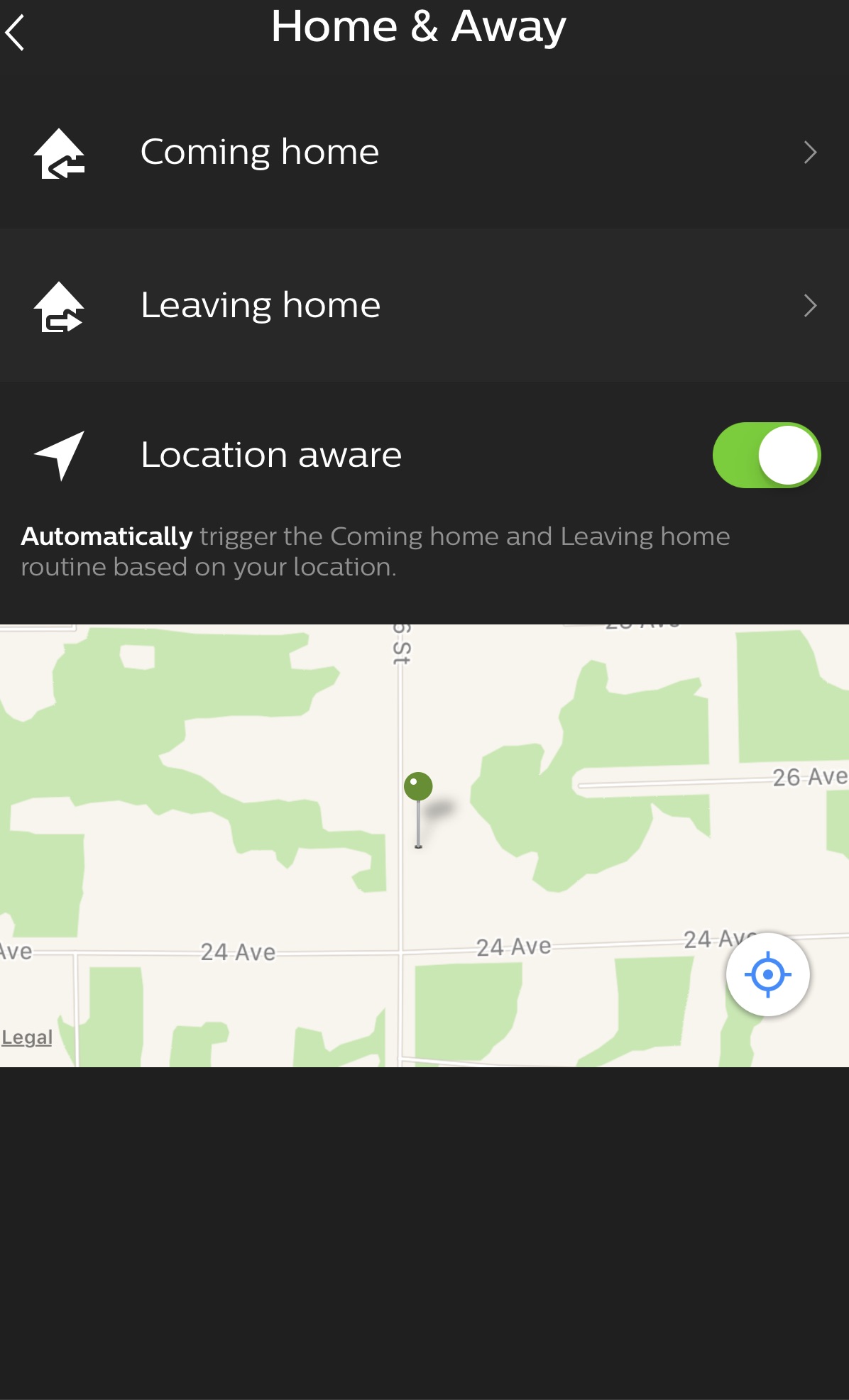 |
Adding Philips Scenes to your outdoor light
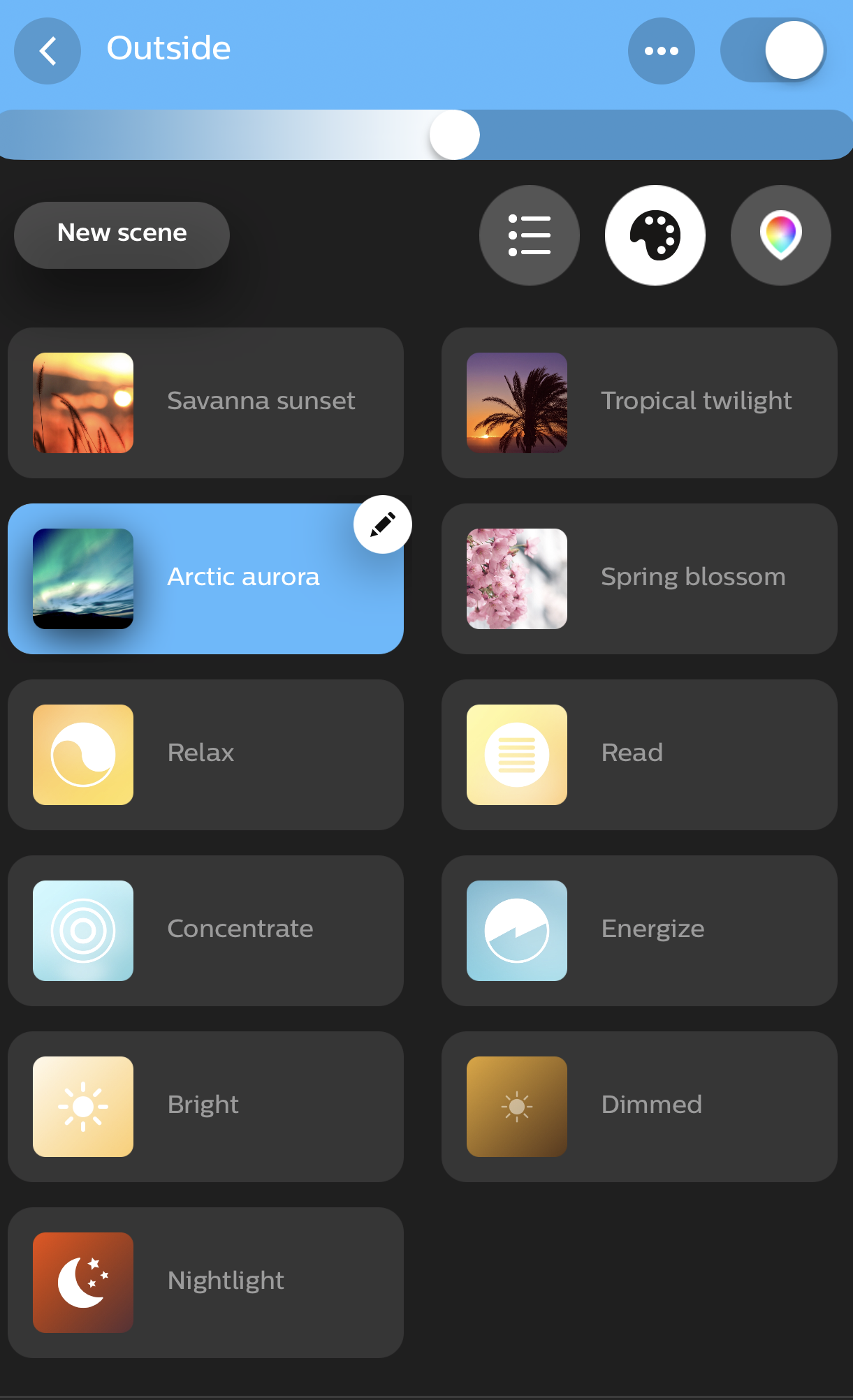
Once you’ve added your light to the app, you can utilize all of the features Philips Hue offers. There are over 16 million colours you can choose from for your lights, and there’s a dial you can turn to customize your colours. There are also different scenes and routines you can set.
Philips Hue Scenes are custom light colours deigned to mimic a real world feeling or event. My favourite is Arctic Aurora, but there’s also Tropical Twilight, Relax, and much more. You can create your own scenes or import them from other apps. I’m a big fan of using scenes instead of creating my own colours. One tap and the mood is set perfectly.
Using Philips Routines outside your home
By far one of my favourite features of these lights is routines. Philips Routines are set activities you use every day to automate your lights. Home and Away lets you automatically turn on your light when you come home, and it has Location Aware, so it knows exactly when you do. You can indicate that you’d like them to only turn on after sunset. You can also choose Leaving Home and set them to turn on when you leave.
These lights also turn off when you go to sleep or wake up, and you can set your own custom routine or set a timer for your lights.
Fun ways to control your Philips Hue Outdoor Lights

If you have an Apple Watch, you can control your lights via your watch, and if you have the Home kit-enabled bridge, you can also control these lights via Siri. There are also quite a few other apps you can use to control and play with your outdoor lights. One of my favourite is Light DJ, so if you’re having a party, you can create a light ‘experience’ outside. You can also use Hue Sync to sync your lights to music or movies.
Overall thoughts on Philips Hue Calla Smart Outdoor Pathway Light

This is the landscape light I never knew I always wanted. I had no idea how much fun it would be to take my Philips Hue lights outside and play with them, and it’s actually addicting when you really get into it. I’ve changed the colour on my light every single day, and I think I’ve finally decided that shades of blue and green offer the perfect atmosphere when I’m outside watching the stars or sitting on the porch.
Even if you just wanted to cast bright white light outside, the Philips Hue Calla Smart Outdoor Pathway Light is a great option. Because of the smart control and flexible design, you can add them anywhere you’d like a burst of light.
You can find the Philips Hue Outdoor Pathway Light available right now at Best Buy.




It would be nice if Philips stocked enough but they clearly are failing in producing enough extensions.. sad.
Wonderful thanks for your help! Worked!
My lights work almost perfect, except that about 30 minutes before time for them to shut off (I keep them dimmed almost always), they get very bright, but they do shut off at the right time. Any ideas how I can keep them from getting BRIGHT on us? Thanks!
Hi,
Have you checked your schedule to see if they think have multiple tasks running? I had a wake up and sleep schedule set, but my bulbs did the same thing because I had one bulb scheduled for 10 pm and one for 10:30. Once I fixed that they turn off and on exactly the way they are supposed to.
I have 34 of these bulbs I have their sensors switches everything. I love their products I really do 🙂
Comments are closed.