
The Nest Learning Thermostat was revolutionary when it was released. Designed by the guy behind the iconic Apple iPod, it was visually striking and helped to kick off a wave of smart thermostats aimed at conserving energy and saving money. Now in its third generation, the Nest Learning Thermostat is still the one to beat. But … It’s a little on the expensive side. So, last year the company released the Nest Thermostat E, a more affordable option that still includes the key features of the original.
I had one installed a few months ago, and after spending time getting to know it—and the Thermostat E getting to know me—it’s time for a review. Is this lower cost smart thermostat worth considering? And what did Nest cut to bring the price down? Here are my thoughts on both of these key issues, and my overall experience with the Nest Thermostat E.
 Do-It-Yourself Installation, but Don’t Feel Bad for Calling in the Pros
Do-It-Yourself Installation, but Don’t Feel Bad for Calling in the Pros
The Nest Thermostat E is compatible with 85% of 24V heating and cooling systems. And it’s designed to be a relatively easy installation—at least if you’re comfortable with basic wiring. My thermostat is tied into my home security system (and frankly, me and electricity don’t really mix well), so I cheated and had my Thermostat E professionally installed. It took the technician roughly 30 minutes from start to finish, including the time needed to test the system, get it connected to our Wi-Fi network, and walk me through the basics.
If you don’t feel like tackling this project, Geek Squad can definitely help you out.
In my case, the worst part of the installation was actually the Wi-Fi connectivity. That was a combination of my insistence on security and the Nest’s user interface. You enter the Wi-Fi password by spinning the dial to select letters and characters, which is a little on the cumbersome side. And because my password is lengthy, there was a lot of switching back and forth between numeric, upper, and lower case. So it took a while.
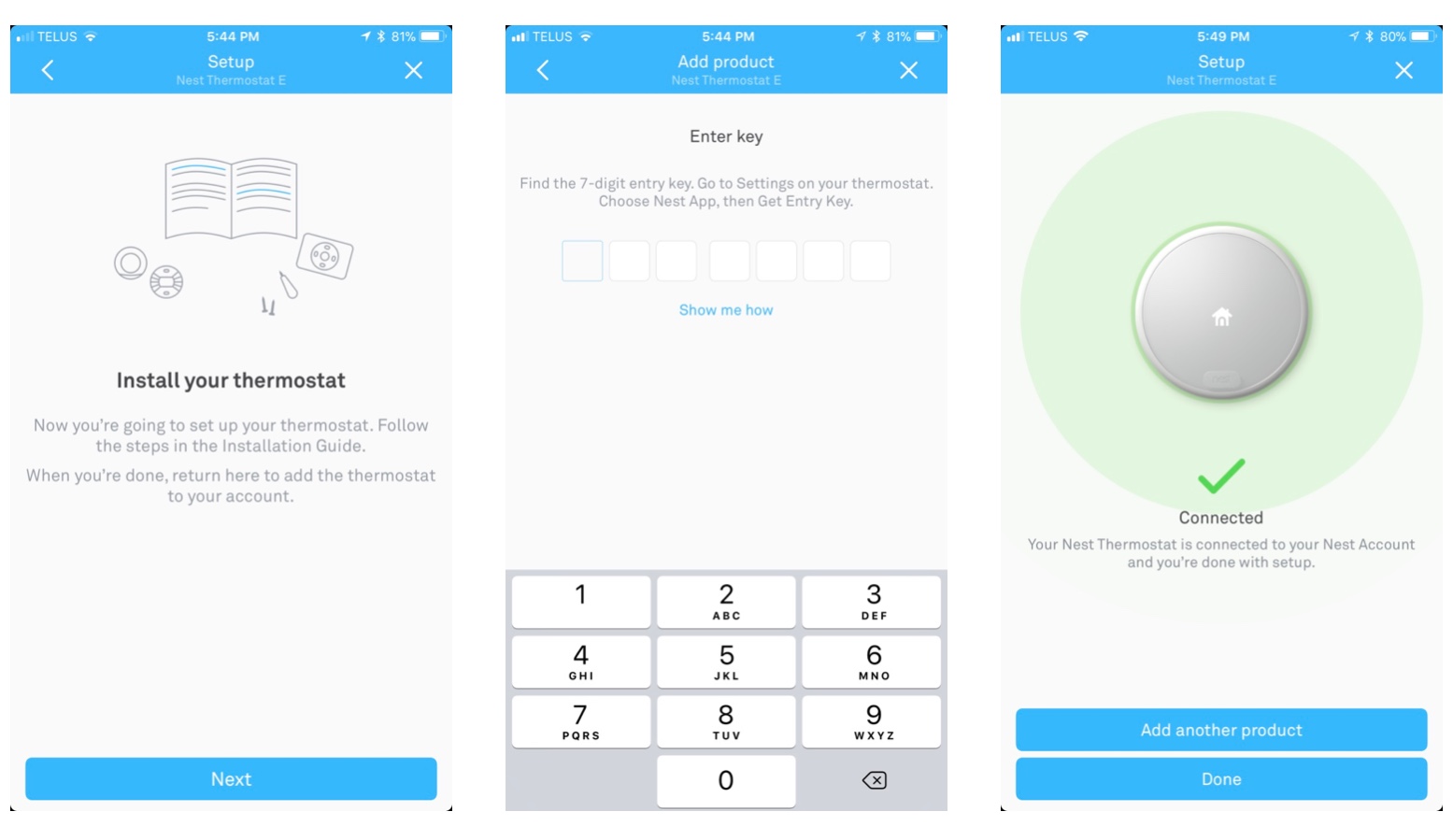
Once it’s online, you can switch to the Nest app for pretty much everything, although that spinning dial and single button will still let you navigate to virtually everything—from the current weather to use reports and current temperature—on the thermostat itself.
In case you’re wondering about the temperature shown in the photos, I’m old school when it comes to temperature, so I prefer Fahrenheit. However, you can easily switch the Thermostat E to Celsius.
Nest Thermostat E Key Specs
For detailed specifications, see the Nest Thermostat E product page. |
The Nest Thermostat E is Smart…
When it’s first set up, the Nest thermostat uses an algorithm that takes factors like your geographic location, average weather conditions for the time of year, and typical homeowner behavior to set a default schedule. The smarts really come into play when you set it to learn your preferences. As you manually set the temperature (using the dial or the app), it builds a heating/cooling schedule based on your patterns. You can also manually adjust the schedule.
By running with a schedule instead of having the thermostat at a set temperature 24 hours a day, you save energy.
When you adjust the temperature to one that uses significantly less power, you’ll be rewarded with a green leaf icon.
You can also set the Thermostat E to detect when you come and go (based on your smartphone), for even greater savings. I have five people in the house, coming and going constantly, and I work from home, so I don’t have that option set up … You can view data such as how, when, and for how long your furnace or air conditioner has been running, with historical reports. And Nest sends you a monthly summary of your heating/cooling usage.
The Thermostat E doesn’t play nice with Apple HomeKit yet (you can still control it with your iPhone, using the Nest app), but it does support Alexa and Google Assistant voice control. And it is supported by my home security system as well. And of course, you can remotely control your thermostat with your smartphone, checking the temperature and adjusting it to be just perfect when you get home from a trip.
The Nest Thermostat E can even make your home safer, sending you an alert if it detects repeated furnace shut-downs that could indicate an issue.
If you were wondering what the data-use of this connected thermostat is, Nest says to expect roughly 50MB each in weekly data uploads and downloads.

Money-Saving Potential
We all want to do our part to save the environment. The Nest Thermostat E does its part by rewarding you with that green leaf icon that shows when you’re making a virtuous temperature decision.
But smart thermostats are also about saving money. Less power used is more money in your pocket. And the Nest Thermostat E has a lot of advanced technology and cloud-based AI smarts at its disposal. I can’t really assess the impact until I’ve had a year or more of data, so I can compare month to month compared to my old thermostat. However, Nest claims using one of its smart thermostats with a schedule can save 20% on the average heating and cooling bill. At that rate, it won’t take long to pay for itself. And on top of that, your utility company might be offering a rebate, so check online to see if there are any green programs in your area that could make your investment cost even lower.
Why Is It Cheaper?
The million dollar (or at least hundred dollar) question is why the Nest E is less expensive than the Nest Learning Thermostat.
It really largely comes down to looks. The original Nest thermostat has a larger, higher resolution display and a metal case. That gives it a more upscale appearance, and the Thermostat E’s display doesn’t look nearly as crisp. Besides the visual difference, the Thermostat E lacks the original’s Farsight sensor, which means you have to be a few feet away (instead of the other side of the room) before the display wakes up. It also doesn’t support quite as many heating/cooling systems as the original.

But all the key Nest smart technology and functionality is there. If you were looking at the original, but found it just a litle too expensive, I recommend checking out the Nest Thermostat E.
Want to know more about the third generation Nest Learning Thermostat? Plug-in’s Elliott Chun has you covered with a review, so you can compare it to the Thermostat E I tested.
Whether you’re looking at Nest or one of the competing options, Best Buy has you covered with all the latest and greatest smart thermostats. And that’s just a small part of the massive selection of smart home products, a hot category that grows bigger every day.




My guess is it’s related to Farsight. Third gen Nest Learning thermostats (only) apparently have the option to display info like time/date and weather on the home screen via Farsight. The Nest thermostats are probably all running the same base software, so I’m guessing the functionality wasn’t hidden on all the other models including the E. Maybe Nest will unlock that capability for all models some day…
What do you think the point is of having the time, date, and outside temperature displayed inside of the display menu? I found that odd and out of place to see that after I had scrolled around all of the other first level options. If the info is already there, why not display it on the home screen of the thermostat?
Comments are closed.