 Over the years of testing robot vacuums, I’ve learned what makes not just a good vacuum robot, but a great, efficient one. When I had the opportunity to test out a Neato D7 botvac in my home for a few weeks, I was excited to try it out.
Over the years of testing robot vacuums, I’ve learned what makes not just a good vacuum robot, but a great, efficient one. When I had the opportunity to test out a Neato D7 botvac in my home for a few weeks, I was excited to try it out.
The Neato D7 is a remote controlled smart automated vacuum robot with an onboard waste bin. It’s got a D-shape with a squared front and rounded back that’s supposed to make it better at getting into corners and closer to edges. The Neato D7 can be sent out any time for spot cleanup, or scheduled at regular times.
Why get a vacuum robot?
Having a vacuum robot can cut down on your overall cleaning time, particularly if you run the vacuum daily or every few days. The less time you spend sweeping and vacuuming, the more time you have for whatever else you want to do. Of course, you may also just want a cleaner home or to keep pet hair at bay.
With today’s smart vacuums that have mapping, you can schedule them to clean certain rooms on certain days, just your hallways, or just the busiest rooms. You can also schedule cleanings when it works for you, while you’re doing other chores, or while you’re at work or running errands.
Setting up Neato D7
 The Botvac D7 is quite easy to set up. Plug the base station into the wall, and connect the metal on the rounded end of the robot to the base station.
The Botvac D7 is quite easy to set up. Plug the base station into the wall, and connect the metal on the rounded end of the robot to the base station.
Then download the Neato App and it will take you through how to get the robot vacuum connected to your home’s Wi-Fi network. In reality, you just push and hold the power button on the device for about 10 seconds or until the blue Wi-Fi symbol lights up. Then go to your phone’s Wi-Fi settings and find the new network labelled “Neato.”
The app will walk you through the next step; you’ll enter the password for your home’s Wi-Fi network. I was all ready to go in minutes.
Getting to know Neato: What’s in the box?
In the box you’ll find the vacuum, the compact base station, two additional filters for the dustbin, a small comb (which is actually for cleaning the filters), as well as some flat tape-like substance that is magnetic—these are your boundary markers if you want to use them. There’s also an electrical plug to power the base station.
Features: home mapping
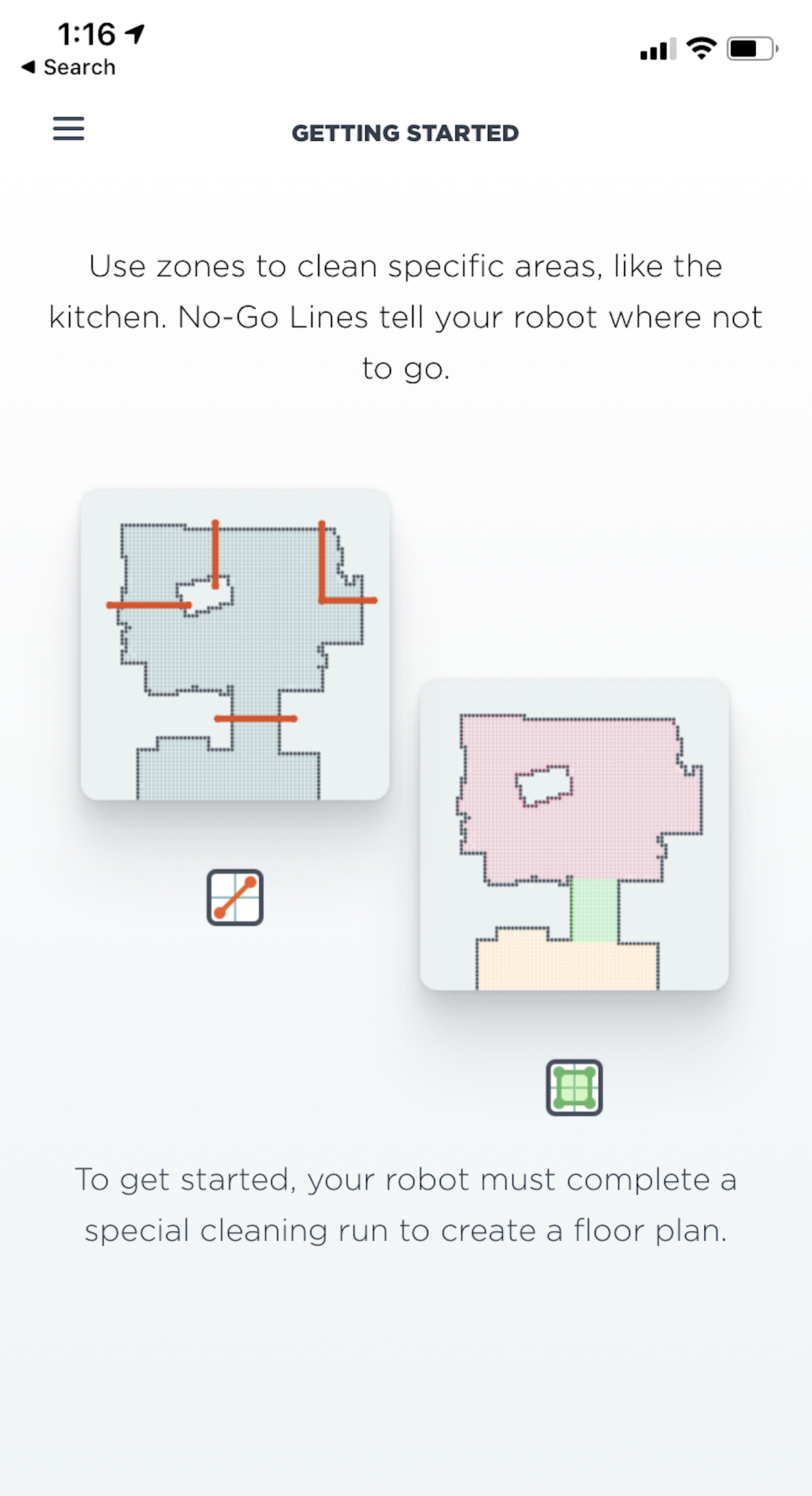 The Neato Botvac D7 connected robot has several special features. It has the ability to create floor plans of your home so you can clean only certain rooms, or set no-go zones (like pet dishes). The robot will prompt you to send it on a couple of mapping runs and then create your own floor plan, which you can label and adjust.
The Neato Botvac D7 connected robot has several special features. It has the ability to create floor plans of your home so you can clean only certain rooms, or set no-go zones (like pet dishes). The robot will prompt you to send it on a couple of mapping runs and then create your own floor plan, which you can label and adjust.
The Neato D7 also has what’s called ‘auto charge and resume’. With this, the Neato D7 robot returns to the base station to recharge; it then picks up where it left off until the floor is done.
Where will my Neato robot vacuum clean?
The Neato D7 vacuum works on all floor surfaces and can easily move across carpet, wood, tile, and laminate floors. In my house the Neato D7 was able to navigate all of it.
Using the Neato D7 botvac connected
You’ve got a few ways to operate your Neato D7 botvac:
Simply push the button on the device, and it will go out and clean.
Schedule cleanings in the app; choose dedicated days or times and it will go clean automatically.
Ask Google Assistant or Alexa to send Neato out. I’ll get into that momentarily.
Neato recommends cleaning the dustbin after every use. In my early testing I wasn’t getting a push notification that the bin was full, so after a couple cleaning runs, it was REALLY full. I’m not sure if I have the notifications set exactly right, but I do know I’m not getting any message to empty the dustbin. I looked deeper into the app and found a setting called ‘Dust bin reminder’. I adjusted this setting and while it did give me a push notification while the app was open, it wasn’t giving them to me in any other way. Not ideal.
How to empty the dustbin
 To empty the dustbin, pull up on the little edge on the silver panel covering the centre of the vacuum. Take the bin to the garbage and pull out the filter by pinching the small plastic clip, then dump the bin. Shake or tap the filter out to clear fine particles, or use the small included comb to help cut through hair or fibres.
To empty the dustbin, pull up on the little edge on the silver panel covering the centre of the vacuum. Take the bin to the garbage and pull out the filter by pinching the small plastic clip, then dump the bin. Shake or tap the filter out to clear fine particles, or use the small included comb to help cut through hair or fibres.
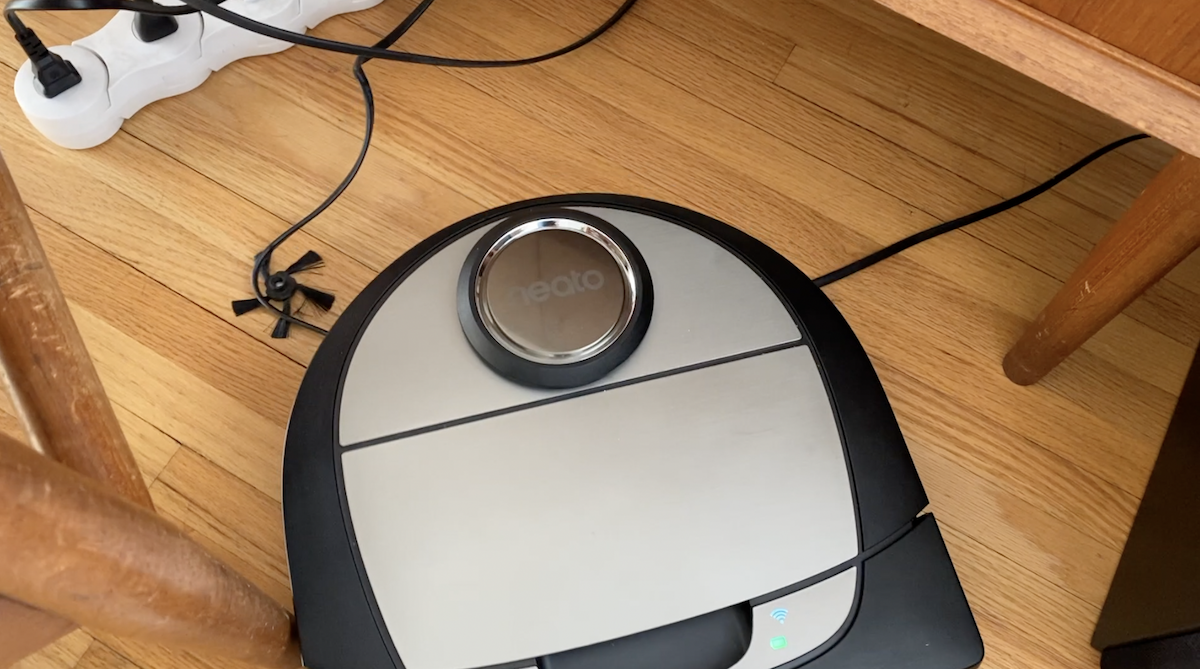 Annoying pop-off edge brush
Annoying pop-off edge brush
Neato D7 has a small round brush on the side of the vacuum that reaches edges better. A few times during my review period the robot got stuck on something and the brush popped off. It seems to be magnetic, so I clipped it back on and all seemed to be well. That could be troublesome, however, if it gets detached under a bed or a piece of furniture, which did happen and I had to go hunting for it. And there’s no extra brush in the box.
How well does Neato D7 clean?
The Neato D7 hugs edges extremely well. I found the vacuum to be very deliberate when it cleaned, and did quite a thorough job, keeping pet hair and dust down.
In my opinion, the Neato D7 got caught in things a lot more than some other vacuums I’ve dealt with; things like power bars and bathmats were troublesome, as were clothes left on the floor. While the botvac did seem to be able to extricate itself from some situations like cords, in others it was hopelessly wound up on things or it got bottomed out. Clothing was particularly tricky; it seemed like any sock or t-shirt was a magnet for the bot, and it would get stuck and shut down.
 You can fix this by making places where your D7 tends to get stuck into no-go zones in the app using the mapping.
You can fix this by making places where your D7 tends to get stuck into no-go zones in the app using the mapping.
Even so, it was frustrating how often this robot got stuck; I’d say at least one to three times per cleaning job. It’s one thing if you’re home, but if you’re at work, that’s the end of the job. I generally don’t like to compare brands, but another robot vac I’ve tried almost never got stuck on anything in my house.

Setting up voice control with Neato D7
You can connect your Neato D7 to Google Assistant or Amazon Alexa so you can give it voice commands. Go into your Google Home or Amazon Alexa App.
How to get Neato voice control with Google
Go to add Device (+ sign in top left) and then Set up Device, choose Have something already set up and then look for Neato in the list,. You’ll sign into your Neato account, and then you’re basically good to go.
How to get Neato voice control with Amazon
With Alexa, go to Skills and Games and search Neato. Sign into your account, and you’re ready.
With voice control, you can ask your assistant to “ask Neato to start cleaning” or “vacuum the living room,” and it’ll comply. I had instant connectivity with my assistants and the Neato D7, and it worked really well, I’m glad to say.
Overall review of Neato D7 robot vacuum
Initially I really liked my Neato D7 experience. The robot is thorough and gets into corners and edges really well. It’s smart, and the voice connectivity worked very well.
I’m still working on getting those dustbin full alerts configured better, and I do feel like this Botvac got caught and stuck a lot more often than I care for, but I’m working that out by creating off limits areas in my home—and making sure hazards like clothes are picked up. After a few weeks I was getting annoyed, however, by the constant “help I’m stuck” alerts. This actually started interfering with the cleaning progress. If I need to be home to supervise the vacuum, I feel like that’s missing the point.
I’m really on the fence about this robot; between the subpar dustbin alerts, the frequency of it getting stuck, and the pop-off corner brush, those are big cons, but the great cleaning job it does and the ease of set up and use are pretty big pros. I’ll leave it to you to weigh these pros and cons against the price and decide if it’s the right buy for you.



