 The Chamberlain MyQ smart garage door opener is my latest project in some ongoing renovations we’re doing at home this year. My existing opener is original to our home and has been showing its age recently, so installing this and reviewing it could not have been timelier. I’m no stranger to Chamberlain’s MyQ products. In fact, I’ve owned and reviewed 2 different generations of the MyQ smart garage control device and have been using them since 2013. But today, I’m going to test the new Chamberlain MyQ garage door opener, including its smart control features and security camera, to help you decide if it’s the right choice for you. Note that I’ll be reviewing the unit as it comes and functions out of the box, done as a DIY installation with the help of my dad.
The Chamberlain MyQ smart garage door opener is my latest project in some ongoing renovations we’re doing at home this year. My existing opener is original to our home and has been showing its age recently, so installing this and reviewing it could not have been timelier. I’m no stranger to Chamberlain’s MyQ products. In fact, I’ve owned and reviewed 2 different generations of the MyQ smart garage control device and have been using them since 2013. But today, I’m going to test the new Chamberlain MyQ garage door opener, including its smart control features and security camera, to help you decide if it’s the right choice for you. Note that I’ll be reviewing the unit as it comes and functions out of the box, done as a DIY installation with the help of my dad.
Chamberlain MyQ smart garage door opener overview
The Chamberlain MyQ garage door opener boasts a 1 ¼ HP motor that offers a quiet belt drive operation. But in addition, it also comes with a 2000 lumen LED dual lamp (no more climbing ladders to replace light bulbs yay!), remote smartphone operation options and an integrated 1080p camera that captures wherever you point it to at a time stamped, 140 degree wide angle. A backup battery is also included so that you can still operate the unit if the power is out.

Unboxing the Chamberlain MyQ smart garage door opener
Inside the box, you’ll find just about everything you need to get started, from the head unit to the belt drive to the sensors. It also comes with the other hookup extras you need, like header brackets. In case you are installing an opener in a brand new garage, this also comes with enough wiring for you to feed through the walls to the main unit. You also get two manual openers for your vehicles with an operating range of just over 450m each.
This unit is Google Assistant compatible and it technically also works with Apple Homekit as well. I say technically because Chamberlain recently discontinued their Homekit compatibility bridge so you’ll have to search around to find one if you can. While it is not compatible with Amazon Alexa, it also works with Ring, Vivint and IFTTT.
You will, however, need to supply a proper supporting bracket for this unit. If you are replacing your existing opener like we did, chances are this unit may not fit into the exact same spot (nor be the same size) as what you have right now. In my case, this drive belt was longer, which pushed the unit mount back about half a foot. The fully installed unit weighs around 13kg, so please factor that into the bracket you choose.

Installing your Chamberlain MyQ smart garage door opener
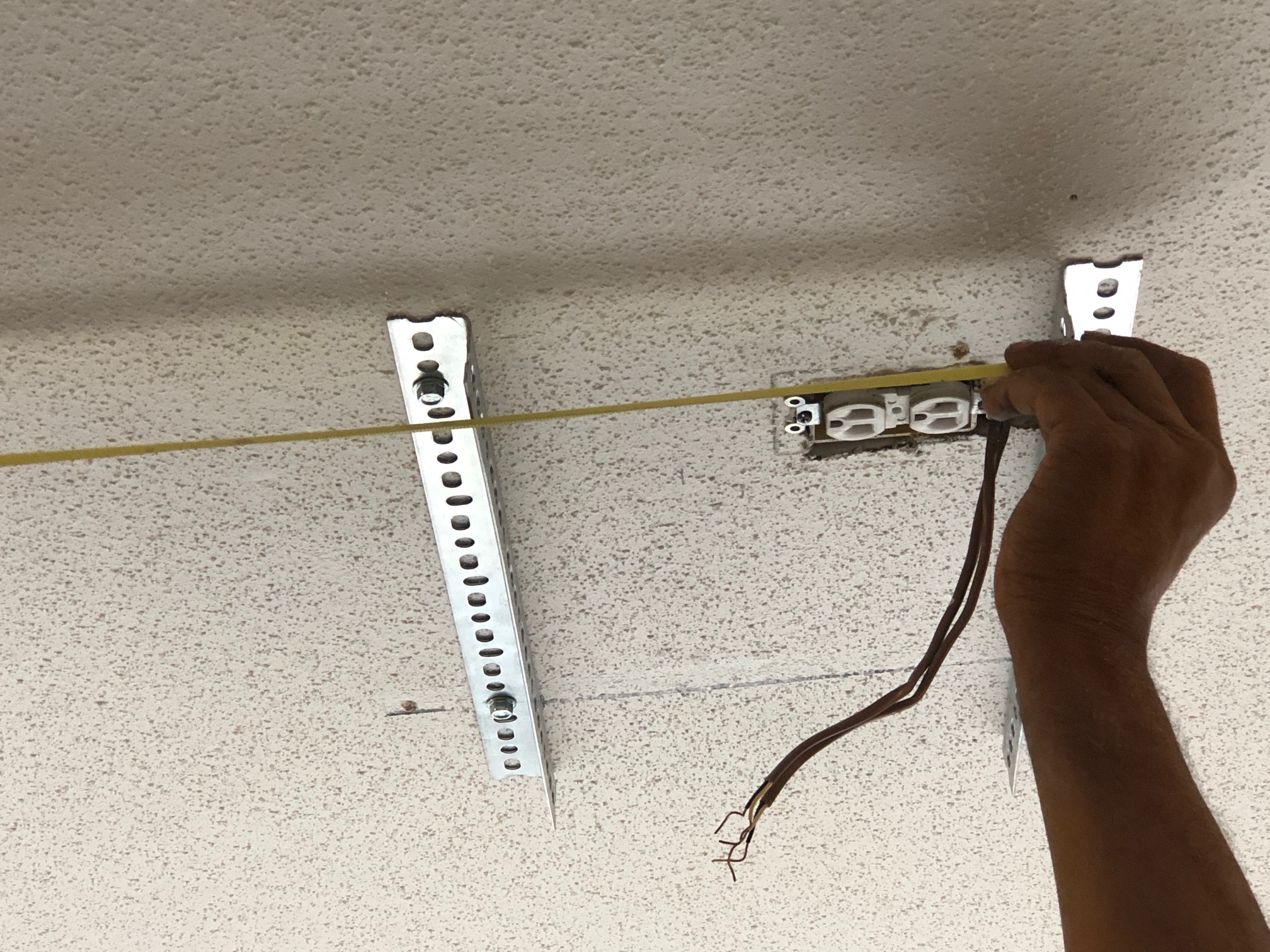 Installing a garage door opener can be an average afternoon’s job for some DIYers, but definitely not for everybody. If you’re not 100% sure that you can do this yourself, I’d recommend calling out and having it professionally installed. I won’t spend much time in the video showing you how to install step by step, as I believe this lengthy video from Chamberlain themselves does a great job of taking you through the process if you need extra help alongside the manual. Since the Chamberlain video only discusses how to install the opener itself, I’ll spend more time talking about features this opener has that the video does not, namely battery backup and the MyQ Smart Garage functions.
Installing a garage door opener can be an average afternoon’s job for some DIYers, but definitely not for everybody. If you’re not 100% sure that you can do this yourself, I’d recommend calling out and having it professionally installed. I won’t spend much time in the video showing you how to install step by step, as I believe this lengthy video from Chamberlain themselves does a great job of taking you through the process if you need extra help alongside the manual. Since the Chamberlain video only discusses how to install the opener itself, I’ll spend more time talking about features this opener has that the video does not, namely battery backup and the MyQ Smart Garage functions.
This is a recommended two person job. While the package comes with all the pieces, wiring, nuts and bolts you need, you’re also going to need a lot of different other tools. We used a handful of screwdrivers, wrenches, a power drill and needed two ladders because we both hab to be up on a ladder installing the opener on the header bracket while stabilizing the unit.
 Our previous garage door opener also did not clearly label which wires were connected from the wall unit and from the sensors. If you get on a ladder and find this out the hard way like we did, I’d recommend having a voltage tester on hand too. Since you’ll probably be changing the configuration of your support brackets, have a stud finder in hand just in case too.
Our previous garage door opener also did not clearly label which wires were connected from the wall unit and from the sensors. If you get on a ladder and find this out the hard way like we did, I’d recommend having a voltage tester on hand too. Since you’ll probably be changing the configuration of your support brackets, have a stud finder in hand just in case too.
Lastly, because much of the charm of this garage door opener lays in its MyQ features, make sure you have a strong Wi-Fi connection out to your garage so you can take advantage of the mobile functions.
Installation (including a trip to get new support bracket pieces cut and all aspects of calibration) took us just shy of 5 hours. Trust me when I say it is worth the effort.

Calibrating the Chamberlain MyQ garage door opener
Once your garage door is installed, you’ll need to calibrate it and test safety features. This is only a 10-15 minute job at best. Take the owner’s manual up on a ladder with you and follow the instructions to “train” your garage door on proper opening and closing length of time.
You’ll be prompted to confirm whether your calibration settings are correct and then I would recommend following through on testing safety features as well, such as blocking the sensors mid-close and before you close. In the video review, I’ll show you the differences in how the opener reacts to each scenario, as it is different.
Your wall unit will also allow you to enable sensor motion detection and automatically turn the opener’s lights on when you walk into your garage. A 2000 lumen dual lamp is enough to light my entire garage and I’ve enabled this feature so that I don’t have to fumble with the lights if I’m going to put things in the trash or in the car for the next day. If you enable this feature, the lamp stays on for approximately 4 1/2 minutes each cycle.

Wi-Fi and camera features
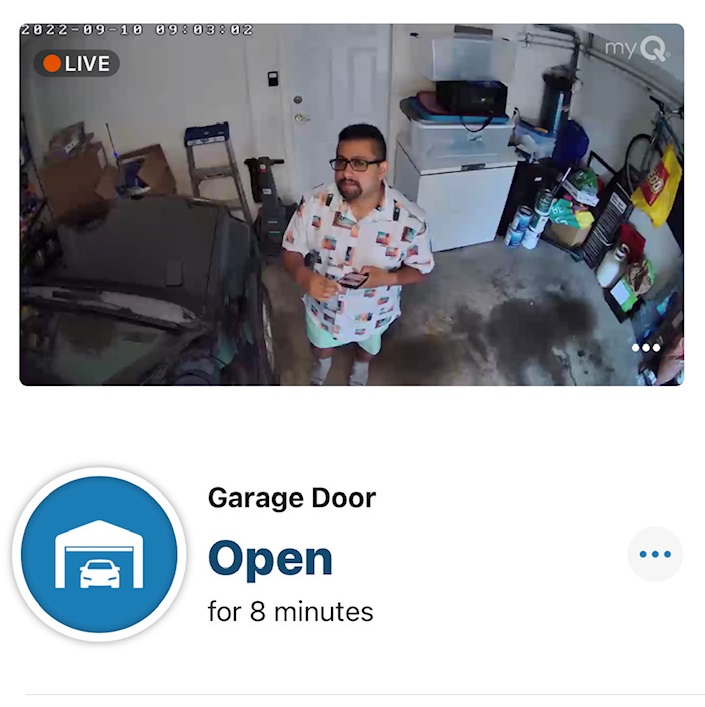
The last thing to do is to tend to the “smart” part of your “smart” garage door opener. You’ll need to download the MyQ App (if for some reason you still have the old Chamberlain App, it’s been long disabled and doesn’t work with this unit) and sign in or create a profile. From here, it’s pretty straightforward. You just have to select to add a new unit and follow the instructions on screen. The local signal comes from the wall opener, so you don’t need to get up on a ladder again. It’s about a 5 minute job to connect the opener, and then you’ll need to pull down the camera and sync that up too. The camera is on a swivel mount, so you can position it any way you like. I’ve set our camera to face the entry of the garage door.
Once this is done, you’ll be asked to enable push notifications (which I recommend) and that’s it! You can now open and close your garage direct from your smartphone and get notified of any video activity that is picked up alongside it. The camera will also record you opening and closing the door and also capture screenshots of activity it captures. I have an Apple Watch and MyQ automatically pushes these notifications and screenshots to it too (as shown below).

The Smartphone MyQ and camera features also have different warning features to deter intruders or speak to anybody coming by, such as couriers. For example, the video camera features two way audio to have conversations with whomever is in your garage, and the MyQ Smart garage opener makes a loud chime and flashes the opener’s lights prior to closing your door as you can see in my video review.
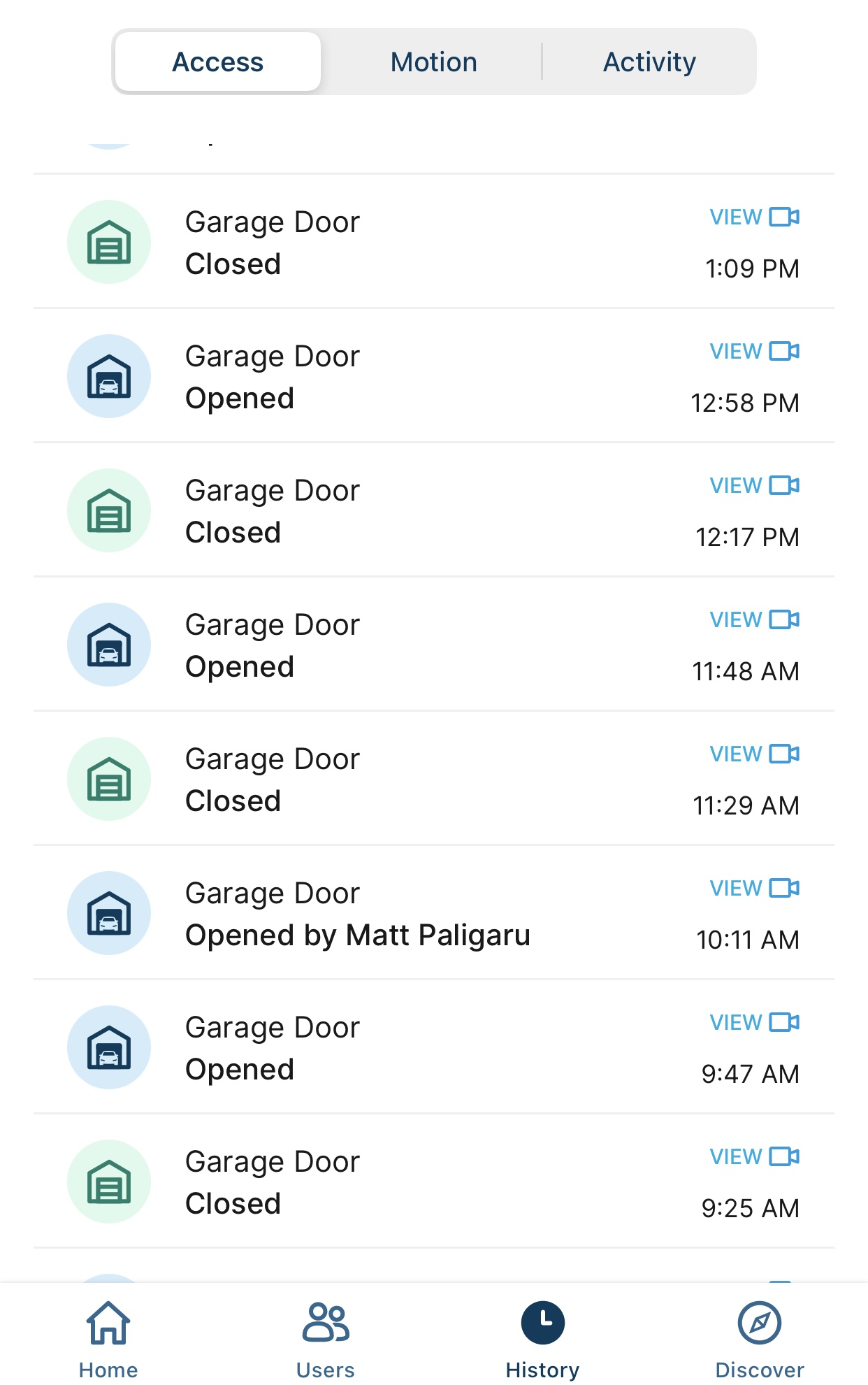
A nice feature about this app is that you can invite a co-owner to share in your account, so you can grant your spouse or another family member easy admin access. If you need to grant additional access to anybody else (be it family members, neighbours, contractors, etc) there is a MyQ community app that you can use to do this and keep track of whom you’ve given access to.
The garage door opener comes with a 30 day trial to Chamberlain’s Cloud service. After that, you can subscribe to ongoing service for as little as $4 a month, depending on the service tier and subscription length.
By the way, if you’re interested in just remote opening and the safety chimes, Chamberlain offers a MyQ Remote Hub on its own that likely retrofits and works with your garage door opener. I did a review of this a few years back, which you can read by clicking here. The only thing I will forewarn as an owner of multi-generations of this is that the sensors are battery powered, and I’d recommend having extra batteries on hand since I was never given much notice before they died.
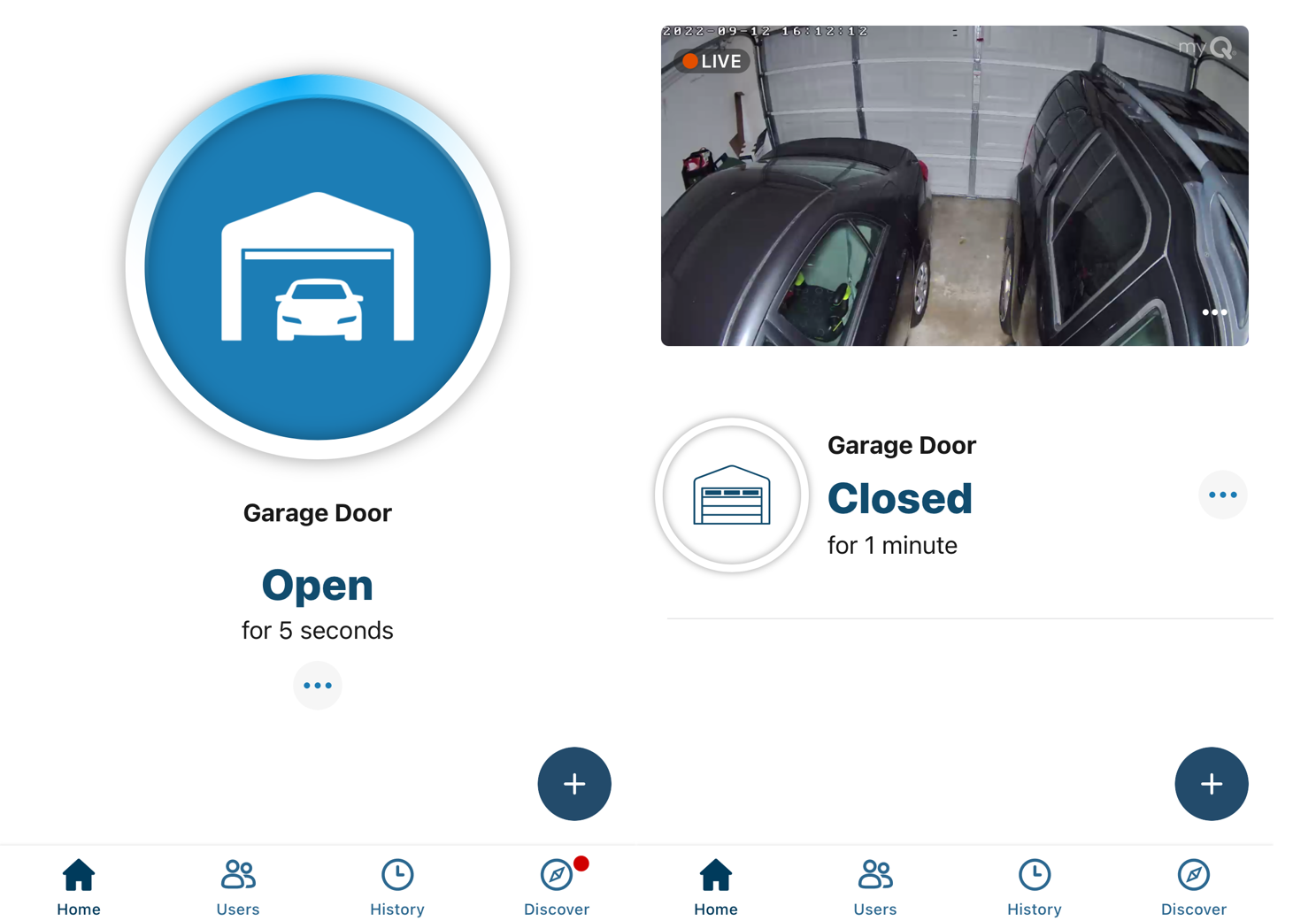
Is the Chamberlain MyQ smart garage door opener worth the time, effort, and investment?
One word: yes. Our garage door opener just passed the 25 year mark and while we never had a problem with its operation, the light fixture was starting to flicker (our garage always looked like we were entering a horror movie house) and the chain drive was really noisy. The steel-reinforced belt drive glides like a cloud and is far quieter than our old unit. While setting up the Wi-Fi features took a couple attempts, it was simple enough.
I also appreciate the safety features. Our previous opener was really touch and go with the reliability of safety features and this one is spot on. The MyQ features are great too. I’ve already benefited from the remote smart openers from the last 10 years and I’m looking forward to this upgraded total package. Although it will take a power outage for us to test it, I’m also glad there’s a backup battery too so that we can get in and out of the house. We don’t get them often here (the last multi-day outage was either 2014 or 2015,) but it’s a definite inconvenience when there is one and you have to hand open and close the garage door to get the car out.
Just be sure to measure your door before you buy this as the box comes with all of the necessary hookups for a 7 foot door. If you have an 8 or 10 foot garage door, you’ll need to get an extra extension kit from Chamberlain before you install it.
I’m a big fan of the Chamberlain MyQ smart garage door opener and should have considered getting this a lot sooner. It is now available at Best Buy and online at BestBuy.ca. If you’re not in the market for the full opener, but want some smart features, you can get the MyQ Smart Garage control on its own here.



So much to like, love that it is Google Assistant compatible!
Love the battery backup feature, being able to still operate the door when power goes out
I really like the fact that I can use my phone to open the door as well as share this feature with family.
love that it has a backup battery and my favourite feature is two way audio.
I like the video camera best. It features two way audio to have conversations with whomever is in your garage to deter intruders.
I like that this garage door opener comes with a backup battery. My favourite feature is the the ability to share admin access with family via the MyQ app.
love that it has a backup battery and my favourite feature is the video camera.
I like the idea of the battery back up !
My favourite feature is the camera feature.
my fave feature is the video camera with 2 way audio
My favourite feature is the video camera.
I like the backup battery
the 2000 lumen LED lamp sounds very good to me no more climbing the ladder to replace the bulb
my favorite feature is a backup battery is also included so that you can still operate the unit if the power is out.
Like many other people, the backup battery is my favourite feature.
I like the camera feature.
I like the backup battery.
My favourite feature is the video camera. A close second is the backup battery, so it continues to operate even when there is a power failure. Thanks for the opportunity.
I like the backup battery and the video camera.
I love that it has a backup battery so I’ll still be able to open the garage door even my power is out.
Love the battery backup feature, being able to still operate as an automatic garage door opener even when temporarily no power.
I like the backup battery
The backup battery.
I love the video camera and so I can check if I closed the garage.
My favorite feature is the video camera.
I like the backup battery and the motion sensor .
i like the video camera and the backup battery….we get a lot of power outages where we live so the back up battery would be very welcome!
I love that there is a motion sensor to turn on a light when you enter the garage. That is really helpful for nights as well as being a great safety feature!
I like that this garage door opener comes with a 2000 lumen LED dual lamp. My favourite feature is the the ability share admin access with family via the MyQ app
My favorite feature is that it is smart home integrated so that I can receive notifications about activity and check if I left the garage door opened.
The backup battery is the best feature of this product
The best feature about this smart garage opener is the integrated HD camera!
I love that this comes with a backup battery AND that I can turn on the lights from the app – great for safety reasons
Backup battery is a smart feature
My favourite feature is that you can open and close your garage direct from your smartphone and get notified of any video activity that is picked up alongside it. The camera will also record you opening and closing the door and also capture screenshots of activity it captures.
My favorite features is the video camera.
I like that the camera is on a swivel mount, so you can position it any way you like. My favorite feature would have to be the backup battery so that the door will still work if the power goes out.
A backup battery is a good feature
My favourite feature is the back up battery as it would be so useful when the power goes out. I also like that my partner has access to the opener to check that one of us remember to close it.
A backup battery is also included so that you can still operate the unit if the power is out.
Very importnat as we seem to have many power outages in our area.
Love that is has a backup battery included so that you can still operate the unit if the power is out.
Comments are closed.