TVs are ugly. There’s no getting around it. Designers won’t put them in rooms because their hulking black screens draw the eye before anything of beauty does. I long avoided having one in the living room because it takes away from the look of the room and becomes a distraction. My talented husband got around this by constructing a sliding panel fronted with a painting that hides our TV when it’s not in use.

Samsung Frame TV review
Samsung’s designers and engineers have taken the ugly TV problem to heart and created a TV that means my sliding painting panel is finally obsolete. The Frame TV is made to look just like a painting when it’s turned off, hiding a high quality, high resolution 4K TV that comes to life with the touch of a button.
The TV is ultra thin at just about 2″thick (Actual dimensions: 57.2 x 32.7 x 1.7) and comes with a narrow black art-style frame around it. Different detachable magnetic wood frame options are also available. More on that in a bit.
Installing Samsung Frame TV
 In order for this TV to believably pose as a painting when it’s not showing video, it needs to be properly installed. The Frame uses what Samsung has dubbed the No Gap Wall Mount.
In order for this TV to believably pose as a painting when it’s not showing video, it needs to be properly installed. The Frame uses what Samsung has dubbed the No Gap Wall Mount.
The two piece mount comes with the TV, which is a huge deal, if you ask me. The back of the TV hides a recessed cavity where one half of the mount is screwed securely in. (If you choose to display the Frame on the included feet or the optional easel stand, you can keep the cover on this panel for a tidier look.)
The second piece of the mounting hardware affixes to the wall, and gets screwed into the studs. The mount does indeed leave the TV sitting fully flat against the wall, though you do have the ability to manipulate the screen within about 10 degrees.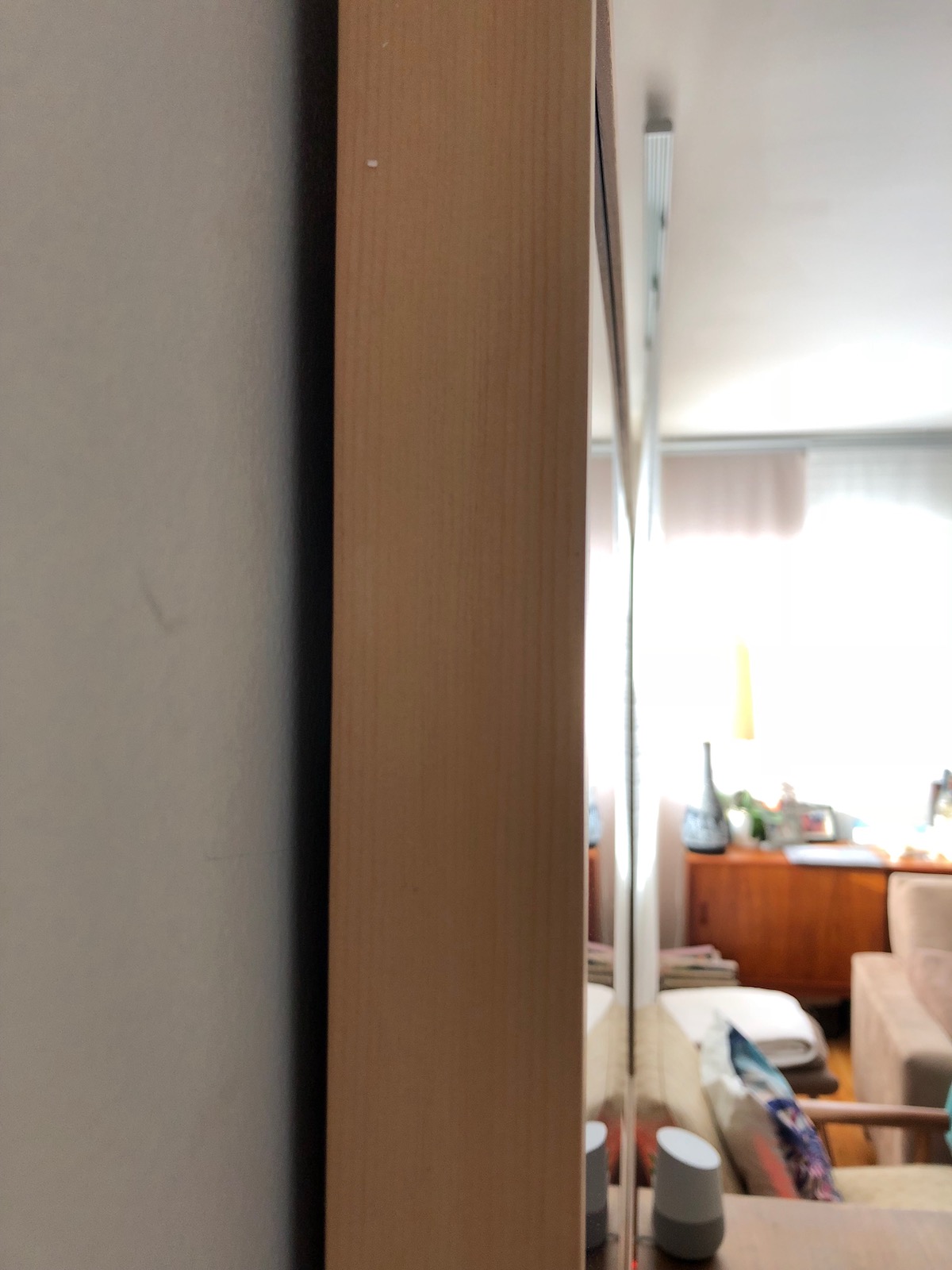
Leave installation to the pros at Geek Squad
I was able to have Geek Squad come in and install the Samsung Frame TV for a perfectly professional look. I was really impressed with the service. The two man crew arrived a few minutes early and called me to make sure that would be ok. They left their shoes outside and wore slippers, and even put down a moving blanket to protect the floors.
In minutes they had the TV unpacked and were measuring the area I wanted the Frame installed in. Some quick calculations and it was marked off at just the right height, centered and perfectly placed. Then the gents taped tiny baggies to the wall to catch drywall dust as they affixed the rear bracket to the wall. Amazing.
In about 20 minutes, the TV was on the wall, powered, my accessories were connected, and all the cables were nicely zip tied and tucked out of the way.
Connecting components – Invisible Connection
Another amazing aspect of the Frame TV is the Samsung One Connect box and Invisible Connection which means you’ll see virtually nothing when it comes to cords and cables.
The One Connect box is available with other Samsung TVs, but with the Frame it makes so much sense. The clean lines of this TV need not to be cluttered up with dangling cords and snarled cables.
The only cables that you’ll see, assuming you don’t run them inside your wall, is a small power cord and the Invisible Connection fibre optic cable. That cable runs from the TV to the One Connect box which can be hidden in a cabinet, or otherwise placed out of the way. That’s where you’ll connect your components like game consoles, DVD/Bluray players, sound bar, streaming devices and more.
Using the Samsung Frame TV – Art Mode
Art Mode is what sets this TV apart from other televisions. When the TV is not displaying video, it goes into Art Mode. Here you can select high quality, high resolution art prints or photography that lives on your TV all the time.
You can also add your own art and photos or download UHD/4K screensaver art from 3rd party websites.
I’ll admit that after the TV was installed and I picked some art, I sat in front of the screen for an hour, drank tea and just enjoyed the view. The effect is stunningly realistic. The way the light plays off the screen and the detail of the replicated art is beautiful.
 The free art available on the TV is high quality and beautiful, and I found several pieces that worked perfectly for my decor. It’s also possible to subscribe to even more art from Samsung.
The free art available on the TV is high quality and beautiful, and I found several pieces that worked perfectly for my decor. It’s also possible to subscribe to even more art from Samsung.
For $7.99CAD month you can get hundreds more pieces so you can keep changing your look.
You can also configure how each piece of art is displayed, by adding different colour mattes or shadowbox effects.
You might be wondering if the art will look fake or glassy since it’s emanating from a TV. Nope. There’s no-glare glass so even when you’re standing in front of the screen it looks legitimately like a painting.
Built in light and motion sensor
A light sensor adjusts the screen’s output constantly so that the art is always visible in its best light. Got sunlight streaming in and filling the room? The art looks realistic and bright. When night time rolls around you won’t get hot glare from the screen; the screen adapts to display a toned down version that still looks perfect, and like it fits into the rest of the room. Art mode never looks like it’s coming from a TV, it always looks like a painting or a framed photograph.
You can also enable the motion sensor. This will power Art Mode fully off leaving a blank screen, but when the TV detects motion in the room, your art will pop back up.
I found this feature quite responsive when I enabled it. There was virtually no lag from walking into the room,and the TV returning to active art mode. I never noticed a big dark screen – it had nearly always flicked on by the time I looked at it.
Using the Samsung Frame TV – 4K TV
With the amazing art properties, it’s easy to forget this magic art portal is also a TV. An Ultra High Resolution 4K TV with built in HDR to boot. (Need a primer on what 4K and HDR can do for your new TV? Click the links!)
I had the TV for a couple weeks and watched numerous programs and movies on it including:
2017 World Series
Wrinkles, beads of sweat and subtle tics … it’s all visible when you’re watching sports in 4K. The level of detail was quite impressive.
Planet Earth
We’ve been sucked in by the second iteration of this popular nature documentary series. The colours, oh the colours! Shades of green I didn’t know existed. Plus superfine details on animals means you’re seeing tiny individual hairs, and leaf crumbs stuck in their fur. Amazing.
You get the idea.
Bottom line, 4K is an amazing viewing experience. It’s impossible to accurately describe what seeing hyper-realistic video is like, but if I must try, watching 4K video on the Frame makes me want to reach out and pet the sloths, snag a line drive, and otherwise get up and walk into the picture. It’s a fabulous party for your eyes, and the drinks are on Samsung.
Smart operating system
 Streaming is built in to this TV, so you can access YouTube, Netflix and even surf the web from the TV itself. You can also connect other streaming devices like Roku, Apple TV or Google Chromecast if you’re so inclined.
Streaming is built in to this TV, so you can access YouTube, Netflix and even surf the web from the TV itself. You can also connect other streaming devices like Roku, Apple TV or Google Chromecast if you’re so inclined.
One Remote + Voice Control, or use your smartphone
 Controlling the TV is easy and you can do it two ways. The TV comes with a small white remote, or you can use your smartphone.
Controlling the TV is easy and you can do it two ways. The TV comes with a small white remote, or you can use your smartphone.
The One Remote with voice
The One Remote has just a handful of buttons. You can control tasks like playing/pause, and power with a touch. There’s no number keys or shortcut buttons because this remote has voice control built in. Just say things like “channel 10” while holding the small microphone button and the TV changes channels for you.
Want to look and see if there’s cute cat videos on YouTube? Just say “Cat videos, YouTube” to the remote, and it will automatically switch from the TV input, to YouTube and perform your search without typing or further commands.
Your smartphone can also be the remote for your TV.
Download the Samsung SmartView app and pair up to your TV for instant control over the set. You can also tee up apps like Netflix, Amazon Video, The Weather Network, Crave TV and more. In the app, you can also preview various art works and set them to your Frame too.
I used the app on an Iphone 6+ and the Samsung Galaxy S8+ and both platforms worked flawlessly to control the TV.
Additional frames / bezels
Does the basic black bezel not do it for your decor? You can purchase different color wood-look frames for about $200 USD each from Samsung. The frames come in four pieces which are perfectly sized to wrap around your TV. They snap on and off in seconds with magnets. The concept is actually pretty genius.
Overall review of Samsung Frame TV
Normally when I wrap up a review I try to provide some balance about what’s great about the product, what needs improvement, and what’s just downright terrible. I am really struggling to find anything negative to say about the Frame TV.
 The art mode is amazing and I would put it in my living room for this feature alone. The fact that it’s also a deliciously detailed 4K TV is just the icing on and already amazing cake.
The art mode is amazing and I would put it in my living room for this feature alone. The fact that it’s also a deliciously detailed 4K TV is just the icing on and already amazing cake.
It goes without saying that the 4K picture is stunning and realistic. With the HDR support for more accurate color representation and better light replication, there’s just nothing bad to say about the picture.
Some folks had asked if I was noticing any burn in. I can say definitively that in the two weeks I tested the TV I have not noticed that. In my opinion it would take far longer usage for that to become evident.
I think the TV is very responsive and switches quickly between modes. The fact that it has smart capabilities and streaming built-in means you don’t need to add anything else to it unless you want to.
Even the basic speaker in the TV is pretty good. If I were going to have this TV permanently installed in my living room, I would definitely take the extra step of getting a proper sound bar for it, but for this use right now, I was actually a little bit impressed at how good it sounded.
Even the Samsung Smartview app seems to be much improved since my last review with a Samsung TV. It connects quickly and easily every time so I’m able to control the device with my smart phone there’s no lag.
I think this TV is a genius concept. For the home theater junkie you get amazing 4K picture, and for the designer/decorator in the home, art mode just makes this TV blend in beautifully. I really can’t find a downside to the Samsung frame TV. I think I’ve pretty much decided, and so has my husband, that this is going to be our next television. And yes, it’s going right up on the living room wall.
The 65″ Samsung Frame TV and the 55″ Samsung Frame TV are available at Best Buy.




It’s beautiful! I just bought a 4K TV not long ago, but I want to add this one to my house.
Comments are closed.