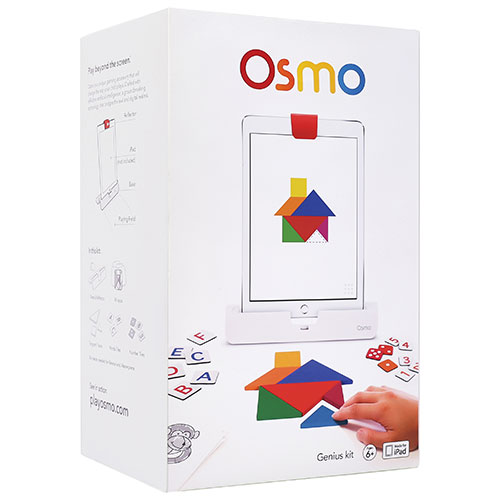 When I was given the Osmo Genius iPad Learning Game Kit to try out, I was pretty intrigued to see what it would be like. It seems kids today are always on their iPads and if there are some games and apps available that are both fun and educational, then I’m definitely interested in checking them out.
When I was given the Osmo Genius iPad Learning Game Kit to try out, I was pretty intrigued to see what it would be like. It seems kids today are always on their iPads and if there are some games and apps available that are both fun and educational, then I’m definitely interested in checking them out.
The Osmo Genius Kit is really genius. It’s a game system for the iPad and to play using the included accessories, all you need to do is download the apps from the app store. When you buy Osmo, you have the ability to play five different games; Numbers, Words, Tangram, Masterpiece and Newton. They all are a lot of fun.
Initial Impressions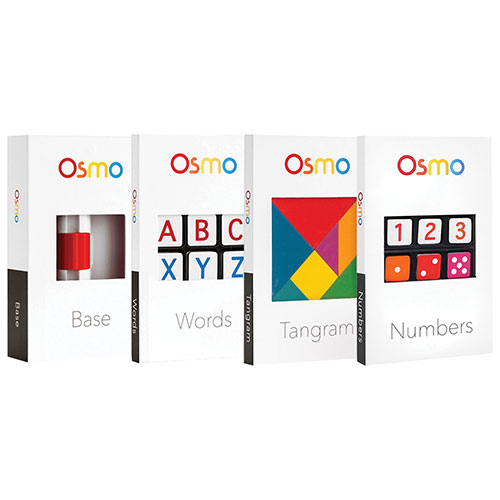
The packaging of the Osmo Genius Kit is designed really well. Numbers, Words and Tangram all come with the accessories needed to play, and they come neatly boxed in their own packaging too. The boxes are easy to open and close using a magnetic side strip, and all the pieces have their own home to fit into as well. This makes cleaning up and storing all the Osmo accessories a breeze.
Masterpiece and Newton don’t require any extra accessories besides paper and pens or pencils, which most of us have lying around the house. All of the games have their own app that you easily download from the app store, and once you’ve done this, you are ready to play.
 Charting the key considerations
Charting the key considerations
What age group is Osmo geared towards?
Osmo says it’s for ages 5-13, but as an adult I assure you people over 13 will enjoy playing too.
Are there any other accessories you need to play Osmo that aren’t included in the box set?
The Osmo set comes with all the accessories you will need to play Numbers, Words and Tangram. Besides this all you need is plain paper and pens or pencils.
Are the apps free on the app store?
Yes, all the Osmo apps are free to download from the app store.
How does Osmo work exactly?
Osmo comes with a base stand for your iPad as well as a mirror attachment that fits over the camera of your iPad. Once you place the mirror on, the table area in front of your iPad becomes your playing field.
Which iPads are Osmo compatible with?
Osmo is compatible with iPad 2,3,4, mini, retina and air.
What are some of the benefits of Osmo?
Osmo gets kids thinking and learning in new ways. It allows children to be creative and use their problem solving skills. Some of the games can be played with friends too, which is great at fostering social skills.
Is Osmo easy to take on the go?
Yes, Osmo packs up neatly back into it’s packaging and will keep your kids entertained on the go.
Testing it out

With my kids I’m always looking for new ways to make math exciting. My oldest son at 15 now gets any extra help he needs after school, but my youngest at 10 is still interested in fun new ways to learn. One of the recommendations from teachers is to play math games, and with Osmo’s Numbers you can practice math and have fun at the same time.
The Numbers game is so easy to use and is bright and colourful. I’m amazed at how accurate the mirror picks up on the numbers. I also love that there’s a few options for game play. There’s tiles with numbers on them and tiles that look like the sides of a dice. To add numbers together simply slide or place two tiles near each other on the playing field. You can add more numbers to keep adding as well. To subtract, simply remove a tile from the playing field. You will see the answer to your equation on the iPad screen. To multiply, you slide the tiles on the playing field, making sure this time that the tiles are touching sides.
My youngest son really loved the math game. As you progress through the game you unlock some really cool looking fish, that then swim around on your screen. You can collect up to 90 fish too so it’s like having your own aquarium on your iPad screen.
Another favourite in my house was Masterpiece. My youngest son loves “creating” as we call it. With Masterpiece you can take a picture of anything you want, and the app will turn it into a simple to follow line style image which makes it easy to follow along to when drawing it yourself. What’s even cooler, is that when you’re done you’ll also have an amazing time-lapse video of your drawing. My son loved that he could go around the house and take pictures of his favourite toys to draw, and of course the pets had to be models too.
Another great benefit of Masterpiece is that kids will actually be drawing with paper and pencils or colours which is great for improving fine motor skills.
Here’s my video on the Osmo Genius Kit:

Final thoughts
As a parent, the best thing about Osmo was the amount of time it kept my 10 year old busy. It was also something that him and I could play together which we both loved. Because Osmo also has five games to choose from, there’s a lot of variety which helps the little ones not get bored so quickly. My kids were just on Spring Break, and often times I found my self saying “go play Osmo” after hearing the words “I’m bored”. This helped me survive the two weeks, and kept my son entertained.
I am always happy to find new interactive games for kids, and even better if they are a learning tool too. I have yet to see Osmo in a classroom setting, but they do mention on their website how popular it’s becoming in the classroom, and this doesn’t surprise me at all. Kids need new innovative ways to encourage learning and I think Osmo does a great job with that.
You can find Osmo available now in store and online at BestBuy.ca



