
Air purifiers are useful for any home but especially appreciated by those who own pets and for family members who suffer from allergies. I have reviewed a number of them from a variety of brands, including JS Innovations and, most recently, the JS Flo 2.0 air purifier and JS Vanguard 2.0 air purifier and dehumidifier. The JS Complete 5-in-1 SMART Ionic Air Purifier & Odour Eliminator appears to combine the best of the best features for air purification in the home. So, I was excited to give this one a go.
What is the JS complete SMART ionic air purifier & odour eliminator?
The name of this device is pretty self-explanatory: the JS Complete SMART Ionic Air Purifier & Odour Eliminator works to clean the air of airborne allergens, germs, bacteria, and mold spores. It can also help get rid of unsavoury or pungent odors from smoke, cooking, or just dust and dander.
It has a 5-in-1 H13 air purifier that uses a five-stage filtration process to help capture and rid the air in your home of 99.97% of the particles noted above. There’s a pre-filter, then an activated carbon filter to remove common household odours and smoke from the air. The HEPA filter captures particles like dust mites, debris, mold spores, pollen, and pet dander; while a UV-C lamp kills airborne bacteria, viruses, and mold spores by damaging their DNA. Finally, there’s a negative ionizer that negatively charges particles, resulting in cleaner air. Activate the SMART mode to use the built-in laser dust sensor to detect PM2.5 air quality and automatically adjust power levels for the most efficient and effective clean.
Control it from the panel, mobile app, or voice using Amazon Alexa or Google Assistant.
Using the JS Complete SMART ionic air purifier & odour eliminator
The first thing you’ll notice about this unit is that it is huge! This is not for small rooms, unless you really require heavy-duty cleaning of the air and have a spot in the corner where you can tuck it away.
That said, it didn’t look all that bad in my small living room, so this is where I set it up since this is where most of the activity in the house takes place. It’s ideal for rooms up to about 540 square feet in size with a CADR (Clean air delivery rate) of about 400 cubic meters per hour. And a neat recessed handle at the top of the back makes it easy to move it around – it’s not heavy at all.

The tall, cylindrical unit has an air outlet and light ring on the top, control panel front and centre, air inlet on the front, and air quality sensor on the back. The back cover opens easily to house the replaceable filter.
Set up is simple: first, take out the filter, remove the plastic wrapping, and insert it back in. Then, turn on the unit and you’ll hear a “beep” to confirm that it’s on and in default mode. Operation is through the four buttons on the front control panel or the app (more on that later). The buttons all serve dual functions.

Wind speed/filter toggles among auto, low, or high speed and flashes red when the filter needs changing. To change the filter, add a new one and press and hold this button for seven seconds to initiate reset. The high-speed mode is really loud (61dB), so you’ll likely only want to run it when the air needs serious cleaning, or when you’re not at home. If you’re in the same room with this unit, or running it late at night on high, it would easily be distracting. The low speed, however, is a whisper quiet 30-40dB. That’s low enough to run next to me in the living room while I’m watching TV without being disturbing.
Long press the UB/Anion/light to start or stop the UV/Anion function, or just tap it quickly to turn the light on or off. Tap once for dim, twice for strong.
The last button can be used to set the timer so the unit stays on for two, four, or eight hours then automatically shuts off. This is ideal if you want to run it overnight or in the morning and have it automatically shut off after a few hours. The secondary function for this button is Wi-Fi.

Along with the touch-sensitive buttons, the screen shows the PM2.5 air quality detection number as three digits that represent the fine particulate matter in the space. I had to do some investigating to figure out what the numbers mean since the manual doesn’t explain: 75 and under means the air quality is very good, 75-150 means fair, and 150 or more is poor. Thankfully, with continuous cleaning, my living room remained at 000 the entire time. Though it did seem odd that the level never even rose to even a small figure.
Setting up the Tuya smart app
The Tuya Smart app is a simple way to both control the unit and keep on top of the air quality in your home. The app instructed me to press and hold the Wi-Fi button to put the Complete into pairing mode, but I didn’t know until referencing the manual that the timer button doubles as Wi-Fi since there are no markings to indicate this. It would have been nice if a static image of the recognizable Wi-Fi symbol appeared on the button.
Nonetheless, once I figured out this small detail, pairing was simple. Note that the machine will only connect to 2.4GHz wireless networks. Setting up Google Assistant or Amazon Alexa voice control is the same as with other devices: visit the respective app and add or search for the devices and/or skills.
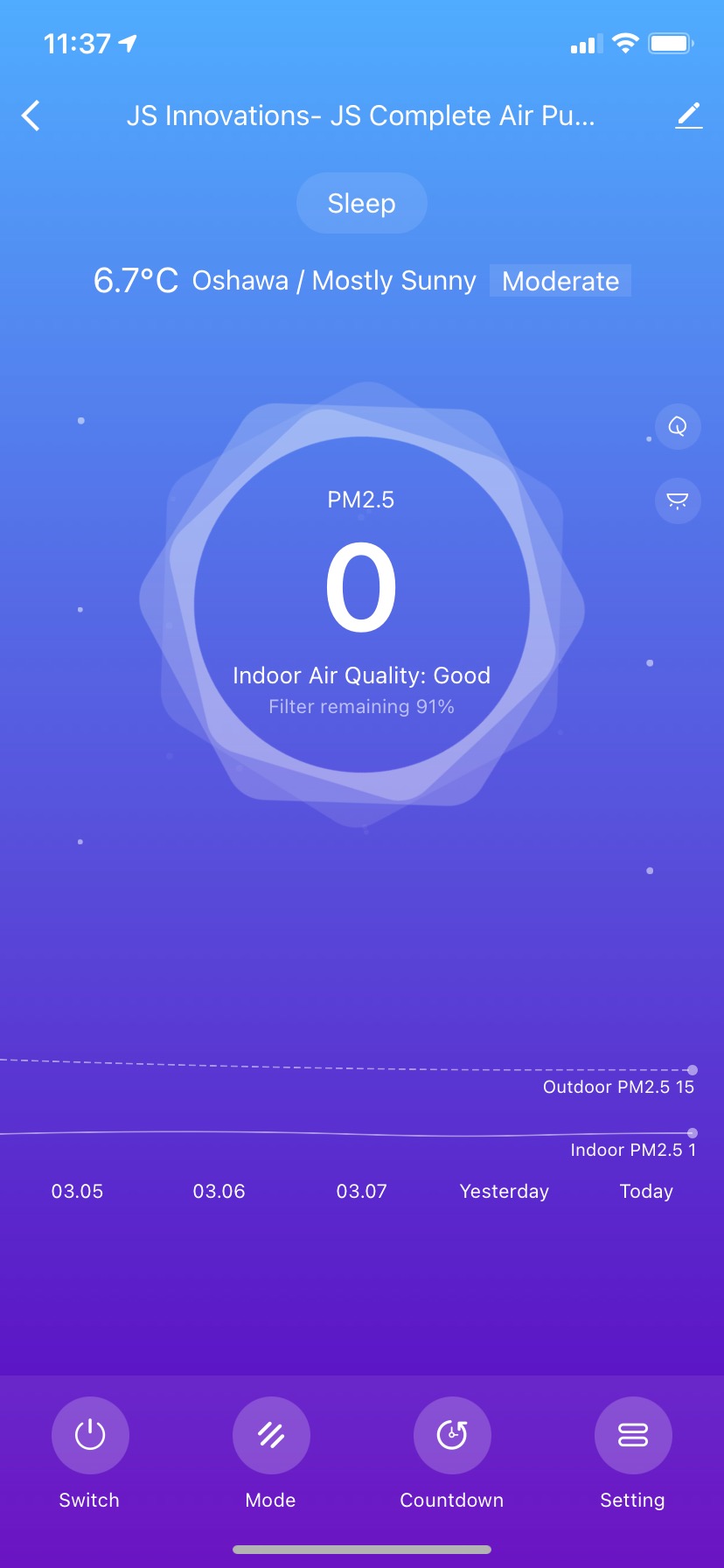
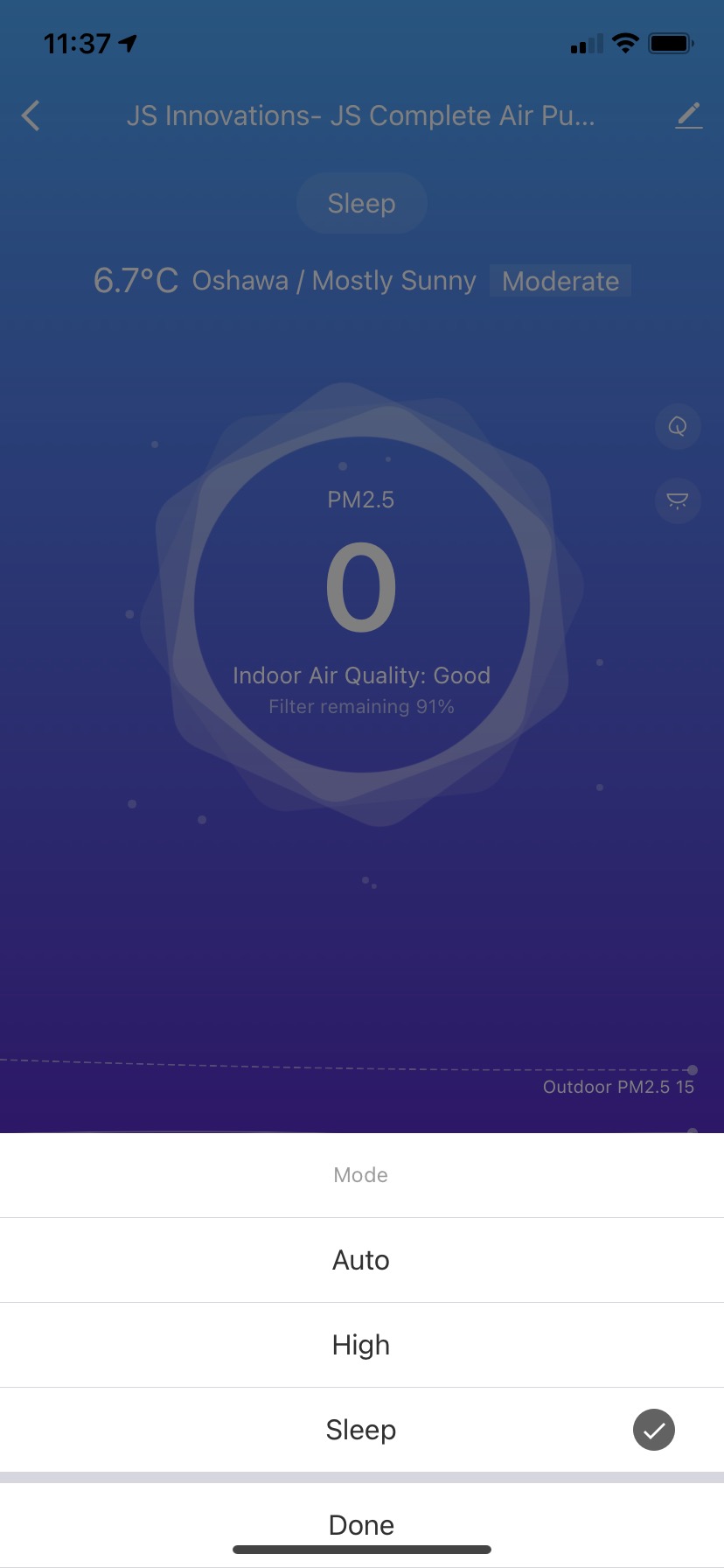
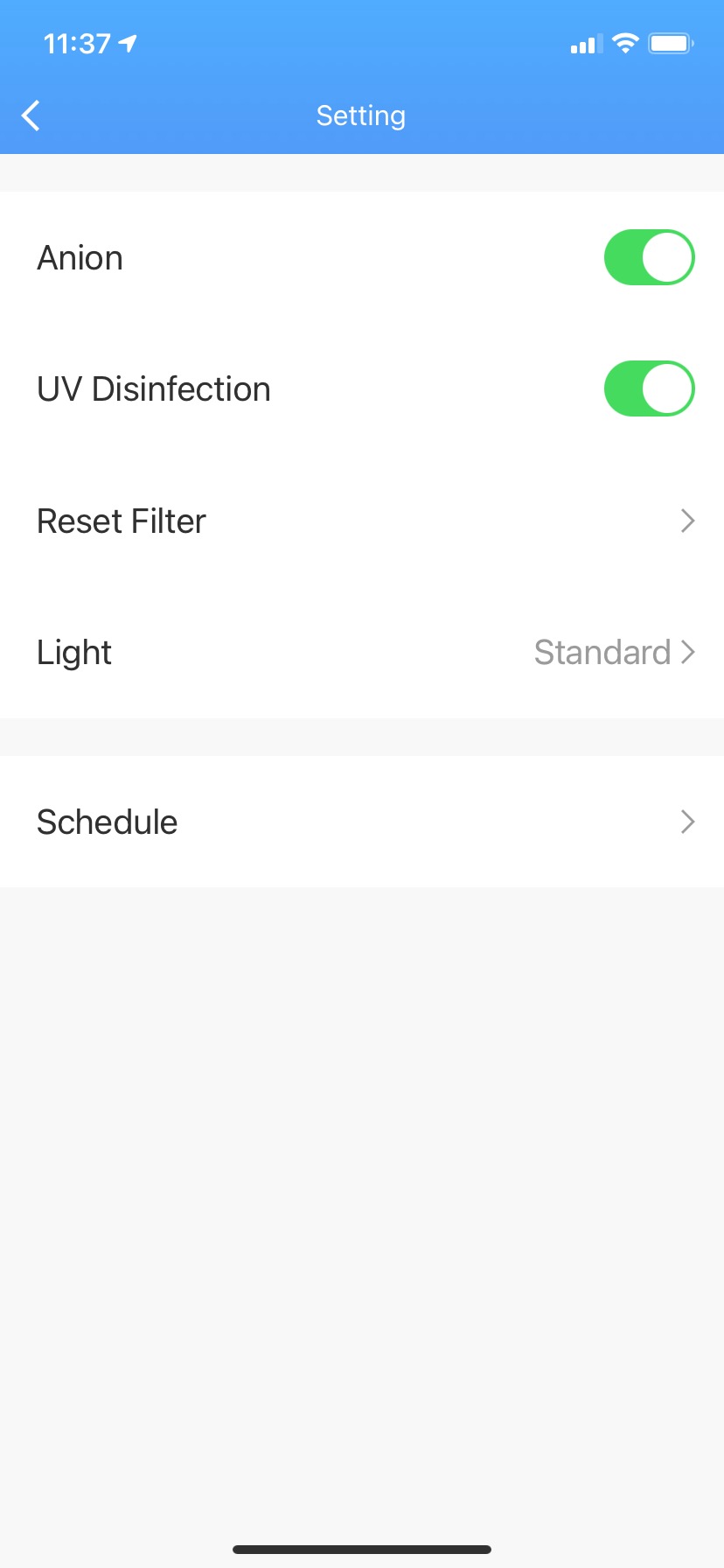
Using the Tuya smart app
Once set up, you can use the app to switch the unit on or off, toggle among modes, set up a timer, turn on the UV disinfection or negative ionizer features, and adjust the light. You can also set a recurring schedule (if you want it to come on every night at 11 p.m., for example, and run for eight hours every day, or second day, for example). If you want, you’ll receive a notification whenever it comes on.
You can also reset the filter from the app after it has been changed and keep tabs on filter life. After running the unit continuously for about a week, the filter life was at 95%. Estimating a 1% depletion rate per day based on this, you’re looking at needing to change the filter every 3-6 months. But with infrequent use, it could easily be up to a year.
While the control panel on the unit itself doesn’t provide much in the way of feedback, you get plenty in the app. It prominently shows the PM 2.5 number and notes if air quality is good, fair, or poor. It also conveniently shows the current temperature and weather conditions outside as well as the outdoor air quality. A history of the last five days of readings run across the bottom.
Is the JS Complete SMART ionic air purifier & odour eliminator worth getting?

Whether the JS Complete SMART Ionic Air Purifier & Odour Eliminator is for you or not depends on a number of factors. It’s really big so you need the space to accommodate it. If this is for a large, open basement, office, or a home with pets, allergy sufferers, or a lot of dust and dander where the benefits justify the size, it’s totally worth it.
You can really hear the unit working to clean the air when it’s running on high and having that option when you really need to clean the air, such as after cooking really pungent food or having pets over for a pet play date. With the scheduling function, you can set it to turn on after you leave for work, run for a few hours to clean, then automatically shut it off, or do so manually using the app from wherever you are.
It’s tough to tell without extended use, but keep in mind that the filter could require replacing a couple times a year, which adds to the overall cost. With that said, if you’re considering a unit like this one, it’s a small price to pay for clean air.
Get the JS Innovations Complete SMART Ionic Air Purifier & Odour Eliminator at Best Buy Online.



