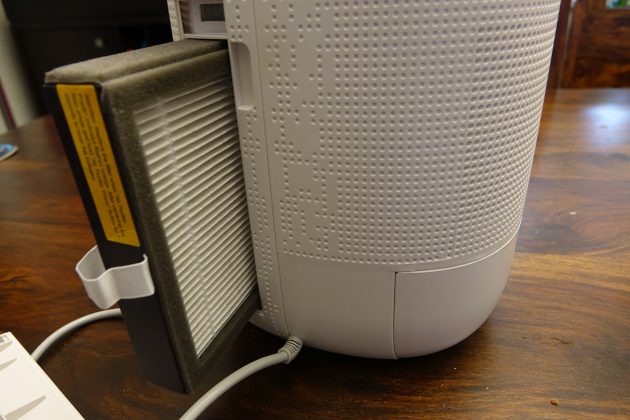Last summer, I reviewed the JS Flo and JS Vanguard air purifier and 2-in-1 air purifier and dehumidifier, respectively. Now, JS Innovations has updated both devices with 2.0 models, the FLO 2.0 Air Purifier and the Vanguard 2.0 Dehumidifier + Air Purifier that add new features and functions.
The main difference between the old and new models is the fact that both are now app-enabled so you can control them remotely from your smartphone or tablet, create automatic schedules, and link them with Amazon Alexa and Google Home to control them by voice.
How do the JS Flo 2.0 and JS Vanguard 2.0 work?
Before delving into the review, let’s take a look at how these two devices work and what they accomplish.

The JS Flo 2.0 is a 3-in-1 air purifier that has a HEPA filtration system designed to eliminate 99.97% of airborne pollutants like bacteria, mould, and pollen. It also has an activated charcoal filter to further rid the air of odours and smoke particles. It has three levels, a sleep timer, and night light functions. Finished in a sleek white and resembling a one-eyed robot (or, as I noted with the identical-looking original version, a Minion), it fit nicely next to a side chair in my living room, easily tucked away out of view or brought front and centre without getting in the way. It’s designed for rooms about 130 square feet in size, which would make it perfect for a home office or bedroom.

The JS Vanguard 2.0 Dehumidifier and Air Purifier is slightly smaller but wider in shape. It is designed to accomplish the same air purification, removing 99.9& airborne particles and bacteria. But it also adds dehumidification to help prevent mould and mildew by removing dampness from the air. Ideal for rooms about 215 square feet in size, I decided to place it in my basement, in a kitchen area right beside my home office. But it’s small enough to be placed in areas where you might have the most concern about humidity or dampness, like a bathroom, laundry room, closet, or even boat or RV.
Both have whisper quiet modes, fully digital operation, and offer support for iOS and Android apps and can be linked with an Amazon Alexa and/or Google Home device for controlling them by voice.
Set up and use of the JS Flo 2.0 and JS Vanguard 2.0
Set up and operation of both devices was pretty much identical to the process with the previous-generation models.
They both come in one single piece, so all you have to do is remove the filter, take it out of the packaging, pop it back in, plug in the unit, and you’re good to go. The filter on the Flo is on the bottom while the Vanguard’s is on the side, inserted like a cassette tape.
The Flo 2.0 has a really simple button layout: power, timer (2, 4, and 8-hour), wind speed (3 levels), light control (two brightness levels or off), and indicator are at the top. But what’s new is a WiFi symbol, which will flash until you set it up for wireless control.
With an equally simple button layout, the Vanguard’s control panel has a power indicator button as well as purification button, dehumidification button, and mode button so you can swap between the two depending on your needs. There’s also an indicator light to let you know when the water tank is full and needs to be emptied. And, like with the Flo 2.0, the new addition is a WiFi button for connecting it to your network and the app.
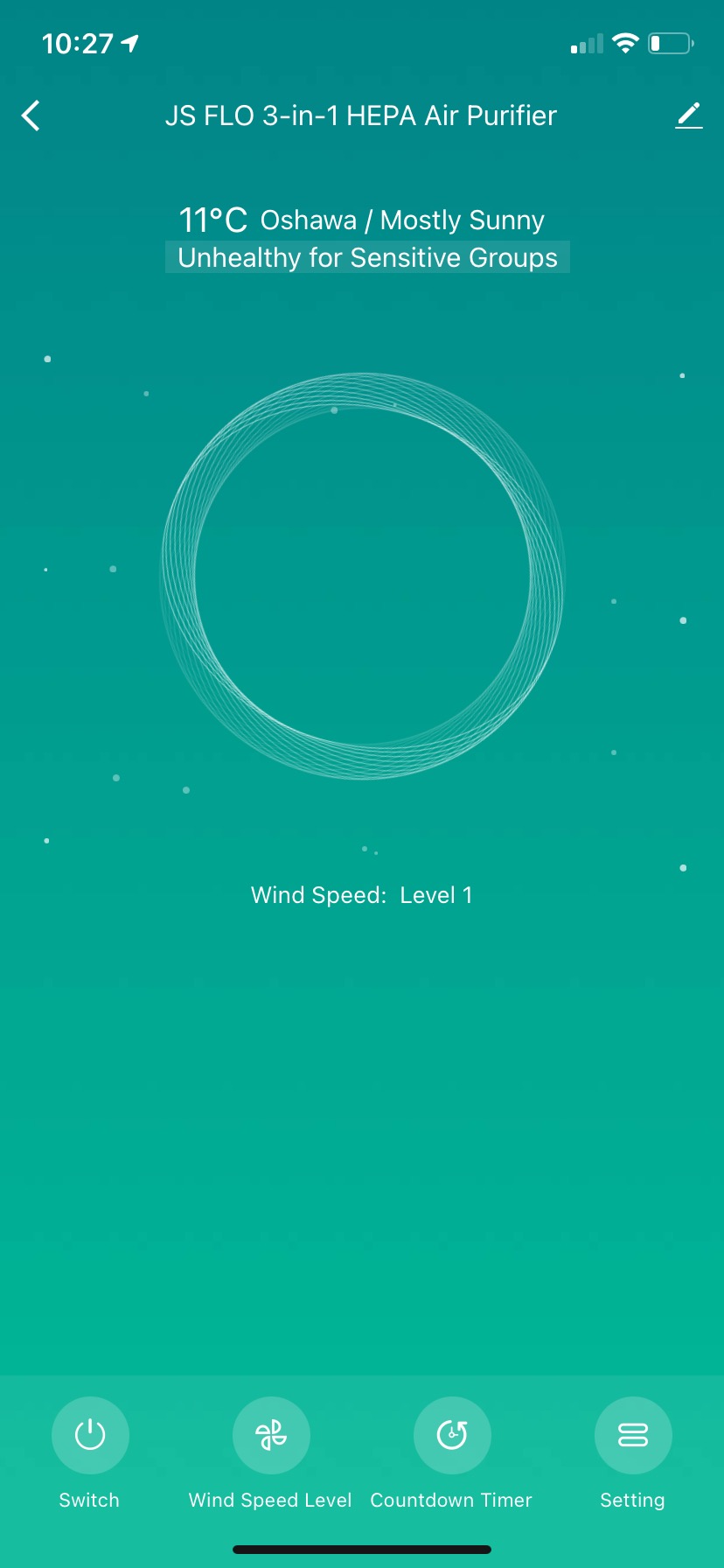 Wireless connectivity and app
Wireless connectivity and app
In my review of the first-generation models, I noted that I missed being able to tap into a mobile app. Now, you can finally do this.
To connect to Wi-Fi, you need to first download the Smart Life app by Tuya Inc. make sure to choose the right one as a few results come up when you type in “smart life.” The app icon is brought orange with a lower-case letter “t” and two WiFi bars on the top, right. Register an account, then add the device. Note that the device must connect to a 2.4GHz wireless network. I was able to connect it without issue but if you find the WiFi button isn’t flashing, just press and hold the timer button for seven seconds until you hear a beep and it goes back into pairing mode.
Once that’s set up, you can view the machine’s status in the app, turning it on and off. All you see is the current temperature, the wind speed level, a countdown timer, and settings. You can set a schedule, adjust the light, and reset the filter when you replace it with a new one (usually every six to 12 months, depending on use and your home.) It would be useful to get details about the air quality in your home, though you can see the air quality outdoors, along with if it’s healthy or unhealthy, which is helpful information. All you see in the app is a comforting ring that pulses in sync with the wind speed.
So how can you tell if they’re working? With the Vanguard device, you can determine how well it’s working as a dehumidifier by the amount of water accumulating in the tank, which is a clear sign that dampness is being removed from the air. But in terms of purification for either, you’ll have to judge based on how you feel and if you’re breathing better.
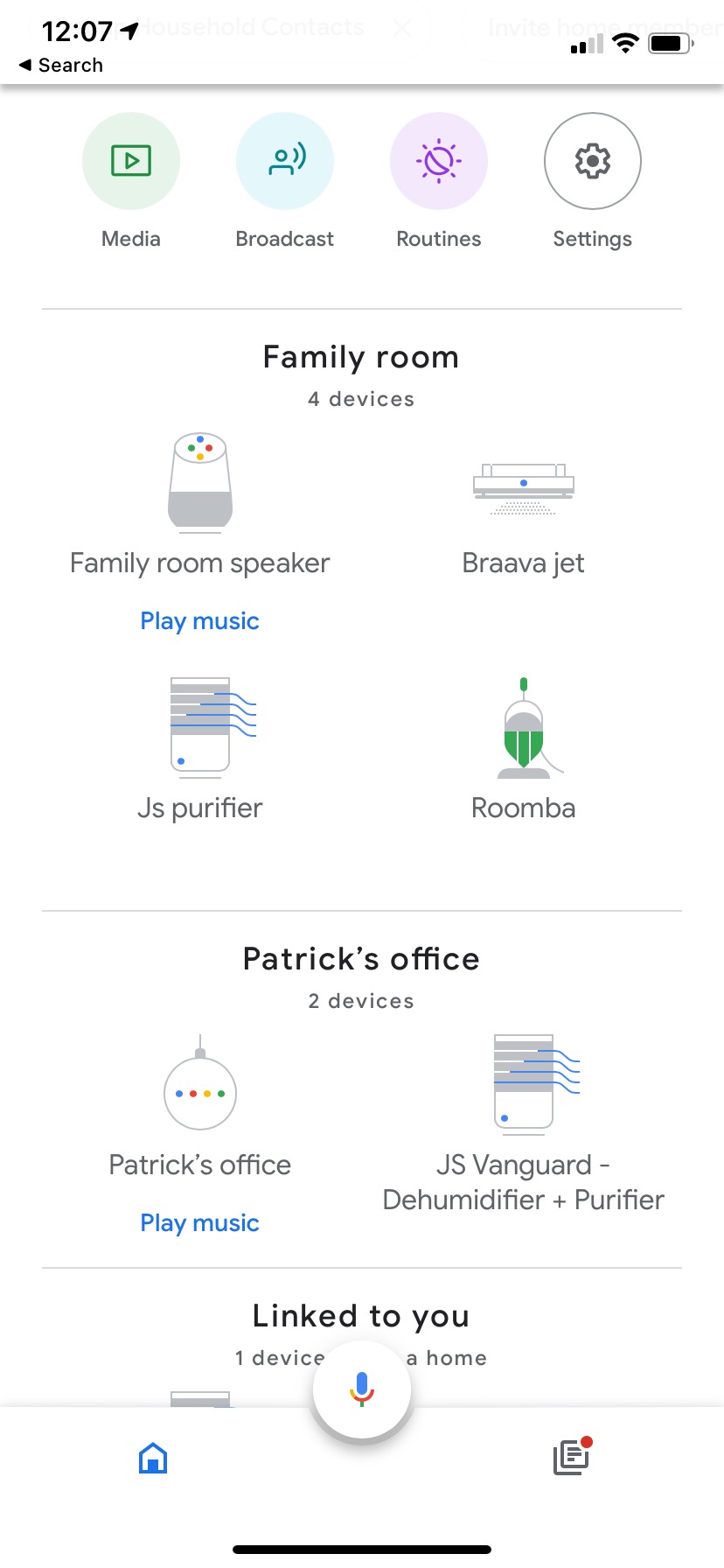 Voice control
Voice control
Setting up voice control is super simple: open the app for your respective smart home system, whether it’s Alexa, Google Assistant, or both. In my case, both instantly recognized the machine and it was a single button to add it. If it isn’t immediately recognized, just go through the typical steps to add a new device, select the one, search, and you’re done.
For Google Assistant, the app shows you that you can say “Hey Google, turn on JS Flo 3-in-1 HEPA Air Purifier” (that’s a mouthful), or conversely, “turn off.” It worked for me even if I just said “Hey Google, turn on the air purifier,” as evidenced from the demo in my video. You can also adjust the fan speed using both, though with Alexa, you need to request to “turn the air purifier down” or “turn the air purifier up;” if you give the same command to adjust the fan speed, she will just continuously repeat “set to what?” and not understand.
You can create routines that involve other devices as well, like turning on the air purifier and turning off the living room lights for a bedtime scene.
Bottom line
Just like their first-generation sisters, these two air purifiers are great devices for setting up in a home office, bedroom, basement, bathroom, or even on your boat to help clean the air and, with the Vanguard, remove dampness. The addition of voice control is a great one, bringing the machines into the 21st Century. The app could still use some work by providing actual data for peace-of-mind and analysis. But all in all, if you’re just looking for a simple air purifier, these are both great options.
Check out the the JS Innovations FLO 2.0 Air Purifier and the Vanguard 2.0 Dehumidifier + Air Purifier at Best Buy Online.