
Quality photography has never been more accessible. High-res cameras are available in almost all of our tech devices, and with apps that can instantly share photos with the whole world, it’s no surprise that traditional print photography has fallen out of wider use. I know all my photo albums abruptly stop around 2008, and anything more recent is stored on hard drives.
But isn’t there part of you that longs to regain the magic of holding a memory in your very hands? It’s a feeling that a photo on a screen just can’t replicate. That’s where the Polaroid Now instant camera comes in to help you recapture the nostalgia of classic photography—just don’t expect it to be as simple as snapping a pic on your phone.
Easy setup and a groovy design
If you’ve never used an instant camera before, there’s no need to be intimidated. The Polaroid Now is surprisingly easy to set up and load your film. The retro design, complete with the classic Polaroid rainbow, will also make you feel like a real cool cat.

When you open the box, you’ll find 4 things: a micro-USB charging cable, a neck strap, the instruction manual, and the Polaroid Now camera itself. You’ll also need some i-Type film, which come in packs of 8 or packs of 16. The first thing you’ll need to do is get it plugged into a power source and charged up. The power level is indicated by 3 LEDs on the side. Once you’re at full power, you’re ready to load your film.
I was a bit nervous about loading the film—I only had so much film, so I wanted to make sure I did it right. But it’s actually pretty simple, and my first try only took a minute.
Just open the film compartment at the base of the camera by pressing a button on the side. Then slide your i-Type film into the camera with the protective darkslide facing up, and then close it.

Finally, press the red shutter button on the front. The darkslide will eject from the bottom of the camera covered by a protective film shield. Once you remove the darkslide, the film shield will retract back into the camera. A small LED on the back of the camera displays the number of photos you have left, so you’re ready to start capturing classic memories.

Tips and tricks for better Polaroid photos

To snap a photo with the Polaroid Now, just point it at your subject and click that big red button again. Your photo should eject within seconds covered by the black film shield. For some Polaroids, you need to shake them or hold them to a light source to develop, but for the Polaroid Now it’s the opposite. You’ll want to keep the photo protected from light at first so it can develop properly. I recommend letting the photo rest under the film shield for a few minutes for the best results. But if you want to take another photo right away, you can place it face-down on a table or in a dark place instead.

Another tip is that the Polaroid Now works best when it has a lot of light to work with. Shooting outdoors in the sunshine is a good idea. If you want to shoot inside, do it in a well-lit area, keep the flash on, and it helps to have your subject up against a wall or backdrop so that the flash has something to bounce off of. Otherwise, even in a well-lit room, the background can come out dark and shadowy, as you can see in this photo I took of my cat. And remember—with instant film, it’s a one-and-done shot. There are no do-overs.

Depending on what you’re trying to capture, you probably want to be close to your subject. I really like this long-distance photo I took of the Fraser River, but the camera wasn’t able to pick up the light or colours very well since everything is so far away.

What happens when you get a photo that really works? You get some pretty cool Polaroid photos with a retro, 70s feel to them, no filter required. I was able to take this unique selfie that I’m really happy with.

But no matter how well you set up your shot, you’re not going to get the same crisp quality and true-to-life colour that you would from a modern, digital camera. That’s just the nature of instant photography. Here’s a photo I took with the Polaroid Now next to the same photo with my phone’s camera. The digital photo has better lighting and brighter colours, but the Polaroid photo has that artful, retro composition which has its own charms.

Features that turn photos into art
The Polaroid Now comes with a number of features that help make instant photography a little bit easier: flash, autofocus, and a 9-second timer to let you take photos hands-free. But the most fun and interesting feature it offers has got to be the double exposure feature.
Double exposure allows you to superimpose 2 images onto the same piece of film, creating a really cool ghostly effect. Between double exposure and the timing feature, someone more creative than me could create some really beautiful and unique art with this camera. Check out this one I took of a building superimposed against a tree.

To enable double exposure on the Polaroid Now, simply press the timer button twice. The LED will switch from displaying your film count to flashing the number 2, indicating the 2 shots you have to take. Then take your shots to create your double exposed masterpiece.
While enabling this feature is easy, creating an effective double exposure is a bit trickier. It took me a few failed attempts before I got one that worked well. It seems that double exposure works better outdoors than indoors. While using flash against a wall was good practice for regular photos, I suspect that it added too much light in my double exposed attempts, leading to this white, overexposed effect. That said, once I tried it outside, I was really happy with the results.
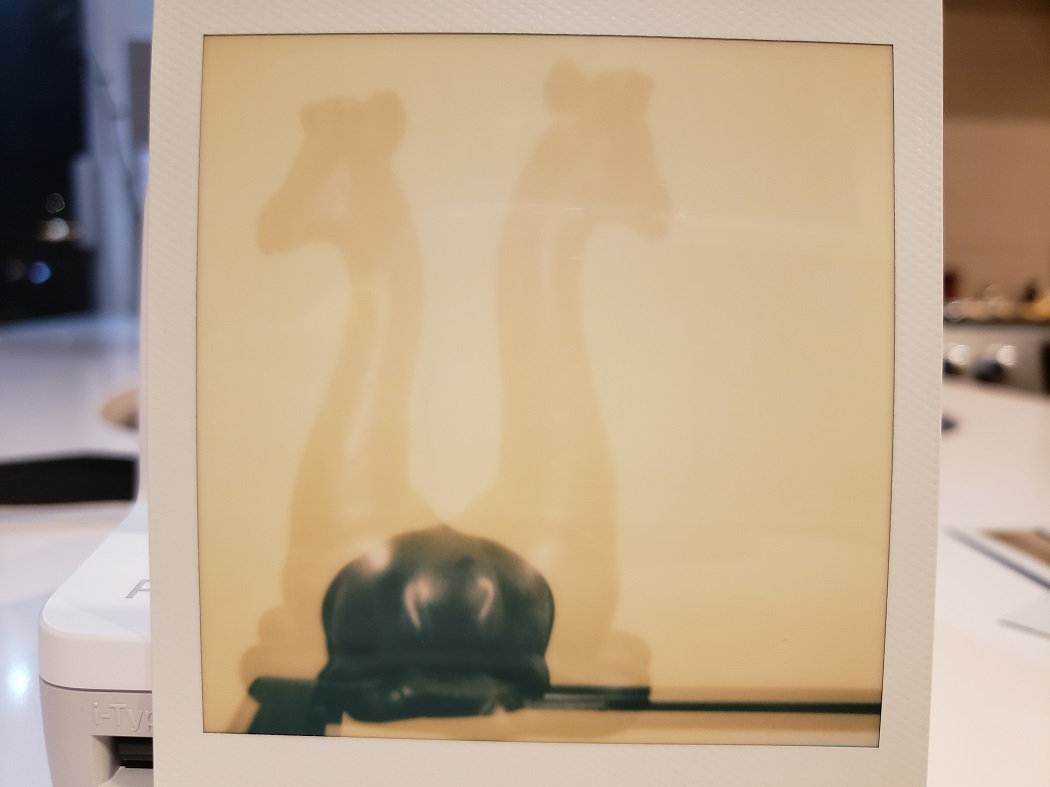
Recapture the magic of classic photos
The Polaroid Now instant camera is easy to use, and with some practice, can create some really beautiful, artistic photos with a cool retro feel. There’s also something about a unique, physical photo that digital photography just can’t replicate. With the classic Polaroid border, you can also write personal messages to make your keepsake photo even more special.

But that doesn’t mean the Polaroid Now is without its caveats. Like I said, there is a bit of a learning curve when it comes to creating decent photos, which can waste film if you’re not careful. And with instant film, it’s going to print whether it was a good shot or not. This made me acutely aware that every piece of film has a price attached to it, which makes it extra disappointing when a shot doesn’t work out.
If you aren’t afraid of a little trial and error, the Polaroid Now is mostly easy to use and a lot of fun. If you’re interested in old school photography, exploring new ways to make art, or creating unique and meaningful mementos, I can see you getting a lot of use out of this little gadget.

If you long for the magic of a photo in your hand, check out the Polaroid Now or the other instant cameras on BestBuy.ca so you can snap to it!



