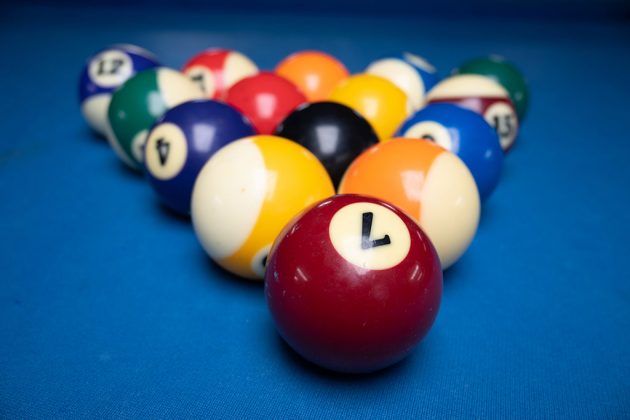The Nikon Z 50 is a mirrorless camera that sits on its own in different ways, and the determining factor is what kind of photography you want to do.
I say that because, right off the bat, I can tell you this will feel good to hold for travel (whenever we get back to that these days). It’s Nikon’s first mirrorless camera with an APS-C sensor, and it’s up against stiff competitors for cameras of this type.
However, there are a lot of features to learn in it, and should you take the time to experiment with them, you may find the camera to be adaptable and consistent. Not that there aren’t some drawbacks to the sum of all these parts, which is why I prefaced my review with the qualifier of what you’re looking to shoot with it.
Design
The Z 50 comes in body-only or bundled with the NIKKOR Z DX 16-50mm f/3.5-6.3 VR kit lens. It’s the setup I tested it with, and given the small size of the lens, the two aren’t particularly big or heavy. But they’re not super small, either. It’s somewhere in the middle, which is a pattern with this camera in more ways than one, as I’ll demonstrate.
It weighs in at about 394 grams without the lens, and 530 grams together. That’s not featherweight, but it’s more than manageable for a mirrorless camera. I would think it will also feel comfortable in different-sized hands too. Nikon prioritized the grip, giving it a little extra height and a firm build that adds to the feeling of bracing for a photo.

Even with the smaller frame, Nikon squeezed in a reasonable number of physical controls, like the d-pad for navigating the menu system or moving the focal point when looking through the viewfinder. Naturally, it won’t have all the dials and buttons a larger full-frame model would have, but that’s largely a matter of real estate. Even so, the two function buttons are in a weird spot in the front right next to the lens. You will need a little dexterity in your fingers to hit those when lining up a shot.
Speaking of lenses, there is a catch when it comes to that with the Z 50. It uses the Z mount, making it compatible with the NIKKOR Z DX and NIKKOR Z FX range of Z lenses. That’s great, except the lineup is still few in number because Nikon only introduced it with the Z 6 and Z 7 full-frame cameras in 2018. One consolation is that the Z 50 can work with Nikon’s other extensive lens lines through an adapter.

Using the touchscreen
Beyond the buttons and lenses, you have the 3.2-inch touchscreen acting as a significant piece of the functional puzzle. It’s bright, vibrant and responsive, and tilts up and down for some extra flexibility in shooting at different angles.
What’s interesting is that it also flips all the way down under the body to face the other way. Doing that automatically opens a selfie mode. While great in theory, it has practical limitations, not least of which is handling. You have to angle and contort your hand to avoid getting in the way. Using a tripod, stick or gimbal makes that even more difficult. Had Nikon gone the way of swinging the screen sideways, it would’ve made selfies and vlogging infinitely easier.
I’ve liked Nikon’s relatively straightforward menu system, except for gems too hidden for photographers who wouldn’t know where to look. Look on the second page of the photo shooting menu, and you will find two examples: Set Picture Control and Manage Picture Control.
Set Picture Control offers a variety of preset shooting modes, like vivid, monochrome and portrait, along with 19 different creative options, like pop, dramatic, toy and melancholic. Some of them aren’t overly appealing, but others are worth trying out. Manage Picture Control lets you customize your own preset to add to that list, selecting it when it suits you. You can even map it to one of the function buttons, if you like.
These two settings are examples for why it’s worth exploring the Z 50 menu and cross-referencing with the manual or do-it-yourself content online. While these aren’t new, Nikon put a lot in the Z 50 without making it obvious to users unfamiliar with the company’s cameras.

Shooting with the Nikon Z 50
I liked this camera’s electronic viewfinder (EVF) for the simple fact it’s sharp and easy to peer through. It also changes to preview what the photo will look like when adjusting settings, which is also convenient.
The camera is ready to fire in short order. I was able to turn it on and snap a photo (without changing settings) in what felt like no more than one or two seconds. Since it uses a UHS-I SD card slot, you can’t take advantage of the fastest write speeds, but I never had much to complain about when shooting with this.
Most of the time, I shot in RAW, and sometimes in JPEG + RAW, both of which take longer to write to the card before being able to shoot again. Bursts are especially longer that way, which is understandable. At 11fps for JPEG (9fps for RAW), you should be able to freeze a key moment without losing it.
The challenge is if what you’re shooting is moving. The Z 50 has a fast autofocus (AF), but can lag behind when tracking a subject on the move. It’s not the first time I’ve seen this in a Nikon camera, and while I would argue it’s more vexing for video, it can pose a challenge with still photos too. Sony and Fujifilm have figured this out in their models, including the ability to shoot at faster framerates.
The Z 50 does support face and eye detection, both of which are helpful for focusing on people. You can also change the focal point size and whether it should lock on to a subject once set. For most situations, these are manageable settings that you will master over time, if you haven’t already.
Image quality
The relatively small size of the sensor—relative to comparable cameras—doesn’t hinder the Z 50 from taking excellent photos. Editing in Lightroom and Photoshop certainly helps. I shot whenever I had it with me to gauge performance, and often came away liking the results. The white balance usually skews toward warmer tones by default under the auto setting. I noticed it shooting both a sunset and snow on the ground, but you can remedy that by adjusting settings.
Photos also come out looking good at reasonably high ISO levels. I personally always try to stay as low as possible to ward off noise and maintain fine details. It’s just hard to do that when shooting handheld at night. A tripod affords the luxury of dropping ISO for long exposures and really slow shutter speeds shooting static subjects (unless you want blurry effects to go with them), but to push ISO to 1600 and shoot something with a reasonable amount of movement is nice.
The limitations of the smaller APS-C sensor do show in low-light shots, however. It’s an advantage full-frame cameras, like the Z 6 and Z 7, have over models like this. But it’s not a deal-breaker if you learn how to make use of what’s already here. I mentioned the Picture Control settings earlier, and shooting in full manual offers plenty of flexibility too.
When the white balance is set to auto, the camera will often lean towards warmer colour temperatures. That also happens with indoor shots as well. Adjust that to the conditions you’re shooting in to get something more neutral when you want it.
Overall, though, the Z 50 can shoot well. Assuming the lens selection grows sooner than later, better glass should also help the cause here.
Battery life
This isn’t one of the camera’s strongest suits. Nikon rates the battery at 300 shots per charge, which is somewhat anemic, in my opinion. It’s great that you can charge the battery either by plugging in via micro-USB or taking the battery out and slotting it into a wall charger, but you will have to ration your shots if you plan to be out a whole day. Or you can get a spare battery to double your output.
Video has a 30-minute session limit, partly (I suspect) to support the battery, but when you mix still photos and video, that 300 shot limit drops down. I can’t approximate a number—just expect it to be lower.
Final thoughts
Nikon made a solid, albeit flawed, mirrorless camera that’s up against stiff competition. The Z 50 is what I call a ‘step up’ camera because it is a step up from a smartphone or even an entry-level DSLR. Its lightweight build makes it convenient to shoot in various situations, and the lens options are sure to improve. In fact, with the FTZ adapter, you can utilize a huge range of Nikon glass.
This is mainly a hobbyist’s camera, rather than a professional replacement. Though I can see pros and serious amateurs who might look at this as a good backup. I see this as a camera for a trip or to keep with you for the photography you like most. Learn the features and you will likely push this to its maximum potential.
The Nikon Z 50 is available now in body-only or together with the 16-50mm kit lens.