 Many of us are spending a lot of time working, learning, and playing from home these days. It’s a great time to look for the best audio solutions to better suit our living spaces. If you are looking for some great professional reference sound, M-Audio has two great options. The BX3 and BX4 Multimedia Reference Monitor Speakers will give you better sound with your daily digital lifestyle. Each pair of speakers is ultra-compact but outputs big, high-quality sound. The package comes with everything you need to immediately amp up your audio. Read on as I unbox, set up, and test out all the features the M-Audio BX line has to offer.
Many of us are spending a lot of time working, learning, and playing from home these days. It’s a great time to look for the best audio solutions to better suit our living spaces. If you are looking for some great professional reference sound, M-Audio has two great options. The BX3 and BX4 Multimedia Reference Monitor Speakers will give you better sound with your daily digital lifestyle. Each pair of speakers is ultra-compact but outputs big, high-quality sound. The package comes with everything you need to immediately amp up your audio. Read on as I unbox, set up, and test out all the features the M-Audio BX line has to offer.
Unboxing the M-Audio BX3 and BX4
The first and most obvious thing about unboxing each of the models is their difference in size. Both are small and compact in comparison to what’s on the market today, but there’s also a size difference between the two models. The BX3 stands at 6-inches high, which is smaller than the BX4, which is roughly 9-inches. These sizes make both models excellent candidates for desktop speakers as they don’t take up an abundance of real-estate. Besides the upgrade in sound, I found their aesthetic gave my home office a much more professional look. The box for each set of speakers also includes all the power and audio cables you’ll need to get up and running in minutes. Let’s take a look at what else is included in the package:
 BX3 and BX4 manuals and cables
BX3 and BX4 manuals and cables
In both boxes you receive an owner’s manual, safety instructions, adhesive foam feet, power and audio cables. Attaching the foam feet is essential as they will help give you some isolation from your desk or the surface the speakers are resting on. They will also help to stabilize the speaker, as their outer housing is smooth and slippery. You don’t want your speaker taking a walk off your desk while pumping out the bass.
The box also contains 4 different connection cables for each respective model:
The first is a 3.5mm to 3.5mm AUX cable, letting you hook up a majority of devices with an AUX port like your desktop PC, laptop or smartphone. The second cable is another dual 3.5mm AUX. This is used to connect the left and right monitors to one another. There is also a 3.5mm to RCA cable and power cord. The included cables are all you will need to get your basic home audio suite up and running.
BX3 and BX4 design
Let’s take a 360-degree tour of each pair of the monitors, the BX3 and BX4 are practically identical in design. The speakers themselves are minimalistic and very sleek and would look at home in a professional recording studio. Their construction is a solid medium-density fibreboard (MDF) with a bass reflex design for greater sound output.
 The front of the speakers feature a volume knob, a headphone jack, and an AUX input. The main difference between the two is the BX4 has a 4.5″ Kevlar low-frequency driver and 1″ silk dome tweeter. Its smaller counterpart, the BX3, has a 3.5″ driver and the same 1″ tweeter.
The front of the speakers feature a volume knob, a headphone jack, and an AUX input. The main difference between the two is the BX4 has a 4.5″ Kevlar low-frequency driver and 1″ silk dome tweeter. Its smaller counterpart, the BX3, has a 3.5″ driver and the same 1″ tweeter.
 The inputs and controls on both monitors are identical, with a majority on the back of the “active” speaker. Between the models these inputs are slightly rearranged but are all the same. The back panel of the active speaker features “balanced” and “unbalanced” inputs for connecting your computer and other devices. In addition, you will find an input to connect the other (passive) speaker, a switch to select between the active/passive monitors, active speaker position, high/low-EQ controls, and the main power input.
The inputs and controls on both monitors are identical, with a majority on the back of the “active” speaker. Between the models these inputs are slightly rearranged but are all the same. The back panel of the active speaker features “balanced” and “unbalanced” inputs for connecting your computer and other devices. In addition, you will find an input to connect the other (passive) speaker, a switch to select between the active/passive monitors, active speaker position, high/low-EQ controls, and the main power input.
 Streamlined setup
Streamlined setup
The speakers are aimed at music aficionados, live-streaming content, and light audio editing. If you are a novice to setting up sound, don’t fret; you can “plug and play” these monitors and get terrific sound. If you are looking for more advanced options, like those aforementioned, they are at your disposal as well. The monitors are very easy to set up: connect them to a power source and compatible device and you are ready for showtime. There is no need for software updates or additional hardware; everything to get your basic audio running is in the box.
If you are interested in dabbling in some sound editing, your purchase includes the M-Audio Edition of Pro Tools First. Pro Tools is the music industry’s standard recording software, and it pairs well with the high quality sound of the BX3 and BX4. This version includes Unlimited Busses, Elastic Time + Pitch, Offline Bounce, and 1GB of free cloud storage space. It’s also compatible with all the included AIR Music Tech Virtual Instruments. This is a great, unexpected extra that bolsters the monitor’s value proposition even further. I highly recommend checking it out.
 M-Audio BX3 and BX4 sound quality
M-Audio BX3 and BX4 sound quality
The big question is, how is the sound quality?
After using both sets of speakers with multiple devices and media sources, I came away quite impressed. From music, movies, games, and some light audio editing, the sound across all applications is rich and very clear. The volume levels are punchy and never featured any noticeable distortion. The monitors performed especially strong with vocals and spoken word. I was able to listen in to a few of my favourite podcasts, and they sounded fantastic. These are also no slouch with gaming and movies. I could hear more subtle environmental effects in games and movies that I have played and watched before.
These are great reference monitors, capable of both high- and low-end frequency range considering their compact size. The dynamic drivers in the BX3 and BX4 really push out rich sound and deep bass. The mid-tones leave a little to be desired, as musical instruments at times can come off slightly flat, but the woofer and tweeter make up for this, providing a fuller sound. Overall, this is a massive upgrade from standard PC speakers. The BXs earn their spot at the top of the compact pro-reference monitors with excellent overall performance.
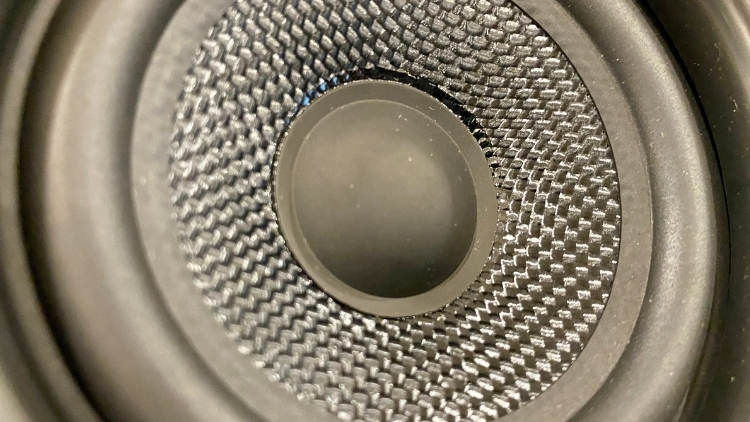 BX3 and BX4 build quality
BX3 and BX4 build quality
I was impressed with the build quality of the BX3 & 4; they are solid little units. The sleek, sturdy housing is acoustically-inert MDF. This provides great bass reflex with a very rich low end. My favourite aesthetical accent is the Black Kevlar low frequency drivers. The military grade material looks extremely sharp in any setting, and the subtle texturing adds a high-end look to the face of the speaker. Highly durable Kevlar is also a smart choice on one of the most active areas of the speaker. It looks great and should hold up much longer than standard material.
All the knobs and switches (both on the back and front of the units) are well made and very solid. They don’t feel flimsy or low quality, and in my time testing them out, they remained firm and responsive even after multiple adjustments and reconfiguring them to different devices.
The front of the BX3 and BX4 has a manual volume control knob that is very sensitive and turns on and off with a satisfying “click.” I like this touch, especially because I do a lot of podcast recording, and knowing the monitors are off when recording is essential to avoid any background interference.
Final thoughts on the M-Audio BX3 and BX4
Both the BX3 and BX4 output excellent sound for their compact size and budget-friendly price point. The speakers are designed for the “prosumer” and perform in their intended audience’s categories extremely well. I’ve used the monitors for gaming, creating content, watching movies, and listening to music, and they provide excellent sound. The only downside is a slightly lacking mid-range frequency; otherwise it’s all upside. With a crystal-clear sound, solid bass, and smart design, they make a fantastic addition to any desktop setup.
For all your musical instrument and equipment needs, be sure to visit Best Buy Canada either in store or online today!





Could use these for my classroom speakers honestly. Hahaha! They are terrible. These look great.
These would definitely captivate a large group of students! Excellent sounding monitors that could easily command just about any space.
Comments are closed.