 It feels like I keep saying this, but here I go again. Audio recording technology continues to make it even easier, quicker, and more cost effective to record your own original compositions. Gone are the days when your only options were to book recording time in a studio or drop several thousands of dollars for bulky equipment that you likely had no real idea how to use properly. Add the Spire Studio to the top of the list for inexpensive, easy to use, and professional studio quality audio recorders and portable home studios.
It feels like I keep saying this, but here I go again. Audio recording technology continues to make it even easier, quicker, and more cost effective to record your own original compositions. Gone are the days when your only options were to book recording time in a studio or drop several thousands of dollars for bulky equipment that you likely had no real idea how to use properly. Add the Spire Studio to the top of the list for inexpensive, easy to use, and professional studio quality audio recorders and portable home studios.
The name of the game with the Spire is simplicity. It is designed and engineered for even audio neophytes to dive directly into professional quality recording with little background or prior skills required. It offers 8 tracks of high quality audio, available with push-button ease of use that can also be operated via an iOS application on your iPhone or iPad. In this blog I will discuss the Spire’s specifications and uses before putting it to the test myself and reporting back to you.
Simple one-touch portable recording studio
 At its very core, the Spire Studio is a user friendly one-touch portable recording studio. With a built-in studio quality microphone, you can leave the wires at home and record away. It can run for 4 hours on its battery, so you aren’t saddled to an electrical outlet for your recording. The unit has on-board effects to use on vocals or guitars that include delays, reverbs, and amplifier modelling.
At its very core, the Spire Studio is a user friendly one-touch portable recording studio. With a built-in studio quality microphone, you can leave the wires at home and record away. It can run for 4 hours on its battery, so you aren’t saddled to an electrical outlet for your recording. The unit has on-board effects to use on vocals or guitars that include delays, reverbs, and amplifier modelling.
Perhaps the coolest feature is the “soundcheck” button that listens to you playing and/or singing for 10 seconds and then automatically puts the recording levels in their optimum settings. No more guessing games or recording tracks only to see later that they are hot, clipping, or distorted. Run the soundcheck and then press record. Beautiful simplicity that will give you a song that you’d swear was recorded, edited, and mixed over several weeks in a professional studio.
 There are several ways to get your song into the Spire Studio. The easiest is to record ambient room noise with the built-in microphone. This would work for playing an acoustic guitar and singing, or with one person playing and another singing. It could be set up in a rehearsal space to record the band playing live from the floor. It can also be used to record up to 8 tracks (limit of two simultaneously, either one at a time or two at once). This allows you to layer your takes, providing a nice deep soundscape. I will discuss these as I share my experiences using the Spire Studio and also have examples in the accompanying video.
There are several ways to get your song into the Spire Studio. The easiest is to record ambient room noise with the built-in microphone. This would work for playing an acoustic guitar and singing, or with one person playing and another singing. It could be set up in a rehearsal space to record the band playing live from the floor. It can also be used to record up to 8 tracks (limit of two simultaneously, either one at a time or two at once). This allows you to layer your takes, providing a nice deep soundscape. I will discuss these as I share my experiences using the Spire Studio and also have examples in the accompanying video.
Specifications of the Spire Studio
 There are two inputs on the Spire Studio in addition to the built-in mic. The inputs are dual ¼” /XLR inputs, so you can connect guitars, basses, keyboards, electronic drums, a mixing board, or external microphones directly into the Spire Studio. As such, the unit has on-board preamps and phantom power so you can use dynamic or condenser microphones. As I stated earlier, there are literally multiple ways to get your app magnum opus recorded.
There are two inputs on the Spire Studio in addition to the built-in mic. The inputs are dual ¼” /XLR inputs, so you can connect guitars, basses, keyboards, electronic drums, a mixing board, or external microphones directly into the Spire Studio. As such, the unit has on-board preamps and phantom power so you can use dynamic or condenser microphones. As I stated earlier, there are literally multiple ways to get your app magnum opus recorded.
The internal storage on the unit will store up to six hours of music recording time. There are 2 headphone outputs for monitoring during recording and playback/mixing. The battery allows for 4 hours of continuous use when run wirelessly, or it will run from an included adapter/charger. The audio is recorded at a sample rate of 48 kHz at 24-bits, and connects to your iPhone or iPad with its own 2.4 GHz Wi-Fi network.
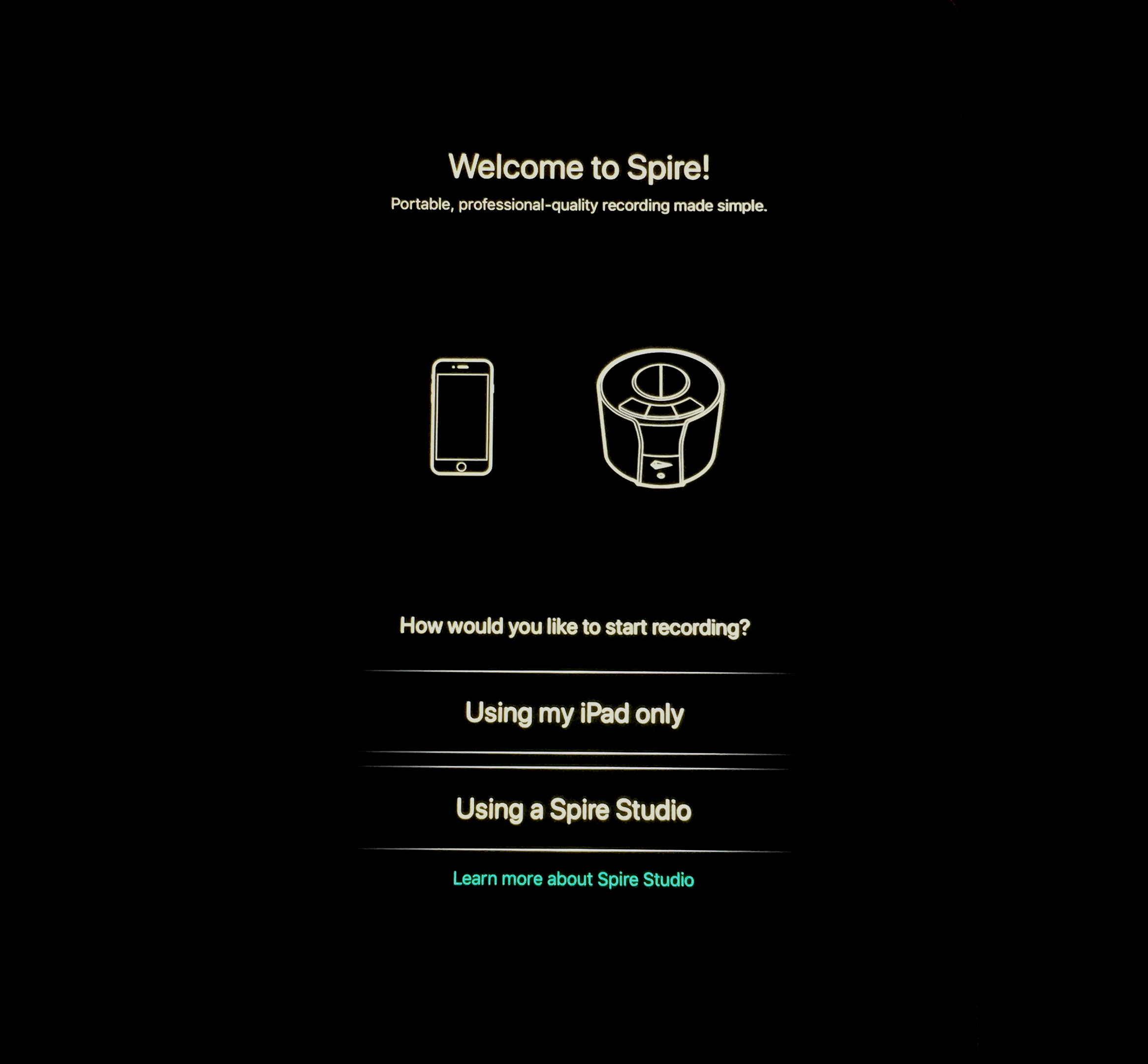 The Spire Studio works at full capabilities when paired with the iOS app, which is available for free from the App Store. The app lets you control the Spire so you can start a project, add effects or amp models, press record, edit, and mix, all from your mobile device. The app also lets you share via e-mail, text, and air drop, or you can upload to Dropbox, SoundCloud, or other social media. You can do this with a finished project or with individual tracks, and at different quality. If you wanted, you could even send the tracks to your DAW (Digital Audio Workstation) like Logic or Pro Tools for further editing. Ultimately, Spire is giving you, the user, incredible flexibility in what you do with your creations.
The Spire Studio works at full capabilities when paired with the iOS app, which is available for free from the App Store. The app lets you control the Spire so you can start a project, add effects or amp models, press record, edit, and mix, all from your mobile device. The app also lets you share via e-mail, text, and air drop, or you can upload to Dropbox, SoundCloud, or other social media. You can do this with a finished project or with individual tracks, and at different quality. If you wanted, you could even send the tracks to your DAW (Digital Audio Workstation) like Logic or Pro Tools for further editing. Ultimately, Spire is giving you, the user, incredible flexibility in what you do with your creations.
Recording with Spire Studio
As you can see in the accompanying video, it is difficult to imagine it being any easier to record your music. One important note is that while there are 2 combo ¼”/XLR, in addition it does matter what you plug in and where. For instance, if nothing is plugged into the combo jacks while recording, you will record only one track, and it will be input using the internal microphone on the Spire. If you plug a guitar into input #2, you will record that guitar and also record with the built-in microphone, thus recording 2 tracks. If you plug a guitar (or microphone, or…) into input #1 and nothing into #2, then all you will record is whatever you plugged into the first input. The bottom line is this, if input #1 isn’t used, the built-in mic is active, and if anything is plugged into input #1, then the internal microphone is bypassed. You have to keep this in mind when deciding how to configure your recording.
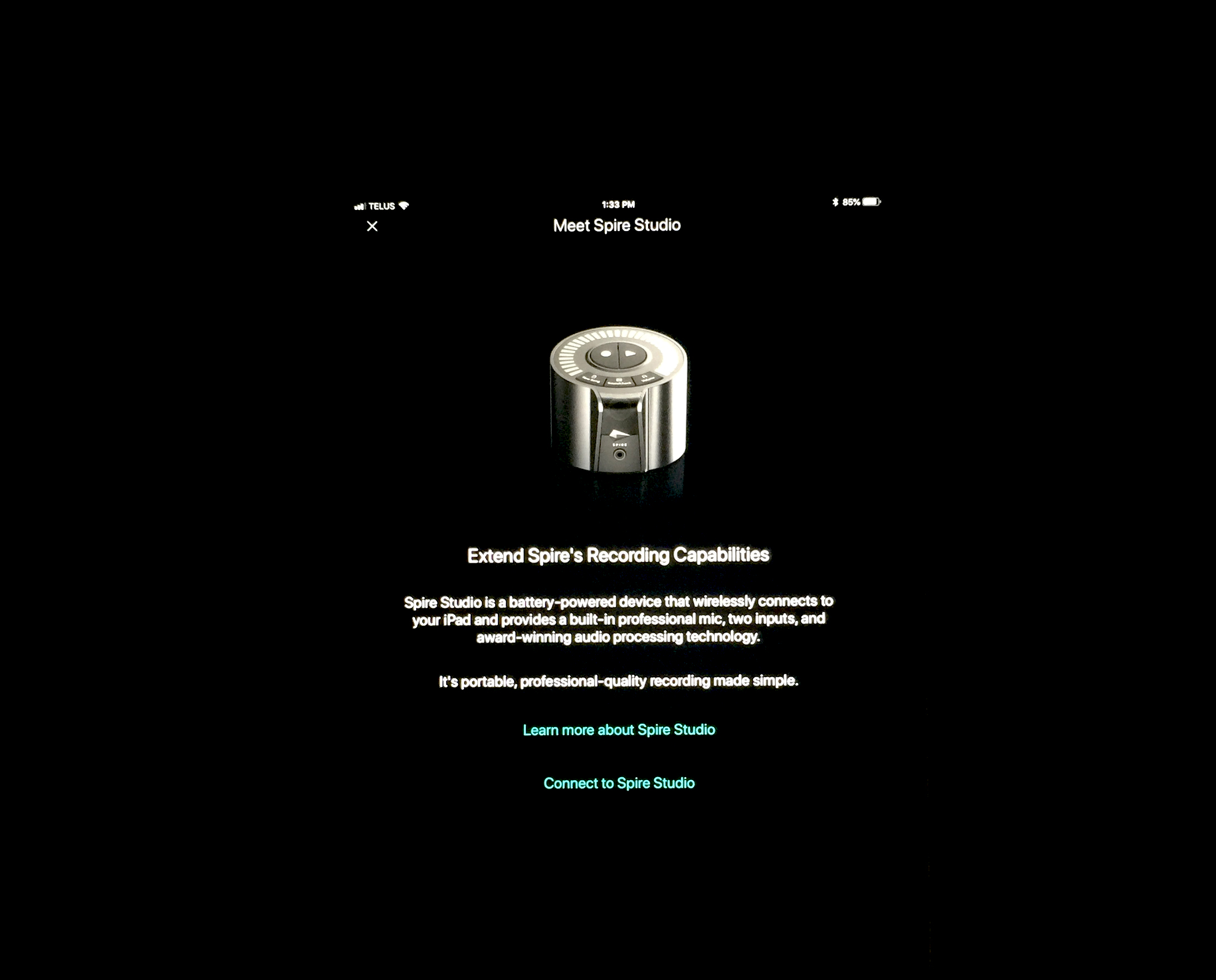 So, the first thing to do before beginning is to connect your app to the Spire via the Wi-Fi connection. Go into your mobile’s settings and select the Spire Wi-Fi. In the app, push the connect icon, and in a few short seconds you’ll be connected to the unit. When you click the + sign icon at the bottom of the screen, it opens a new project for you. If nothing is plugged in at this point, one track will show on your recording screen, and it is of course the built-in mic. If playing an acoustic guitar and singing together, push the soundcheck button on the unit (or on that track within the app itself) and play and sing at the same volume you will be recording at for the next 10 seconds. When the soundcheck is complete, your recording levels are automatically in their optimum settings. Easy peezy.
So, the first thing to do before beginning is to connect your app to the Spire via the Wi-Fi connection. Go into your mobile’s settings and select the Spire Wi-Fi. In the app, push the connect icon, and in a few short seconds you’ll be connected to the unit. When you click the + sign icon at the bottom of the screen, it opens a new project for you. If nothing is plugged in at this point, one track will show on your recording screen, and it is of course the built-in mic. If playing an acoustic guitar and singing together, push the soundcheck button on the unit (or on that track within the app itself) and play and sing at the same volume you will be recording at for the next 10 seconds. When the soundcheck is complete, your recording levels are automatically in their optimum settings. Easy peezy.
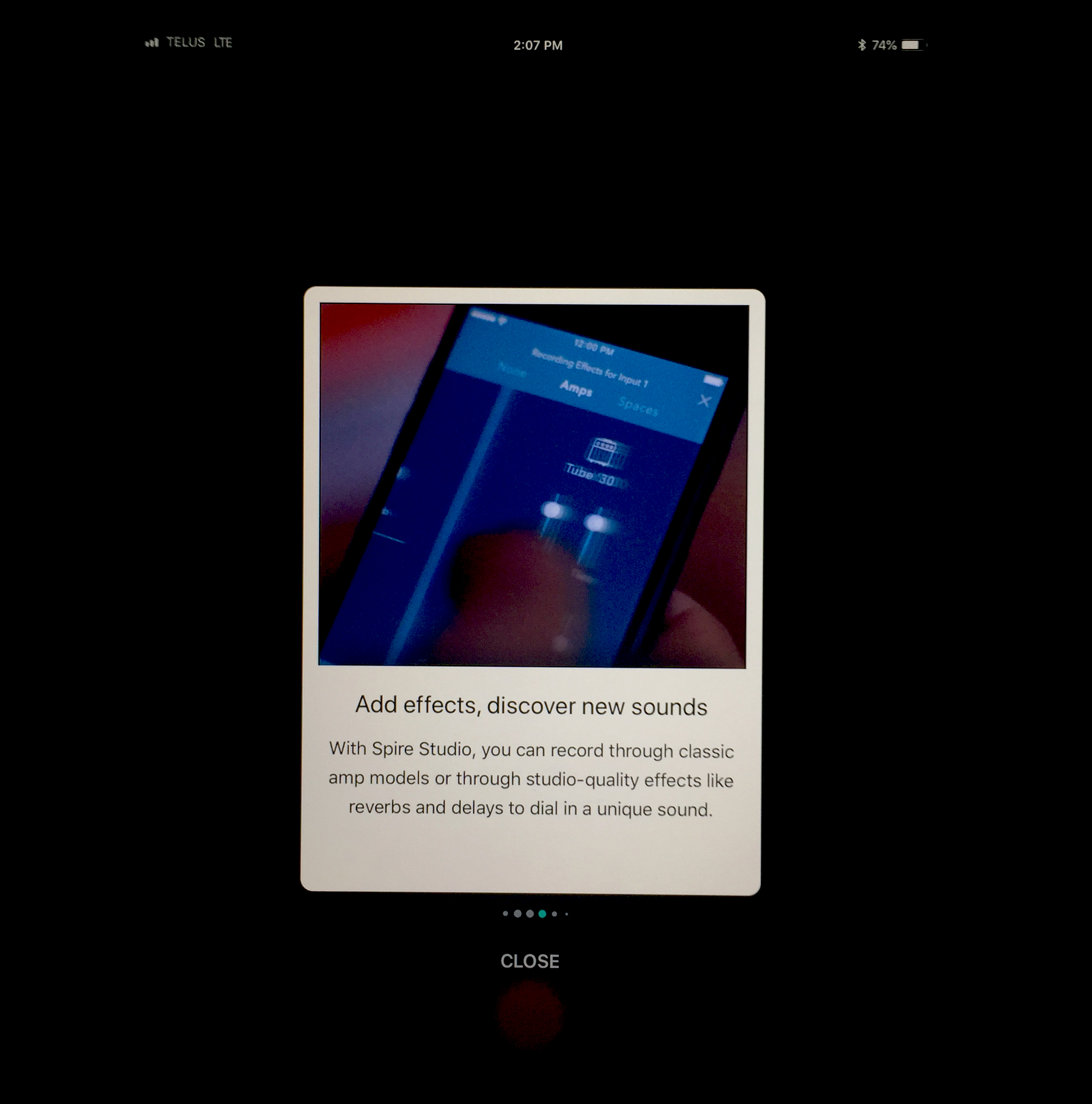 At this point you can also add effects. Remember, if singing and playing into the unit’s mic, any effects or amp models you choose will apply to both the guitar AND to the vocals. Depending on what you are going for sound-wise, you may want to record these separately. Simply click the Recording Effects icon in the corresponding track of your app, and you are provided with several choices. There are 3 “Amp” models, 5 “Space” settings, and 2 “Pedals” available. In all, you can adjust Tremolo, Speed, Dynamics, and Reverb, so you have significant flexibility in shaping the desired sound for vocals, guitars, and the like. If you add effects after doing the soundcheck, remember to do it again before recording. Now, press record and play along. Do this with as many tracks as you wish to layer with (up to 8 overall). You will need to use a headphone to monitor while recording extra tracks.
At this point you can also add effects. Remember, if singing and playing into the unit’s mic, any effects or amp models you choose will apply to both the guitar AND to the vocals. Depending on what you are going for sound-wise, you may want to record these separately. Simply click the Recording Effects icon in the corresponding track of your app, and you are provided with several choices. There are 3 “Amp” models, 5 “Space” settings, and 2 “Pedals” available. In all, you can adjust Tremolo, Speed, Dynamics, and Reverb, so you have significant flexibility in shaping the desired sound for vocals, guitars, and the like. If you add effects after doing the soundcheck, remember to do it again before recording. Now, press record and play along. Do this with as many tracks as you wish to layer with (up to 8 overall). You will need to use a headphone to monitor while recording extra tracks.
Mixing your music
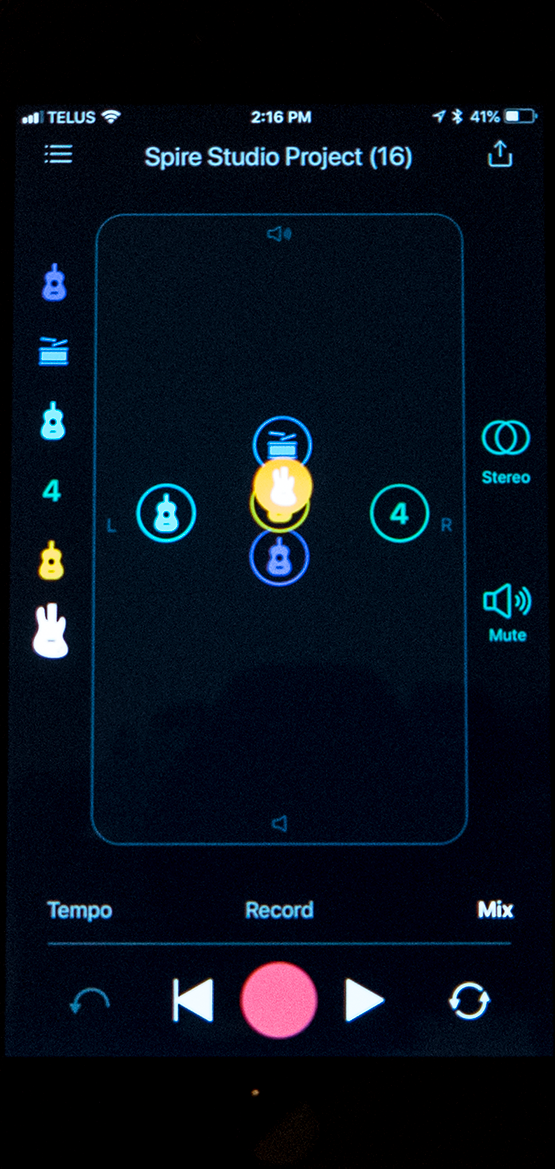 Once you are recorded, you can do some basic editing, like trimming out pieces before mixing. The mixer itself is a visual mixer in the Spire App where you see each track represented on the screen. They are, by default, shown as their respective track numbers (from 1 through 8), although you do have the option to assign an icon instead. The icons include drums, guitars (electric or acoustic), bass guitar, or a microphone. While playing the track, simply put your finger on the track you wish to adjust and you can slide it around to make the change. Moving it towards the top of the screen increases that track’s volume level, and down decreases it. If you are doing a stereo mix, then sliding it to the right or left changes its balance in the left or right speakers. When you have the mix that you want, stop, you’re done mixing.
Once you are recorded, you can do some basic editing, like trimming out pieces before mixing. The mixer itself is a visual mixer in the Spire App where you see each track represented on the screen. They are, by default, shown as their respective track numbers (from 1 through 8), although you do have the option to assign an icon instead. The icons include drums, guitars (electric or acoustic), bass guitar, or a microphone. While playing the track, simply put your finger on the track you wish to adjust and you can slide it around to make the change. Moving it towards the top of the screen increases that track’s volume level, and down decreases it. If you are doing a stereo mix, then sliding it to the right or left changes its balance in the left or right speakers. When you have the mix that you want, stop, you’re done mixing.
Sharing your music
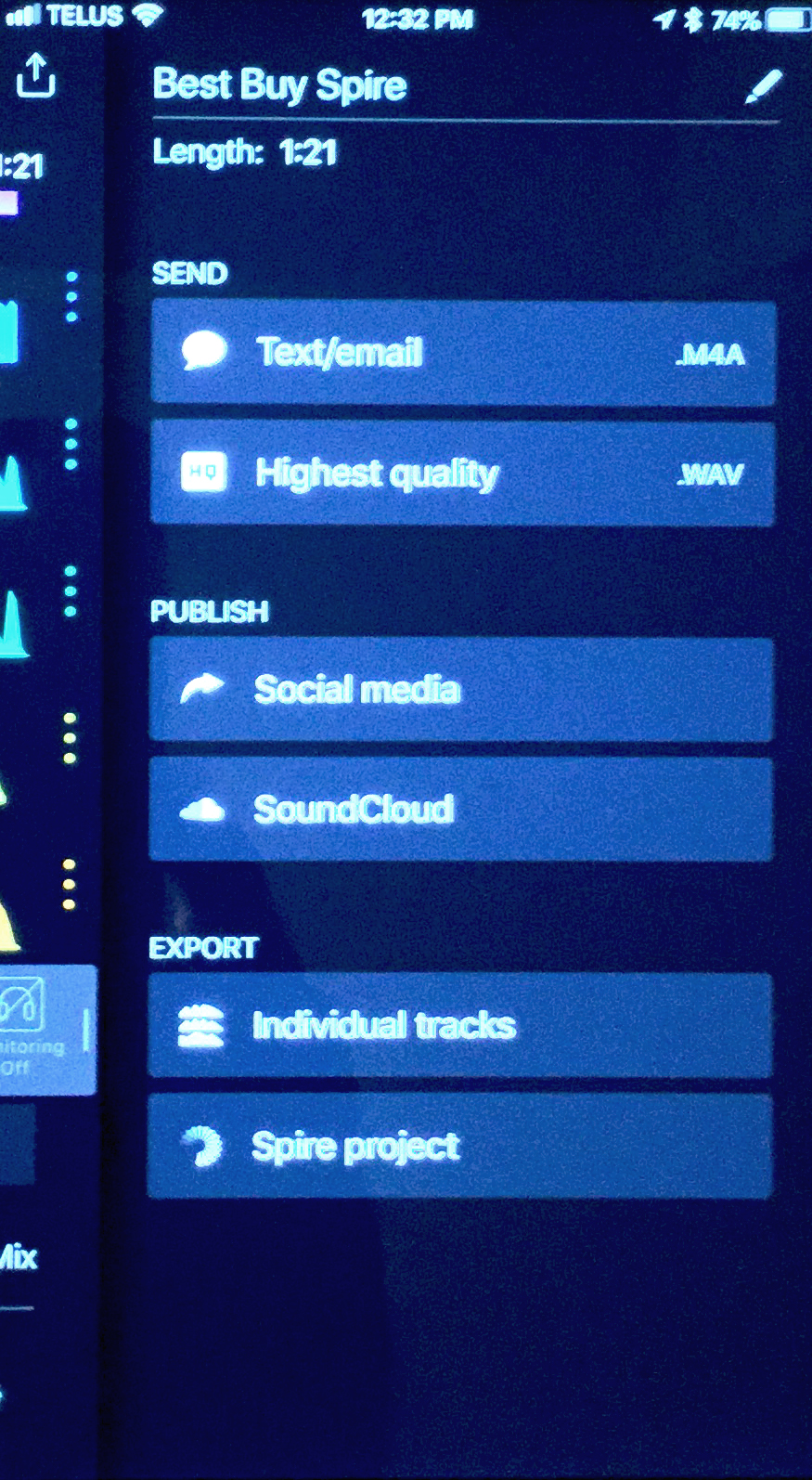 As easy as that was, this is even easier. Click Apple’s “Share” icon (it is the box with an arrow coming out of the top) and see the options available. You can send as a text or e-mail (and select the quality you wish to send in), or you can publish to “Social Media” or SoundCloud. When you publish to Social Media, it will generate a video of the song by generating an image, although you can upload your own image to be used. You are then able to upload the finished “video” to Facebook, Twitter, Instagram, Tumbler, Vimeo, or essentially any social media app that you have installed on your device. You can also export the project (or tracks from the project) to work on further in a DAW, for example—many choices for you to take advantage of.
As easy as that was, this is even easier. Click Apple’s “Share” icon (it is the box with an arrow coming out of the top) and see the options available. You can send as a text or e-mail (and select the quality you wish to send in), or you can publish to “Social Media” or SoundCloud. When you publish to Social Media, it will generate a video of the song by generating an image, although you can upload your own image to be used. You are then able to upload the finished “video” to Facebook, Twitter, Instagram, Tumbler, Vimeo, or essentially any social media app that you have installed on your device. You can also export the project (or tracks from the project) to work on further in a DAW, for example—many choices for you to take advantage of.
The Spire Studio lets you record, edit, mix, and share amazing quality audio quicker and easier than ever before. It’s perfect for getting down song ideas as they pop up and then sharing with bandmates or friends. The Spire Studio is portable and flexible to fit most any need or recording scenario. You do not need to have a graduate degree in music engineering in order to record music that will impress those around you with its quality. If this sounds like something that would fit your needs, then drop into your local Best Buy today and check it out.



