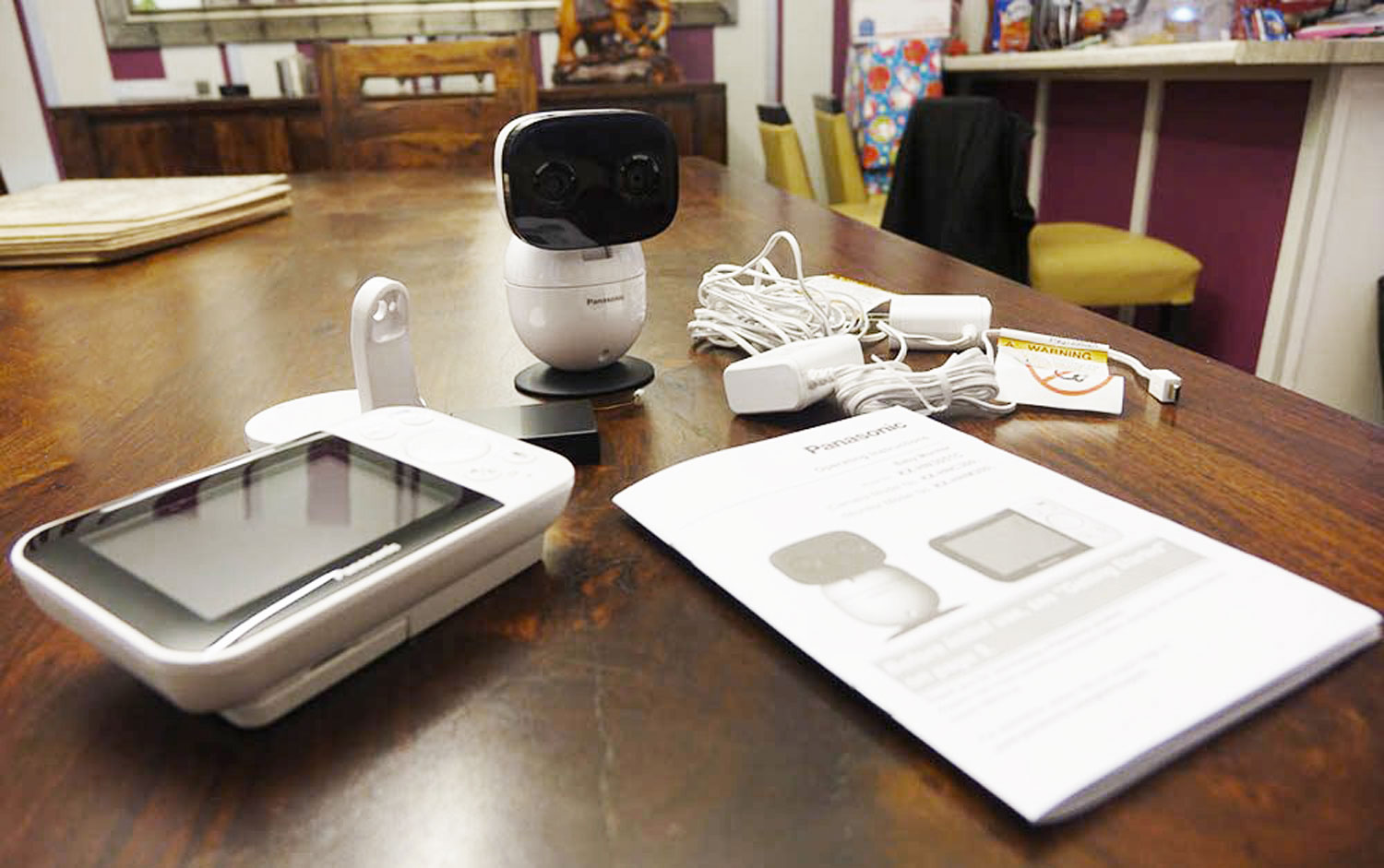
I have always favoured baby monitors that don’t use Wi-Fi. While the ability to check in remotely from your phone is great, I never found I needed to do so when my son was a baby. I was home with him all of the time! Plus, I like the reliability of a monitor that operates on a secure wireless spectrum within the home.
The Panasonic KX-HN3051C Long-Range Baby Monitor is one such device. It uses DECT technology, short for Digital Enhanced Cordless Telecommunications, a digital wireless radio technology, to offer a secure, stable, uninterrupted connection between the monitor and the camera. It’s the same technology that you might find in a set of cordless phones.
What is the Panasonic Long-Range Baby Monitor?

The Panasonic Long-Range Baby Monitor system includes a camera for the baby’s nursery, placed on a flat surface like a dresser, or mounted on the wall, and a monitor for checking in from another room (or outside).
DECT technology offers a clear spectrum for the camera and monitor to communicate, since there are no other devices to interfere with it, like a wireless router or cordless phone that uses the more populated 2.4Ghz or 5.8GHz spectrums. Because the monitor doesn’t use Wi-Fi, no one will be able to hack into your camera or use the monitor as a way to gain access to your home Internet, making the set-up ultra-secure. You can only access the camera when within range, but the long-range capability means that you can presumably travel through a large home, or even outside, and still get a signal. According to Panasonic, you should be able to view the live feed from as far away as 1,500 feet, depending on obstacles that might be in your way, like concrete walls. While you won’t be going to the corner store while your baby is alone at home, you could then do things like get chores done in the backyard while still keeping a watchful eye on your little one; or even venture across to the neighbour’s house for a quick chat while still being able to tap into the monitor.
The monitor has a ton of cool additional features as well, which I’ll discuss in further detail below.
Setting Up the Panasonic Long-Range Video Baby Monitor

The set-up is super easy. Plug the power cord into the camera, plug it into the wall, position it where you want, and turn it on. Since I used a review unit, I placed the camera on my 7-year-old son’s dresser, facing his bed instead of mounting it to the wall using the included mount. I also later moved it to my guest bedroom. If you mount it on the wall, make sure to position it out of reach of a toddler or baby – that includes the cord.

For the monitor, you’ll need a small screwdriver to open the battery cover and pop the battery in. I find the camera, and the picture will appear instantly on the 3.5” screen. Because it doesn’t use Wi-Fi and Bluetooth, there’s no need to pair the two, connect it to your Wi-Fi network, or enter a password. The monitor works on a rechargeable battery, which was powered up out of the box, and is rated to last up to five hours of continuous use, or 13 hours in standby mode. You can also save battery by pressing the power button to darken the screen and put the monitor into sleep mode. (Press any button to wake it back up.) To completely turn it off, press and hold the power button for at least two seconds. Once you need to recharge it, just plug the power cord into the monitor and into the wall, and you’re all set. One thing I did note is that the monitor takes up to 15 seconds boot up and sync with the camera once it has been turned off, which is longer than I’d like. That said, the long battery life, and the fact that you might only disconnect it occasionally from a usual spot, means this isn’t a big deal.
Using the Panasonic Long-Range Video Baby Monitor

The monitor employs a clean design, with the large screen occupying most of the front, along with essential function buttons, including a power button on the top, Menu, OK (which also doubles as the Smart button for accessing a shortcut menu), Volume and Brightness (which doubles as the back key), and Talk—press and hold it to speak to your baby, toddler, or child. A circular navigator key has directional arrows for scrolling through different menu options, and for adjusting the pan/tilt of the camera. Oddly, however, when you want to select an item, you need to press the OK key. It would have been nice to have been able to press down in the middle of the circular navigator button itself to “select” instead—I found myself often trying to do this, forgetting that I had to move my finger up to the OK button. There’s also a tiny microphone on the front. On the back is the flip-up antenna when you need a stronger signal, speaker, battery cover, and pull-out stand (though the unit still stands up nicely without it); and on the side is the microUSB connector.
The camera looks like a tiny little robot, with a light sensor at the top that automatically switches it to night mode when needed, a camera lens and microphone as the two “eyes,” and a sturdy base for standing upright. On the back is the speaker for playing lullabies or when you speak through the monitor, antenna, DC jack, LED indicator, temperature sensor so you can make sure the room doesn’t get too hot or cold, a screw hole for wall mounting, and a pairing button when setting up multiple cameras.

The camera has a feature I deem essential for a video monitor: pan and tilt capabilities. This is handy to keep an eye on a fast-moving toddler, as well as to get a good view of a baby who might move around a lot in his crib. If the camera is positioned with a close-up view, you might need to pan over if your baby has turned around in the middle of the night so you can see his face and check if his eyes are open or closed. It can pan up to 309-degrees in either direction and tilt 72-degrees up or down. The pan and tilt works smoothly: there’s a slight delay between when you press the directional arrow and when the camera actually moves, but it works nicely.
The camera also has a motion sensor, so the monitor will chime whenever it detects any kind of motion, such as a toddler getting out of his daybed, or a baby stirring or waking and sitting up. It accurately chimed whenever my son would sit up or move about in his bed. It also has a temperature sensor that will sound if the room’s temperature moves out of a specified desirable range, and sound sensor that will trigger if the set sound is exceeded, such as when a baby starts to cry. In night vision mode, images switch to black and white. It was enough for me to see details of my son in his bed, but hard to tell, when zooming in, if his eyes were actually closed.
The system can be expanded with up to two additional cameras connected to the monitor, so you can set one up in the playroom as well, and one in the living room while your baby is rocking in his swing and you’re cooking in the kitchen, for example.
I like that the volume level for the speaker, chimes, and beeps can be adjusted. Out of the box, the chimes for motion detection were quite loud, so I jumped into the Monitor Settings menu to turn it down slightly. In fact, pretty well every function is adjustable, including configuring the sensitivity levels of the sensors, adjusting the duration of time that passes before the monitor automatically goes into sleep mode, setting it so only the screen lights up if sound or motion is detected versus a chime as well, and more.
The lettering in the menu is super-large so anyone far-sighted won’t have an issue selecting an appropriate item, like activating a lullaby, late at night without their glasses or contacts on.
If you want to play lullabies to help lull your little one to sleep when you need a break, there are five soothing options, as well as other sound options, including white noise, ocean/wave, rain, vacuum, and heartbeat. You can set the lullaby or sound to play for from five up to 120 minutes before it shuts off, which makes it a nice “set it and forget it” feature. A really cool option is auto-lullaby, which will activate a lullaby or sound of your choice once a sound is detected, or up to a minute after a sound is detected. If it appears that your baby has woken up versus just stirring, the lullabies seem to work to lull him or her back to sleep.
Testing the Long-Range of the Panasonic Long-Range Video Baby Monitor
I tested the long-range of the system by setting up the camera in my upstairs guest bedroom, then walking throughout the house, which is about 1,500 square feet in size plus a basement, with lots of concrete walls. It worked without a hitch.
So then I decided to really put it through its paces, and walk down my street. I was able to get about six houses away before the signal finally cut out (have a look at the video to walk along with me). It’s safe to say you’ll probably be able to use the monitor outside, while you read a book on the back deck, or sit by the pool, for example. But keep in mind that the monitor shouldn’t be placed in direct sunlight for any length of time, and don’t keep it outside during extreme cold or hot weather.
Bottom Line
I consider a video baby monitor to be among the top five most important items to get when you’re expecting a baby. And I would call the Panasonic long-range video baby monitor one of the most full-featured models I’ve reviewed to date. It has essential features like reliable connectivity, long range, a clear and vivid image in both day and night modes, auto functions like lullabies, monitoring of other critical factors like motion and temperature, and a camera that can dutifully look around the room when needed. The only thing missing is Wi-Fi connectivity, and the ability to log in remotely. But, as noted, I never felt the need to have that option. The monitor would be more intuitive if you could depress the navigation wheel to select versus using the OK button positioned above it.
The level of customization is great, allowing you to personalize everything from notifications to sensors, and automate things like lullabies. And the long-range capabilities work flawlessly so you can visit the neighbour’s apartment, lounge in the backyard, or play video games in the basement and still be able to check on a sleeping baby or toddler without leveraging the home’s Wi-Fi.
Check out the Panasonic Long Range Video Baby Monitor at Best Buy Online.



