
If you are looking for a new way to relax and de-stress, the Therabody smart goggles might be the perfect device for you to check out. These smart goggles were created by the same company behind the Theragun massager. This high-tech looking eye mask gives a whole new meaning to rest and relaxation without having to go to a fancy spa. This piece of health technology uses biometric intelligence to measure your heart rate along with vibration, heat and massage to help you de-stress any time during the day.
What’s in the box?
- Therabody smart goggles
- USB-A to USB-C charging cable
- Therabody soft case

How do the Therabody smart goggles work?
Before we get into the benefits of this smart eye mask, let’s talk about how it actually helps us relax. Through a combination of heat and vibrations around the eyes and forehead, the smart goggles help to increase blood flow and circulation to the area. This allows your body to have more oxygen which helps stimulate relaxation. Furthermore, the vibrations and massaging stimulate the parasympathetic nervous system, which is the nervous system that helps you relax and rest. When it is activated, it helps slow down your heart rate and reduce your blood pressure.
The Therabody smart goggles also feature the company’s proprietary SmartSense technology to customize your sessions. Basically, the smart goggles come with a biometric sensor, which is a piece of technology that reads and measures different things on your body. In this case, the biometric sensor measures your heart rate when the sensor is on your temple. This can help you keep track of your heart rate during sessions so you can see the changes as you start to relax.
Setting up the Therabody smart goggles
This was definitely one of the easiest devices to setup. It was so simple that I thought I may have missed something. If you want to just start using your Therabody smart goggles, all you need to do is press and hold the power button for about 3 seconds until you hear a beeping noise. By turning on the goggles, you can switch between the three preset modes (more on that later) and experience each of their default settings. To switch between these modes all you need to do is press the power button. If you want a more enhanced experience, you can download the Therabody app to your smartphone or tablet and connect the goggles to your device via Bluetooth.
Customization and personalization
One great thing about this smart eye mask is that you have the option to customize your settings. If you want more or less heat, you can adjust the temperature on either the mask itself or through the app. By pressing the second button on the top left side of the mask, you can adjust the heat during a session. By tapping on the Heat option in the app, you can choose low, medium, or high heat, or even turn it completely off.
The same goes for the vibration. You can choose to have low, high or wave vibrations, depending on what you are comfortable with. I personally like the wave as it provided just the right amount of vibration around my eyes and brow ridge. Just like with the heat, you also have the option to adjust the vibration settings from the mask. The first button on the top left side of the device allows you to change the settings simply by pressing on it until you get your desired vibration setting.
Why use a smart eye mask
Whenever I use any type of health or wellness technology, I want to make sure I know what its benefits are. It is always important to understand what a certain product can support you with. Below are some of the benefits I found a smart eye mask like the Therabody smart goggles can provide.

Relieve eye strain
If you are anything like me, you spend the majority of your day staring at a screen. We live in a world where we are constantly looking at computers, tablets, and smartphones. When we put those away, we turn our attention to the television screen. This can cause a lot of strain on our eyes which is why this smart eye mask is a perfect relief. With the gentle vibrations, the mask helps to improve circulation around the eyes as you rest so you can refocus on your daily tasks.
Ease facial tension
When we are stressed, our bodies go into flight or fight mode, causing us to tense up or contract the muscles in certain parts of our body, including our face. This can lead to some discomfort such as headaches, jaw pain, or even tingling in your face. I tend to do this myself in high-stress moments, but I never really realized how much I was doing it until I started using this device. When I used the Therabody Smart Goggles, I felt relief almost instantly. I think I was most surprised with the heating feature. Imagine placing a warm cloth over your eyes. This is exactly what it felt like, and it was a game changer. As soon as I took the mask off, I felt a lot less tension in my face.
Helps with headaches
With eye strain and tension in the face comes headaches. And there is no other way to say it—headaches are no fun and can put quite the damper on your day. The Therabody smart goggles applied the perfect amount of pressure on my temples and forehead. I am not going to say this mask can cure headaches, but it can help make one a little more bearable.
Relax your mind and body
After a 15-minute stress relieving session, I did feel a lot more relaxed and not just in my face. My whole body felt relaxed and my mind was able to calm down which allowed me to fall asleep much quicker than normal. There is also data to back this up because I was able to get a measurement of my heart rate. The cool thing about the Therabody app is that it tells you your heart rate at the beginning of your session and your heart rate at the end so you can see the comparison. For each session that I completed, my heart rate decreased by at least 10 beats per minute. By decreasing your resting heart rate, you can start to feel calmer, which I definitely felt.
Preset modes on the Therabody smart goggles
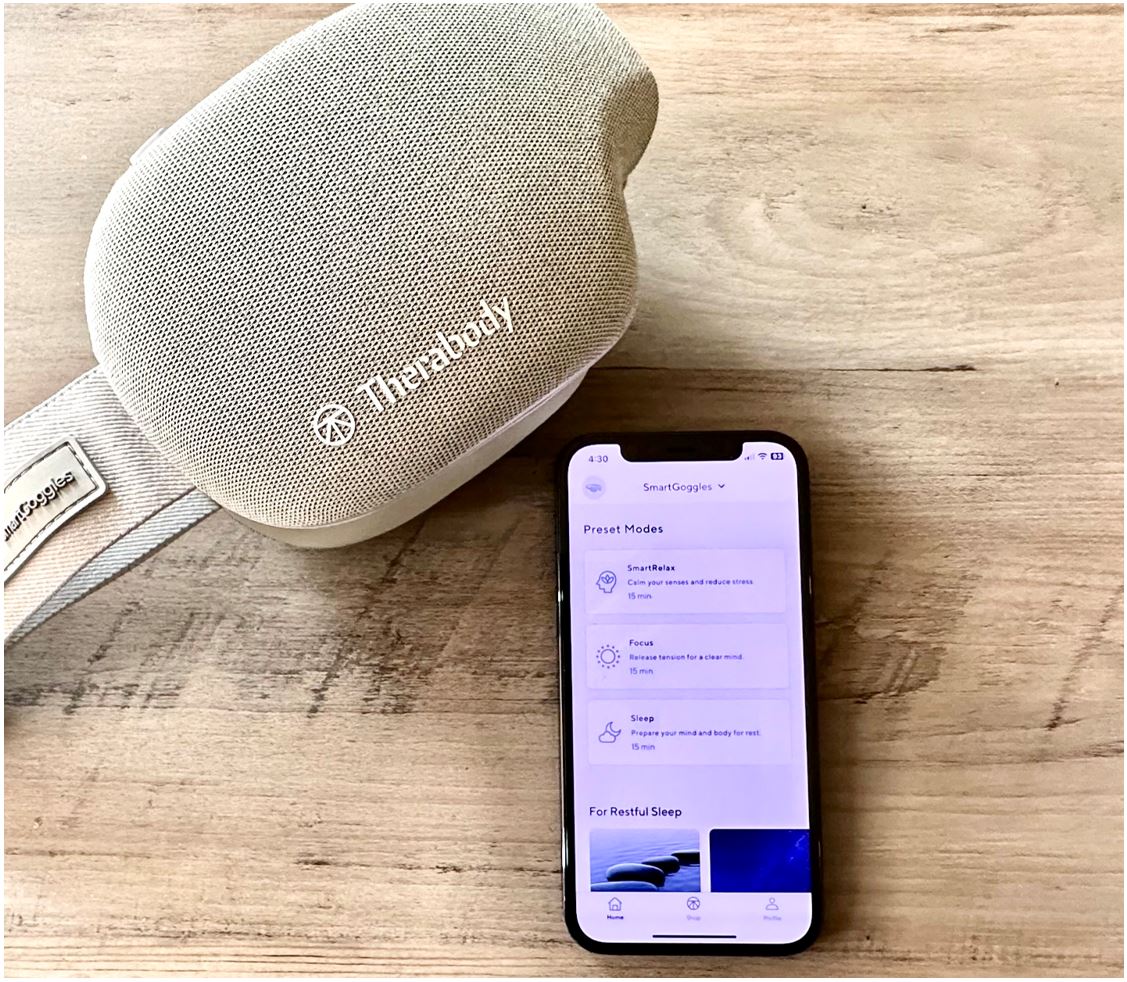
For each session you have the option of how long you want it to be. The minimum session to choose from in the app is 5 minutes and the maximum is 30 minutes. This is perfect if you are wearing it to fall asleep and by completing at least 5 minutes you can get an accurate measurement of your heart rate. Under that, the biometric sensor will not be able to give you an accurate measurement. Each preset mode focuses on a different objective. Let’s take a look at each one:
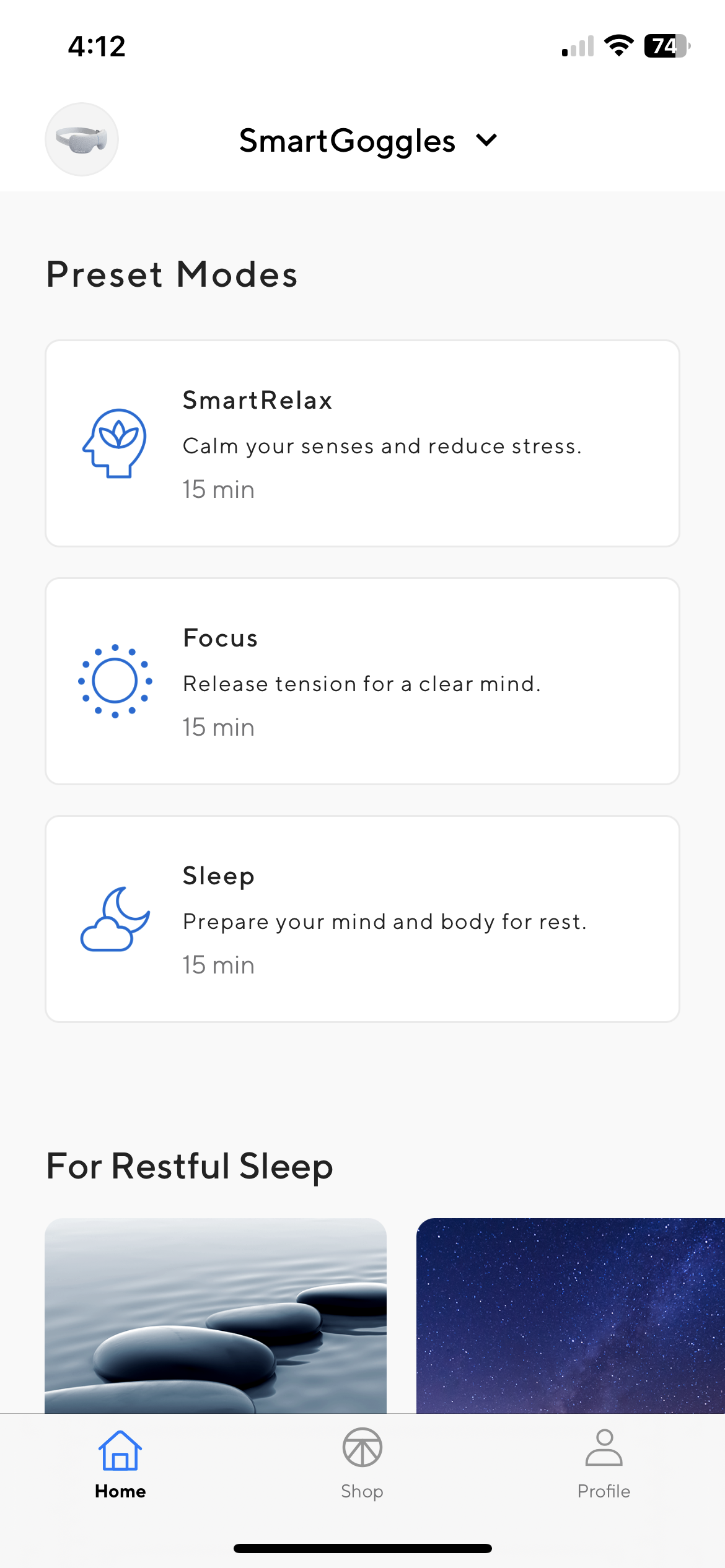
Focus
I would say the focus mode is best used during the day. As I mentioned before, a lot of us stare at a screen throughout the day, or even if you don’t you may find yourself distracted at times. I tried using the smart eye mask in the middle of the day, and I will say it did help me recenter myself so that I could concentrate on my tasks. For this mode I typically did a 5–10-minute session as any longer than that I might have become too relaxed and fallen asleep!
Relax
The relax mode was my favourite. At the end of a workday there is nothing better than just laying down and resting your eyes. And why not add a nice gentle massage and some heat? If you are looking for more to help you relax, the app also includes a few different relaxation sessions to choose from to help you focus on your breath, various calming sounds, and other calming routines.
Sleep
If you are looking for a way to fall asleep quicker, the Therabody smart goggles can help with that. The sleep mode has a very gentle vibration to help you feel relaxed. The only thing I would warn about when using the sleep mode is that if you do fall asleep with the mask on, that could make for a little bit of an uncomfortable night. This particular mask is quite heavy to wear to bed all night but if you set it to a 10–15-minute session you can help your mind and body relax, and take the mask off just before dozing off to sleep.
Final thoughts on the Therabody smart goggles
Overall, I did really enjoy the Therabody smart goggles. It is one of those products that I never knew I needed until I tried it. It is simple to use and has a lot to offer. What I like best about this smart eye mask is that you have the option to use it with the app or not. This makes the device more inclusive to anyone whether they own a smartphone or tablet or not. It is also super compact which would make it a great device to travel with. I can’t say it is the best smart eye mask out there simply because this is the first one I have ever tried, but I definitely would recommend this to anyone looking for a health tech device to activate your rest and relaxation mode.
Check out the Therabody smart goggles at Best Buy today!



