
If you mountain bike or cycle, the best way to motivate yourself is to keep track of your metrics. Stats like distance, time on the bike, or meters you climb each week will give you insight into how you’re progressing over time. If you just track your rides on your phone, you need to take a look at my review of two Garmin cycling computers. I just tested out the Garmin Edge 1030 Plus and the Garmin Edge 530 GPS Cycling Computers, riding everywhere from our local trails to Whistler Bike Park.
Both Garmin Edge models are easy to set up, easy to use, and have great features. I liked them both, but it’s the little things that make a cycling computer even better. Here’s what I thought of both the Garmin Edge 1030 Plus and the Garmin Edge 530 GPS bike computers.
Features on Garmin Edge 1030 Plus & Garmin Edge 530
The Garmin Edge 530 has a 2.6-inch screen with 246 x 322 resolution. It’s controllable via buttons on either side and the bottom of the computer. The Garmin Edge 1030 Plus is a few steps up from button control, and it has a 3.5-inch touchscreen with 282 x 470 resolution.
The Garmin Edge 530 is available on its own or with a mountain bike bundle. The bundle includes the Edge 530, a mountain bike mount, another standard mount, a speed sensor, an edge remote you place on your handlebars to control your cycling computer without moving your hands, a silicone case, tether, and USB cable.
 |
 |
Both of these Garmin GPS mountain bike computers have so many great features it would be hard to highlight every one of them, but here’s a quick rundown of what the two mountain bike GPS computers share.
- Built-in altimeter and GPS compatibility to track your exact locations on trails or on the road
- VO2 max tracking, recovery time, training load, training load focus, smart nutrition/ hydration tracking, heat/altitude acclimation status, and more
- Tracks specific mountain biking metrics including Jump, Grit, and Flow so you can watch your mountain biking skills improve
- Identifies jumps and descents and records them
- Pairs with Trailforks app to keep track of all trails you’ve attempted
- Safety features built-in including live tracking you can share with friends and crash detection
- Waterproof design protects your GPS from the elements
- A rechargeable lithium-ion battery gives you 25 hours of battery on Garmin Edge 1030 Plus and 20 hours son Garmin Edge 530
Testing Garmin GPS mountain bike computers

Having a Garmin GPS cycling computer is literally designed to improve your bike performance, and my husband Jason and I had a lot of fun testing both out. Jason is an avid mountain biker, and he has used his own Garmin Edge 530 for several years. He’s also a self-professed mountain bike data nerd, and he loves diving into Garmin metrics for air time, flow, and trail speed.
We took both Garmin GPS mountain bike computers to Whistler Bike Park and had several days on the trails near our house. While it would take several hours to go through every feature on both of these cycling computers, here’s a breakdown of what I thought was most important to mention.
Easy to set up when you’re ready to bike

Both the Garmin Edge 1030 Plus and Garmin Edge 530 are easy to set up and navigate. You’ll need to download the Garmin app to your phone, and once you have set up your account the entire pairing process is seamless.
Both have built-in Wi-Fi and Bluetooth to connect to your phone and download updates and transfer data to the Garmin app. You don’t need the app to see your metrics though, as they appear on the screen of both Garmin GPS mountain bike computers.
Wherever you use a Garmin Edge GPS computer, it will orientate to the area and make suggestions as to where you should ride. That’s a great feature when you’re new to a trail or location. You can scroll through the recommendations, pick a trail, or tap the screen to start tracking.
Touchscreen vs buttons on display
 |
 |
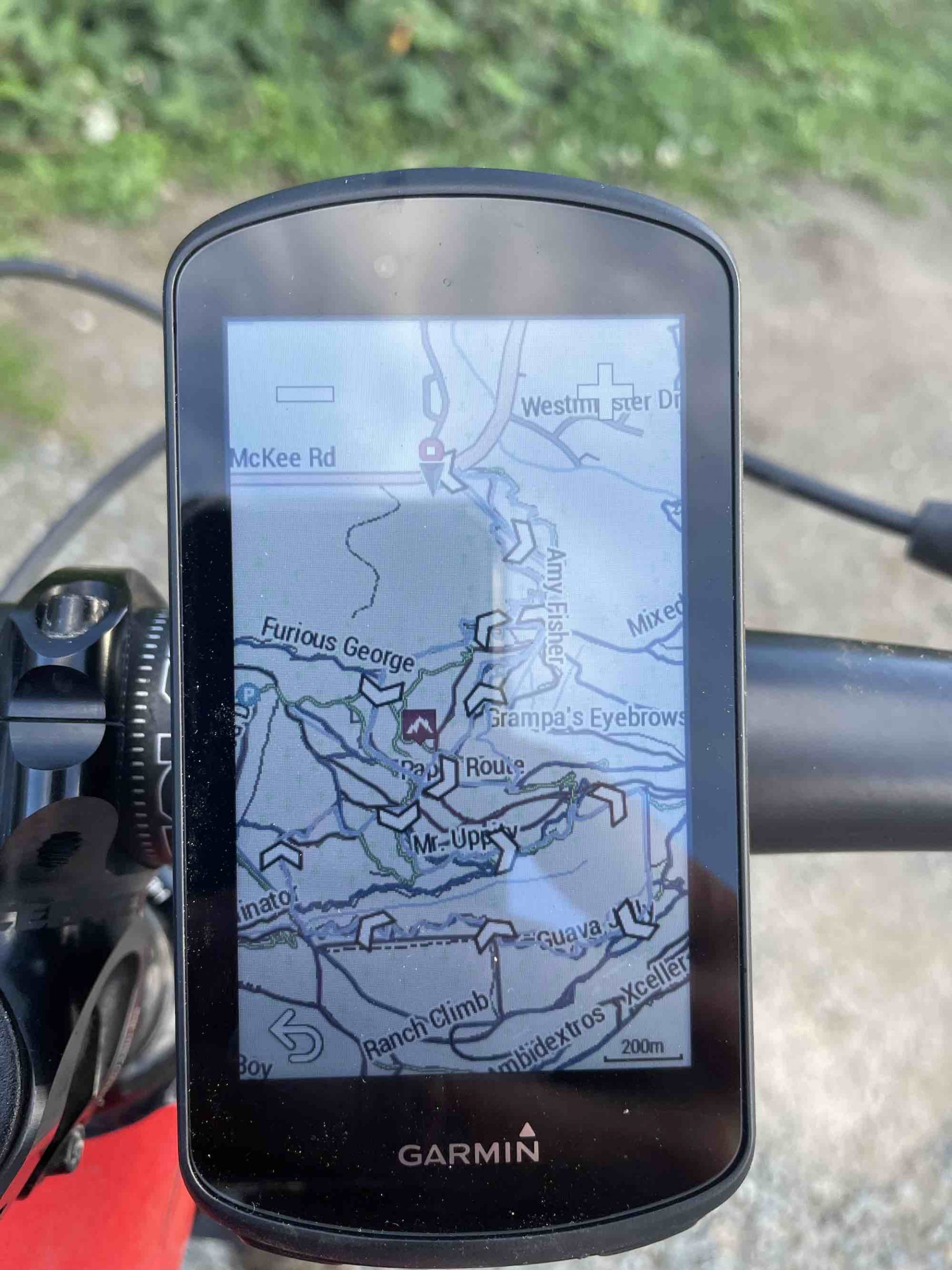 |
The Garmin Edge 1030 Plus has a touchscreen, so using it is just like using your phone. It’s a decent size too, and it definitely stands out a bit more on the handlebars than the Garmin Edge 530 does. Whichever Garmin you use, I would definitely recommend using the leash that’s included in the kit. If you crashed on the bike and your GPS flew off, the leash will keep it tethered to your bike.
The Garmin Edge 530 uses buttons on the side and bottom of the GPS to switch through the screens. It’s really easy to use them, and I had no problem moving through the various data screens on the GPS. That being said, my natural state is touchscreen, so I found the Garmin Edge 1030 Plus is even easier to navigate. The screen is big, bright, and very responsive, even with bike gloves on.
Garmin GPS cycling computers visibility in daylight

Visibility in daylight is extremely important in a GPS cycling computer, and you can choose to set the GPS to auto mode so it will automatically adjust to bright light. Having it on auto mode saves power but I found it wasn’t as easy to see the screen unless the brightness was turned all the way up. Auto mode was just a bit too dim when you’re trying to look down and ride at the same time.
Built-in altimeter and GPS on Garmin GPS mountain bike computers
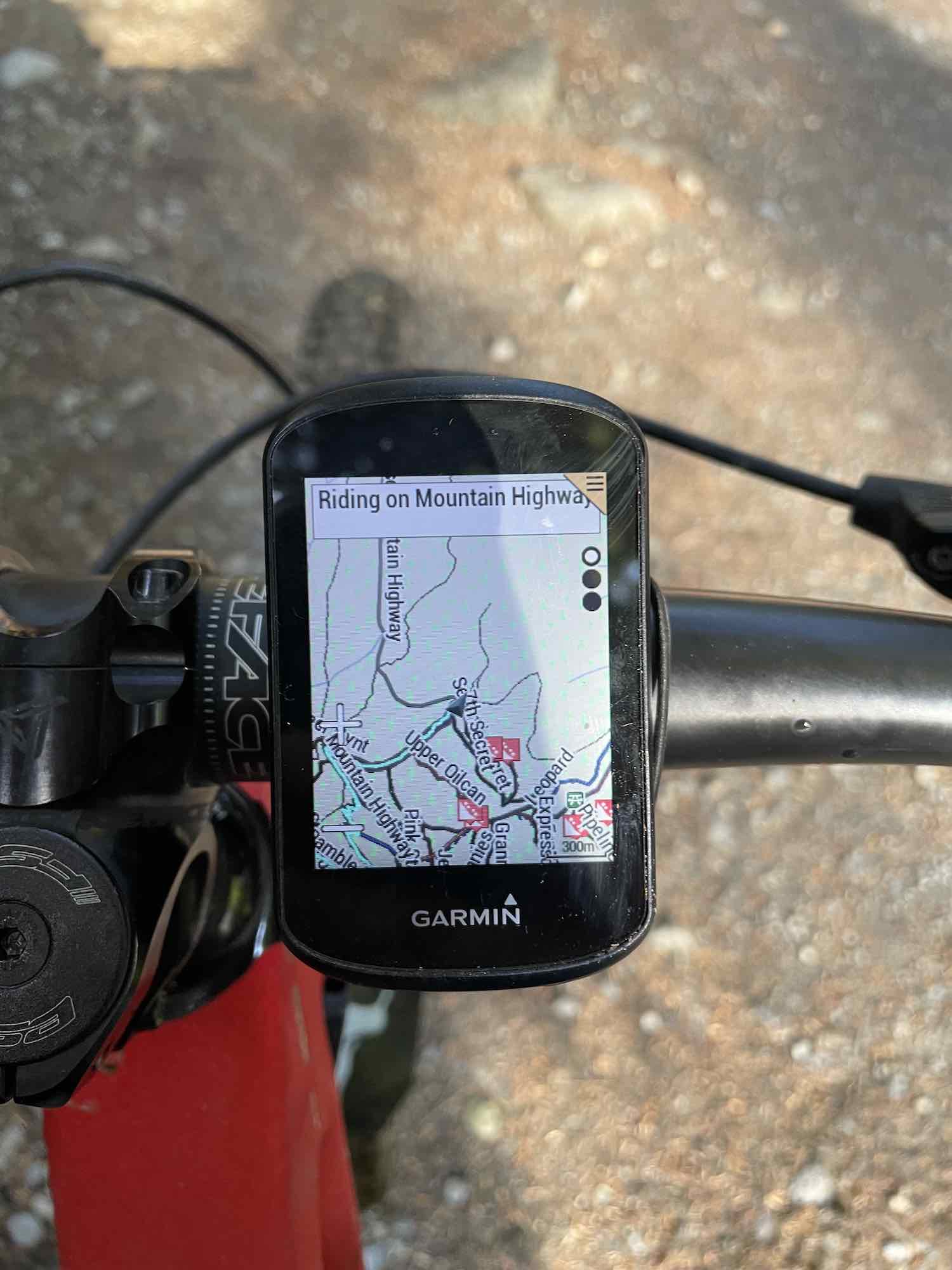 |
 |
Although my husband had a Garmin sports watch, the watch he was using did not have a built-in altimeter. That’s kind of surprising given that one of the most popular metrics for mountain bike tracking is climbing.
Both the Garmin Edge 530 and Garmin Edge 1030 Plus have built-in altimeters to track climbing. When compared to your phone’s tracking via Strava or Trailforks, the Garmin Edge mountain bike computers are much more accurate. They nailed the duration of the ride, altitude, and time down the trails, and they can share that data with both Strava and Trailforks so you don’t need to run two trackers at once.
Track your flow, air time, and more
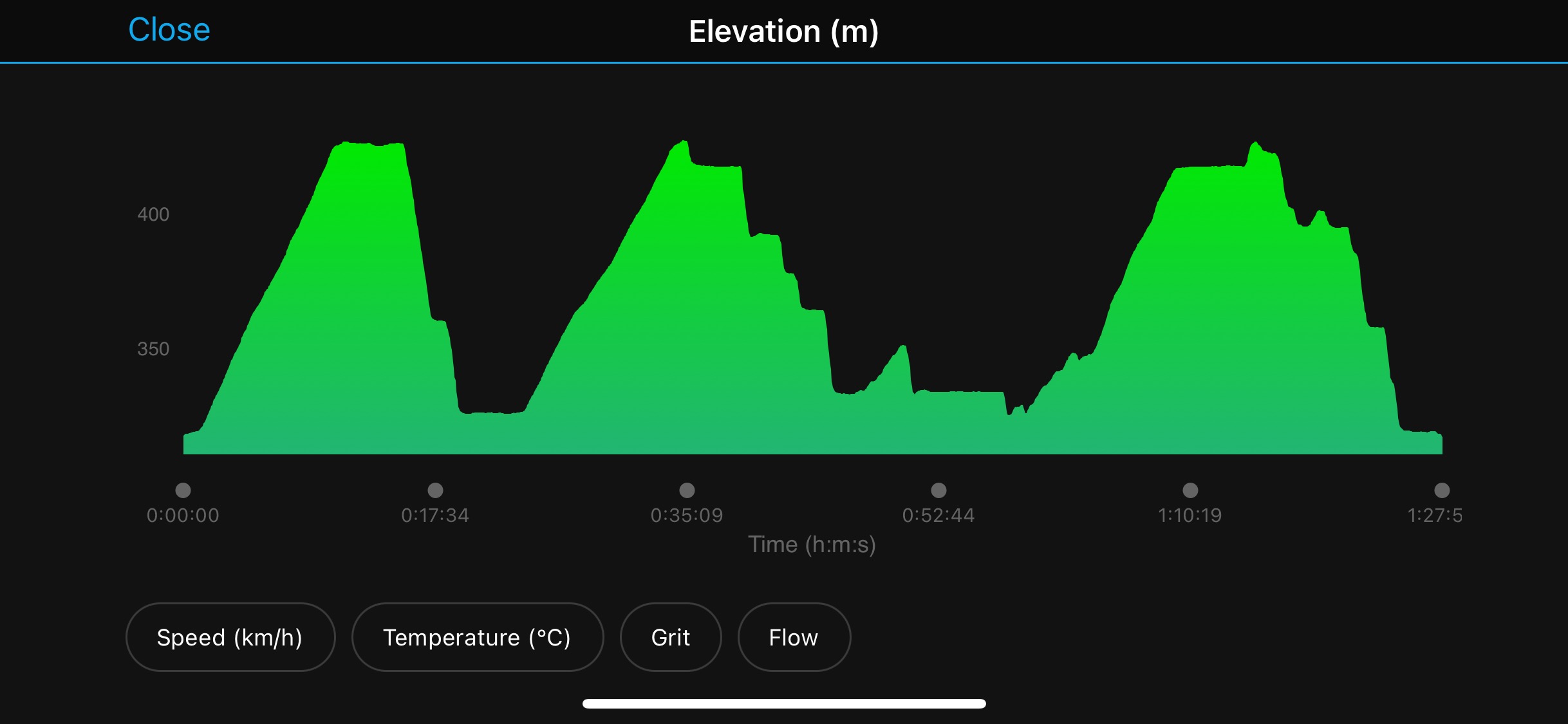
The Garmin Edge 1030 Plus and the Garmin Edge 530 will track MTB dynamics. There are 3 mountain bike dynamics they will track including Jump Metrics, Grit, and Flow.
Jump Metrics
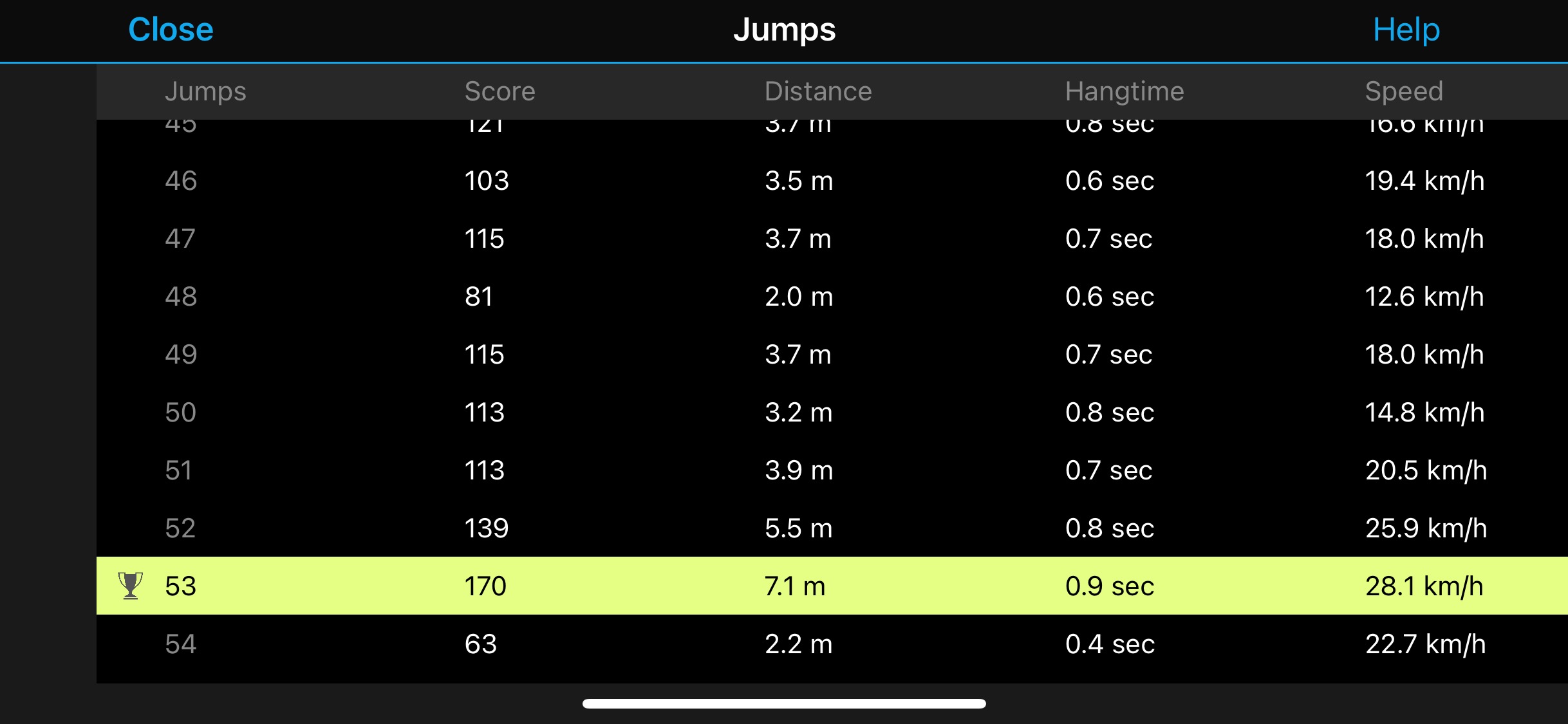
Jump Metrics are tracked via motion sensors that identify jumps. It will track how many jumps you’ve taken, what the jump distance was, and the speed. You’ll see an alert when a jump is up ahead, and you’ll even get a score once you sync your GPS with the Garmin app.
Grit measures how hard your ride is/was so you know how hard the trail was, and it will track your speed during the climb and as you head downhill. The app will show you a chart of all of your Grit scores when you’re done riding, but you can also see it while you’re on the trail.
Tracking flow
I love a good flow trail while riding because it means you’re cruising at a consistent speed over hills and around corners. Garmin Edge GPS cycling computers will track your flow as you ride, and will analyze how well you maintain your speed while you’re climbing and descending. It will also track your starts and stops.
Garmin Edge and Trailforks

Logging your mountain bike rides on a phone is OK, but if you want to really get into the data and metrics of your ride, either of the Garmin Edge GPS cycling computers is the way to go. Not only do they accurately track every trail and provide you with a map of where you are, but you can also tap into mountain bike-specific features like tracking your trails on Trailforks.
If you’re into mountain biking you’ll already be using Trailforks. It’s a great app to keep you from getting lost, but it’s even better if you want to do a deep dive into your data. The Garmin app does that too, but it’s nice that it syncs with Trailforks because you can compare your rides with a wider audience of people.
My husband loves how the Trailforks and Strava apps let you conquer a trail and rank you according to how many people have already ridden it. If you do better than everyone else, it will give you a KOM (King of Mountain) or QOM (Queen of Mountain) designation. It’s a great motivator for you to improve your riding skills.
When you have the Garmin Edge 1030 Plus or the Garmin Edge 530, you’ve got a secret weapon as far as KOM or QOMs are concerned. We only tested it out on the Edge 1030, but it will actually count you down in real-time when you’re about to start a segment. You’ll see as you get closer that you have 5 meters to start, then 2 meters to start, and as you approach the beginning you can just take off. As you ride you get updates in real-time, and it will tell you how close you are to the leader on the segment.
This feature blew my husband’s mind. He loves crushing segments, and knowing exactly when they start and exactly how he’s doing helped him go faster.
Safety features on Garmin Edge cycling computers

Both the Garmin Edge 1030 Plus and the Garmin Edge 530 have built-in safety features. There is a feature you can turn on that will notify someone of your choosing if the GPS detects a crash or abrupt stop. I really like the live tracking feature. You can turn it on and share your ride in real-time with whoever clicks on the link. Especially if you’re riding unfamiliar trails, it’s nice to share your location with someone.
Garmin Edge 1030 Plus vs Garmin Edge 530
After testing out the Garmin Edge 1030 Plus and the Garmin Edge 530, it’s clear that they’re both great cycling computers. If we had to choose between the two we’d pick the Garmin Edge 1030 Plus. It’s larger so it’s easier to see when riding and it has a touchscreen so controlling it feels as natural as using your phone.
That being said, we also really like the Garmin Edge 530 mountain bike bundle. It includes the mounts, remote, case, and tether, and you’ll love having those extras on your handlebars when you’re riding. The Edge remote lets you control your Garmin 530 without moving your hands off the handlebar, and it uses ANT+ wireless connectivity to let you scroll through the pages of the GPS, mark laps, or program your own function from different presets.
Always ride with a tether

One word of advice no matter which of these GPS computers you choose – never ride without attaching a tether to your Garmin Edge. Jason knows a few people who have been riding and lost their cycling computer somewhere on a trail because it dropped off or fell off in a crash. With a tether, it will just pop off and dangle instead of flying into the bushes.
If you do lose your device you can track it via GPS using the Garmin. It will show you the last known location, but it’s not like Find my iPhone so it won’t ping the device or let you track it remotely. You’ll have to search wherever you know it was last connected to GPS.
If someone you know loves mountain biking, either of these GPS cycling computers would make a great gift. They get to dig deep into their ride data, and you get peace of mind knowing they’re safe during the ride. It’s a win-win.
You can find Garmin Edge GPS Cycling Computers on Best Buy right now.



