
The holidays are the best time of the year to upgrade your home to smart lights. Imagine putting up Christmas decorations, but never having to take them down. That is what you get with a smart light upgrade. It’s easy to do but provides a wide variety of lighting opportunities. Impress your family, friends, and neighbours with creative holiday lighting. There are a lot of options to choose from. Let’s look at the different types of smart lights, and the ones I recommend you consider.
Smart outdoor lighting
Smart Outdoor Lighting is designed for permanent placement in shrubs, walkways, trees, etc. Install it once, and use it with different colours throughout the year. Not only do they look good, they provide enough light to illuminate outdoor areas. They could be walkways, patios, or a fenced yard. There are two great benefits of outdoor lighting. The first is app scheduling. On a smartphone, users can set when the lights go on and off through a weekly cycle. The second benefit is the effects. Many outdoor smart lights can be synced to music. This provides a stunning effect that is sure to impress everyone in the neighbourhood.

Smart light panels
If you’re looking to express your creativity indoors, consider smart light panels. These modular, LED light panels mount onto any wall. It allows you to design intricate patterns of panels and illuminate them with lights and effects. It’s the perfect way to add a light ambience to any room. During the holidays, use Christmas colours like red and green while hosting guests. Smart panels lights and effects can be controlled by a smartphone app or through voice commands with Google Assistant or Amazon Alexa.

Twinkly Squares Smart LED light panels
To take your indoor lighting to the next level, consider getting the Twinkly Squares Smart LED light panels. This kit features six square panels with 8×8 rows of LED lights for a total of 64 lights per panel. It’s modular so users can add additional patterns to create a mosaic of LED lights. Inside the Twinkly app, users can create intricate light patterns and add effects. This is great for the holidays. Through a combination of lights and effects, users creatively express themselves. The Twinkly Squares will also coordinate the lights to music. Play your favourite music during holiday gatherings and watch the lights sync to it.
LED light strips
My secret indoor lighting weapon is Smart LED light strips. It’s by far my favorite type of smart light. What I love about it is the ambient lighting it provides. Typically we light a room with a ceiling light or a lamp. With LED Light strips, the secret is to place it where you can’t see the strip. When on, the light reflects off the floor, wall, or ceiling. I use it above my kitchen cabinets, under my desk, and under tables. It has double-sided tape to stick onto surfaces. My Handy Andy tip is to also use some crazy glue to ensure it doesn’t come off.

GE Cync Dynamic Effects Neon Shape smart light strip
If you want the latest in Smart LED strips, check out the GC Cync Dynamic Effects light strip. This 10-foot light strip features bendable tubing that can be shaped into shapes, designs, and words. It kind of looks like vintage neon lighting but with a wide range of dynamic lighting effects. Like most smart lighting, it can also sync to music. Imagine having this in your living space during a holiday party. As the music plays, the lights will react accordingly.
Smart bulbs
If you’re just getting started with indoor lighting, it’s best to start with smart bulbs. It’s literally like changing a light bulb because that is all you have to do. Smart bulbs are LED light bulbs with Wi-Fi adapters built-in. They connect to your home Wi-Fi network and come with a smartphone app for setup and control. The great thing about smart bulbs is they function as normal light bulbs. There is a wide range of white and warm lighting to choose from. The big difference is RGB lighting. Users can select any light colour from the app. This is an example of mood lighting, where you change the lighting to create mood or atmosphere. Smart bulbs are great for holiday parties. Set the lights to Christmas colours like red and green to get everyone into a festive mood.
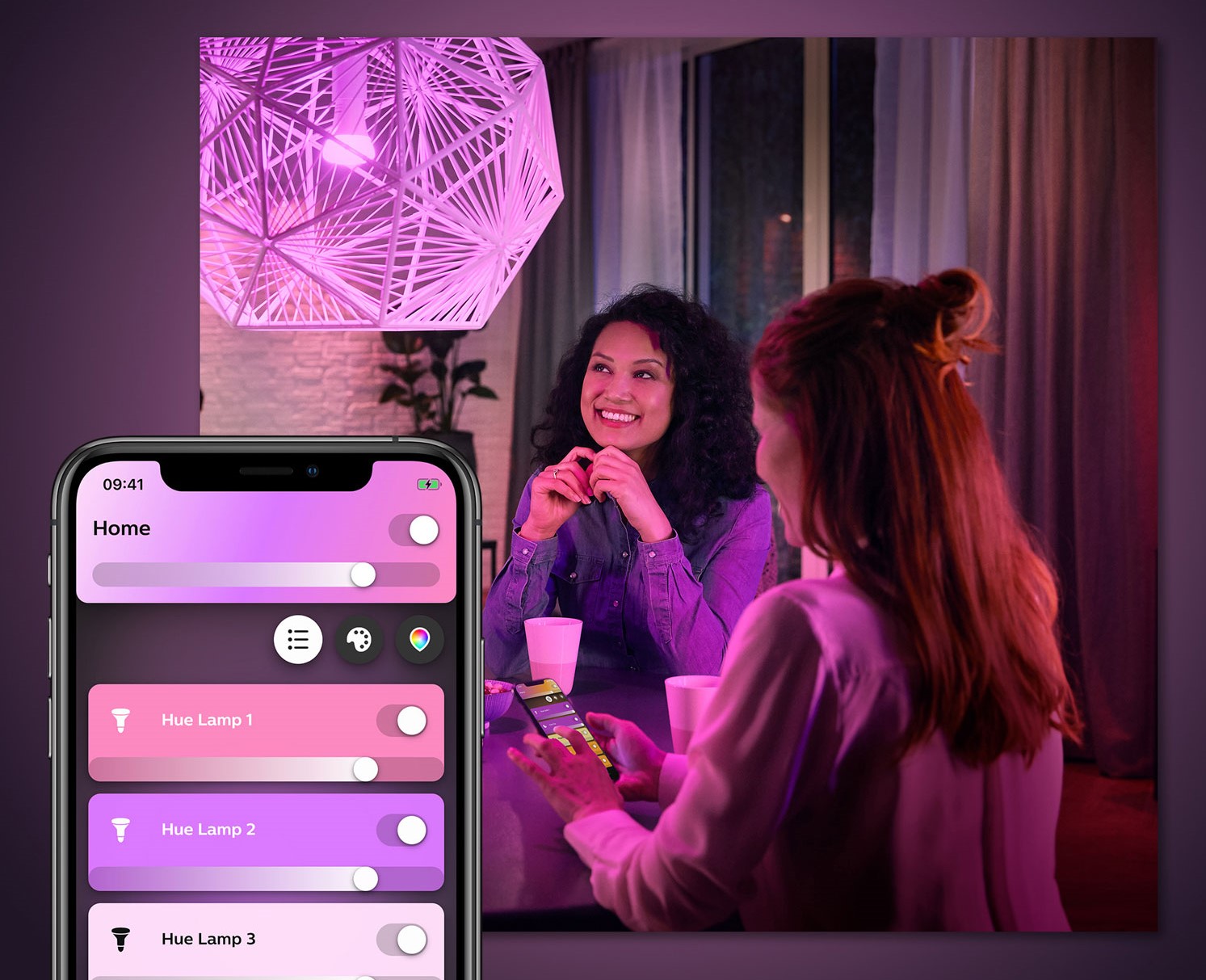
Philips Hue A19
To me, it makes sense to buy more than one smart bulb. The Phillips Hue A19 is a three-pack of smart LED bulbs. Use it to replace existing lights in your home. In the app, adjust the colour temperature from warm to cool. Personally, I like a more orange hue indoor light as opposed to a bright white light. Connect these lights to your smart speaker for voice control. Then at any time, you can change the light colours with your voice. It’s a great party trick and kids will love it. Plus, it’s as easy as changing a light bulb.
Combining and controlling smart lights
Smart lights work great as individual lights. Things get very interesting once you start grouping them together. Users can set schedules for when all the lights go on and off. This is great during the Christmas holidays. Use all your smart lights as Christmas lights with fixed times to turn on and off. Set it once, and let it run all through the holidays. Afterward, they go back to being traditional lights that light your home. Light groups are a great way to control all your lights with your voice. Set groups for each room of your home, and an entire house group. With your voice, you’ll be able to turn multiple lights on and off and change colours with a single command.
Let your home shine smarter. Explore the full collection of smart lights at Best Buy Canada.





