
This guide is intended to help you with the purchase of smart lighting. If you’ve been thinking of adding smart lights to your home but aren’t sure where to begin, this guide will help you to understand what smart lights are, and what key features to consider when choosing the smart lighting for your home.
| Table of Contents: |  |
What are Smart Lights?
Smart lights give you simpler and more enhanced control over the lighting in your home. They can be automated with custom schedules or controlled from your smartphone. Some can be controlled by your voice, and some can be synced to work with other smart home devices. The possibilities are endless.
By now, most people are probably at least somewhat familiar with what smart lighting is: an automated, energy-efficient lighting option featuring app-based control for easy operation at any time and from virtually anywhere on the planet with accessible Wi-Fi.
 Smart lighting also comes in a variety of different configurations, from indoor lighting and outdoor lighting, to LED light strips and versatile light panels. There are even smart lights perfect for holiday displays. Most smart lights also have the ability to glow in pretty much every colour imaginable (up to 16 million+ different shades), and, being LED, they tend to require far less electricity than traditional light bulbs. With reduced electricity costs and an average lifespan of 25,000 hours, the initial cost of smart lights is well worthwhile.
Smart lighting also comes in a variety of different configurations, from indoor lighting and outdoor lighting, to LED light strips and versatile light panels. There are even smart lights perfect for holiday displays. Most smart lights also have the ability to glow in pretty much every colour imaginable (up to 16 million+ different shades), and, being LED, they tend to require far less electricity than traditional light bulbs. With reduced electricity costs and an average lifespan of 25,000 hours, the initial cost of smart lights is well worthwhile.
Why Install Smart Lights?
There are endless possibilities for how smart lighting can be used in your home, but most people choose smart lights because:
-

Philips Hue Econic LED Smart Outdoor Wall/Ceiling Light They’re more energy efficient than traditional lights
- They help improve the safety and security of your home
- They’re far more convenient than traditional lights
Whether you’re concerned about your home appearing unoccupied, anxious when family members arrive home to darkness, wanting to set a certain mood for a special occasion, or just wishing you could adjust the lighting for movie or game night without actually having to get up, smart lighting has numerous capabilities to fulfill your needs. The ability of lighting to transform the look and mood of your home should not be overlooked either.

In the case of Energy and Efficiency, consider a scenario wherein you want your outside light to be on when you arrive at home after dark. Since smart lights are app-controlled, you can easily turn them on before exiting your car when you pull into the driveway. Similarly, since smart lights can be programmed to turn on or off according to a specific schedule, you can just set them to come on at a convenient time before you expect to arrive at home. In either case, you don’t need to leave the outside light on all day and waste power just to ensure that it’s on when you arrive at home.

App-based Control
A quick download of a free app and ongoing Wi-Fi access for your lights is all you need to be able to: turn them on and off at will, adjust their colour or brightness, set timers to control when they come on or go off, and so much more. You can exercise this control from virtually anywhere in the world. How many ways can you think of for such capabilities to come in handy?
Key Features of Smart Lights
There’s no shortage of key features to look for when shopping for smart lighting. Among the major benefits that you can expect to find in most smart lighting setups are as follows:
 Remote Management via App Control: As mentioned above, one characteristic you’re going to find in every smart light setup is the ability to control your lights through a special, dedicated app that gives you the ability to turn your lights on or off from anywhere at any time.
Remote Management via App Control: As mentioned above, one characteristic you’re going to find in every smart light setup is the ability to control your lights through a special, dedicated app that gives you the ability to turn your lights on or off from anywhere at any time.- Integration with Other Smart Products: Most smart lights today are capable of integrating with other smart devices as part of a broader smart home ecosystem, meaning you can set up IFTTT (If This, Then That) recipes and more to give you greater control over your entire connected home.
- Voice Assistant Compatibility: If you’ve got a voice assistant, you’ll be able to control your smart lights with simple voice commands. Devices such as the Amazon Echo and Google Home allow you to manage not just your smart lighting, but numerous other smart devices in your smart home arsenal. Note, you may not get the full spectrum of colour control that an app provides (such as that exact shade of fuchsia you like), but voice controls are handy nonetheless.

- Unlimited Colours: With many of today’s smart lighting options offering a whopping 16.8 million different colour hues for you to choose from, you can literally achieve any mood imaginable. Whatever your desired colour palette, you can easily choose it from within the dedicated app of most smart lighting products, where a virtually unlimited range of colours awaits your selection. In most cases, simply touch the colour option you desire and the light will change to that colour automatically and immediately. It’s very cool!
- Ambience: Smart lights can also add ambience to your home. They provide the flexibility to change the colour, hue, brightness, and overall ambiance of the lighting in any room—in order to suit your mood or individual preferences. Whether you’re reading, relaxing, exercising, or socializing, you can set or adjust your smart lights to meet all of your needs. Examples of ambience lighting include all manner of Smart Entertainment Lights—a broad category of smart lights that includes LED Strip Lights, Smart Light Panels, and Smart Outdoor Lighting. Top brands specializing in smart ambience lighting include Philips Hue Play, LIFX, and the always popular Nanoleaf.
- Brightness Adjustability: Being able to easily adjust the brightness of your smart lights from your smartphone app is just one of the many advantages that comes of smartphone technology. You’ll never have to get up and walk across the room again just to adjust your lighting, as long as your smartphone is within arm’s reach.
- Solar Powered: Some outdoor smart lights have the ability to absorb sunlight and convert that sunlight into energy with which to charge a built-in battery. The battery then powers the lamp throughout the night, and in the morning the entire process begins again. This kind of lighting is great for lining a particularly dark walkway (or other areas of your yard) that you might like to have lit up at night for security purposes.
- Water Resistance: If a smart lighting product is meant for outdoor use, it’s going to feature at least some level of water resistance. What you want to look for is a product with a water-resistance rating of IP56, which is given to products at the absolute pinnacle of outdoor readiness. If you install outdoor smart lights with an IP56 rating, you’ll never have to worry about the rain. There are even smart lights designed for use in the bathroom that offer a water resistance rating of IP44, which means that they are safe from humidity, splashes, and dust.
- Smart Sensors: Some smart lights have built-in sensors similar to those in standard night lights. This allows them to come on automatically once it begins to get sufficiently dark, and then go off again when the sun comes up and it gets too bright in the room. There are many outdoor smart lights that work on the same principle.
- Easy Installation: Most smart lighting today is super easy to install. While some setups require a special hub (often in the form of a lightbulb) to operate, others do not. Either way, if you’ve got a few minutes to download an app and follow some fairly straightforward instructions, along with a good Wi-Fi signal in your home (not necessary for Bluetooth smart lights), you’ll have your smart lighting up and running in no time.

- Circadian Mode: Some smart lights have a special Circadian Mode that dynamically adjusts their temperature and intensity so as to mimic the conditions and patterns of natural lighting throughout a 24-hour cycle. In this way, the lights can actually help you to better regulate your own sleeping and waking patterns, which may lead to an overall better night’s sleep for you and those in your household.
- Real-Time Energy Usage Tracking: Some smart lighting sets even allow you to track your power consumption through the lights via a compatible smartphone and app. Not all smart lights employ this feature, but those that do can help to keep you informed of your lighting’s ongoing energy consumption, thus assisting you in managing your electricity bills.
Just One Aspect of A Larger Smart Home Ecosystem
 It’s important to remember that smart lighting is just one aspect of a broader ecosystem of smart products that can all work together to make your home a more safe, efficient, comfortable, convenient, and connected place. If you choose to use one of the voice assistants mentioned above (such as the Google Home, shown at left) to tie all of your smart home products together under a single voice-controlled system, you might soon feel like you’re living in a truly futuristic home. Other smart ecosystem possibilities include Works with Nest, IFTTT, Amazon Echo (and family), Apple HomeKit, and SmartThings.
It’s important to remember that smart lighting is just one aspect of a broader ecosystem of smart products that can all work together to make your home a more safe, efficient, comfortable, convenient, and connected place. If you choose to use one of the voice assistants mentioned above (such as the Google Home, shown at left) to tie all of your smart home products together under a single voice-controlled system, you might soon feel like you’re living in a truly futuristic home. Other smart ecosystem possibilities include Works with Nest, IFTTT, Amazon Echo (and family), Apple HomeKit, and SmartThings.
When selecting the smart lighting setup that’s best for your home, be sure to check that the lights work with as many different ecosystems as possible. If you’ve already got a smart voice assistant, that’s the one you’ll want to ensure that your smart lighting will be compatible with.

Getting Started with Smart Lights
Now it’s time to get started! One of the first decisions you’ll need to make after selecting what type of lighting you want, is what type of bulb best suites your needs. Related to that question is whether or not you’ll need a hub (also called a bridge) to communicate with your smart lights.
Do I need a hub/bridge or not? Some smart lighting setups, such as Wi-Fi lights from Philips Hue, require a proprietary hub or bridge, which allows all of the components of the set to work together as a team and to communicate with your smart device. Hubs also let you connect and control a large number of smart lights in your home at once. Because these hubs use the Zigbee protocol and not Wi-Fi to communicate, your smart lights won’t drain your Internet speed, and will still work even if your Internet goes down. You can typically buy a complete starter kit with one hub/bridge and several bulbs included.
 More and more often, smart lighting is being released with no special hub required. A recent addition is the Philips Hue Bluetooth bulbs: these connect to your mobile device using Bluetooth, or if you use the Philips Hue Bridge there are enhanced features. When shopping for smart lighting, make sure you pay particular attention to whether or not a hub or bridge is needed/included. This is especially true for Philips Hue lights which are available for both configurations: ones that require a hub, and ones that don’t require a hub to access most of the functions via Bluetooth.
More and more often, smart lighting is being released with no special hub required. A recent addition is the Philips Hue Bluetooth bulbs: these connect to your mobile device using Bluetooth, or if you use the Philips Hue Bridge there are enhanced features. When shopping for smart lighting, make sure you pay particular attention to whether or not a hub or bridge is needed/included. This is especially true for Philips Hue lights which are available for both configurations: ones that require a hub, and ones that don’t require a hub to access most of the functions via Bluetooth.
Bluetooth vs Wi-Fi Smart Lighting
The first and probably biggest difference between (specifically Philips Hue) Wi-Fi and Bluetooth smart lighting is that Bluetooth lighting does not necessitate having a hub or bridge to work.
This, of course, has certain implications, such as the limited range of Bluetooth (approximately 100 feet) versus the ‘anywhere in the world’ range of Wi-Fi, but it does mean that all you need is your Bluetooth lights and the smart device by which you’ll control them—no hub necessary.
Each form of Philips Hue smart lighting has its own dedicated app. With the Wi-Fi version, the trade-off for having to use the Hue Bridge is that you can control your lights from anywhere on Earth with Wi-Fi access. With the Bluetooth smart lights, your device needs to be within standard Bluetooth range of the bulb it’s controlling, which is fine if you just want “around the house” control of your smart lights.
Of course, the possibility does exist (via Zigbee) to upgrade your Bluetooth lights to work with the Hue Bridge and thus fit better into your overall smart home ecosystem. This will give you a greater level of control over your Bluetooth lights in the form of access to features like Apple HomeKit, and thus Siri.
And then there are all the other Wi-Fi smart light options that are out there, such as LIFX, Sengled, and VOCOlinc, which each have their own specific requirements to function.
For example, LIFX lights do not need a hub to work; they connect directly to your home Wi-Fi network with no additional hardware necessary. The same goes for VOCOlinc Wi-Fi lights, which have their own app and work via Apple HomeKit without the necessity of a special hub or bridge.
Sengled lights are a bit more complicated. While some of their lights, like their Element bulbs, do require a hub to work, others, like the Sengled Smart Wi-Fi LED, do not. Moreover, some Sengled light sets, but not all of them, come with the hub included.
Since this tends to complicate matters somewhat, always be sure to check all the compatibility requirements for any smart lights that you wish to buy (whether Wi-Fi or Bluetooth) before you make your purchase.
When setting up your Bluetooth smart lights, you first start by downloading the dedicated app that they run on. Once the app is installed on your smartphone (or similar device), it’s a simple matter of turning on the device’s Bluetooth feature and following a few simple steps to connect your lights to the app. This process tends to be easier and more straightforward than when connecting smart lights that require a bridge to function, though neither process is considered difficult.
Twinkly has smart lights for holidays, gaming, and more
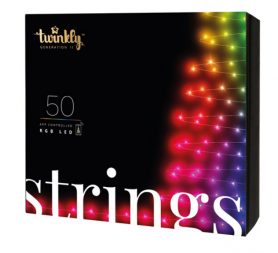 Light many smart lights, Twinkly lights allow a wide range of colours, and the versatility of app control or control with your favourite smart voice assistant. Uniquely, Twinkly affords a huge amount of personalization with their smart light sets. For example, even their strings of 50 lights enable you to choose the colour and pattern for each individual light in the string. Synchronize your lights to music or gameplay for an impressive, individualized, interactive light display.
Light many smart lights, Twinkly lights allow a wide range of colours, and the versatility of app control or control with your favourite smart voice assistant. Uniquely, Twinkly affords a huge amount of personalization with their smart light sets. For example, even their strings of 50 lights enable you to choose the colour and pattern for each individual light in the string. Synchronize your lights to music or gameplay for an impressive, individualized, interactive light display.
Expanding Your Smart Light System
 Depending on your lighting needs, you may want to explore the benefits of smart light switches. You’ll find articles on the Best Buy Blog about smart switches to learn more. If you’re unclear about electrical requirements, Geek Squad can help you out.
Depending on your lighting needs, you may want to explore the benefits of smart light switches. You’ll find articles on the Best Buy Blog about smart switches to learn more. If you’re unclear about electrical requirements, Geek Squad can help you out.
The options for smart lighting will continue to increase, so bookmark this guide for easy reference and check out Best Buy’s smart home blogs for inspirational ideas, and reviews of specific products.





These sound interesting. I like the customization that they bring.
Comments are closed.