
One of the most popular new year’s resolutions is to get fit, but it can be challenging to adjust our daily routines. One of the best ways to stick with your fitness routine is by using media streamers and smart TVs. With so many ready-to-stream workouts, they offer a surefire way to stay on track with your fitness goals. Here are a few options you can choose if you’d like to workout in front of your TV.
Get fit with free fitness options
The majority of smart TVs and media streamers offer built-in channels and content for everything from cooking to meditation to fitness. One of the best parts of using these devices for fitness is that a lot of these workout apps are free. You can choose saved video streams, live workouts, or choose apps that walk you through activities like weight training or yoga. All you’ll need is a little space in front of your TV and a small weight or two and you can be on the road to a healthier lifestyle.
There are different media streamers you can choose to access free apps. Roku is a popular media streaming device with thousands of yoga, pilates, and other workout apps. You can also add a Google Chromecast to your TV and stream free workouts on YouTube or another online channel.
Apple Smart TV’s Fitness+
Apple TV media streamers come with their Fitness+ app built in. If you’re using an Apple device you may get instant access to a three-month trial of Fitness+. Once your trial is up you can choose the paid option and it will cost $12.99/month or $99.99 annually. While a paid membership and Apple Watch are required to use Fitness+, it’s a great choice if you prefer social workouts from the comfort of your own home.
I have to say out of all of the options I’ve seen, Fitness+ is very extensive. The main draw is pre-recorded workouts offered by professional fitness experts. They also feature 12 workout types for any style you’re looking for including kickboxing, yoga, jogging, cycling, and even dancing. When you’re finished working out you can cool down with an instructor or spend some time meditating.
Samsung Health TV

Samsung has put a lot of effort into its fitness programs in recent years, and some feel it has begun to rival Apple’s Fitness+. One of the reasons for its popularity is the premium classes and wellness routines available to its users. It’s also nice that you can connect your Samsung devices to your Samsung Smart TV. Devices like smart watches, heart rate monitors, and sensors will connect to the TV app and you’ll be able to see a live view of your fitness stats and progress. It’s a great way to get you to push yourself during your workout, and having your devices connect to the TV creates a seamless experience.
Downloadable fitness apps for your smart TV
Even if your smart TV or media streaming device doesn’t come with a full fitness channel like Fitness+, there are plenty of apps you can download on other smart TVs to ensure you’re getting a great workout.
Sony’s fitness app Advagym provides direct coaching and tools
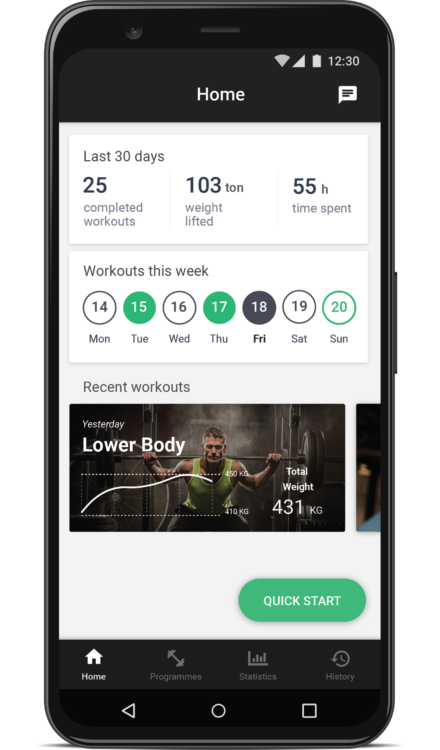
Advagym is a fitness training app for anyone who wants to take their workout to the next level. Available on Sony TVs, they have a lot of unique workout options and it’s easy to set goals and see progress updates.
For me, the best part of this app is the ability to connect with personal trainers. With Advagym, you’re able to interact with coaches that can help you with whole body fitness. You can workout with a coach on a 20-minute HIIT program or learn how to get the kinks out with stretching and self-massage. You can use Advagym in the gym or at home, and they make it really easy to stick to a new fitness routine.
Have you worked out with Nike and Netflix?
While you could download a new app or try a new fitness platform, you could also make use of a streaming service you’re probably already signed up for. Netflix began streaming workout videos from Nike Training Club at the end of 2022. They have 30 hours of videos including core, yoga, and HIIT workouts. Working out with a streaming service you’re already comfortable using can be helpful if you’re a beginner trying to get motivated.
What you need for streaming workouts
Now that you’re excited to work out at home, here’s a quick list of what you’ll need to get started.
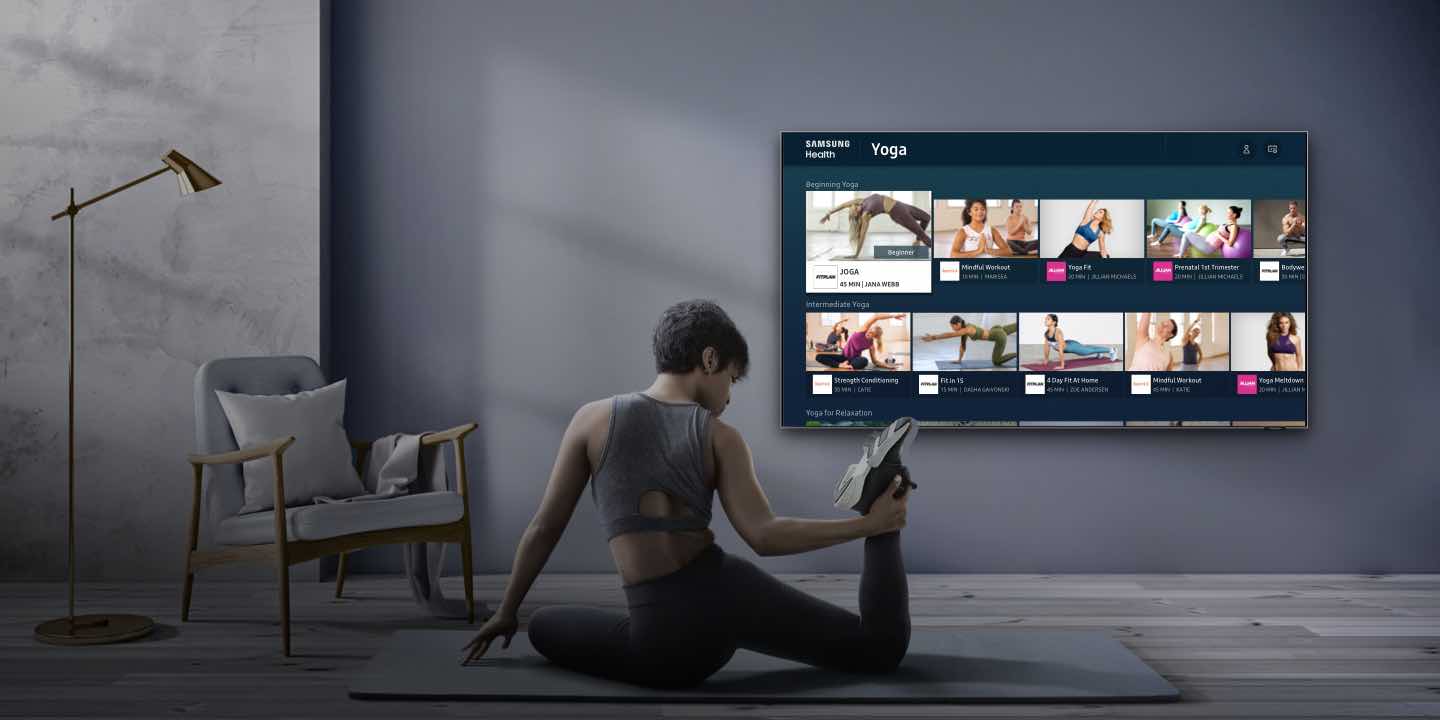
1. Your TV
The most important device you need to begin workout out at home is your TV. As mentioned, you can choose a TV with a fitness platform built-in or you can download a variety of apps available on TV operating systems like Google or WebOS. If you don’t have a smart TV, you can add a media streaming device to connect to online content.
2. A smart watch or fitness tracker
Fitbit and smart watches are two of my top tech recommendations for a daily fitness routine. Having a device with me all the time is a constant reminder to prioritize a workout if I ever get tired or forget. Some offer digital reminders if you’re sitting for too long or they will display your daily, weekly, and monthly fitness stats so you can stay motivated.
3. Soft yoga mat and small workout equipment
I’d recommend bringing home a soft yoga mat to keep you comfortable during your workout, especially if you have hard floors. Soft mats are perfect for any kind of workout and they are easy to roll up and store. You can also use resistance bands or small weights for strength training workouts. Having a variety of small weights will not only save you money and space, but it will also make changing your workouts less of a hassle.
Once you’ve been workout out for a while you may want to add a cardio machine like a treadmill or fitness bike. You can do a spin workout or 5km on the treadmill with a personal trainer, and it will be just like running with a friend.
Use your TV to get fit this year
One of the keys to sticking to a fitness routine is to choose workouts that are simple and easy to integrate into your life. Fitness apps available on your smart TV or media streamer make working out at home a breeze. If you’re looking for other ways to elevate your workout experience, take a look at the health tech available at Best Buy. If you have other suggestions for apps that work best for your fitness, please share them in the comments.



