 Windows 10 doesn’t only deliver various visual and functional updates.
Windows 10 doesn’t only deliver various visual and functional updates.
The latest and most advanced OS from Microsoft has an abundance of new security features under the hood which ensure safer computing for consumers and businesses.
Windows 10 is a huge release and will bring the same codebase and user-experience to various types of devices.
Everything from servers, enterprise grade desktops and notebooks, consumer 2-in-1s, tablets and even Windows Phone and XBox One are slated to run specific versions of Windows 10.
While the feature set and range of functionality is expected to vary depending on the hardware, Microsoft is ensuring that safety and security are a constant and they are boasting that Windows 10 will be the most secure version of Windows ever made. Below are some of the features that contribute to Windows 10’s overall heightened security.
Passport

A new Windows 10 security feature, the Passport helps authenticate applications, websites, and networks without passwords.
“Windows 10 will ask you to verify that you have possession of your device before it authenticates on your behalf, with a PIN or Windows Hello on devices with biometric sensors. Once authenticated with “Passport”, you will be able to instantly access a growing set of websites and services … favorite commerce sites, email and social networking services, financial institutions, business networks” and others, according to Microsoft.
Passport will work with Microsoft’s Azure Active Directory Services, according to Microsoft, and the user’s biometric “signature” is secured and stored locally on the user device and used only to unlock it and for Passport; it’s not used to authenticate via the network. This takes a lot of the hassle out of everyday computing, just imagine how much time will be saved not having to recall or reset passwords.
Device Guard
Microsoft’s new Device Guard is aimed at blocking zero-day attacks by vetting applications that try to access a Windows 10 machine and its network.
Used to block any applications that are not signed by specific software vendors, the Windows app store, and an enterprise administrator. Device Guard may make it harder to download and run apps from the web, but at the same time it ensures that software runs compliant and is devoid of malware or viruses which can infect the system.
Various PC makers like Acer, Fujitsu, HP, NCR, Lenovo, Par, and Toshiba, have teamed up with Microsoft to use Device Guard on their Windows-based devices. It supports point-of-sale systems, ATM machines, and other Internet of Things-type devices running Windows.
“To help protect users from malware, when an app is executed, Windows makes a determination on whether that app is trustworthy, and notifies the user if it is not. Device Guard can use hardware technology and virtualization to isolate that decision-making function from the rest of the Windows operating system, which helps provide protection from attackers or malware that have managed to gain full system privilege,” says Microsoft’s Chris Hallum recently on the new Windows app feature. This feature is great for all users but critical for fleet-type managed laptops or tablets used in enterprise, offices or schools since one malware breach could infect an bunch of devices on a network.
Windows Hello
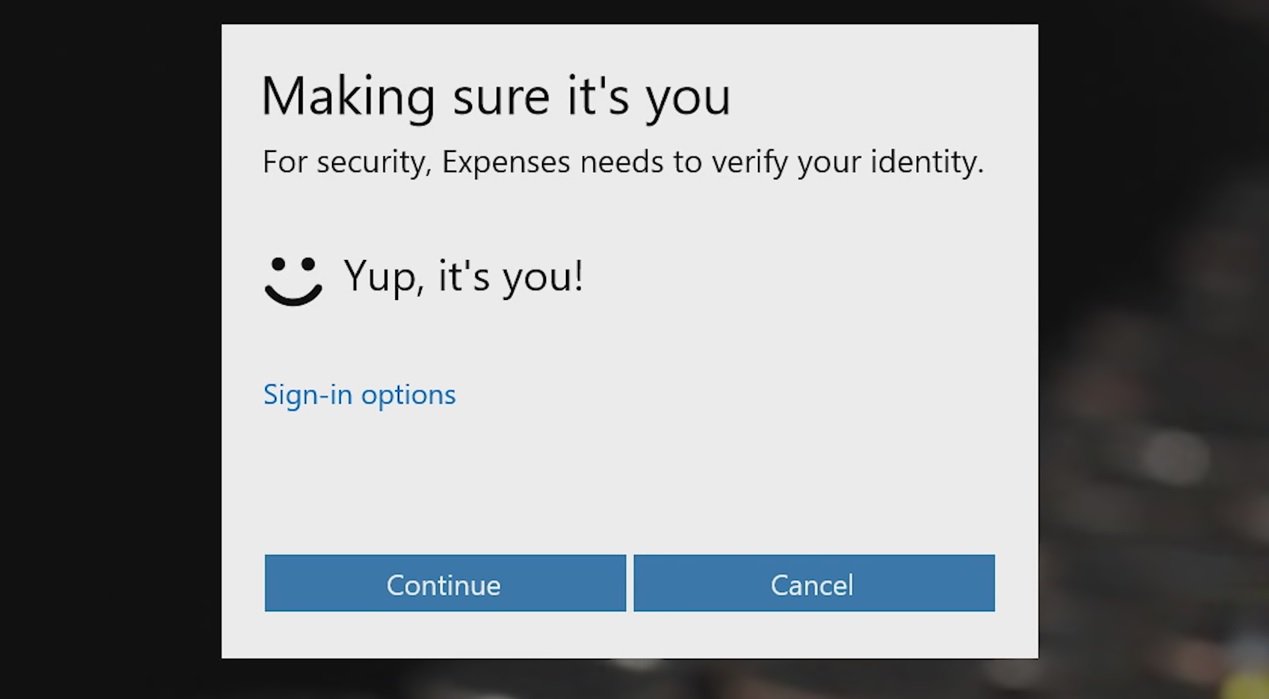 Windows Hello is Microsoft’s password-killer feature that uses biometrics — your face, iris, or your fingerprint — to launch Windows 10 devices rather than passwords.
Windows Hello is Microsoft’s password-killer feature that uses biometrics — your face, iris, or your fingerprint — to launch Windows 10 devices rather than passwords.
This, of course, requires that your hardware support biometric input and we have it on good authority that various new Windows 10 devices will feature one or more ways to access the system using voice, facial recognition or fingerprint scanning.
Joe Belfiore, corporate vice president of Microsoft’s operating systems group, says Hello is more secure because it allows you to authenticate applications, enterprise content, and online experiences without storing a password on the user device or on a network server. Harder to hack, harder to guess and overall more secure.
These are some of the innovative features coming to Windows 10 the will make the OS and the devices it is running on more secure.



