
For some people, their computer is a productivity tool. Something for checking e-mail and doing spreadsheets. For many of us, our computer is much more. A screen that’s perfect for watching streaming video, an easy way to play music (streaming or from a personal library), and a great way to play games. When you have a small space like a dorm room, den, or a teenager’s room, the PC can replace a TV and stereo system to become entertainment central. However, there is plenty that can be done to make the experience better. Here are some ideas on how to transform your computer into an entertainment powerhouse.
 The monitor: resolution rules, and the bigger the better
The monitor: resolution rules, and the bigger the better
Any visual content is simply going to look better on a big, high resolution monitor. If you’re going to be streaming a blockbuster movie on Netflix, a 20-inch 1080p monitor is fine, but we’re aiming for better than fine. That content will rock on a 32-inch, 4K monitor. Even better if that monitor supports HDR.
If you want the ultimate in immersive viewing, consider going with a curved monitor. Nothing beats having the screen wrap itself around your head to drop you into the content.
The nice thing about upgrading to a bigger, higher resolution monitor is that it not only seriously ups your entertainment game, you can justify it with the big productivity boost it will also deliver.
 Add an external speaker system or headphones
Add an external speaker system or headphones
Imagine you’re watching the special effects on an action-packed movie on a big, 4K computer screen. And all the explosions are tinny bangs coming out of the bottom of a pair of 1W built-in speakers … Or you’re firing up your Spotify playlist and the sound that comes out of your PC is just slightly better than the portable AM radio your dad keeps in the garage.
Fortunately, audio is an easy fix. You can get fancy and connect your PC to a receiver or amplifier and speakers. But there are a bunch of companies that make it much simpler, because they sell speaker systems specially made for computers. One of the speakers typically acts as an amplifier, minimizing the space needed. These can range from setups as simple as pair of speaker for stereo audio, to multi-channel surround systems with a subwoofer so those explosions shake the floor. Whether you’re going stereo or 5.1 channels, computer speaker systems are designed to be plug and play, and to take up minimal space on your desk.
If you have neighbours, roommates or parents that you don’t want to disturb, skip the speakers and invest in a good pair of Bluetooth headphones. You’ll still enjoy a big audio boost, but without the complaints.
 Upgrade your storage
Upgrade your storage
A big, bright, high resolution screen, and a thumping set of speakers sounds cool. But a higher capacity, faster hard drive? Admittedly, this doesn’t have the same cachet as those other upgrades. But it can make a big difference to your experience, especially if you have your own collection of music and/or videos.
The stock storage in most computers will be a relatively inexpensive option. Usually that means a terabyte (TB) or two hard disk drive. Often it’s not even a high speed, 7200 rpm hard drive. The prices of solid state storage (SSDs) has come down dramatically over the past few years, and SSDs are increasingly offered as portable, USB external drives. You can get a TB of storage in portable SSD that’s the size of a pack of playing cards, so it takes up little desk space and can be easily put in your pocket and carried to a friends’ house. But it has the capacity to store hundreds of high resolution movies and can access them at lightning speed.
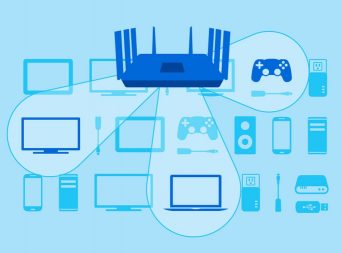 Upgrade your Wi-Fi router
Upgrade your Wi-Fi router
This is another of those upgrades that may lack the cool factor—at least on the surface. But if your current Wi-Fi router has been keeping your wireless network going for a few years or more, you are going to see a huge improvement by going to a new one. Say goodbye to buffering and lag when firing up a 4K video stream, even if someone else in the home is also online. Songs will download instantly. Everything you do on your computer that touches the internet will be faster.
If you’re upgrading anyway, choose one of the newest generation, Wi-Fi 6 wireless routers. These will keep your Wi-Fi humming, even if you have dozens of smart devices all clamouring to connect to your network at the same time.
And if you have issues with Wi-Fi dead spots in your home, upgrading to a mesh Wi-Fi system will eliminate that. The system also works in the background to optimize wireless performance for all your devices. Just make sure your ISP’s internet plan is able to dish out the connectivity speed to keep your router and devices humming at full speed.
Mood lighting
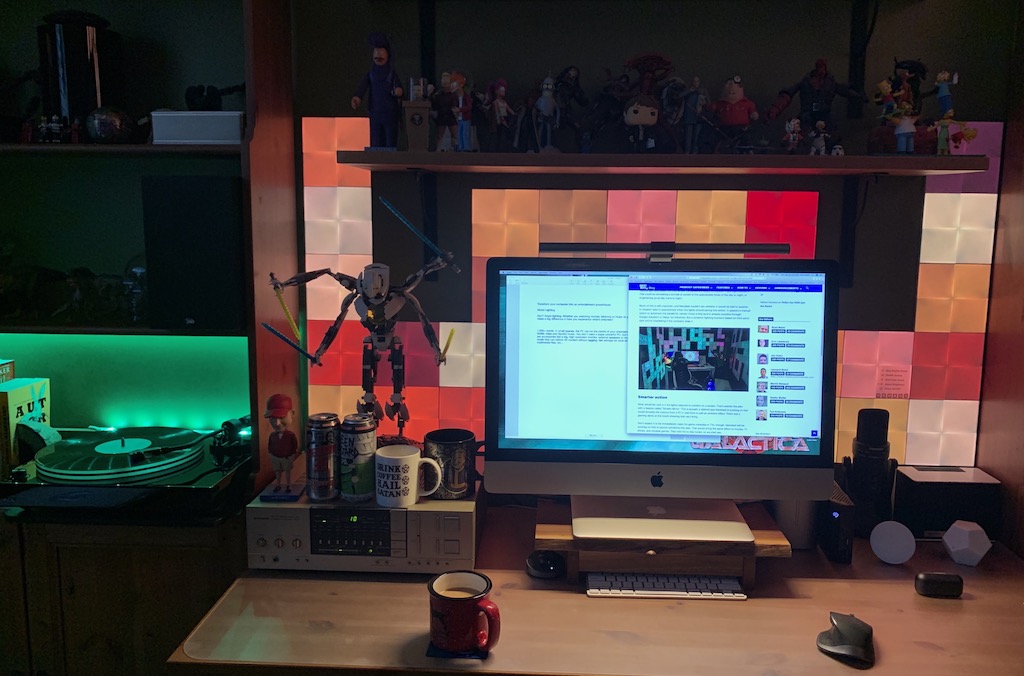
Don’t forget lighting. Whether you’re watching movies, listening to music, or gaming, lighting can make a big difference in how you experience what’s onscreen. A simple LED backlight behind your monitor can make a world of difference. I’m partial to smart lighting from companies like Nanoleaf. I have a collection of Nanoleaf’s Canvas panels mounted to the wall behind my computer that I use for accent lighting. It can be adjusted for any situation and the ability to pulse with the beat takes listening to music to a new level. Ted Kritsonis saw the company at CES 2020, where they demoed a “Screen Mirror” function coming later this year that would emulate the colours on your PC’s screen in real-time.
Want to learn more ways to transform your computer? Check out Steven Hill’s post on how to speed up your old PC, Chris Loblaw has tips on making any computer run faster, and Jacob McCourt has a new post on accessorizing your PC to boost productivity.



