
Summer is here and being able to enjoy the outdoors is at the top of the list of many Canadians who only have a few months to really enjoy the warm and sunny weather. Taking one’s work outdoors is one of the best ways to make the most out of the time, and laptops can offer a mobile office environment whether in a boardroom or in a cabana. Let’s face it, many more of us are working from home these days as well, so the yard or balcony beckons … Laptops are designed to be used on-the-go. They offer the processing power to run desktop-level apps in a device that can easily fit inside a sleeve, pouch or backpack yet keep people productive connected and entertained. Here’s how to make most of your laptop outdoors, even in sunny conditions.

Make your display easier to see outdoors
A basic trick to working with a laptop outdoors is to position yourself to optimize available shade. A nearby tree, an umbrella, or even the shadow of a building can make a big difference in having a laptop that is readable or not.
Wearing sunglasses, which help protect your eyes from the sun, is also something that could help with the readability of your laptop. I also find that wearing darker colours (black shirts instead of white) cuts down on reflections and makes the display more readable.
While many laptops are sporting displays that are brighter and more pixel-dense than ever, the majority of these devices use glossy displays. These make the colours pop when indoors or under reasonable lighting, but sometimes make it impossible to see anything outdoors unless you’re under shade. Thankfully, this can be remedied with a few system setting tweaks on most devices.
It will certainly lower the overall battery life, but turning the display’s backlight up to full brightness will help to compensate for harsh outdoor lighting. While turning up brightness ensures better visibility and readability of documents and images it doesn’t necessarily address the glare aspect of using a laptop outdoors.
Both Windows 10 and macOS offer a dark mode. Many people find this helps significantly with viewing text on a laptop on a bright, sunny day. With a text editor, dark mode will invert the usual display mode, showing white text on a black background. I set up a MacBook Air outdoors and took photos of dark mode (left) and the regular display mode (right). You be the judge of which is better, but personally I find it’s easier to read in dark mode.
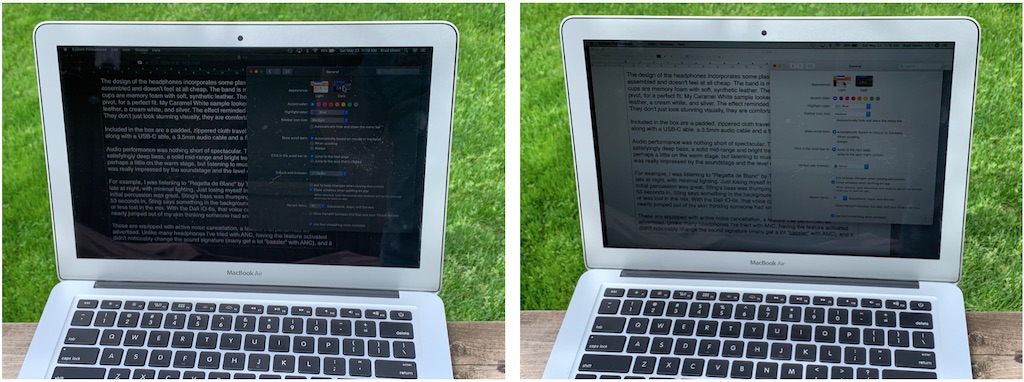
Both operating systems also have accessibility features designed for users with special needs as well, and these can help augment the visual or audio aspect of the user interface. For example, you can tweak these settings to enhance contrast.
Depending on the display and the model of the laptop you are using, you should be able to get the adjustment that works for your particular situation.
Maximize your battery life
Displays are notorious for being the most power-hungry components on electronics and boosting the brightness on your laptop will definitely take a toll on your battery life. With most laptops rated at around eight hours of use or longer, you can expect battery life to be about half that if you’re going ultra-bright.
To compensate for this, it is possible to turn off unnecessary services and functions on your laptop. I would start with shutting off Bluetooth and Wi-Fi unless these are required. Turning off these radios (which are constantly looking for signals) will extend battery life.
Closing all apps and windows that aren’t in use is another way to reduce the hit on battery life, since the PC’s CPU and RAM need to concentrate on whatever is open at the time. I find when working outdoors that having a single Word document open and not doing a lot of multitasking extends my battery life considerably; it also helps me focus on the writing task ahead.
 The days of extra batteries for laptops are pretty much over, but you can bring additional power in the form of a portable power bank. A compact model meant to top up your smartphone battery is not going to cut it, though. You’ll need a power bank with an AC outlet (plus your laptop’s charger), or a high power USB-C output for a laptop with a USB-C charge port. Check your laptop user manual for power requirements and pick a power bank that meets those.
The days of extra batteries for laptops are pretty much over, but you can bring additional power in the form of a portable power bank. A compact model meant to top up your smartphone battery is not going to cut it, though. You’ll need a power bank with an AC outlet (plus your laptop’s charger), or a high power USB-C output for a laptop with a USB-C charge port. Check your laptop user manual for power requirements and pick a power bank that meets those.
Protect your laptop
Most laptops aren’t designed for the rigours of outdoor use. They’re not supposed to be dropped or to get wet, and are also susceptible to the elements. This includes moisture buildup from taking a device from a cold air-conditioned house into a hot beach in the summer. Sudden changes in temperature should be avoided if possible. Dirt, dust and sand can also get into these devices, scratching the surface or even the display.
 There are some laptop covers or stickers that add a layer of protection to the exterior of the laptop.
There are some laptop covers or stickers that add a layer of protection to the exterior of the laptop.
I also like to bring screen cleaning wipes (nothing shows fingerprints like the glare of the sun), as well as microfiber cloth to keep surfaces clean.
Storing the laptop in a proper case when not in use and out of the direct sun and heat is paramount. It protects from the elements, accidental bangs or knocks (like a poorly aimed frisbee), and may offer some protection from humidity. If you’re using your laptop in public—at a cafe or on a table in the paper, for example—having a laptop lock available in your bag will help deter would-be thieves if you need to leave it in an emergency. Sometimes nature calls …
If you have any other tips for using a laptop outdoors in the Canadian summer, please fell free to share in the comments.




These were awesome tips. Having gone to 100% work from home for thr moment, I’ve been increasingly thinking about taking my work outdoors so I can enjoy the fresh air and sunshine. I need wifi to work so I may have to consider a wifi extender or something to ensure I get a good enough signal for conference calls.
That’s a good point! I should have mentioned a smartphone for tethering as well. When I’m camping — no Wi-Fi in the woods — I use my smartphone in tether mode with the laptop so I can still get internet access for the occasional bits of work I need to get done.
Wow..You provide us a cool tips
Comments are closed.