
The Samsung FG900 Odyssey 3D is one of the most ambitious gaming monitors I’ve ever tested. It combines cutting-edge 3D technology with the premium features and performance that the Samsung Odyssey line is known for. Housed in a sleek metallic build, this 4K 165Hz panel is capable of delivering some truly incredible glasses-free 3D gaming performance. It does carry a hefty price tag and some early-adopter quirks. That said, the display’s upside is quite impressive, offering sharp, glasses-free 3D viewing.
Let’s take a deeper look at the Odyssey 3D gaming monitor and find out if it’s a good fit for you.
Unboxing the Samsung Odyssey 3D

Getting the Odyssey 3D monitor out of the box gives you an idea of the kind of experience Samsung is aiming for. It’s well-organized, and everything inside is carefully arranged to get you up and running quickly. Alongside the monitor, Samsung includes an HDMI cable, a DisplayPort cable, a USB upstream cable, and a power cord. There isn’t much paperwork beyond your standard setup guide and warranty information. But it’s not needed, as the assembly process is intuitive and quick.
Within minutes, I had the display on my desk, powered on and ready to roll. It’s clear from the moment you see it lit up that this is no ordinary monitor. Its excellent contrast and great colour expression are noticeable right away.
I’ll have more impressions on the screen and glasses-free 3D experience later in the review. Let’s take a look at the rest of the monitor’s hardware design first.
Odyssey 3D design and build quality
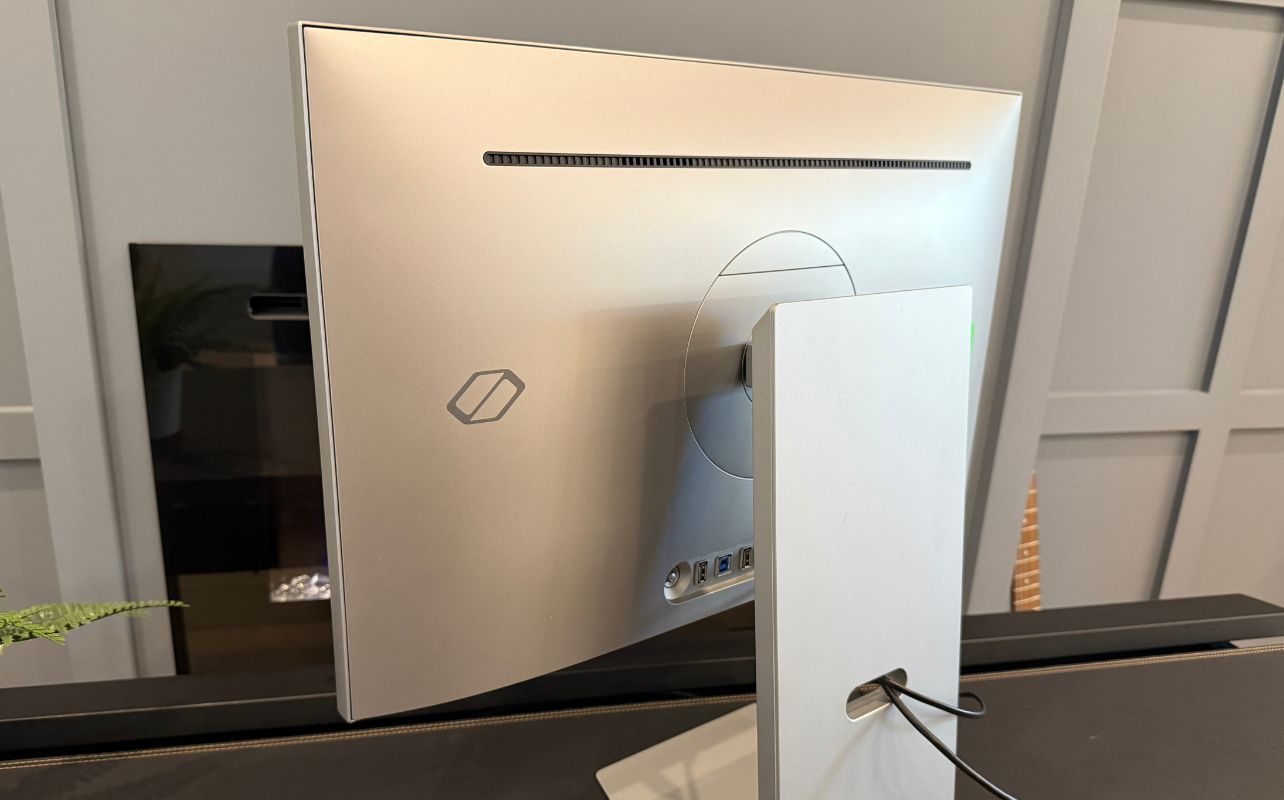
Samsung has created a modern, sleek design with the Odyssey 3D. The metallic silver finish gives it a sharp, modern aesthetic. And the slim bezels make the screen appear even more expansive. It’s worth noting that the top of the display features a slightly thicker bezel, which accommodates the lenses used for eye tracking to support the 3D technology.
The stand feels solid, offering height, tilt, and pivot adjustments that make it easy to find the right angle. The lack of swivel functionality is a slight drawback, but I was still able to position the monitor exactly how I wanted it in my workspace.
The monitor looks equally impressive at home in a gaming setup or a professional editing suite. It strikes a balance between understated minimalism and futuristic flair, which I appreciated. On the back, a clean cable management channel helps keep the desk tidy. The ports are sensibly placed for easy access.
Ports, connectivity and sound
Samsung includes everything you’d expect from a high-end gaming monitor. You get two HDMI 2.1 ports, a DisplayPort 1.4 input, and two USB-A ports connected via a USB-B upstream port. The layout is practical, and all ports are easily reachable when setting up or swapping connections. The back of the monitor also has a multi-directional button to turn on the power or navigate menus.

There’s no headphone jack, which would have been convenient for quick audio connections. Thankfully, the dual 5W built-in speakers sound surprisingly robust and can fill a small space with crisp, balanced audio. The speakers are quite powerful considering the monitor’s small footprint. They are great for casual use, like watching a YouTube video or TV show. But if you want something with more bass and detail, you’ll need to get a computer speaker.
Display performance with 2D content
Even before diving into its 3D capabilities, the Odyssey 3D impresses in standard 2D mode. It delivers excellent clarity, vibrant colour reproduction, and sharp detail. The text appears particularly clean, making it ideal for both productivity and creative work. I often spend long stretches writing, editing, and designing, and I found the screen to be easy on the eyes with crisp rendering across all applications.
Brightness, colour and contrast

The brightness on the Odyssey 3D peaks at just under 500 nits in SDR mode, which is more than enough for most lighting conditions. Colour accuracy is also excellent right out of the box. The monitor covers 100 percent of the sRGB colour space with strong factory calibration.
Contrast is modest at 1000:1, which means blacks tend to appear grey in darker rooms. I noticed this especially during late-night gaming sessions in a dim environment.
HDR performance is limited. Without local dimming or high peak brightness, HDR content lacks the punch and depth found in competing OLED or Mini LED panels. Games with darker scenes, such as Ghost of Yōtei, lose some shadow detail and richness, which slightly dulls the cinematic experience.

Everyday use and productivity with the Odyssey 3D
For day-to-day productivity, the Odyssey 3D is a strong performer. The 4K resolution provides plenty of workspace, making multitasking and creative workflows a breeze. Spreadsheets, design tools, and word processors all look sharp and detailed. The panel’s vibrant colour profile also helps with media editing and content creation.
Streaming videos and casual viewing look fantastic in SDR, though HDR movies and shows lack the visual depth you might expect from a premium display.

The glasses-free 3D experience
The Odyssey 3D’s biggest innovation is its ability to deliver glasses-free 3D using lenticular optics combined with real-time eye tracking. When activated, the effect can be truly impressive. Supported titles that support native 3D, like Stellar Blade (PC) take on a new layer of dimensionality that drew me deeper into the action.
When the 3D feature is active, the difference is immediately noticeable. Unlike traditional 3D movies that rely on glasses to filter separate images for each eye, the Odyssey 3D does this through its lenticular panel and head tracking capabilities. The image on screen subtly shifts perspective, tracking your field of vision, giving each eye a unique image that creates a genuine sense of depth.
I found that in games that natively support 3D, this depth makes environments feel much more immersive. In a third-person perspective, your character appears to occupy real space. Particle effects, like sparks or dust, seem to drift out toward you. It looked especially impressive with action games like Stellar Blade. This 3D technology genuinely enhances immersion in a way that feels more interactive than the passive 3D seen in movie theatres.
The 3D experience depends heavily on positioning. The monitor’s 3D sweet spot is narrow and optimized for a single viewer sitting directly in front. Stray too far to the side, and the 3D effect starts to fade and distort. Additionally, the number of games that natively support the feature is still limited, with only a few dozen officially compatible at the time of writing.
When everything aligns correctly, the Odyssey 3D feels like looking through a window into another world rather than at a flat screen. This got me very excited for the future of 3D gaming, and I hope to see more content supporting it in the future.
AI-powered 2D-to-3D conversion
When not playing native 3D titles, Samsung’s AI-powered 2D-to-3D conversion steps in to create a simulated depth effect. While impressive for non-3D games or videos, the quality can fluctuate depending on the scene’s speed, amount of detail and the engine being used. When the AI 3D conversion is active for regular video content, the results vary. Sometimes, scenes gain a sense of believable depth that enhances immersion. At other times, the effect appears slightly soft or misaligned, especially when used with fast motion. It’s a fun feature to experiment with, but not one that consistently improves every type of content.
2D gaming fundamentals

Beyond its 3D capabilities, the Odyssey checks the boxes of performance gaming. Its 165Hz refresh rate and 1ms response time keep motion smooth and precise. During fast-paced gameplay, I noticed no ghosting or blur. The monitor supports both AMD FreeSync Premium and NVIDIA G-Sync, which eliminates tearing and stuttering.
Odyssey 3D Hub software
The Odyssey 3D Hub is a free software package that powers Samsung’s glasses-free 3D experience. Once installed, it becomes your command centre for everything related to 3D playback, calibration, and performance.
It’s worth noting that the Hub does have minimum system requirements. You’ll need a Windows 10 system with at least an Intel i7 or AMD Ryzen 7 1700X CPU, 32GB of DDR5 RAM, PCIe 5.0 storage, and a high-end GPU such as an NVIDIA RTX 3080 or newer (or AMD Radeon 6900 XT and above).
Samsung 9100 Pro SSD
I was able to pair my testing of the Odyssey 3D monitor with Samsung’s 9100 Pro SSD. While the SSD isn’t part of the monitor’s retail package or a requirement, it complements the display beautifully by showcasing how fast and responsive next-generation gaming can feel on high-end hardware, with full 3D effects also running.
The gaming experience was lightning-fast, even with so many effects (HD textures + 3D effects) running simultaneously. My load times were significantly reduced, and transitions in 3D native games, such as Stellar Blade, were seamless.

A glimpse into the future of display technology
With glasses-free 3D, the Samsung Odyssey 3D is genuinely innovative. When used with compatible content, it delivers an immersive experience unlike anything else currently available. That said, this is still early territory for 3D displays. Limited game support, uneven HDR performance, and a steep price tag make it a product best suited for enthusiasts rather than mainstream users. For those who value reliable contrast, consistent HDR, or affordability, a traditional 4K gaming monitor might offer a more balanced package. However, for anyone eager to explore what’s next, the Odyssey 3D is a compelling glimpse into where display innovation could be headed.




