
Those of you who read the blog regularly may recall hearing about the TP-Link Deco X60 Wi-Fi 6 mesh whole home system as part of our CES 2020 coverage. TP-Link introduced three new Deco mesh systems with Wi-Fi 6 support and this one is the version that I had pegged for having the most mass appeal. It offers all the performance of Wi-Fi 6 (including support for over 150 devices connected simultaneously), in a package that delivers 3000 Mbps of throughput. My review unit was a three pack Deco X60 kit.
I put the TP-Link Deco X60 Wi-Fi 6 mesh whole home system to the test in my home. With two people working from home, and three teenagers doing a little remote learning combined with a ton of online gaming and 4K video streaming, it got a real workout…
Why you should consider the TP-Link Deco X60
I don’t usually do this, but to understand the appeal of the TP-Link Deco X60, there are two posts that are really helpful in terms of background information:
- Wi-Fi 6 is Better, Faster Internet for Your Smart Home
- Upgrading to mesh Wi-Fi is the answer to many working from home Wi-Fi issues
These two posts sum up the big advantages of the Deco X60. As a mesh system, it provides seamless, reliable, whole-home Wi-Fi that covers your entire home (or “paints” it as TP-Link says). And this router supports the latest and greatest Wi-Fi standard, Wi-Fi 6 (or 802.11ax if you want to use the old-school naming convention).
Unboxing and setup
I find mesh Wi-Fi systems to be about as user-friendly as a router gets. There are no bristling antennas or rows of flashing LEDs. With multiple nodes, you don’t need to be obsessive about finding the absolute perfect spot to position the router. Setup is usually easier and accomplished with a mobile app instead of having to log into a website. These systems are so highly automated, they’re designed to pretty much run themselves—no user experience required.

The TP-Link Deco X60 doesn’t disappoint on this front. I popped the box and inside were three compact, white cylinders. Each is about the size of an extra-large coffee mug. Each is equipped with a power port and a pair Ethernet ports. Each is adorned with a discrete LED that shines on the bottom, the colour showing its status at a glance. There are three power adapters, one Ethernet cable and a quick-start guide.
Setup is a matter of downloading the Deco mobile app, creating an account, connecting one of the units to your ISP’s internet modem, placing the other unit(s) through your home, then following the setup wizard.
Performance
Testing a Wi-Fi router around here these days can be risky business. My wife has joined me in working from home. There are three teenagers stuck in the house and they depend on Wi-Fi for school, video games and streaming TV (not necessarily in that order). Mess with the Wi-Fi and you’re liable to be voted out of the house.
Fortunately, the TP-Link Deco X60 system performed perfectly. Gamers, streamers, and Zoomers were happy. In my office—notorious for poor Wi-Fi—I recorded download speeds more than double that recommended by Netflix for 4K streaming. In my back yard, the Wi-Fi signal was strong enough for lag-free high def video streaming. As promised, I was able to move throughout the house and yard with seamless Wi-Fi.
One caveat here. Some of the performance gains that Wi-Fi 6 promises require not just a Wi-Fi 6 router, but also devices that support Wi-Fi 6.
TP-Link Deco X60 key specs
Note: Version reviewed included three router units and covers up to 7,000 square feet. |
Love the Ethernet ports
Each of the X60 units has a pair of Gigabit Ethernet ports. They’re auto-sensing, so you don’t need to worry about which one to connect to your internet modem—just plug the cable into either and the system will figure it out. Those Ethernet ports are great because you can connect a device like a video streamer or game console for wicked fast performance. I plugged in an Apple TV, and there was zero lag even when skipping through a streaming movie. Most standard Wi-Fi routers also have Ethernet ports, but with a single unit that could mean having to string meters of cable to physically connect to a device—nodes can be placed anywhere you wish making it much more convenient.

Those ports can also be used to physically connect AX60 nodes for hardwired backhaul, and even greater performance.
The one downside? There are no USB ports, so you can’t connect a USB hard drive or printer for network sharing.
TP-Link HomeCare included
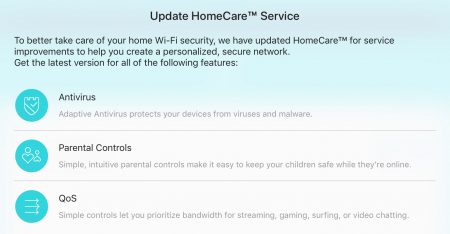
You can use the Deco app for the kind of network management families typically look for, including parental controls, a guest network and QOS (quality of service).
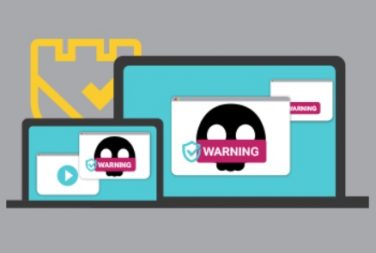
However, the AX60 also includes TP-Link HomeCare. This service brings powerful security features including adaptive antivirus, malicious site blocking, infected device quarantine, and an intrusion prevention system—with regular database updates to stay current.
TP-Link HomeCare is a serious upgrade to your home Wi-Fi network security (and the devices connected to it), that is provided for free.
Is this your next Wi-Fi router?

If your router is a few years past its’ best before date, you’re probably feeling ready for a replacement. For most homes, the TP-Link Deco X60 whole home mesh Wi-Fi 6 system would be a great candidate as a replacement. It’s easy to set up and manage, and offers the peace of mind of TP-Link’s HomeCare. The units are compact and blend into the background. They offer solid coverage that gets rid of Wi-Fi dead zones. Wi-Fi 6 and 3000 Mbs throughput make for smooth sailing even with multiple 4K video streams going. Speaking of 4K video, the availability of Gigabit Ethernet ports on all units is a big win, making it easy to directly connect high-demand devices. That Wi-Fi 6 support also offers future-proofing, and will be especially valuable as you collect smart home devices.
You can find the TP-Link Deco X60 along with all the latest in whole-home mesh Wi-Fi systems at Best Buy.




Getting the WiFi signal inside the house is very difficult when there are couple of things are on. The TP- Link Deco Whole Home Mesh WiFi 6 system will ensure a good signal to the whole house.
a great wifi system in my home would be great, the range on my existing wifi
does not reach very far
Everyone complains about slow speed upstairs or in the basement. This would fix the problem
Comments are closed.