
| Asus ZenBook 3 specs
• 12.5-inch HD LED backlit display, 1920 x 1080 resolution |
Most Windows PC laptops come in a few particular screen sizes, yet the shapes, sizes and weight between all those variants amongst competitors makes certain ones stand out from the crowd. The Asus ZenBook 3 is one of those, serving as an answer to thin-and-light MacBooks, with its slim profile, slick aesthetics and power under the hood. If small and powerful with Windows flavouring is what you’re in the market for, you may want to get a closer look at this laptop.
I’ll admit it, I’ve rarely been truly impressed by the design of many Windows laptops. It’s not entirely because manufacturers don’t want to build great-looking machines, it’s that they are playing in various price points and sizes against multiple competitors running the same operating system. That seems to have held some back from taking some risks. For Asus, the ZenBook 3 is a case of great design that seems inspired by what Apple has done over the years, except with an added focus on making this a race horse, rather than an underpowered and pretty device.
Design
It’s the easiest thing to notice about this notebook, and while tastes always differ, I can’t objectively see how anyone would find this to be ugly. It’s very thin and light, making it one of the most portable Windows laptops currently available. A solid build inside out helps drive home the premium feeling the ZenBook 3 is designed to conjure up. The metal unibody frame looks nice with its brushed finish (until fingerprints smudge it up, that is), and the display is nice and bright.
Unfortunately, the 12.5-inch display is 1080p resolution, which is a bit of a letdown for something of this calibre. It’s also not a touchscreen, in case that matters to you. I found myself forgetting that on occasion when touching thumbnails and links onscreen. I also would have liked if Asus found a way to stretch out the display to 13-inches. There is room — the bezel around the display is bit large for something this size, but again, I’m admittedly nitpicking at the aesthetics.
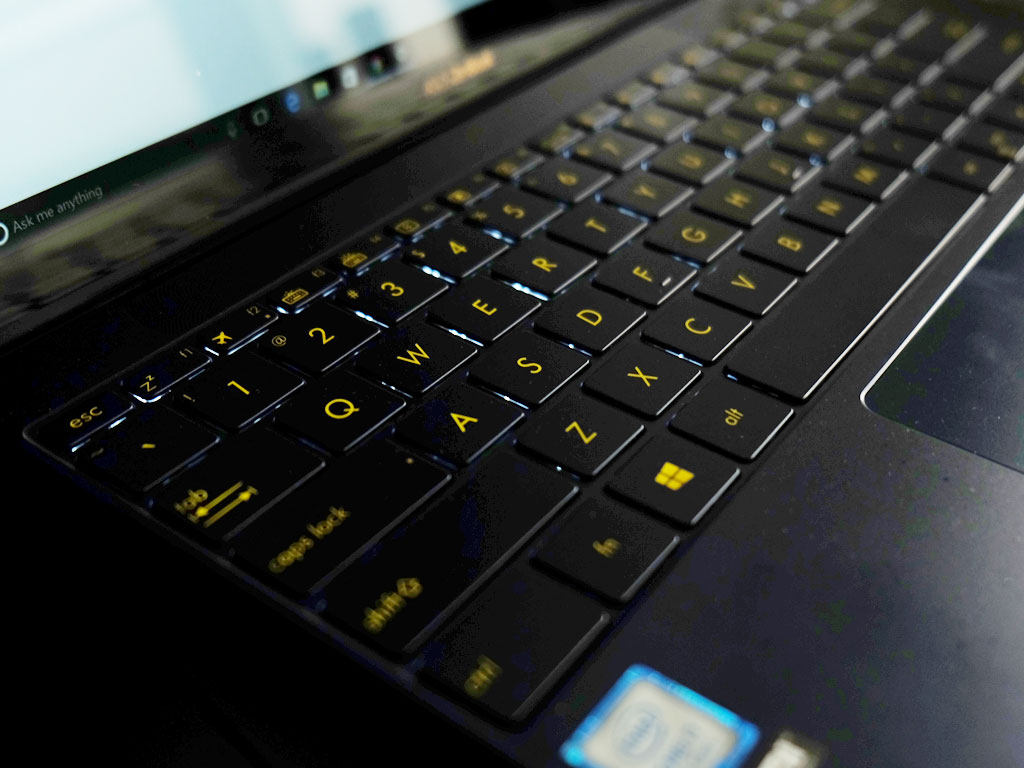
The backlit keyboard is chiclet style, which helps with the lower profile, but recessed keys aren’t always great for typing longer documents. Case in point, I wrote this review using the ZenBook 3, and found it so-so for typing it all. In fairness, though, any laptop that has recessed keys like this has offered a similar experience for me, so I can’t knock it too much for that.
While Asus held back on certain structural and visual elements, it upped the ante internally, outfitting the ZenBook 3 with impressive specs. Rather than run on a lower-powered Intel Core M processor, this comes in either Core i5 or i7, and sports 16GB of RAM with a 500GB SSD storage drive. That puts this laptop firmly in more powerful circles as far as ultrabook laptops go, especially since things like video editing and streaming are handled with aplomb. I consider the trackpad a win as well, primarily because it’s one of the smoothest I’ve tried on a Windows PC to date, with real fluidity and responsiveness.
A trade-off in getting something this small is the connectivity, or lack thereof. Like the MacBook, the ZenBook 3 only has a USB-C port and headphone jack, but Asus wisely includes a small hub that offers a USB, HDMI and USB-C port.
I should also note the snazzy polyester carrying case that comes with the laptop, complete with a magnetic clasp to keep it closed.
The Asus ZenBook 3 in Action
There are no magic tricks at work here, so what you’re left with is a workhorse in the form of a beauty queen. All the trappings of Windows 10 are on offer, including Cortana and its ability to scour the Web or the computer’s storage to find things.
Being a Windows PC, usability is really determined by how well you can acclimate from a previous laptop (or desktop) to the ZenBook 3. The higher RAM makes multitasking much easier, especially when demanding apps are pushing limits. The higher clock speed of the processor certainly doesn’t hurt for demanding tasks that can get done faster because of that horsepower under the hood.

That leads to the question of how to identify this laptop. Is it really a productivity device, or something that stands out more as a delightful toy you turn to on a whim? Truthfully, it can be either one, though my previous note about longer-form typing does apply. The keyboard’s incline is minimal, and recessed keys are subjective when it comes to productivity, in my opinion. You either love them or you don’t.
The trackpad’s effectiveness figures prominently here because it’s the primary input method when there’s no touchscreen. Gestures may not have the same feeling as that of a Mac, but Apple has the advantage of designing its own hardware and software, synergizing the two more efficiently. Asus doesn’t have that luxury, and so, the result is one that seems to be missing a little something, yet not enough to render repeated usage an exercise in frustration. This was the case for me, at least. The more I used it, the more I recognized its limits to adjust for them.
Like it has done on the Zenfone 3 smartphone, Asus threw in some bloatware, though a useful one it included is an app called Splendid that allows you to change the colour temperature of the screen. Eye Care is a bluelight filter that is ideal for darker settings or before bedtime. Vivid is neat for watching TV shows or movies. There is also a manual option to tweak it as you see fit.
Other Windows staples are preloaded too. Office apps, Skype, Groove Music, Xbox Live, Flipboard, Edge, and others. For good measure, Asus includes TripAdvisor, Netflix and Music Maker.
Battery life
The ZenBook 3 offers decent battery life that will definitely last a full work day, but don’t expect over 12 hours if video playback and demanding apps are running. I was able to stream about six hours worth of HD video before the laptop popped up a message noting critically low battery. Not amazing, but not bad, either. For moderate usage, the battery holds up well, ensuring it won’t die before the work or school day is over.
Final thoughts
The ZenBook 3 is elegance with Windows dressing. That, in itself, makes it appealing, because who doesn’t like a laptop that looks sleek and is highly portable? The internals under the hood make it look all the more serious as an indispensable productivity tool. That mix of design and functionality has long been a mixed bag in Windows circles, but when devices like this come out, it’s worth taking notice.
I say this because the ZenBook 3 grew on me more over the time I used it. It was just as convenient to pull it out and watch content on it over breakfast, as it would be with a tablet. It was always there in a pinch to search for something online, be it for shopping or to respond to email. I would hesitate to use it for writing all the articles I do, but perhaps over time, I could get accustomed to that too.
The Asus ZenBook 3 will be available soon in navy blue or grey. Check out the latest laptops from Asus here.



