When it comes to printing possibilities on a 3D printer, the sky is the limit. With the right 3D printer, materials, and time you can create anything from decorative ornaments to practical use household items. Today, I will be reviewing the XYZprinting da Vinci 1.0 Pro 3D printer. I’ll be covering the unboxing, set-up, connectivity options, print quality, and sharing my final thoughts. Let’s dive in.
Unboxing and build quality of the da Vinci 1.0 Pro
The da Vinci 1.0 Pro comes packaged in a standard cardboard box. Upon opening this box you will find the da Vinci 1.0 Pro, a printing cartridge, maintenance and printing accessories, a power cable, and a USB-A cable.
The da Vinci 1.0 Pro is not a small printer, it weighs 50 lbs and its dimensions are 20” x 18.4” x 22” (HxWxD). Looking at the body of the printer you can immediately see that this is a closed frame 3D printer. This means that the printing components are all housed within an enclosed space. The exterior frame is entirely plastic with the sides and front being made of transparent plastic. There are two doors that provide users access to the interior. The first door is in the front giving users access to the printing bed and completed 3D prints. The second door is on the top of the printer. This door provides access to the printer cartridge as well as maintenance to the machine. Both doors must be closed for the printer to operate.
Looking at the inside of the da Vinci 1.0 Pro you will see a change in materials. Printing components are almost entirely made of metal making the printer feel solid and durable.
Lengthy but simple set-up
The da Vinci 1.0 Pro’s name is indicative of its target market. This printer is designed for people looking for more advanced features in a 3D printer. Given its professional designation the set-up process takes more time than entry level printers. In my case the entire set-up process took about 30-45 minutes.
Before you can start printing you need to properly install the printing filament and confirm that the filament is reaching the printer’s extractor. Next, the da Vinci 1.0 Pro will need to calibrate the printing bed. This process can be lengthy since the printing bed needs to be perfectly level and can take multiple calibration attempts. In my case, I went through three calibration attempts before the printer bed was perfectly levelled.
Dual connectivity
You can connect to the da Vinci 1.0 Pro in two ways, either using USB-A cable or through Wi-Fi. In either case you’ll need to install the XYZware Pro software on your PC or Mac. Once the software is installed you can then tell the printer which wireless network to connect to.
During my tests I did most of my printing from my laptop. I appreciated the ease of using the USB cable while I’m sitting in my office. Likewise, I also enjoyed being able to connect to the da Vinci 1.0 pro via Wi-Fi while working in different locations around my house.

Printing on the da Vinci 1.0 Pro
Once you’ve completed the set-up process, creating 3D prints on the da Vinci 1.0 Pro is straightforward and easy. The da Vinci 1.0 Pro is capable of printing with PLA, ABS, HIPS, and PETG filaments. In my testing I used PLA filaments for all of my print jobs and with a 50 micron resolution.
To make a 3D print you will need an STL file and the XYZprint software. Finding a STL file is simple. There are a number of websites where you can download these files for free. Once you have your STL file you can load it into the XYZprint software and hit print.
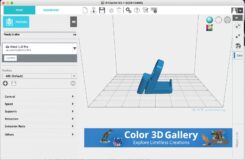
Printing time
You will need to be patient when printing 3D objects as it does take time. For example, in my tests I printed a 2” x 3” x 2” (HxWxD) stand for my smartwatch. From start to finish it took about 2.5 hours to print. In another printing test, I used a preloaded keychain template on the da Vinci 1.0 Pro printer. This keychain was about 0.7” x 3” x 1” (HxWxD) and took about 1.5 hours to complete the entire print job.
Printing bed
Early on in my testing one challenge that I ran into was the printing object detaching from the printing bed mid-print. This resulted in the print job needing to be canceled, the 3D print discarded, and the entire job need to be started again from scratch.
A quick search online showed that this is common amongst 3D printers. Suggested solutions online range from new printing bed covers to simpler ideas such as using a glue stick to help with adhesion to the printing bed. I tried the glue stick technique and had no issues with print objects detaching from the printing bed.
Printing sound
In terms of sound, the da Vinci 1.0 Pro does make noise when printing. This is about the same amount of sound you would expect from a regular 2D printer. In my 800 sq. ft space I was clearly able to hear the printer while it was running. That being said, I didn’t find the noise to be distracting or overly loud.

Good print quality from the da Vinci 1.0 Pro
During my testing I printed 10 different sample objects which included misprints and successful prints. Misprints came entirely down to the adhesion of objects to the printing bed. Once I used the glue stick method to improve adhesion all my print jobs were successful.
Overall, objects printed by the da Vinci 1.0 Pro had good detail. Occasionally there were rough edges and filament strings; however, this is normal for 3D printers. There are dedicated tutorials online that show users how to do touch-ups and finishing of 3D print objects.
Great customer support
On my test unit I ran into issues with a jammed extractor which prevented me from printing. XYZprinting has a dedicated support team that will help users troubleshoot any issues they have with the printer. In my case I was able to quickly get ahold of a support technician who then walked me through the various steps of clearing the material that was blocking the extractor. Overall, I found XYZprinting’s tech support to be responsive and quick to resolve any issues that I had.
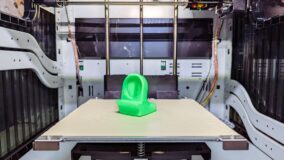
The da Vinci 1.0 Pro is an easy to use professional 3D printer
XYZprinting’s da Vinci 1.0 Pro 3D printer is an excellent printer that produces good quality 3D models. Instructions that came with this printer are clear and intuitive. As a new user to the 3D printing space, I had no issues setting up and using the printer. Once the set-up phase is complete, printing 3D objects was a breeze. During my time with this printer I found myself looking for any excuse to print new objects. If you’re looking for a 3D printer and have the space, I recommend checking out XYZprinting’s da Vinci 1.0 Pro. You can find XYZprinting 3D printers and accessories online at Best Buy.




