
Even a Big Laptop Screen is Small
Most laptops sold these days have displays that are in the 12-inch to 15-inch range. There are very popular choices that are even smaller (such as Apple’s 11-inch MacBook Air) and if you get into the gaming and performance laptop category, you start finding 17-inch and even the occasional 18-inch displays.
As awesome as these big rigs look and despite the spectacular fashion in which they’re able to stretch the definition of mobile gaming, a 17-inch display is pretty tiny.
Think of it this way. When was the last time you saw a PC monitor in that size range? A decade ago?
As long as you have the physical space for it, a big display is going to win every time. I don’t know of anyone who would rather be looking at an 11-inch, 15-inch or even 18-inch laptop display than a 30-inch widescreen monitor. Even with the incredible resolutions some laptop displays are now capable of, what that translates to is tiny text that is extraordinarily crisp—if your eyesight is good enough to make it out.
Your Laptop Can Probably Drive a Higher Resolution Display
Even a laptop with an integrated graphics processor can likely drive a monitor with a higher resolution than its built-in display.
Case in point, my 11-inch MacBook Air has a lowly 1366 x 768 resolution. However, it’s hooked up to an external monitor which it drives at 2560 x 1440 resolution. That means a whole lot more information can be displayed and with the 27-inch external monitor, I can boost the font size and still be able to have more windows open simultaneously.
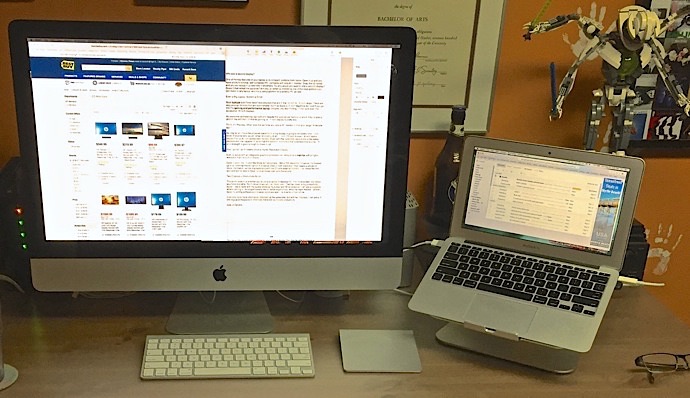
Two Displays = Productivity Boost
This point holds true whether you’re using a laptop or desktop PC. The more screen real estate you have available, the more windows you can have open. That can mean a big productivity boost. I like to work with my laptop showing my e-mail and IM windows so I can see at a glance what’s coming in. It’s angled toward me for better ergonomics, while the main monitor—where I have my writing software and browser windows open—is directly in front of me.
I not only have more information onscreen at the same time, but with two displays, I can group it into logical workspaces to minimize distraction and boost productivity.
 Lots of Options
Lots of Options
You have little choice when it comes to your laptop’s display. You may be able to choose an optional higher resolution display or maybe one with an ant-reflective coating, but if you have a specific laptop model in mind, you pretty much resign yourself to whatever the manufacturer includes.
When you add an external display, you have a wealth of choices. You can go with 4K Ultra HD, you can pick a curved display (good luck finding a laptop that will do that), choose virtually any size, splurge on colour accuracy or response time or go with a different manufacturer. It doesn’t matter. Heck, some people even get much of that second display goodness by using an app like Air Display to let their tablet do double duty as that additional screen.
The point is, you may not realize you need one now, but once you sit down and work with two displays instead of one, I doubt you’ll ever want to go back …
Image of iPad used as display courtesy of Air Display publisher Avatron.



