 A dedicated gaming monitor is practically a must-have these days if you want to get the most out of your digital playtime. If you’ve just been using an ordinary display, you are missing out on an enhanced gaming experience, featuring improved refresh rates for smoother action on screen, plus some bells and whistles in the settings that will make for more immersive and impressive gameplay. I’ve been using the same gaming monitor for a few years now, and I definitely think it’s time for an upgrade. I recently had the opportunity to test out the new LG 32GK650G Ultragear Gaming Monitor. Is this model what I’d pick up as a replacement? Here’s my review.
A dedicated gaming monitor is practically a must-have these days if you want to get the most out of your digital playtime. If you’ve just been using an ordinary display, you are missing out on an enhanced gaming experience, featuring improved refresh rates for smoother action on screen, plus some bells and whistles in the settings that will make for more immersive and impressive gameplay. I’ve been using the same gaming monitor for a few years now, and I definitely think it’s time for an upgrade. I recently had the opportunity to test out the new LG 32GK650G Ultragear Gaming Monitor. Is this model what I’d pick up as a replacement? Here’s my review.
LG 32GK650G Ultragear Gaming Monitor unboxed
I don’t know if they all come like this, but my model came in a box that opened on the side! Genius. Most monitors I get to review open only on the top, so you have to sort of side-side-wiggle-slide the Styrofoam packing-enclosed monitor out of the box. I always am nervous I’ll let it slip and despite the Styrofoam, I’ll damage the monitor. This one opens on the side, so I just had to slit the tape, pop open a flap, and then remove that first top layer of foam. Underneath was the monitor, sealed in an aluminum foil type wrapping. I usually see them wrapped in plastic or a foam covering. Another new thing for me.
After you get the monitor out of the box, you’ll need to put the two pieces of the stand together and then attach it to the back of the monitor. It is a pretty easy task. The monitor comes with a power cable, DP cable, warranty and quick start guide, and a CD with some drivers if you need them. If you are like me, and you’re running a slightly older PC that has plenty of HDMI ports but no DP, you will need to pick up an HDMI cable so you can connect the monitor. Other monitors I’ve reviewed usually offer at least two or three cables, so you have the options, but this LG monitor frugally comes with only the one DP connector cable.
LG 32GK650G Ultragear Gaming Monitor design
 This is a nice sized monitor. It’s just big enough at 32” that you get fully immersed in the screen, but not too big that you are swivelling your head or missing out on the action if you aren’t constantly shifting your gaze too and fro. The first thing I noticed is that the bezel (the edge of the screen that isn’t actually screen) is almost imperceptible. On three sides (not the bottom) you will find that the bezel is micro-thin, which is great on its own, but even better if you stick more than one of these monitors together. I can totally see this monitor as the ideal model for a three-monitor gaming setup. The screen is also slightly curved, so you get fully immersed in the action right in front of you. The on/off and settings switch is located on the underside of the monitor at the bottom. It is a bit like a little upside-down joystick you use to flick through the various settings and options. Finally, the monitor’s stand is solid, V-shaped with orange highlights, and it doesn’t take up too much room on a desktop.
This is a nice sized monitor. It’s just big enough at 32” that you get fully immersed in the screen, but not too big that you are swivelling your head or missing out on the action if you aren’t constantly shifting your gaze too and fro. The first thing I noticed is that the bezel (the edge of the screen that isn’t actually screen) is almost imperceptible. On three sides (not the bottom) you will find that the bezel is micro-thin, which is great on its own, but even better if you stick more than one of these monitors together. I can totally see this monitor as the ideal model for a three-monitor gaming setup. The screen is also slightly curved, so you get fully immersed in the action right in front of you. The on/off and settings switch is located on the underside of the monitor at the bottom. It is a bit like a little upside-down joystick you use to flick through the various settings and options. Finally, the monitor’s stand is solid, V-shaped with orange highlights, and it doesn’t take up too much room on a desktop.
LG 32GK650G Ultragear Gaming Monitor features
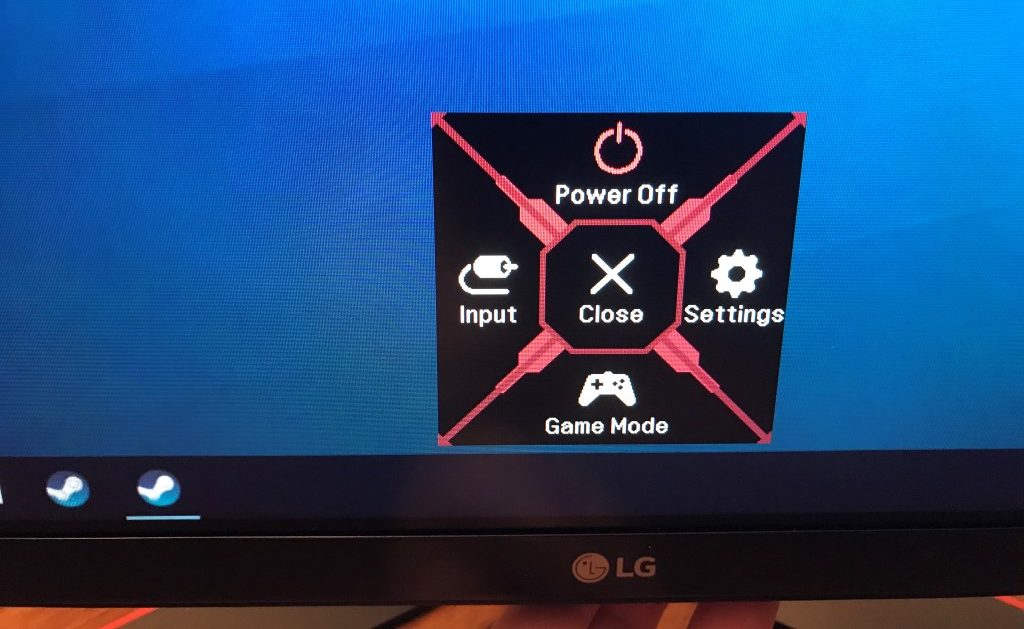 This monitor is pretty packed with extra features that will bring your games to life. It offers a very nice 2560×1440 resolution on its QHD display and 16:9 aspect ratio for really amazing image quality and detail. It features a 144hz refresh rate (165hz overclocked), which makes your games run noticeably smoother and clearer when compared to monitors with refresh rates of 60 or 70hz. The LG 32GK650G monitor also supports NVIDIA G-SYNC, which is an advanced display technology that synchronizes refresh rates to the GPU inside GeForce GTX-powered PCs, eliminating screen tearing and minimizing stutter and input lag—again for a smoother, faster gaming experience.
This monitor is pretty packed with extra features that will bring your games to life. It offers a very nice 2560×1440 resolution on its QHD display and 16:9 aspect ratio for really amazing image quality and detail. It features a 144hz refresh rate (165hz overclocked), which makes your games run noticeably smoother and clearer when compared to monitors with refresh rates of 60 or 70hz. The LG 32GK650G monitor also supports NVIDIA G-SYNC, which is an advanced display technology that synchronizes refresh rates to the GPU inside GeForce GTX-powered PCs, eliminating screen tearing and minimizing stutter and input lag—again for a smoother, faster gaming experience.
The monitor’s “gaming” settings allow you to customize a number of things, including refresh rate, plus you can set specific gaming settings in profiles for different people, in case those using the monitor have differing preferences when fragging enemies. The gaming settings include the option to turn on Dynamic Action Sync mode, which allows you to attack your foes faster and with less lag, as well as a Black Stabilizer, which automatically senses the darkest area on the display and enhances detail. No more getting sniped by someone sitting in the shadows. The settings also allow you to affix a dedicated Crosshair to the centre of your screen to help enhance your shooting accuracy.
LG 32GK650G Ultragear Gaming Monitor performance
 I tested the LG 32GK650G Ultragear Gaming Monitor with a variety of games, including Conan Exiles, Batman: Arkham City, Fortnite and good old trusty Team Fortress 2. Conan Exiles has some nice bright daytime graphics with sun beams, moving water, foliage and beautiful vistas to enjoy (when everything in the world isn’t trying to kill and/or eat you), while the Batman game takes place entirely at night, so it is a very dark environment, punctuated by neon signs and occasional street lights (as well as the occasional supervilian). Fortnite and TF2 only have cartoon-ish graphics, but the action is pretty fast-paced, and I wanted to see how smooth and lag-free the monitor really is. All the games I tested looked sweet on this monitor. I jacked up the refresh rate, and maxed what I could (without completely overheating the gaming laptop I use to test these types of monitors) in the settings to squeeze out every little bit of gaming graphical goodness I could get (that’s a lot of G words isn’t it?). I have to say, I found the grapics to be quite sharp and clear, and the gameplay was virtually lag-free and ultra-smooth, especially with the refresh rate maxed out.
I tested the LG 32GK650G Ultragear Gaming Monitor with a variety of games, including Conan Exiles, Batman: Arkham City, Fortnite and good old trusty Team Fortress 2. Conan Exiles has some nice bright daytime graphics with sun beams, moving water, foliage and beautiful vistas to enjoy (when everything in the world isn’t trying to kill and/or eat you), while the Batman game takes place entirely at night, so it is a very dark environment, punctuated by neon signs and occasional street lights (as well as the occasional supervilian). Fortnite and TF2 only have cartoon-ish graphics, but the action is pretty fast-paced, and I wanted to see how smooth and lag-free the monitor really is. All the games I tested looked sweet on this monitor. I jacked up the refresh rate, and maxed what I could (without completely overheating the gaming laptop I use to test these types of monitors) in the settings to squeeze out every little bit of gaming graphical goodness I could get (that’s a lot of G words isn’t it?). I have to say, I found the grapics to be quite sharp and clear, and the gameplay was virtually lag-free and ultra-smooth, especially with the refresh rate maxed out.
Final thoughts on the LG 32GK650G Gaming Monitor
 Okay, I have a bit of an admission to make. You should have been reading this review about a week ago, but I blew my deadline big time and kept the monitor a few days longer, just so I could keep playing games on its sweet display. As I said earlier, my old gaming monitor is about to give up the ghost, and has not been running well at all. So, having a bigger, better gaming monitor just begging to be used was too much for this blog writer. Luckily, my editors are into tech, as well, so I’m hoping they will understand how my addiction to gaming overpowered my journalistic integrity…and I just hung on to this monitor and kept playing and playing and playing. So, you don’t need to ask if I would recommend the LG 32GK650G Gaming Monitor, because I still don’t want to send it back. It’s the ideal size, immersive, feature-packed and it just performs really well with a variety of games. So, yeah, you will likely see me at the store in the near future fondling one of these and begging my wife to let me spend the cash. Or, I could just hang onto this one a while longer, and wait for Best Buy to send some large and angry bouncer types to wrest it from my cold dead hands. It’d be worth it.
Okay, I have a bit of an admission to make. You should have been reading this review about a week ago, but I blew my deadline big time and kept the monitor a few days longer, just so I could keep playing games on its sweet display. As I said earlier, my old gaming monitor is about to give up the ghost, and has not been running well at all. So, having a bigger, better gaming monitor just begging to be used was too much for this blog writer. Luckily, my editors are into tech, as well, so I’m hoping they will understand how my addiction to gaming overpowered my journalistic integrity…and I just hung on to this monitor and kept playing and playing and playing. So, you don’t need to ask if I would recommend the LG 32GK650G Gaming Monitor, because I still don’t want to send it back. It’s the ideal size, immersive, feature-packed and it just performs really well with a variety of games. So, yeah, you will likely see me at the store in the near future fondling one of these and begging my wife to let me spend the cash. Or, I could just hang onto this one a while longer, and wait for Best Buy to send some large and angry bouncer types to wrest it from my cold dead hands. It’d be worth it.




Yes, seems a really good deal, plus supports G-sync. Thnx for the review.
I’m glad you had a good experience with this monitor. The TV that I use for gaming has a refresh rate of 120Hz and for now I’m good with that, but this looks like a great monitor to use if I decide I want a monitor in the future! Thanks.
Comments are closed.