
We live in a busy world, and it can be hard to keep up with everything we need to do. And with so much of our time spent behind a computer screen, getting the right computer monitor is key to success. Enter the LG 38WK95C Curved UltraWide monitor. With features that let you multitask like a pro and elements that improve your focus on a single project, this ultra wide monitor is sure to increase your productivity. We’re giving away one LG 38WK95C UltraWide monitor, so read on to see how you can have a chance to be the winner.
LG UltraWide Curved Monitor has the screen real estate you need
As someone who works on a laptop at home, the screen size of the LG 38WK95C UltraWide monitor is like the holy grail: absolutely enticing, but also a little unbelievable. Luckily, this 38″ computer monitor is no myth.
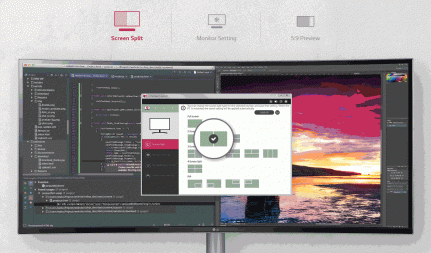
With such a big screen, you can divide your monitor between different windows. You’re able to choose between several preset split screen options which allow you to view multiple applications at once.
And if you’re someone that has a lot of windows open at once, you’ll also love the 5:9 preview option. It shows a preview of your different windows and lets you drag and drop them into the main screen area. Essentially, you can say goodbye to minimizing and maximizing screens ad nauseum.
What’s more, is that if you connect additional monitors, you can control the monitor separately or together, letting you get the best viewing experience for every screen. So no matter whether you’re watching the newest Netflix series, playing Red Dead Redemption 2, or working on a graphic design project, this monitor has the real estate and the features to make the experience of multitasking seamless.
A computer monitor that makes your life easier
For the times you want to hone in on a single project (would that be called mono-tasking?) the LG 38WK95C remains an ideal monitor. Though the screen is large, the rest of the computer has a minim
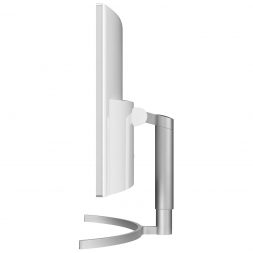 alist design that includes an arc-shaped base that won’t take up space on your desk. In conjunction with this, USB Type-C connectivity does away with the clutter of cables and simplifies the process of connecting devices like speakers, printers, and additional screens.
alist design that includes an arc-shaped base that won’t take up space on your desk. In conjunction with this, USB Type-C connectivity does away with the clutter of cables and simplifies the process of connecting devices like speakers, printers, and additional screens.
The enormous curved screen surrounds you and pulls you right into your task. Imagine connecting two or three of these monitors—you’d have your own fortress! Other features like the spectacular WQHD resolution, built-in speakers with Rich Bass, and a next to non-existent bezel erase the outside world to help you achieve hyper-focus. Blogger Steven Hill was not only blown away by the size of this monitor, but was also impressed by its specs. For a more detailed look at this monitor’s spec, hop on over to Steven’s review and give it a read.
To simplify your workflow even further, the OnScreen Control feature gives you quick access the most important monitor settings, so you can optimize the screen for any task at hand. It’s clear then that the LG UltraWide monitor can bring elegant and modern organization to your work space, while also letting you tackle everything on your digital to-do list.
HOW TO ENTER
Entering is easy, but you can enter only once. In a comment below this post, tell us how you would multitask on this monitor, or how you would use it to achieve hyper-focus. You might be a photographer that would love the 38″ screen and WQHD resolution for editing, or perhaps you do freelance work and need to juggle your invoicing, emails, and creative work.
WHAT YOU CAN WIN
At the end of this contest we will randomly select one winner from all eligible entries to receive an LG 38WK95C UltraWide monitor.
This contest runs from November 14th to 28th
Remember, you can enter only once, but don’t forget to share this contest with family and friends. I’m sure you know a busy professional or avid gamer who would love to have an ultra wide monitor in their office.
Enter this contest for a chance to win an LG UltraWide Computer Monitor Rules and Regulations
| We frequently have many contests running at Best Buy so check out the “contests in progress” page for more great contests to enter. |




Our family would love this for games and Netflix!
Crush technical reports with references on one half and word on the other half
Great for photo and video editing. Video gaming will be fantastic.
multi-tasking! — multiple windows makes researching so much easier!
Netflix and surfing
I am a general contractor with many projects on the go. I need to juggle my invoicing, emails and organize my schedule with all of my tradesmen and timelines.
As a electrical apprentice I would use this to display my large prints and still manage to multi-task. I could also be more efficient with Adobe lightroom and premiere. When I am gaming I could also have a video chat up with family from overseas.
we would use it for video games
I would use it as intended! …divide the monitor between different windows, split screen to view multiple applications at once. It will be awesome to see more than one screen/tab at once!
I would use this monitor to have lots of room to be able to see larger data sets!
I would love to use this screen to work with my huge data set and spreadsheets.
I am a graduate student and I would love to have this for analyzing data and creating reports!
I would love this — I use Excel a lot at work and this would help me when I work from home!
It would be great to organize all of my thousands of photos! 🙂
Work/play at 50/50 split on the screen
Love to play games.
Great to compare airline booking options, travel review sites, all at once.
Would be great for doing coding, browsing and office documents all at once
I would play videos on one side while doing assignments on the other side
It would help with doing research with multiple sources
Work/play at 50/50 split on the screen
I would use it for photos and lots of other things.
Edit photos while blasting music and watching a YouTube makeup tutorial.
I would love this when playing games, and when i want to watch netflix movies. Actually be good with everthing, when i put my pictures on.
a screen as wide as this will make my research work easy….spreadsheet and word editing all on one screen !! wow !!!
I would use this monitor to stream video, shop online, check emails and catch up with friends on Facebook
I would use it for my hobby, photography, but also for my work. As a landscape designer I always have to juggle through multiple windows–photos of the property I’m working on, the design software itself, supplier catalogues, plant catalogues. I currently use a multi monitor system but it would be nice to clear the desk space and have one monitor for all.
Being able to remote to my Work PC in 1/2 the screen and the other 1/2 with my Ticketing System on my browser.
I would use it for video games, surfing the web and photos
Great for accessing multiple files on multiple hard drives without opening new tabs all the time.
I would watch movies on one side while also having e-mail and news sites open.
I’d love to be able to edit photos
As a photographer, I would definitely have multiple windows open side by side to view multiple takes from a shoot. This can allow me to choose an image and edit in a more timely manner
I am going to take a couple of courses from Udemy re internet marketing. I would be absolutely delighted to work on this monitor.
My husband would use it for his business and we have an avid gamer in the family too
I would use it to cruise in my Dream car Playing my favorite open world race game… This monitor would make it feel so real.
Excel
I would love to use it for my home business. Checking emails and writing invoices.
This would be such a great monitor to work from home on.
I would be able to keep the kids occupied while looking up recipes at home!
From computer work to everyday multitasking — this would be perfect.
It would be useful for a lot of CAD programmes or video games.
I would use it for my freelance work – one monitor for customer service tickets or email, the other for updating the website.
I would love to edit my photos with the LG Curved Ultrawide Computer monitor!! I’m definitely not a professional photographer but I can sure try to be as good as one! Thanks
I would use it to edit photos and blog as well as shop and surf the World Wide Web!
This would be my daughters dream and a blessing to have. She will be heading to Toronto Film School in the future. This would help with her editing projects and she would be able to multi-task with ease and comfort. No more strenuous long cram sessions on her old laptop! Thanks for the wonderful opportunity Best Buy and good luck to everyone!
watch movies and read about them at the same time
It would make it SO much easier to work on the posters and pamphlets that I make at my job! I’d be able to keep three or four windows open so I could work on the photos, the layout and the text all at the same time. I need this!
Stream live soccer
I am a teacher and work with special needs children. There are a lot of resources available to support students but things are rarely integrated. I often have to cut and paste, capture, etc., from multiple programs and sources and create work on a supported software or platform. This is more difficult on a single laptop screen or small monitors at my workplace. Having this large monitor would allow me to be hyper focused and work more efficiently with significantly less frustration.
Comments are closed.