
Amidst all the wild tech that comes out of CES, a new batch of laptops also make their debut, and it was easy to pick the standouts. Top brands brought some new ideas to the table (literally), making for an interesting slate of notebooks set to come to market in 2023.
Some of them may focus more on one type of user than another, while others intentionally straddle the line. Either way, there’s plenty of intrigue between these devices worth some attention.
Lenovo Yoga 9i

The Yoga 9i is the first dual-screen OLED laptop. It features two identical 13.3-inch OLED touchscreen panels, and you can use them together or separately, depending on what you’re doing. Not only that, but you can also tilt the whole laptop sideways and use it upright like it was an open book.
To push productivity further, Lenovo includes a physical keyboard and stylus pen. Both of them interact with the Yoga 9i in cool ways, like setting the keyboard on top of the lower screen enables it to work as if it was a built-in physical one. As a 2-in-1, this laptop offers a variety of possibilities in how you work or play with it.
Lenovo ThinkBook Plus Twist

You can find an E Ink display on other ThinkBook laptops, but not like this. The “Twist” is literal here, meaning that you have two screens to work with. The outer lid sports a 12-inch colour E Ink screen, while the inner side has a 13.3-inch OLED. A hinge in the middle lets you twist the whole top panel 360-degrees and switch between them.
The keyboard and trackpad work with either one, and you still retain access to Windows and your apps with the E Ink panel. Part of Lenovo’s thinking is that it makes sense to do certain tasks with that screen, particularly reading or word processing, which is easier on the eyes, and saves battery life in the process.
A worthy mention should also go to the Lenovo ThinkBook p16, which uses Magic Bay, a magnetic connector at the top that lets you attach compatible accessories, like a webcam, LED light, LTE modem, and potentially more. Lenovo is building out those first three accessories, giving the ThinkBook p16 a form of modularity other laptops don’t have.
LG Gram Style and Ultraslim

LG Gram laptops continue to stand out as the lightest for their size. That won’t change with the 2023 lineup, only LG wants to add some style to them. The lower half with the trackpad has an iridescent finish that creates a colourful effect depending on how light reflects off it. Close the lid and you get similar effects. All that flair comes with fairly easy mobility. The new 16-inch will only weigh 2.7 lbs., while the 14-inch is a feathery 2.2 lbs.
Not to be fully outdone is the LG Ultraslim. If you wanted to go thinner, while staying bigger, this may be the way to go. The 15.6-inch feels impossibly thin at a mere 0.5-inches at its thickest point. It slopes down to a mere 0.43-inches. It uses an OLED panel that maxes out at 1080p, so it doesn’t come with higher resolution, but is still a solid machine that looks good.
Asus ProArt StudioBook 16 3D OLED

Asus found a way to integrate a 16-inch 3D OLED that won’t require glasses for you to see in the third dimension onscreen. Here’s the catch, though: it’s not made for 3D entertainment content. It’s more for those who create 3D art and design things. With such a setup, they can view their work without going to a 3D printer right away. Super useful for engineers and designers who can better gauge their creations in a way that feels immersive using the ProArt StudioBook 16 3D OLED. All that being said, it doesn’t mean you can’t enjoy gaming on it too.
This is all part of Asus’ Spatial Vision technology that makes it work. You will also find it in the new VivoBook 16X 3D OLED, a step below the ProArt StudioBook, though more than capable it its own right. If you’re a creator looking for another way to get things done, these laptops could be interesting choices.
Razer Blade 16 and Blade 18

Razer’s reputation in gaming circles already stands out, but don’t just think of these two laptops that way. The Blade 16 and Blade 18 were built to also cater to content creators who want the power and graphics prowess necessary to get the job done. They come in various configurations, and in the case of the Blade 16, two of them have Mini-LEDs lighting up the 16-inch panel. It is among the first for any laptop, and the benefit is deeper blacks and higher brightness.
The Blade 18 is hard to miss with its large 18-inch IPS panel, providing plenty of screen real estate to either play favourite games or produce content. To really make that clear, Razer lets you choose between Gamer mode and Creator mode while using either Blade laptop, adjusting settings to suit the one you want.
Acer Predator Helios 18

You won’t have to look far to find another 18-inch laptop because Acer took care of that. The Predator Helios 18 not only gives you the big display, it also has an option for Mini-LED backlighting. There’s even a 16-inch Predator Helios with many of the same specs and features. Both of them run on Nvidia’s RTX 40 GPU and work on a slick cooling system made up of liquid metal thermal grease, Acer’s own AeroBlade 3D fans and heat pipes. There are different configurations to consider between both laptops as well.
Then there’s the Predator Nitro lineup of 16- and 17-inch laptops. These will be a step below the Helios line, but still more than capable for gamers looking to also have something they can use for work or school.
HP Dragonfly Chromebook

This Chromebook is actually a variant of a business-focused version HP previously launched. The Dragonfly Chromebook is for everyone else, or more precisely, those who want something they can take with them to get work done and enjoy some content in their spare time. The 14-inch IPS touchscreen helps give it a bit of a tablet feel, but what’s especially notable is the rated 1200 nits of peak brightness, which is the highest of any Chromebook. It also features an RGB backlit keyboard that will change colour to match what’s onscreen.
One thing making this laptop unique is HP’s 24/7 concierge service that lets users communicate with trained experts who can help with any software or hardware queries, including with third-party peripherals. Not to mention some sustainability, as HP says it made the Dragonfly Chromebook with 70% recycled metals and 20% recycled plastics.
A big year for laptops
There will be more to come for laptops in 2023, but for now, you can expect all of these to be available soon. Check out the laptops you can get your hands on now, and catch all the cool tech showcased at CES 2023.
CES® is a registered trademark of the Consumer Technology Association

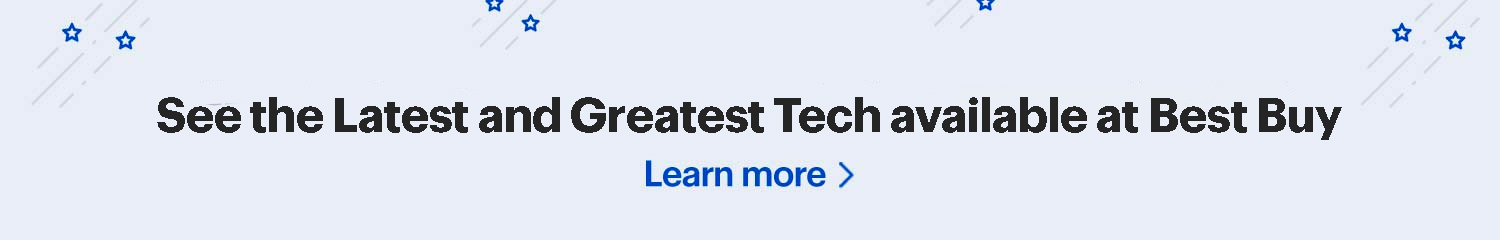



For some reason, I’ve finished reading this article. The feeling in me is that it is wonderful
I would also add on to the list the Asus ROG Zephyrus G14. The only 14 inch laptop to have Nvidia RTX 4090 GPU and mini-LED panel.
Just like an honest opionion from soeone who knows like yourself.
i have a HP intel core i5 10th generation. is there anything I can do
‘to speed it up like going solid state hard drive? pls give me ideas?
Thanks
Ron
Hi Ron, thank you for your question.
The answer really depends on the model of laptop you have and what exactly you want the extra speed for, such as for gaming, designing, or content creation. Some models will allow you to install a SSD (solid state drive) if there is a matching space in the laptop’s internals for it. This would mean that you (or a professional) would have to open up the laptop and replace the existing storage drive with the new SSD.
However, this alone wouldn’t speed up the performance of your laptop. You would need a stronger processor, more RAM, or a better graphics card, again, depending on what you need the extra speed for. It can be difficult and expensive to fully change your laptop’s original specifications and hardware. These laptops have the kind of specifications that you’d need for a faster performance: https://bit.ly/3GzdP2N
Comments are closed.