
The Lenovo IdeaPad Duet 3 is either a laptop or tablet depending on how you prefer to compromise. It’s a nifty Chromebook that includes a keyboard and kickstand cover, and is open to a stylus as well, though you don’t get one of those in the box. At least I didn’t in my review unit.
Sometimes, timing is everything, and had the Duet 3 come out three years ago, it might’ve been easier to dismiss it for its lack of power or usability. Chromebooks continue to get better, and so do some 2-in-1 convertible devices, casting the more affordable Duet 3 in an interesting light. Should you want something with productivity in mind, but also with the flexibility for convenient consumption, there may be enough here to validate the experience.
Duet 3 design and setup
The IdeaPad Duet 3 is a 2-in-1 convertible out of the box. You get a back cover with a flex stand, plus a slit to slot in a silicone holder for the stylus. That stylus comes sold separately, so you only need to put the holder in place if you plan to get one. Otherwise, you can just leave it, as is. You also get a keyboard with a trackpad that connects to the tablet via magnetic connectors at the bottom. You’ll know you did it right when you hear the click and the screen shifts to a desktop mode.
It’s an 11-inch 2K display (2000 x 1200) that gets pretty bright at up to 400 nits, and weighs a very respectable 1.14 pounds together with the back cover and keyboard. Lenovo wisely went with fabric on the outer portions to improve overall grip when carrying it, as well as comfort for those times when you have to set it down somewhere. The whole setup is too loose for consistently working on the Duet 3 on your lap, but it is possible.

There are two USB-C ports—one on either side—you can use to charge the device or plug in peripherals. You have to make sure whatever external device or adapter you want to use is compatible with Chromebooks though. Notably missing here is a headphone jack, so if you were hoping to simply plug in and listen that way, you’re out of luck. You can use Bluetooth headphones or earbuds, or pair with a speaker to get audio that way.
There is 8GB of RAM and 128GB of internal storage, so modest specs overall. The Snapdragon 7c Gen 2 processor powers the Duet 3, giving it some peppy performance for a Chromebook. It’s not a heavy-hitter of a chip, but that’s not the point anyway. The Duet 3 serves a purpose as an efficient tool among Chromebook standards, which are not the same as Windows PCs or Macs.
Getting to work on the Lenovo Duet 3
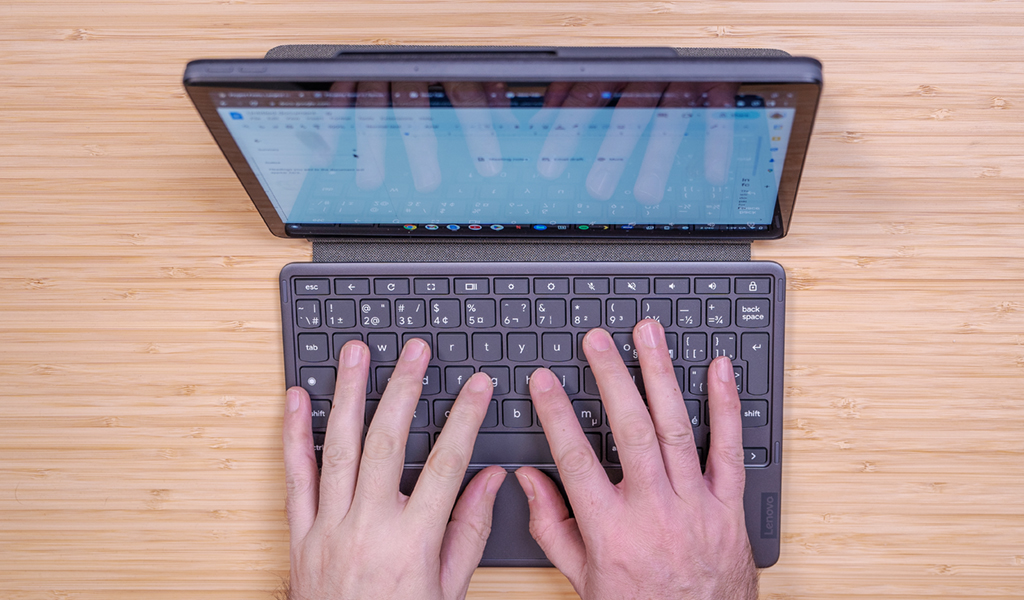
One thing that struck out to me immediately was the overall volume levels. They’re low compared to tablets I’ve tested, whether it’s at the low end when you want to stay quiet or raise it all the way. It’s also a tinny sound that isn’t ideal for listening to music (it’s fine for podcasts), so I recommend you have headphones or a speaker within reach to augment that.
Where things improve are with the keyboard and trackpad, which aren’t only very responsive, but also highly effective. Keys feel great, and I loved the trackpad’s default sensitivity, personally. It was a little tougher to adjust to typing out articles like this one on a keyboard that is not full-size, but I came away fairly convinced the Duet 3 could step in if I needed a tool to get some work done. The only catch is I needed a sturdy surface to lay it on because it’s too flimsy to type on otherwise.
The Duet 3 is a touchscreen, after all, so it’s also possible to work on something that way. For precise edits, say in photos, a stylus is definitely necessary. For that, you would need one with a fine tip to reduce the touchpoint just enough to not overdo it. As long as it’s one with a universal standard, it will work just fine with the Duet 3.
Another downside I should point out is the Wi-Fi 5 support. The Duet 3 can’t take advantage of Wi-Fi 6 (or later) routers, meaning wireless Internet bandwidth is capped based on the Wi-Fi 5 standard. While not as significant, I could also argue the Bluetooth 5.1 connection isn’t as sturdy, but when sitting so close to the device, I doubt you will notice any hiccups that way.
Getting to play on the Lenovo Duet 3

As with any Chromebook, you pick your poison as to what kind of content you want to watch. Streaming on the Duet 3 is super easy, and in tablet form, it feels convenient to just take with you. Download content for offline viewing and you feel it even more when travelling.
That being said, there is a difference between using a tablet running Chrome OS and one running Android. For one, not all apps are optimized for both systems, so your experience may vary. For example, Sportsnet+ seems to only want to run in portrait mode until you want to watch a game or highlights, where it will then shift to landscape. Not all apps do this, of course, but you may notice some inequities if you’re familiar with Android tablets. YouTube is less responsive when swiping to do anything, sometimes forcing me to swipe three times to finally remove a video playing in the bottom right corner.
I didn’t delve as much into gaming, but the little I did ran fine. For platforms like Xbox Game Pass that depend so heavily on good Internet, the Wi-Fi 5 connection is unfortunate. Bandwidth is everything on there, so while you may have no issues at times, you may run into trouble if the connection isn’t fast enough.
Lenovo Duet 3 battery life
Don’t expect miracles as far as battery life goes. The Duet 3 should last about six hours and change. That’s low by most Chromebook standards in this range, and precludes it from being a true all-day device. That matters little if you leave it plugged in, but it’s inevitable that you’ll test its limits when you start using it unplugged. A power bank can certainly help offset that, but it also means carrying yet another product. Students and others with modest workloads may find that a worthy compromise, but when we’re talking a hybrid device like this, it’s easy to forget how much juice you have left.
Final thoughts
The Lenovo IdeaPad Duet 3 is a neat product that finds a way to do a couple of things well. It just won’t serve as a primary tool for most. That leaves things open to interpretation for anyone who could see it fit in a workflow or where it will suit modest expectations. If you don’t need much and don’t want to pay more for a PC or Mac, the Duet 3 could make a lot of sense as an alternative. Same with students who are perfectly fine with Chromebooks and like the idea of separating experiences once the keyboard detaches.
Google continues to update Chrome OS, so it’s very likely the software gets better over time. It would’ve been nice if Lenovo included a stylus to complete the package, but as is, it makes the Duet 3 a more affordable option.
The Lenovo IdeaPad Duet 3 is available now at Best Buy Canada.




