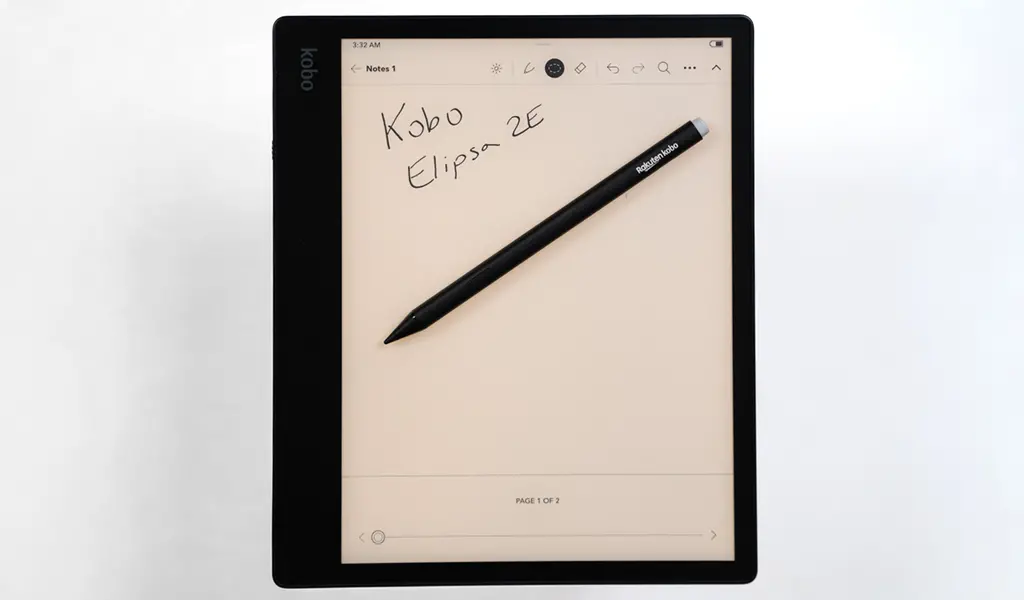
The Kobo Elipsa 2E brings back the stylus that made the previous model unique amongst the company’s eReaders, including the big screen. This may be the newer model but it retains much of what was in its predecessor.
Not all that surprising considering Kobo wants to position its larger eReaders as more than just reading materials. Targeted upgrades for both the device and the stylus combine to make the experience of actually writing on it more engaging. There’s a lot to it when breaking it all down, but you’ll need to want to use the stylus to make it worth your while.
Familiar design for the Elipsa 2E
Kobo continues to take an eco-friendly approach by using 85% recycled materials for the device’s casing—up to 10% of which was derived from ocean-bound plastic. The Clara 2E started this trend, and now that it’s also here, it may be one reason why the overall design doesn’t change all that much.
The Elipsa 2E basically shares the exact same dimensions and 10.3-inch E Ink Carta display as its predecessor. The USB-C port and power button are also situated in the same spots, though one big difference is in the rear. The previous Elipsa came bundled with a SleepCover case that wrapped around the sides and back, whereas no SleepCover comes with this one. You have to buy it separately, but if you do, it functions as more of a folio covering the front. And in keeping with the eco theme, Kobo says it’s made from 95% recycled materials. Part of the reason for that is because Kobo used a textured back this time that’s much easier to handle—not dissimilar to other Kobo eReaders from the past.
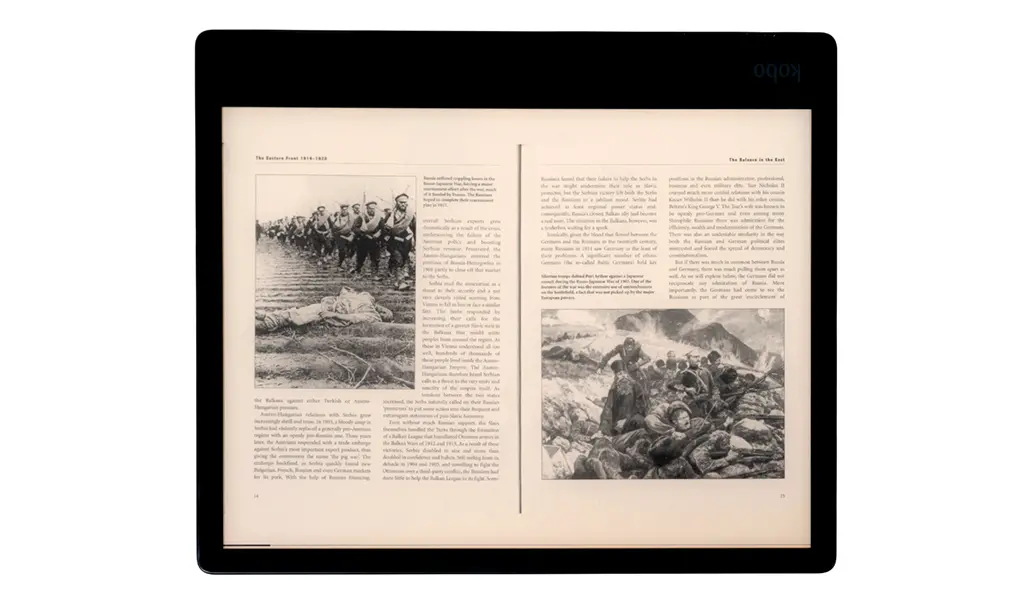
It’s big enough to read just about anything, and like the original, I found the Elipsa 2E very useful for reading PDFs and other documents because of the extra screen real estate. Those documents don’t generally benefit from the same controls, so there were times when switching to a landscape orientation made a big difference.
Unfortunately, this eReader also retains the lack of water resistance. You won’t be reading with this in the tub or the pool, and you’ll want to be careful you don’t splash a drink over it.
The new Kobo Stylus 2

This is probably the biggest difference between the two Elipsa models. The newer Stylus 2 is thinner, lighter and runs on a rechargeable battery instead of the single AAA battery the original required. The tip is different, and it features a stub at the other end to emulate an eraser. A single button also returns to highlight text.
It’s nice to not have to slide in an actual battery, though it can take up to an hour to fully recharge this one after it’s dead. It has a built-in magnet to attach to the side of the eReader , but I couldn’t fully trust how much it would rigidly stick to it. The SleepCover case’s stylus slot does give a lot of peace of mind that way.
Writing on the screen doesn’t necessarily feel different, it just feels a little faster because of a slightly speedier processor. Faster as it may be, there’s a slight delay when writing (or erasing) something onscreen, partly because E Ink displays don’t respond as quickly as OLEDs or LCDs do. You can’t help but notice it by the way the screen flashes with every input. That’s pretty much unchanged from the previous Elipsa, which is why the response time forces you to write a little slower to keep the flow going.
As before, you can create notebooks to write in—including smart ones to convert handwriting to text. Notebooks also give you more flexibility over pen type and thickness, whereas notetaking in ebooks and documents uses the same thickness all the time. If you have good penmanship, you’ll be fine staying within the margins, but just the ability to write on ebooks is a big plus. As an example, Amazon’s Kindle Scribe doesn’t let you do that.
Reading on the Elipsa 2E
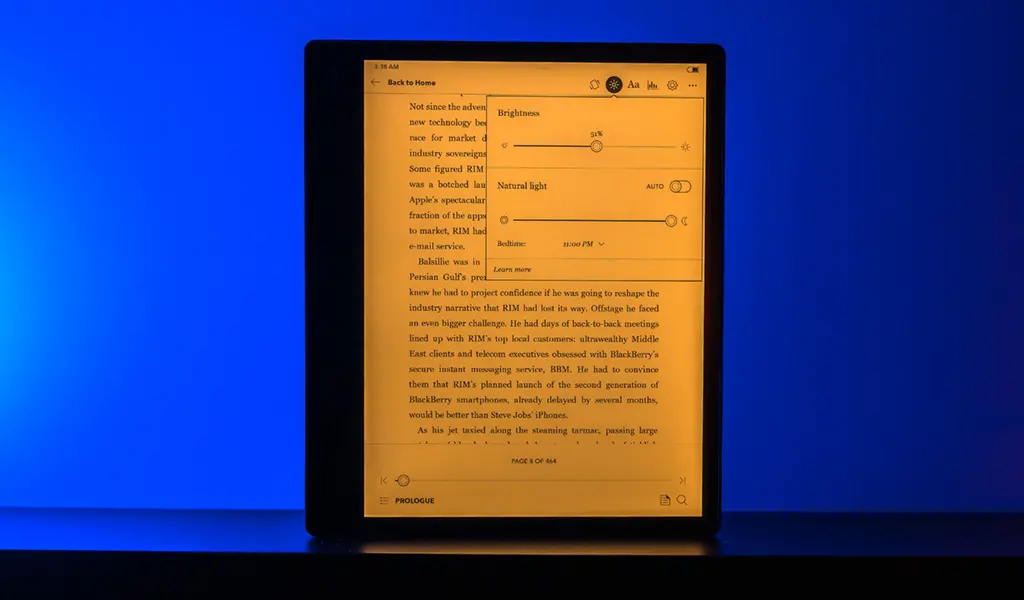
The previous Elipsa didn’t have ComfortLight Pro, so there was no way to switch to a yellow tint on the screen to make reading a little easier in the dark. It was a big omission, in my opinion, and turns out to be one of the biggest additions to the Elipsa 2E, putting this device more in line with Kobo’s lineup. You can still choose Dark Mode if you want to inverse the text and background, but now you don’t have to go that route in dimmer lighting.
The basics haven’t otherwise changed all that much. Pages turn quickly, and the menu layout is still the same. If you’ve never used an eReader this size before, I would say that’s the biggest (no pun intended) adjustment. It’s just considerably bigger than the others are, even compared to a fairly sizeable model like the Kobo Sage, for instance. It’s not unlike a tablet, in that regard, especially if you’re thinking of taking the Elipsa 2E with you on a commute or trip.
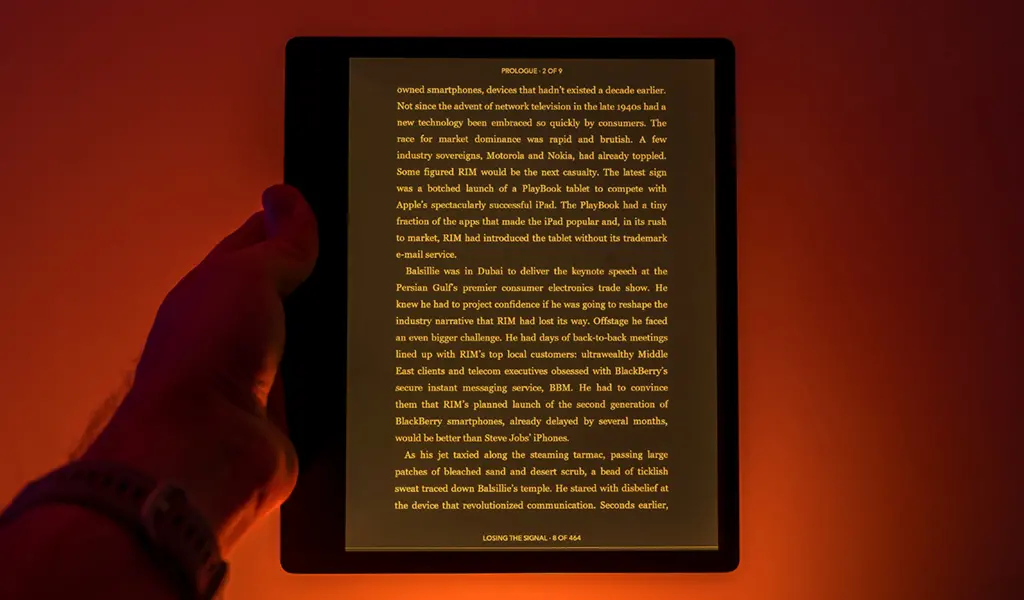
But you still get other conveniences, not least of which is how open the device is to various formats. Connect it to a PC or Mac and transfer over PDF, EPUB, EPUB3, PDF, MOBI, TXT, HTML or RTF files. Images in JPEG, TIFF, GIF, PNG and BMP formats, plus comic books in CBZ and CBR also work, albeit with no colour, of course. If you prefer, you can also utilize the Dropbox integration to copy files over that way too.
With 32GB of storage, there’s plenty of room for whatever you want to throw in there. You can still borrow ebooks through OverDrive from your local public library, while Pocket lets you integrate articles from the web like other Kobo models do.
Taking notes with the Elipsa 2E
While you can write annotations for ebooks you buy through the Kobo store, you can’t for ebooks you sideload onto the device yourself. Scribbling notes on the pages themselves won’t disappear—including for ebooks from the store—so you can always jot down thoughts or points anywhere within the margins. Highlighting text is super easy, but I would like to see Kobo allow users to highlight text and then attach specific handwritten notes to the passage, maybe through a pop-up or something. Your only option is to do it the old school way: Put your finger on any word where you can add a note by typing it in rather than actually writing it.
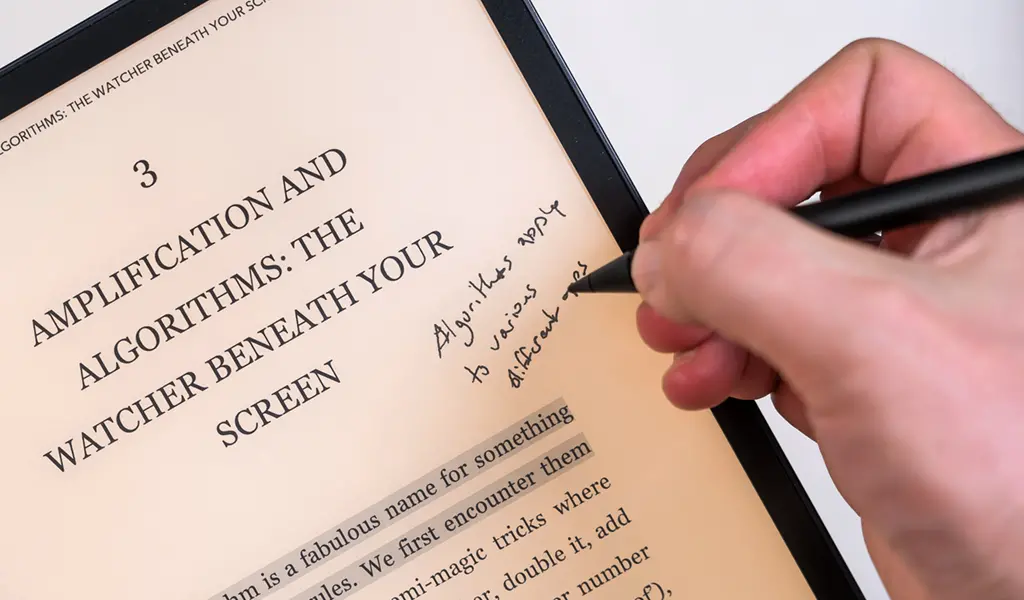
As is, you can write notebooks instead under the My Notebooks section. It retains the same menu and structure from the previous Elipsa, with basic notebooks for standard writing/doodling and advanced ones that convert handwriting to text. You would also choose the latter if you want to create a chart, diagram or equation. While you could draw on a notebook in a free-flowing way, I can’t say for sure how much you would enjoy it since I’m not an illustrator myself.
Much like I noted with the previous model, I could see teachers potentially liking the setup here. Transfer student assignments over to the Elipsa 2E, mark them, and then transfer them back to a computer or Dropbox. Anyone who needs to write notes on the margins for any job can make use of this setup, which is where the pen proves useful.
Battery life
Kobo doesn’t give you an approximation on how long the battery lasts per charge, only saying it lasts “weeks”. That is true, though it depends on a number of factors, like how long the device is on, screen brightness and pen input. I can’t give you a ballpark figure, but assuming you’re reading an hour per day, you won’t have to recharge it for quite a while.
Final thoughts
The Elipsa 2E doesn’t take a dramatic turn from its predecessor, but it felt more complete to me. Part of that has to do with the improved pen, as well as the ComfortLight Pro display and slightly faster performance. If you like the idea of an eReader with a big screen, they don’t get much bigger than this, but I would also suggest that you need to make good use of the pen too. You could consider the Boogie Board Blackboard Letter if you just want a canvas to write on, or a Google Pixel Tablet if you prefer a tablet.
The Kobo Elipsa 2E is available now.




32GB of storage and the long battery life would help me the most if I had this device while going to school.
the features would be that it take notes on the screen and the ComfortLight for darker areas.
The battery life and storage would be the best for me
Stylus notetaking and a huge battery life are great features.
1 take notes on the screen and the 2— ComfortLight for darker areas.
Take notes and highlight passages as you read
For school I think the comfort light pro would be the biggest benefit to me for late night studying. The long battery life is another feature that would be great for school. Love it!
Handwritten notes and long battery life are great.
Definitely the battery life and storage would be the best for me
I like that it has lots of storage (32GB) to store all that I need on it. Another great feature would be for school that I could take notes on it. I really like that you can write notes on the pages.
the features would be that it take notes on the screen and the ComfortLight for darker areas.
The handwritten notes and long battery life would be great in school
The battery life and stylus would help a lot
I like the ComfortLight Pro display and the ability to make notes on screen.
The long battery life would be killer for going to school with. Along with the stylus for taking notes and the comfort light for when I am reading to save on the blue light from damaging my eyes.
32GB of storage and the long battery life would help me the most if I had this device while going to school.
Note taking and the long battery life. Amazing
Taking notes would be amazing when in class, and then the ability to read them in the dark with the ComfortLight Pro!
The comfort light for reading esp. at night and the ability to write and convert it to text would have been great.
I like the ComfortLight Pro and the stylus pen
I love the long battery life and the ComfortLight Pro display.
I love the long battery life and the ComfortLight Pro display.
The long battery and being able to take notes on it!
Battery is a big plus and so cool to be able to write notes on it
The ability to write notes and the stylus with the eraser and highlight features, would have helped me the most, if I had had this device while going to school.
Take notes on the screen and the ComfortLight cor darker areas.
A long battery life and the convenience of a stylus to take notes would be great features.
Battery is a big plus and so cool to be able to write notes on it
The long battery life and taking notes with a stylus are 2 great features of the Kobo Ellipse 2E
The stylus pen for notes and the longer battery life would be useful.
take notes on the screen and the ComfortLight cor darker areas.
Love the ability to side load EPUBs and PDFs. Another great feature is borrowing library books. Annotations would be great with the stylus
I love the long battery life and the ComfortLight Pro display.
battery life and stylus would have helped greatly
The longer battery life and taking notes with the stylis pen
The comfort light for reading in the dark, and note taking for textbooks/schoolwork!
Best 2 school features: The ability to take notes on it and the ability to annotate.
The best school feature would be the ability to annotate – which is so important when engaging in reading for academics.
The long battery and being able to take notes on it!
I love the long battery life and the ComfortLight Pro display.
The ability to write on it and the rechargeable batteries would have been great features.
this would have been great when I was in school-
1) The writing stylus would be great it taking notes
2) ComfortLight Pro display
I like the bigger screen size so I can see more stuff at one time. Also, the ComfortLight Pro would be nice in dimmer light so I can keep reading longer without eye strain.
The stylus 2 for making notes and highlighting would be so helpful and the long battery life is great.
I love that you can open the device is to various formats. The writing stylus would be great it taking notes.
I love that it is made from 95% recycled material and that you can take notes on any book you download from the store.
The two features I would appreciate are :
1) its ability to convert handwritten notes to typed text and
2) the ability of jotting down lecture notes or brainstorming ideas to remember.
Love the two features of Long Battery Life and ComfortLight Pro display. This would have helped with all my book reports I worked on late at night.
The upgraded stylus and the long battery life would be great for school!
The ability to read PDFs and using the stylus are two wonderful features!
Comments are closed.