
The beauty of the standard desktop PC is its open architecture. The idea is that people should be able to choose from interchangeable parts from a variety of manufacturers and swap them as they see fit. What this has meant for me is that not only have I been able to build myself desktop PCs myself, which is surprisingly easy to do by the way, but I have also been able to upgrade and augment my systems over the years to extend their lifespans. Desktop PCs may be the ideal situation for somebody looking to keep their tech relevant as they can focus their attention on upgrading the components they need and make little changes over the years rather than having to wait for obsolescence then investing in a net new machine.
The easy upgrades
One of the more common things people will do to keep their PC relevant is to upgrade the RAM. This is one of the easier upgrades you can do and aside from possibly needing a screwdriver to open up your PC you won’t even need any tools to get the job done. It’s easy and can go a long way to injecting new life in to an aging desktop PC. HDDs and SDDs are also popular upgrades that can be done in minutes but give you a significant boost to your onboard data storage capacity. These are all pretty simple upgrades but in the pursuit of keeping a desktop PC relevant there is so much more I’ve done, and you can too.
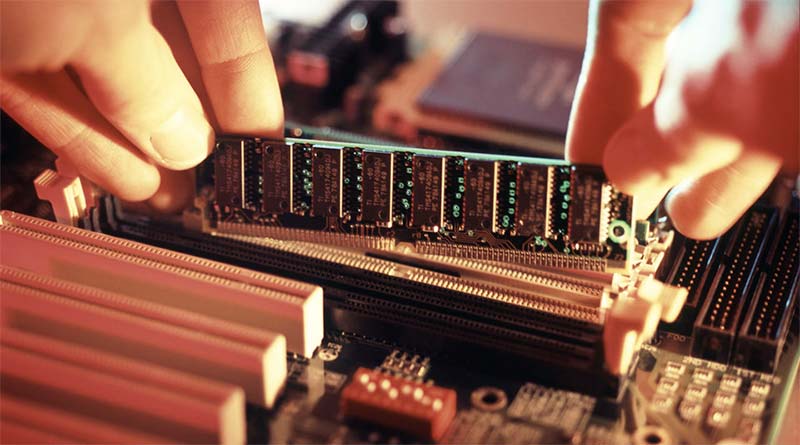
Installing the latest and greatest operating system, for example, is often a great option. A new OS will often come with new features, support new hardware better, and make your PC feel brand new. These days it’s very straightforward and doesn’t have to take a long time or much technical expertise whatsoever. Many people only use the OS that comes with their pre-build PC so if you never upgrade, you could be missing out on a whole new experience. A new OS in many cases can often run even better than your old OS on your old hardware. Worth keeping in mind as Windows 10 approaches.
A fresh look
If your PC is running fine but you just think it’s starting to look old and busted then maybe you can just take all the components out of the case and put them in a shiny new tower. It will all run the same but look new and fresh by your desk. This is also a great opportunity to clean out all the dust and do a little cable management while you’re at it.

Gaming muscle
Of course these are fairly straightforward upgrades but if you’re in love with your PC and don’t want to toss it out for something new, then there is still so much more you can do. Gamers often like to upgrade their video cards since that is the muscle that gives all their new games their graphical majesty. A new video card can often cost as much as a new PC if you want the top of the line option. Thankfully there are multi-GPU technologies like Nvidia’s SLI that let gamers link two or more video cards together. The video cards then work in parallel to increase graphics processing power and deliver more performance. This is a fantastic option if you’ve got room in your system for another video card since you can often get a second card matching your existing and older card for less than the price of a newer model. Of course bridging two new models would be even better and extend that longevity even further.
Challenges
One of the challenges may be that at one point your motherboard won’t have room to accommodate more upgrades or be compatible with the latest technologies. That’s the point where you will have to consider whether or not to keep going. If you have to get a new motherboard, that may mean having to get a new CPU too. Once you go that far, you’ll have to decide if it’s worth keeping your existing components or starting a new, salvaging whatever you can from the old system. That’s one of the beauty of desktop PCs though; there is no line between old and new PC since you can often have your machine be a combination of the two. The extent to which you use your old components in favor of new upgrades is up to you.
I currently have a desktop PC that has been with me for well over a decade. I think the oldest component in it is something I have been using for over ten years now but every few years I take a look at it, and consider if I want to upgrade any components or make any changes. It can be fun tinkering with this old hot-rod and with continual upgrades it still runs the latest software and certainly doesn’t feel like an old PC. When Windows 8 came out, I put it in a nice new case, gave it a little more RAM and a larger hard drive and it felt like a brand new machine. A few low cost upgrades can make a world of difference. The new case made had a psychological impact, making me think of it like a brand new PC and making it look modern and fresh. The new OS made everything run snappier and gave me new features including better security – important for anyone concerned with cyber safety. The new RAM kept everything running snappy, and of course the larger hard drive meant I had more room to dump all my files. It felt brand new, yet I never had to feel like I was abandoning that old desktop PC I loved.
These days a lot of people see gadgets as disposable. Once they reach obsolescence they simply get rid of them in favor of new models but being able to upgrade and tinker with your PC is not only fun but environmentally and economically responsible. Think of it like having an old hot-rod car in your garage. Every few months you can look under the hood and tinker with it. Maybe in a decade you can give it a new paint job or swap out the engine. At the end of the day it’s a timeless piece of machinery that with regular maintenance and upgrades can run like a dream for a very long time, bringing you many years of pleasure. There is no reason to get rid of that old desktop PC at all. With a little love it doesn’t need to be relegated to the junk pile of obsolescence any time soon and can continue being a useful and entertaining piece of technology.


