
If you’re considering an upgrade to enhance your PlayStation 5 or PC‘s storage, the Samsung 990 Pro PCIe 4.0 NVMe M.2 SSD is an excellent candidate. The latest state-of-the-art drive delivers blazing-fast performance. In this review, I’ll give an overview the SSD’s features, benefits, and overall performance. I’ll also share some installation tips and test it out on the PS5 with transfer speeds and a selection of games, let’s dive in!
Samsung 990 Pro SSD specs

Compatible device(s): PlayStation 5 and PC
Device Tested: Samsung 990 PRO PCIe 4.0 NVMe M.2 SSD (without heatsink)
Manufacturer: Samsung
Device type: SSD High-Speed Storage
Storage options: 1TB, 2TB, and 4TB
The Samsung 990 Pro SSD uses the latest PCIe 4.0 interface and V-NAND technology to achieve incredible speeds and overall efficiency. It can reach up to a blistering 7450MB/s of sequential read speed, which is more than enough to handle any game or application you throw at it. In terms of usage with the PS5, this far exceeds the requirements of 5,500Mbps of reading speed outlined by Sony. If you are going with the 990 Pro for the PS5, it’s easily a top choice as it’s one of the fastest SSDs on the market.
990 Pro SSD capacity
The 990 Pro comes in three different capacities: 1TB, 2TB, and 4TB, so you can choose the one that suits your needs and budget the best. Whether you have a PS5 or a PC, you can easily install the SSD in the M.2 slot and enjoy the extra storage space and performance boost.

Samsung 990 Pro and PS5 hardware compatibility
One of the key features of the PS5 is its custom PCIe 4.0 SSD, which enables ultra-fast loading times and seamless gameplay. The 990 Pro SSD offers specs to match and even slightly exceed the onboard PS5 SSD’s performance and capabilities. When it comes to making these upgrades, you need a compatible SSD if you want to expand your storage space for PS5 games. Sony has provided a list of criteria and instructions for choosing and installing an SSD that works with the PS5. Thanks to this open approach, you have the freedom to select the SSD that meets your preferences and budget from a wide different manufacturers.

Samsung 990 Pro thermal control
One of the important aspects of the Samsung 990 Pro is its thermal control. Whether you decide to go with the 990 or another drive, keeping it cool while it’s operating is key. The SSD has two versions: one with a built-in heatsink and one without. A heatsink is a device that helps to dissipate the heat generated by the SSD and prevent it from getting too hot. For the PS5, Sony recommends getting the version with the heatsink, as it will ensure optimal performance, durability, and longevity of the SSD.
990 Pro Heatsink on PC
If you are using the SSD for your PC, you need to check the compatibility and the size of the drive with your motherboard and case. Some PCs may not have enough space for the drive with the heatsink or may already have a cooling system in place. For some PC users, the SSD without the heatsink is a better option, as it offers lower cost and higher compatibility. However, if you want a hassle-free installation and a guaranteed thermal solution, the SSD with the heatsink is the best option for the PS5. I was provided the 990 Pro test unit without a heatsink and will install it temporarily. I highly recommend installing an SSD with a heatsink in your PS5 to avoid any hardware issues or voiding any warranties.

Installing the 990 Pro in the PlayStation 5
The process to install the 990 Pro into your PS5 is straight forward. If you’ve decided to pick-up an SSD, I’ve created a step-by-step guide below. A drive with a pre-attached heatsink makes the process easier, but you still need to be cautious and patient to avoid damaging your hardware. Here’s how to install a compatible SSD into the PS5:
Step 1
Detach the console’s stand using a screwdriver. You can find the instructions on how to do this in the user manual of your PS5 or online here.
Step 2
Next, you need to open the console’s case by removing the PS5 console covers to access the SSD expansion slot below. To do this, place the PS5 horizontally with the PS logo facing down and the ports facing you. Then, slide the case off the by pulling up then out:
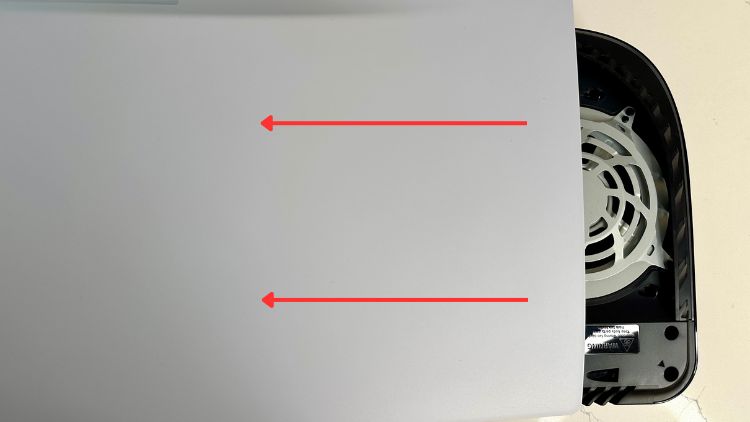
Step 3
After that, you need to remove the metal cover of the SSD slot by unscrewing it. Once open, you will see an empty M.2 slot where you can insert the SSD:
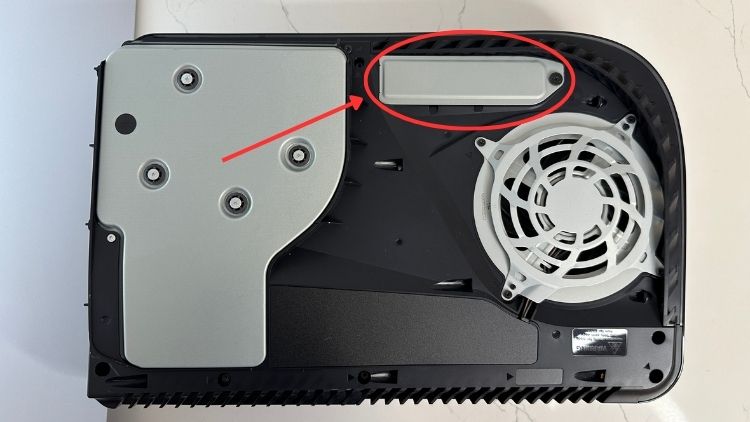
Step 4
Next, align the SSD with the slot and gently push it in. You need to secure the SSD with a screw that comes with the PS5. The screw will already be in place, just unscrew it, slide in the SSD then screw it back in to hold the drive-in place.

Step 5
Finally, you need to put everything back together. Replace the metal cover of the SSD slot and the case of the console. Attach the stand to the PS5. You can now turn on the console and format the SSD. The PS5 will prompt you to do this when it detects the new drive.
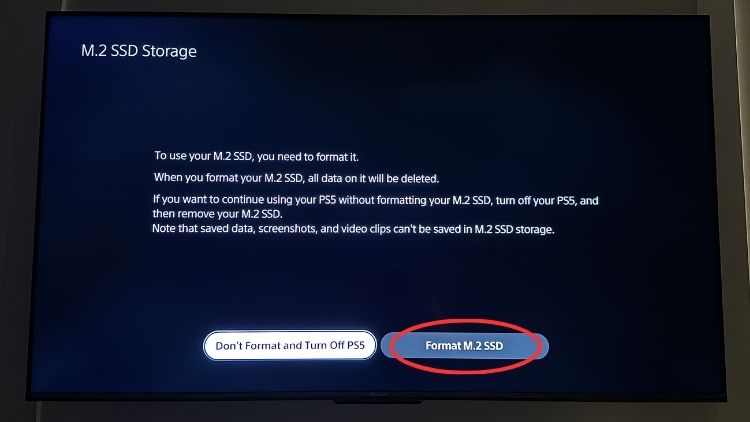
990 Pro SSD overall performance
The 990 Pro SSD is designed for the high-performance demands that cutting edge gaming experiences require. The 990 has amazing read and write speeds of 7,450 MB/s and 6,900 MB/s which means you can play any high-performance game and not experience bottlenecks. I tried some of my favourite titles like Marvel’s Spider-Man 2 on both the internal storage and external 990 Pro SSD. There was no quality lost with the 990, in fact, the load-in was a split second faster so it offered a small advantage when loading into different levels and menus. The hardware lets you load games in seconds and explore different areas with little to no loading screens. I used the 4TB model for my tests, and I was impressed by the amount of space it offers. I previously used a 2TB model and between gaming with the PS5 and PS VR2 libraries, it filled up quickly.
Blazing fast large file transfers
The write speeds were also incredible, transferring large files in a snap. For example, a game like Spider-Man 2 that is 86.42GB, took only 34 seconds to move from the internal to the 990 Pro. With speeds like this, you can manage your files in minutes, instead of hours like it took with older drives.

The Samsung 990 Pro SSD is a fantastic storage upgrade option for the PlayStation 5 and PC. It delivers blazing-fast speeds and comes in different capacity options to fit your budget and needs. It may be expensive, but it is worth it for its outstanding performance. If you want to enhance your gaming experience, with one of the best SSDs on the market the 990 Pro offers incredible performance.
See the full line of hard drives and storage devices available at bestbuy.ca.






I like the 990 has fast read and write 7,450 MB/s and 6,900 MB/s which means you can play with highest speeds possible
Comments are closed.