 It used to be that when buying a computer, your best data storage option was basically the hard drive with the most storage capacity that you could afford. However, times have certainly changed, and now you also have to choose between standard hard drives (HDD), solid-state drives (SSD) and the more recent hybrid drives, which marry both disc-based HDD and SSD memory. You may have your own preferences, based on performance and budget, however, I’m going to show you how hybrid drives are an affordable blend of SSD speed and HDD mass storage.
It used to be that when buying a computer, your best data storage option was basically the hard drive with the most storage capacity that you could afford. However, times have certainly changed, and now you also have to choose between standard hard drives (HDD), solid-state drives (SSD) and the more recent hybrid drives, which marry both disc-based HDD and SSD memory. You may have your own preferences, based on performance and budget, however, I’m going to show you how hybrid drives are an affordable blend of SSD speed and HDD mass storage.
A Primer on PC Drive Types
Before I can fill you in on why hybrid drives are so versatile and budget-friendly, it’s probably a good idea to briefly cover the basics of each type of computer storage drive, just so you understand the differences between the various options.
Hard Disc Drives (HDD)
 The old standby, hard disc drives have been the mainstay of PC computer storage for years. Essentially, a HDD features quickly rotating magnetic platters paired with read/write heads that travel over the platters’ surfaces to retrieve or record data. They come in different capacities, are pretty much plug and play, are simple and inexpensive. This is a basic type of drive for everyday users who do standard computer stuff, such as browsing, e-mail and the like.
The old standby, hard disc drives have been the mainstay of PC computer storage for years. Essentially, a HDD features quickly rotating magnetic platters paired with read/write heads that travel over the platters’ surfaces to retrieve or record data. They come in different capacities, are pretty much plug and play, are simple and inexpensive. This is a basic type of drive for everyday users who do standard computer stuff, such as browsing, e-mail and the like.
Solid-State Drives (SSD)
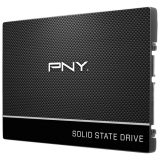 Solid-state drives store files like an HDD, however instead of magnetic plates or platters and read/write heads, SSDs use flash memory. This means no mechanical parts are involved. SSDs deliver much better performance, reading and writing data faster and more efficiently. They also tend to be more durable. However, SSDs are more expensive drives, and historically have offered less maximum data storage capacity than HDDs. These types of drives are more suited to tech-savvy users who demand performance.
Solid-state drives store files like an HDD, however instead of magnetic plates or platters and read/write heads, SSDs use flash memory. This means no mechanical parts are involved. SSDs deliver much better performance, reading and writing data faster and more efficiently. They also tend to be more durable. However, SSDs are more expensive drives, and historically have offered less maximum data storage capacity than HDDs. These types of drives are more suited to tech-savvy users who demand performance.
Hybrid Drives
 Blending the larger storage capacity of HDD with the superior speeds of SSD, these new hybrid drives use both the rotating platters/discs, and high-speed flash memory on one single drive. These types of drives came out a few years ago, first from Seagate, and later followed by other tech companies. The SSD part holds the operating system and frequently used data, while the more spacious conventional drive is where the computer stores less frequently accessed data and your larger collections of media, documents and files.
Blending the larger storage capacity of HDD with the superior speeds of SSD, these new hybrid drives use both the rotating platters/discs, and high-speed flash memory on one single drive. These types of drives came out a few years ago, first from Seagate, and later followed by other tech companies. The SSD part holds the operating system and frequently used data, while the more spacious conventional drive is where the computer stores less frequently accessed data and your larger collections of media, documents and files.
Why Choose Hybrid Drive for Your PC?
The advantage of a hybrid drive such as the Seagate Firecuda includes cost, capacity, and manageability. Because it uses a smaller SSD for performance gains in your OS, a hybrid is far less costly than a true SSD, which is awesome if you just don’t have the greenbacks to shell out for a good SSD. Hybrids are a bit more expensive than HDDs, though, but remember you are getting that extra speed and efficiency boost from the SSD side, as well. So, a hybrid drive can be a great option for you to improve system performance—all without having to give up any capacity or having to deal with the headaches of using separate solid-state and hard-disk drives. What you choose in the end, though, depends on your own computing needs and, of course, budget.
Considering an upgrade? Check out all the hard drives and storage options available from Best Buy, including SSD, HDD and hybrid options.



