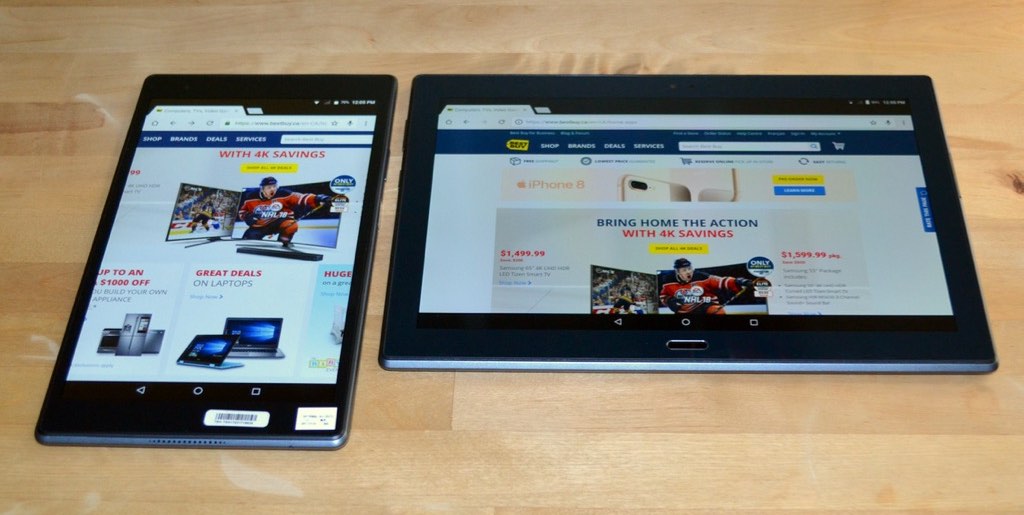
A Pair of New Premium Family Tablets from Lenovo
Officially, they have just arrived to the Canadian market, but I managed to get my hands on Lenovo’s latest tablets for a hands-on review before they hit store shelves. The Tab 4 8 Plus and Tab 4 10 Plus are described by the company as premium tablets for the whole family.
The premium part comes from an attractive, thin design (each is just 7 mm thick) with high quality, high performance components. The family part of the equation is multi-faceted. It can refer to the fact that there are two different sizes, with the smaller Tab 4 8 well suited to kids thanks to its compact form factor and light weight. It can also refer to the fact that you can set up the Lenovo tablets to have multiple user accounts. That way everyone in the family gets to keep their own settings and preferences. That’s not going to stop any fighting over whose turn it is with the tablet (good luck there), but it does mean a family can share one device while still enjoying privacy and customization for each user.
Lenovo Tab 4 Key Specs
|
Android 7.1 (Nougat)
Android Oreo is coming—at least to Google devices—but the new Lenovo tablets arrived with Android 7.1 (Nougat) installed. That’s not quite the latest and greatest, although you’ll be ahead of 95% of the Android population, which has yet to adopt Nougat. Android 7.1 was released last year, but it’s still a thoroughly modern operating system with advanced features like Night Mode, Split Screen, an enhanced File Explorer and the ability to fine-tune onscreen display sizing.
If you are coming from an iPad or Windows tablet and worried about adapting to Android, don’t worry; Nougat is intuitive and easy to use, even for beginners. I primarily use an iPhone and a Microsoft Surface tablet, and had no problem navigating around the Lenovo tablets.
Portable or Full-Size: Same Performance, Same Sleek Look
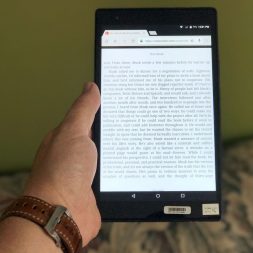 One of the nice things about the Tab 4 series is that it is a series: you can choose from two different sizes and making that choice doesn’t mean having to also make a choice between features or performance.
One of the nice things about the Tab 4 series is that it is a series: you can choose from two different sizes and making that choice doesn’t mean having to also make a choice between features or performance.
The Tab 4 8 and the Tab 4 10 share the same basic design and specifications. Going bigger doesn’t mean getting thicker, it’s just a bit more weight. Going smaller doesn’t mean giving up anything in terms of performance. The two tablets share the exact same processor, RAM, internal storage, connectivity, cameras and display resolution.
 Besides the weight, the only thing that really changes is the sharpness of the display. When you put 1920 x 1200 pixels in a larger panel, each pixel is a little larger. So the Tab 4 10 display has 224 pixels-per-inch, while the Tab 4 8 has 283 pixels-per-inch. That means side by side, the Tab 4 8’s display is going to look a little sharper. Either way, both are bright and have good viewing angles.
Besides the weight, the only thing that really changes is the sharpness of the display. When you put 1920 x 1200 pixels in a larger panel, each pixel is a little larger. So the Tab 4 10 display has 224 pixels-per-inch, while the Tab 4 8 has 283 pixels-per-inch. That means side by side, the Tab 4 8’s display is going to look a little sharper. Either way, both are bright and have good viewing angles.
Both tablets have a claimed battery life of better than a day. I would suggest 12 hours of mixed use is easy to achieve without getting miserly with the battery. I’ve really pushed the Tab 4 8, and with the tablet display on medium brightness and sound on low, at time of writing it has spent nine straight hours streaming HD video over Wi-Fi and still has nearly two hours of charge remaining.
The 16GB of onboard storage is low for a tablet, but Lenovo includes a Micro SD card slot. That lets you inexpensively boost that storage by 128GB.
Go Big for Productivity, Smaller for Portability
Both tablets did a nice job with streaming video, although the Tab 4 10 obviously has the advantage of a larger screen. Both have Full HD IPS displays, dual-band 802.11ac Wi-Fi and Dolby Atmos audio. For watching movies on a tablet, the setup works pretty well (although you’ll want to invest in a case that props the tablet on an angle for proper viewing). Combined with the octa-core Snapdragon 625 CPU, there’s also enough horsepower to handle virtually any Android games.
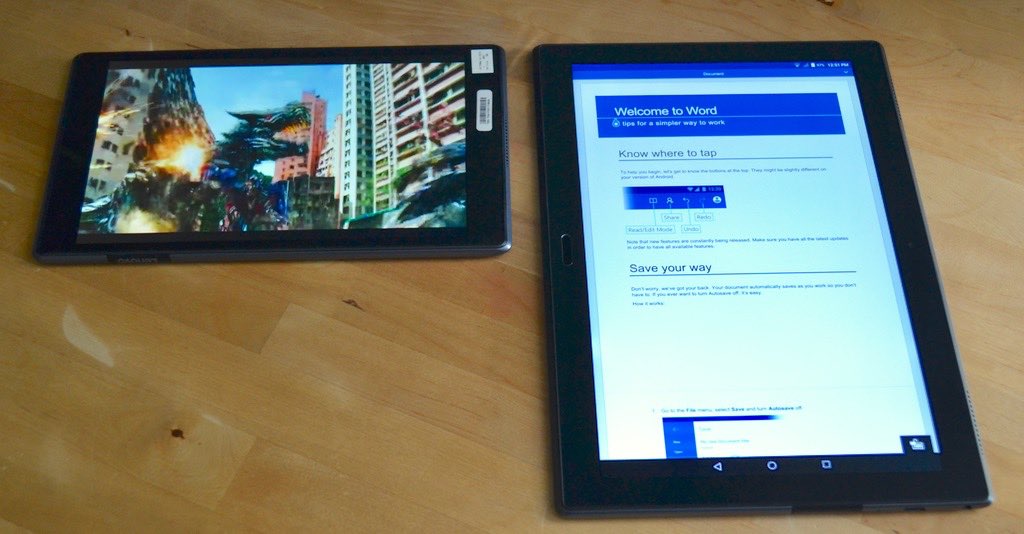
The full-sized Tab 4 10 works perfectly well for web browsing, and it’s also a good size for using productivity software like Microsoft Office (the Microsoft apps were pre-instated on my review units). Add a case with an easel mode and a Bluetooth keyboard and it would work fine for typing out an essay.
Personally, I preferred the Tab 4 8. It’s narrow enough that I could easily hold it in one hand, making it perfect for reading e-books and catching up on my web-based news sites. That size also makes it much more practical than the larger tablet if you want to use it to snap a photo. This is a tablet I could see slipping in a coat pocket or my knapsack for mobile use (even better with the optional LTE cellular connectivity). The relatively compact size and lighter weight are also just about right for kids, where a full-sized tablet can often be awkward for them to hold.

Arriving at Best Buy
Do the Lenovo Tab 4 Plus tablets look like the solution to your family’s tablet needs? If you haven’t updated for a few years, you’ll definitely appreciate this new hardware. They’ll are just arriving at Best Buy. Check out Best Buy for any and all tablet needs, including Android and Windows tablets, iPads and tablet accessories as well.





keyboard not built in?on Lenovo tab 4
Comments are closed.