
The HP Omen 15 gaming laptop has some remarkable specifications that would impress any serious gamer out of the box. After taking it through a few lengthy gaming sessions, here are my thoughts on its performance and design.
First impressions out of the box
The HP Omen 15 has a sleek design. It measures in at 14″ x 10.5″ and is a very slim 1″ thick when closed. The top of the laptop is carbon fibre and features four triangular sections with some textured panels for aesthetic appeal, as well as the HP Omen logo in reflective metallic red.
The Omen 15 weighs in at about 2.5 kg, which is fairly impressive in terms of its power and specifications. Among similar laptops in its price range and with similar features, it certainly scales toward the lighter side. I carried the laptop around in my messenger-style bag on a few occasions, and did not find it was much of a burden.
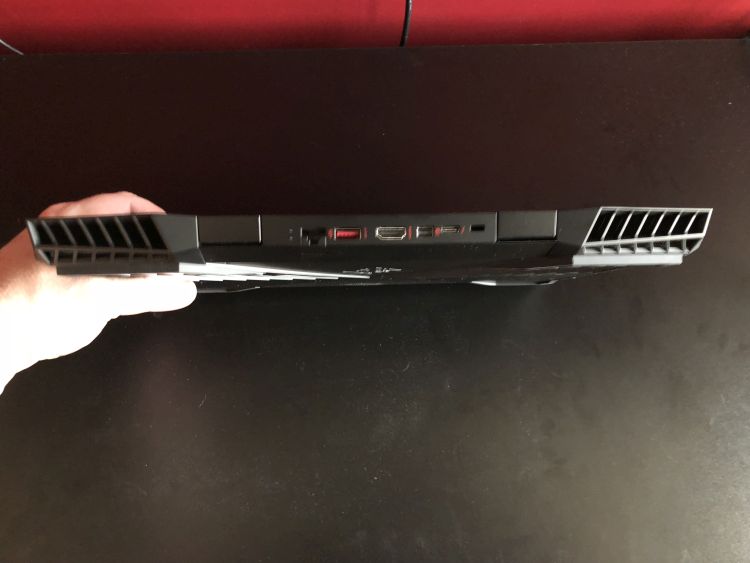 Port locations
Port locations
One particularly interesting feature is that most of its ports are located on the rear of the laptop, rather than the sides. While each side does feature a USB port, as well as a microphone and headphone port on the left, the rest have been delegated to the back.
This means that the LAN, HDMI, Thunderbolt, DisplayPort, and 3rd USB ports all reside on the backside of the laptop. I found this to be an interesting choice, particularly as someone who tends to play his gaming laptops at home resting on a cooling pad and plugged into an external monitor. This configuration makes for a much cleaner and organized desktop, as the cables are more easily hidden.
 Keeping cool
Keeping cool
One of the biggest tests for any gaming laptop is its cooling system. The requirements for high resolution PC gaming usually tax the GPU significantly, causing excess heat. Persistent overheating can affect performance and wear down components over time.
The HP Omen 15 has two cooling fans that vent primarily through the bottom, but also through the back of the laptop. They generally do a good job of keeping the machine cool, particularly when allowing the bottom openings room to breathe.
My longest continuous play session with the Omen 15 was approximately three hours. During this time I played the team-based shooter Overwatch on high settings. In the course of this session the laptop managed to stay within reasonable temperatures (around 60-65 degrees F), but a rise in heat emanating from the area of the GPU was still apparent.
Overall I would say that the Omen 15 does a respectable job of staying cool. However I would still recommend additional measures such as a cooling pad if possible for longer marathon gaming sessions.
 Under the hood
Under the hood
The HP Omen 15 features an NVIDIA GeForce GTX 1060 GPU. Along with a 6-core Intel I7-8750H processor and 16GB of DDR4 2666 SDRAM, it certainly has the technical specifications to keep up with the demands of today’s most popular and graphically intense games. It is also rated VR ready for those looking for a machine capable of working with the latest in virtual reality tech.
I specifically tested the Omen 15 on a few competitive shooter titles, including Overwatch and Counter-Strike: Global Offensive. I was able to play each of these games at maximum settings and still maintain a steady, high frame rate. The graphics were smooth and the controls remained responsive and in-sync with what I was seeing on screen.
The Omen 15 also offers a large solid state drive (the model I tested came with a 256 GB drive). The added bonus of a large SSD means more space for installing games that can benefit from the faster load times inherent to solid state drives. A hefty 1 TB HDD provides the additional bulk of internal storage available.
 Finally, the HP laptop comes pre-loaded with Windows 10. It also includes dual speakers as well as a full keyboard with numeric keypad. The keyboard is also fully backlit, with four separate regions each uniquely customizable with a full spectrum of colours.
Finally, the HP laptop comes pre-loaded with Windows 10. It also includes dual speakers as well as a full keyboard with numeric keypad. The keyboard is also fully backlit, with four separate regions each uniquely customizable with a full spectrum of colours.
Display
The Omen 15 employs a 15.6″ diagonal high definition screen with 1080p resolution and WLED backlighting. It also has a high 144Hz refresh rate which makes it an ideal choice for gaming.
Overall I found the display on this laptop to be quite excellent. It has a very thin bezel which adds to the aesthetic appeal when gaming or viewing video. It also has a wide viewing angle along with little reflective glare. In most environments I was able to enjoy the excellent visual quality of the display without worrying about interference from external lighting.
HP Omen 15 key specs (as tested)
|
Battery life
Unfortunately gaming laptops often suffer from their heightened power requirements in the form of lesser battery life. The HP Omen 15 is no exception.
Outside of gaming, I was able to get about 3.5 hours of battery life. This included just casual activities such as browsing the internet and streaming some video content. I will also note that this was with a factory default setting of approximately 2/3 full brightness on the display.
While gaming, this statistic went down significantly. I was only able to squeeze approximately 90 minutes of continuous game time out of the battery before I ran out of juice.
The Omen 15 can handle intermittent bursts of gaming action on the go. For many, one hour to an hour and a half is a decent amount of time to sneak in a few rounds of their favourite game. However, in most situations gamers will want to make sure they have a power source on hand to keep the laptop charged up during play.

Final thoughts
The HP Omen 15 is a powerful gaming laptop and a solid choice for video game enthusiasts. It’s sleek design and thin bezel are aesthetically appealing, and it has the latest components to run modern games comfortably on high settings. Not to mention that it is also VR ready.
The machine is well-ventilated with two cooling fans, so overheating should not be an issue so long as users are cognizant not to impede the flow of air through the bottom of the laptop. Battery life causes some restriction to its portability, but then again such is the case with most gaming laptops. With a power supply close at hand, the HP’s Omen 15 is an excellent option for extended hours of gaming action.
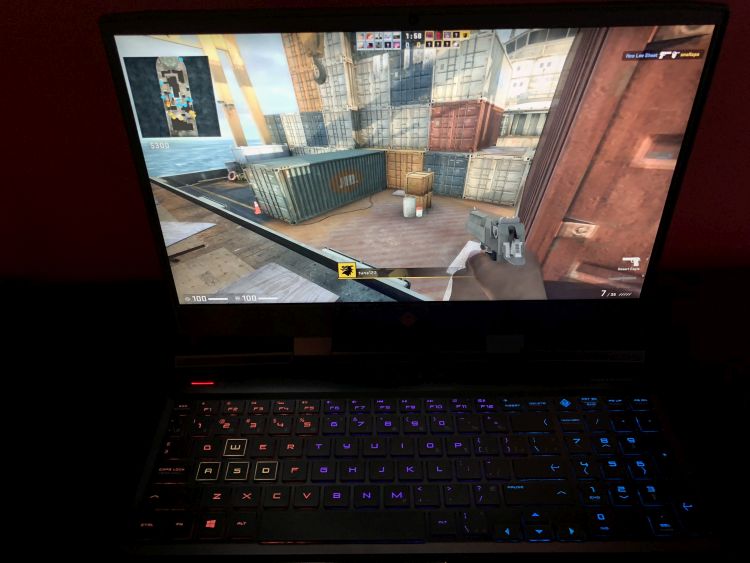
Check out all the latest HP Omen laptops, as well as the full complement of brand name gaming laptops available at Best Buy.



