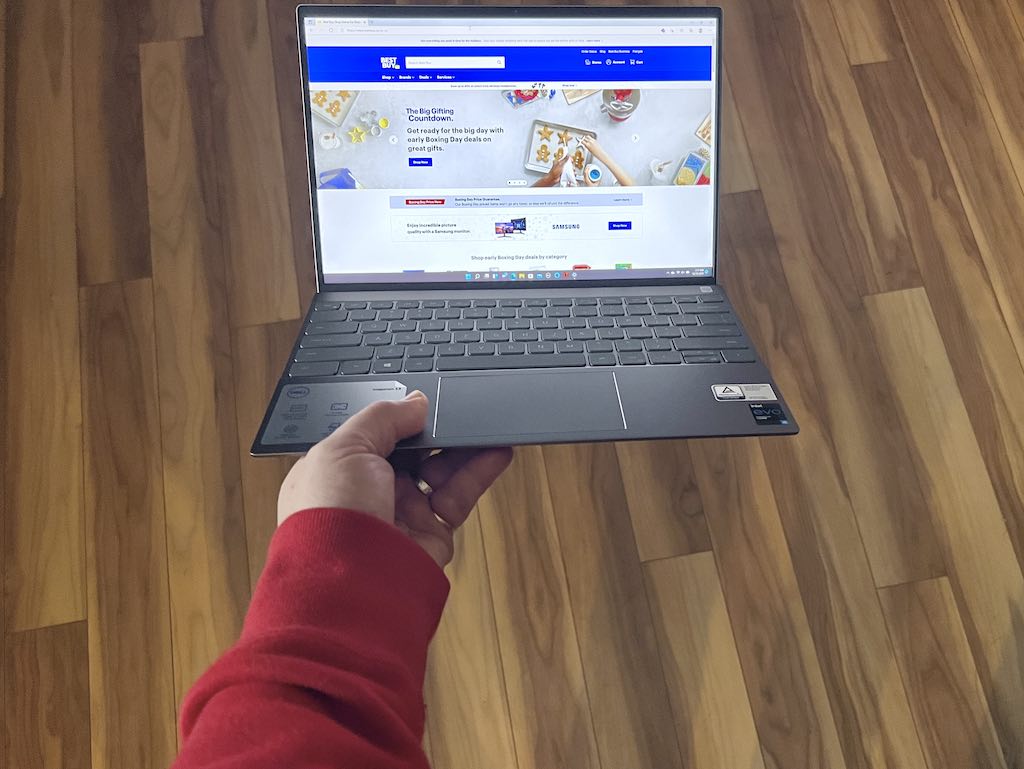
When it comes to computer brands, few companies offer the vast selection that Dell does. If you need a PC or laptop, Dell has one that will meet your needs. I just wrapped up testing on the latest Dell Inspiron 13 laptop. The Inspiron 13 (5310) is aimed at those who want an affordable, ultraportable laptop with a nice display, the performance to run the apps they need, the features needed to participate in remote meetings or remote learning, good battery life, and an affordable price tag. The latest Inspiron 13 also happens to offer some premium touches including a sleek aluminum case and significantly thinner screen bezels.
I tested a pair of these laptops (one equipped with a Core i5 processor, the other powered by a Core i7), and I think that Dell checked off those boxes pretty nicely.
 An Intel EVO laptop
An Intel EVO laptop
The latest Dell Inspiron 13 laptops are designed according to Intel’s EVO platform. You can read the full details about EVO here, but the high-level view is that EVO laptops offer next-gen performance. Required components like 11th generation Intel Core processors, Intel Iris Xe integrated graphics, Wi-Fi 6, a minimum of 8GB of RAM, Thunderbolt 4 USB-C ports, and a minimum of 256GB of NVMe storage ensure that real-life performance with an EVO laptop is a significant improvement over previous generation models. This includes support for 4K HDR media, minimum 9+ hour battery life, and instant wake support.
In short, that EVO certification tells you at a glance that a laptop is going to deliver a much better experience than an older laptop it replaces.
Designed for productivity, including working (or learning) from home
Whichever Inspiron 13 laptop you choose, you can count on it delivering the performance needed to run popular software like Microsoft Office. For extra processing power, the Inspiron 13 with an Intel Core i7 and 16GB of RAM does pack a more powerful punch. The 13.3-inch Full HD+ display has a 16:10 aspect ratio, which adds more vertical desktop space. The keyboard is backlit for use in dim lighting and it has good tactile feedback. The lift hinge design elevates the keyboard slightly when the lid is opened. This provides improved typing ergonomics and also assists in cooling.
 Those who find themselves working from home or doing remote classes will appreciate the integrated 720p webcam which is supplemented with dual-array microphones and stereo speakers—a fully capable video conferencing setup. Also, that webcam includes a physical shutter for privacy. I wish all laptops came with this security feature.
Those who find themselves working from home or doing remote classes will appreciate the integrated 720p webcam which is supplemented with dual-array microphones and stereo speakers—a fully capable video conferencing setup. Also, that webcam includes a physical shutter for privacy. I wish all laptops came with this security feature.
Dell includes a pair of USB-C Thunderbolt 4 ports. These are used for charging, high-speed data access, and they can output video. The Intel Iris Xe integrated graphics can drive an external monitor at 4K if you want to plug in for additional workspace.

Also onboard are a USB Type-A 3.2 port for legacy accessories like thumb drives and external USB hard drives, and an HDMI 1.4 port. Wireless access is covered by the latest standards: Bluetooth 5.1 and Wi-Fi 6. For an ultra-portable, the Inspiron is well-equipped for connectivity.
Battery life to get you through the day
To test battery life in a real-life scenario, I set up both Inspiron 13 laptops to stream Netflix video at 1080p. I ran them at a “balanced” setting, but cranked the display brightness to maximum.
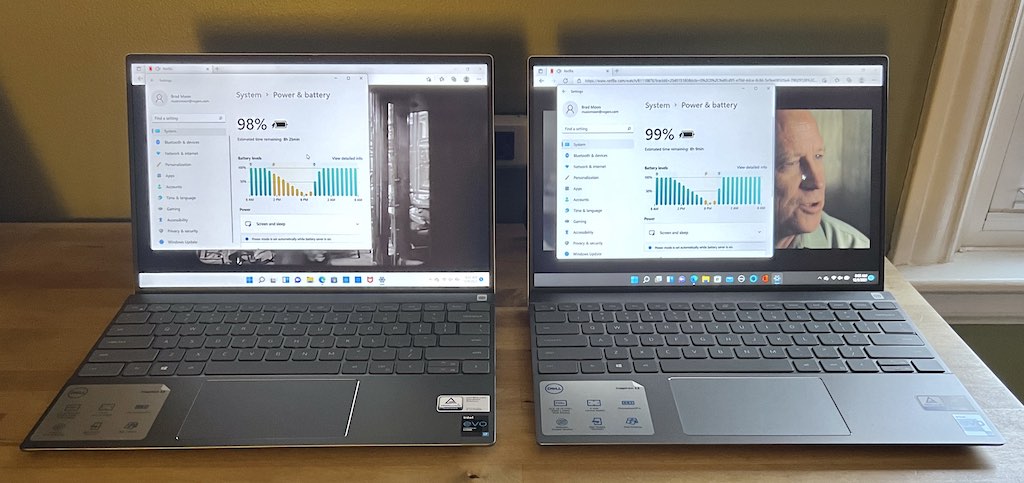
As an EVO laptop, these should return battery life of 9+ hours. I averaged just about nine hours (slightly less for the Core i7 version). Had I been more aggressive in the battery optimization and turned down the screen brightness a bit, another hour or two of battery life would be possible.
While it’s not a battery life champion, the Dell Inspiron 13 should be able to last most people a full day of use without having to plug in. And when you do need to seek out a power outlet, the 65W USB-C charger is relatively compact. The laptop also supports express charging, which should get the battery to 80% after one hour.
Dell Inspiron 13 (5310) key specs (as tested):
|
Pushing the envelope reveals the limits
The Inspiron 13 performs well as a general purpose PC. It’s well-equipped for tasks like running productivity software (such as Microsoft Office), streaming video, web browsing, and editing photos. However, when you try to push the envelope, the limitations start to become apparent.
This is not a gaming laptop. The integrated Intel Iris Xe graphics share RAM with the processor. Even with the Core i7 review unit that was equipped with 16GB of RAM, the laptop struggled with playing Fortnite. Even cutscenes could be laggy. The fan spun up as soon as the game launched and never stopped. If you try to play music or movie audio too loud, the speakers can vibrate. The display is crisp and does well at avoiding reflection, but at 300 Nits it’s not terribly bright. It also lacks touch input. Battery life is decent, but nothing close to the 12+ hours many laptops can manage today.
That’s not to say the Inspiron 13 is a bad laptop. On the contrary, its capabilities are solid for this price range. But if you are looking for a laptop that’s ultraportable and offers high end performance, you might want to consider shopping the Dell XPS series.
Should the Dell Inspiron 13 be your next laptop?
Power users and PC gamers would be better off looking at other Dell offerings such as the XPS series or Alienware gaming laptops.
However, if you’re in the market for a traditional Windows laptop that’s equipped to get things done while offering impressive portability, and a sleek form factor—without paying a premium price—the Dell Inspiron 13 is a solid choice.

With its integrated (and hardware-shuttered) webcam, dual mic array, stereo speakers, and battery life, this laptop is particularly well suited for anyone who might need a computer to participate in remote meetings. People who end up working from home or students who are in hybrid learning situations, for example. With the Inspiron 13, you can be set up for mobile productivity and remote work without breaking the bank.
Shop more laptops at bestbuy.ca



