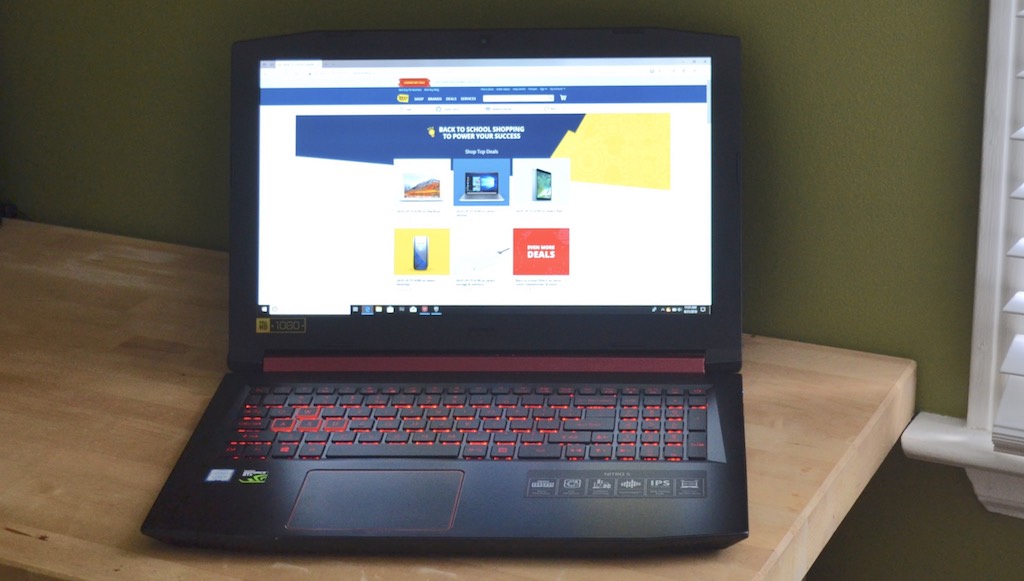
At this stage of the game, there seems to be a divide when it comes to gaming laptops. There are high-powered machines that are dedicated to being the ultimate portable PC gaming machine, with the ability to handle everything from 4K resolution to virtual reality. And then there are gaming laptops that let you play most PC games, but without breaking the bank. These laptops are aimed more at the multipurpose market: students and others who want to be able to game on the go, but also want a laptop to do homework or other tasks. And they’re on a budget. The Acer Nitro 5 falls firmly in the category of being an affordable gaming laptop that can also realistically do double duty as a general purpose laptop.
I just wrapped up testing on the 2018 edition of the Nitro 5. Here’s what you can expect from the latest generation of Acer’s affordable full-sized gaming laptop.
Unboxing and initial impressions
The Nitro 5 review unit arrived in a black box containing the laptop and the power adaptor. Both are large. The laptop has a 15.6-inch display, so automatically that means we’re not talking a MacBook Air here. It tips the scales at 6 pounds (2.72 kg) and is just over 1-inch (2.6 cm) thick. There are more powerful gaming laptops that are lighter and thinner, but they are also a lot more money.
The case is black plastic with a brushed effect. The pattern plus some red trim and aggressive-looking cooling vents help to add some style, but the laptop lid is still a magnet for fingerprints and dust. There’s a full-sized chiclet-style keyboard with red backlighting and highlighted WASD keys. Underneath, two bays can be accessed by removing a screw, exposing the storage and RAM.
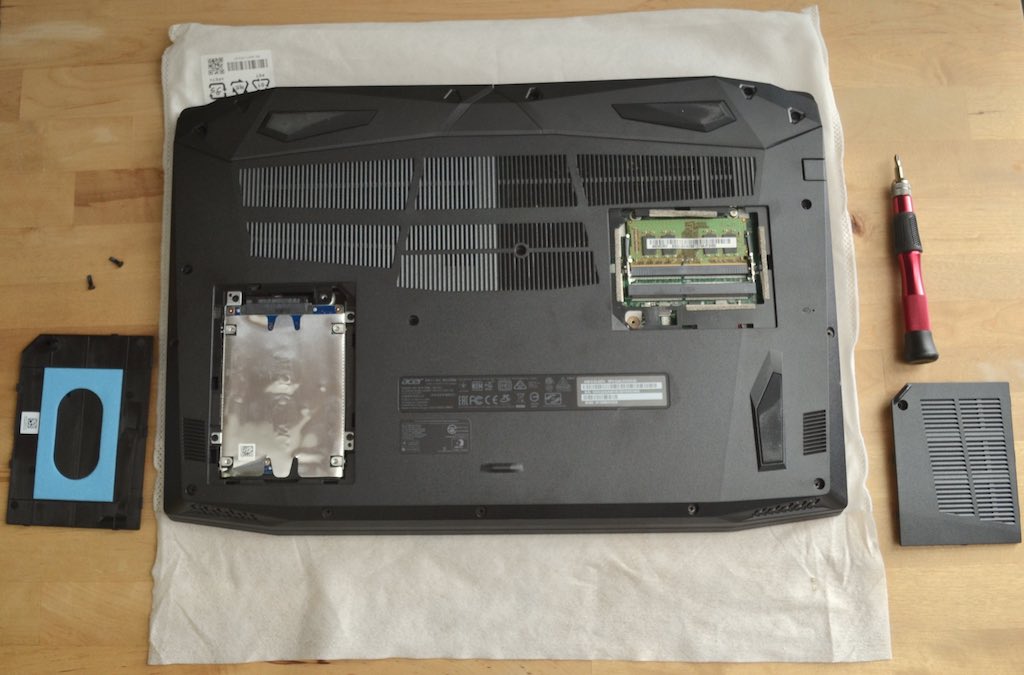
Booting it up the first time, I was a little surprised at the length of time required. I’ve been spoiled over the past few years by computers with fast SSDs that boot in seconds. General operation — opening and closing windows, web browsing, navigating around various settings — also felt just a bit more sluggish than it should on a laptop with the latest Core i5 CPU. More on that shortly.
The display itself was quite nice. It’s Full HD resolution and crisp, with decent colour reproduction and brightness, and the IPS panel makes for great viewing angles.
Better than expected battery life
One of the key downsides to gaming laptops has traditionally been their battery life. A laptop that only lasts two or maybe three hours on a battery charge doesn’t make a great choice if you also want it to double duty as your main laptop. This is particularly important to students, who don’t want to lug a huge power brick around with an already oversized laptop.
The Acer Nitro 5 performed better than expected in terms of battery life when tested in a non-gaming scenario. I unplugged the laptop, turned up the display brightness and streamed HD video for 4.5 hours before getting the low battery warning. That’s not bad, and if the laptop were tweaked a little—turn down the brightness and get aggressive with battery saving settings, it could easily be stretched beyond five hours.
Acer Nitro 5 key specs (as tested)
Note: for full specs of the Acer Nitro 5 as carried by Best Buy, make sure to check the laptop’s product page. |
Gaming value for the money
The Acer Nitro 5 is not the gaming laptop I would choose for VR. You might be able to get it to work with an Oculus Rift, but the experience wouldn’t be optimal.
However, it holds its own for PC gaming. Playing Fortnite with all the settings on Epic and Full HD resolution, frame rates ranged from 40 to 60, averaging around 50 fps. That can be boosted to a solid 60 fps by reducing the settings to High. I also played the game with the laptop driving an external ultra-wide monitor at 2560 x 1080 resolution. When pushed, the fans crank up pretty high, so be prepared for some noise. My only real complaint was a trackpad that wasn’t great in terms of responsiveness—I’d recommend using a mouse instead.

There’s no question, the Nitro 5 lets you play PC games on the go.
Not always at the highest resolution or with all the effects on max, but it’s definitely a big step above the experience of a typical laptop, at a price that’s more affordable than many gaming laptops.
Version carried by Best Buy solves review unit shortcomings
There was one issue the review unit Acer sent me suffered from that detracted from the user experience. Despite that snappy new quad-core CPU, it was more sluggish than I expected in general operation. Windows took just a little too long to open and close and startup brought me back to the old days of waiting. And waiting. The reasons are pretty obvious. The review unit had just 8GB of RAM (technically that’s enough to run Windows 10, but in reality having multiple applications open is going to see slowdowns). And more importantly, storage was a 5400 rpm hard drive.
In the video, I mentioned the two things I would do to upgrade this machine: More RAM and an SSD. Well, guess what? The version of the Nitro 5 carried by Best Buy incorporates those upgrades. It has 12 GB of RAM and while it keeps the 1TB hard drive for bulk storage, it gets a 128 GB SSD for the operating system and favourite applications. This combination is going to seriously speed up performance across the board and make the Best Buy version feel like a completely different laptop from the one I tested.
You’re still going to need a microfibre cloth for the fingerprint smudges, though …
A nice choice for the budget-conscious gamer

If you’re looking for a budget-friendly laptop that plays PC games, but can also be used for web browsing, catching up on some work, or doing school assignments, the Acer Nitro 5 is worth considering. You get a Full HD, 15.6-inch display, the latest Core i5 CPU, an Nvidia video card, a full-sized keyboard and reasonable battery life. Not bad for the price.
Not convinced the Acer Nitro 5 is the laptop for you? No worries, because Best Buy carries all the latest laptops, 2-in-1s and gaming laptops from all the top names. You’ll be sure to find the model that meets your exact needs.




I could be in the market for a new laptop, since mine died last week, but I’ll have to keep this in mind for when the budget allows for it. This one looks pretty good!
Comments are closed.