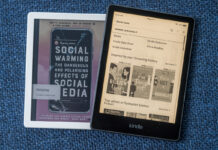If you work at home or spend a significant amount of time in a home office, it may finally be time to treat yourself to some brand new productivity upgrades. However, it is a complex problem that you can tackle from many different angles. This article proposes a slew of different ways that you can accessorize your computer to boost productivity. Suggestions include changing out your office furniture for more ergonomic options, the addition of a new gadgets like a wireless keyboard or mouse, opting for a new high-resolution monitor, or a upgrading to a new storage device.
Start with your furniture (desk and chair)
Before you start buying tons of new accessories for your PC, take a step back and start your “increased productivity journey” with a review of your office furniture. Using your PC extensively in a less-than-ideal office setup may lead to long-term health issues, so look at your office chair and desk in your workspace before you throw the baby out with the bathwater.
 Start with your office chair. Does it provide the appropriate lumbar and back support that you need? If not, you may need to change out your chair for an ergonomic office chair or a gaming chair. From the chair, move next to your desk and ensure that your monitor is placed at the appropriate height and distance from your eyes. The Canadian Centre for Occupational Health and Safety suggests that your “…monitors should still be about an arm’s length from your body, and at the same height (eye level or slightly lower if using corrective lenses).” Adjustable desks are extremely convenient for adjusting the height of your devices (and they even allow you to move between standing and sitting positions), but they are not cheap. For a more inexpensive alternative, sit-stand workstations also allow for easy height adjustments. They usually sit on an existing desk.
Start with your office chair. Does it provide the appropriate lumbar and back support that you need? If not, you may need to change out your chair for an ergonomic office chair or a gaming chair. From the chair, move next to your desk and ensure that your monitor is placed at the appropriate height and distance from your eyes. The Canadian Centre for Occupational Health and Safety suggests that your “…monitors should still be about an arm’s length from your body, and at the same height (eye level or slightly lower if using corrective lenses).” Adjustable desks are extremely convenient for adjusting the height of your devices (and they even allow you to move between standing and sitting positions), but they are not cheap. For a more inexpensive alternative, sit-stand workstations also allow for easy height adjustments. They usually sit on an existing desk.
Did you know that Best Buy Canada offers office furniture on their website? You can start your journey there!
Boost productivity with a wireless mouse & keyboard
 If you are anything like me, sometimes you forget about the devices that you use the most with your PC: a mouse and keyboard. Having kept the stock keyboard and mouse in use for the first year of owning my most recent PC, I can sympathize that sometimes we forget when something is good enough. However, a new mouse and/or keyboard can easily make your setup even better. Start with the move from wired to wireless. Unless you are consistently playing first-person shooters (like Call of Duty, for instance), a wireless keyboard and mouse combo may be a great upgrade to make.
If you are anything like me, sometimes you forget about the devices that you use the most with your PC: a mouse and keyboard. Having kept the stock keyboard and mouse in use for the first year of owning my most recent PC, I can sympathize that sometimes we forget when something is good enough. However, a new mouse and/or keyboard can easily make your setup even better. Start with the move from wired to wireless. Unless you are consistently playing first-person shooters (like Call of Duty, for instance), a wireless keyboard and mouse combo may be a great upgrade to make.
Beyond cutting the cord, getting a keyboard perfectly suited for your task can also boost productivity. Some have sworn by split keyboard designs like the Microsoft Sculpt Ergonomic Keyboard and for gaming, you may want to look at a mechanical keyboard because the keys have a more a tactile feeling to them. This may allow for more precise movements in games, for example. Best Buy Canada has tons of options for gaming keyboards and mice.
Consider a new, higher resolution monitor
 If you purchased a computer bundle and are still using the monitor that came in the box, you may also want to look at upgrading your monitor as well.
If you purchased a computer bundle and are still using the monitor that came in the box, you may also want to look at upgrading your monitor as well.
There are two very important considerations that you should consider with your monitor: resolution and display type. First, resolution. This attribute describes the pixel density on your screen. More pixels means a high visual fidelity. Most midrange monitors will deliver a 1920 x 1080 resolution, but more and more monitors are capable of outputting in 4K. Not only that, but you can consider brand new form factors like curved monitors. Display type is also pretty important. LCD (liquid crystal display) monitors are typically more inexpensive and provide a good experience for basic computing. LED (light-emitting diode) monitors, on the other hand, are more energy efficient and provide better colour, but are usually more expensive than LCDs.
There are other considerations to look at when choosing a monitor like response rates and panel size, and the Best Buy Canada Blog has resources to help tackle these questions. Personally, I have written about monitors a few times for the blog including a review of the BenQ DesignVue Designer Monitor, a monitor engineered for jobs requiring high visual acuity (like graphic designers, for instance) and a more general selection guide for gaming monitors.
Add storage to avoid running out of space
 Most computers come with a decent amount of internal hard drive space. However, if you’re playing games or storing your pictures and videos on them, they may fill up. One way to boost productivity (and also potentially boost the speed of your computer) is to add more storage, either through the use of external hard drives or a larger internal hard drive.
Most computers come with a decent amount of internal hard drive space. However, if you’re playing games or storing your pictures and videos on them, they may fill up. One way to boost productivity (and also potentially boost the speed of your computer) is to add more storage, either through the use of external hard drives or a larger internal hard drive.
Adding an external hard drive to your computer is by far the easiest way to add more storage to your computer—especially if it’s a laptop. You have two main options: a USB hard disk drive (HDD) or a USB solid state drive (SSD). Hard disk drives (HDDs) are more affordable (especially at high capacities) but are slower and have moving parts within them. This means that dropping your hard drive off of a table, for example, may cause physical damage that can corrupt your data. Solid state drives (SSDs) are more expensive, but they cut down on the risk of data corruption from shock damage. They also far faster.
Beyond external drives, you could also upgrade the hard drive inside of your computer. Not comfortable doing the technical work yourself? You could work with Geek Squad on moving the data from a smaller hard drive to a larger one, or even add a second drive to your setup if your motherboard and case allow.
Are There Other Ways to Boost Productivity?
The answer is a resounding yes! I have outlined several other accessories that you can add to your home setup in this article from a few months ago, but just know that you have even more options than the ones that we identified here. You could look at upgrading your existing computer’s capabilities with upgraded hardware thanks to help from the Geek Squad, or look into productivity boosting programs for your PC. Some may even find that their lifestyles or work are better suited to carrying around a convertible-style 2-in-1 laptop.
You can find details about these options and much more on the Best Buy Canada website!