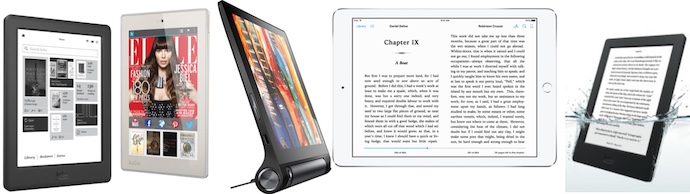
Tablet or E-Reader? What’s the Difference?
Tablets and e-readers look similar—they’re both slate-like devices that are mostly display—but while e-readers are single purpose devices designed specifically for reading e-books, reading is just one of the many applications a tablet can be used for.
That focus on providing the best e-book experience possible means e-readers use a special E Ink display that looks just as good outdoors in bright sunlight as indoors, offering a close to “ink on paper” experience. Many are equipped with front or side-lighting for night reading that doesn’t irritate eyes or contribute to sleep disruption like a backlit LED display can. Most have Wi-Fi so the owner can buy e-books directly, without even having to connect to a PC and enough onboard storage to carry a library of several thousand volumes. E-readers are smaller than most tablets (a 6-inch display is the norm), they’re much lighter and they can go weeks or even months without needing a battery recharge. They also tend to be less expensive.
Tablets are multipurpose devices and reading e-books is just one task they’re good for. With a tablet, you get a larger display than an e-reader and the format of e-books isn’t a concern—just download the app that corresponds with any e-book format and you’re good. However, tablets have downsides for someone who’s serious about reading. The backlit LED display is difficult to read outdoors because of glare and can cause eyestrain or even interrupt sleep cycles at night. Tablets are also bigger, heavier, more expensive and the battery is usually good for 10 hours at most.
The primary advantages of an e-reader boil down to battery life, night and sunlight reading experience, portability, and cost. For tablets, the primary advantages are being able to use apps to read e-books of any format, a larger and full-colour display and the fact that a tablet is a multi-purpose device.
Kobo Aura H2O
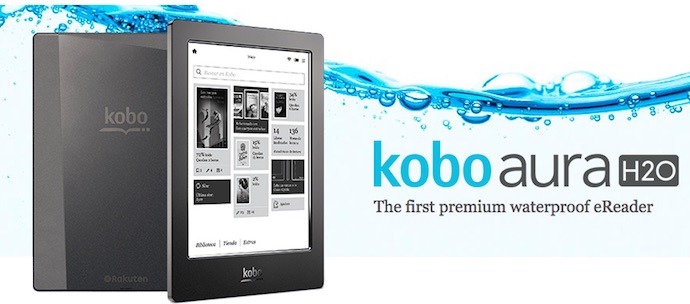
The Kobo Aura H2O is an excellent, premium quality e-reader with a razor sharp (and larger than average) 6.8-inch front-lit Carta E Ink display. There’s storage for up to 3,000 e-books (expandable using microSD cards), unbeatable customization with TypeGenius and direct Wi-Fi access to Kobo’s 4 million+ e-Bookstore. The icing on the cake? It’s waterproof, making it the perfect device for readers to bring to the beach. You can read my review of the Kobo H2O here.
 Kobo Glo HD
Kobo Glo HD
The Kobo Glo HD makes a great choice for the serious e-book lover. This e-reader has a budget-friendly price tag, while offering upgraded features like a crisp 1448 x 1072 pixel Carta E Ink display, 4GB of storage, adjustable built-in ComfortLight, TypeGenius font customization, 2-month battery life and intuitive touchscreen navigation.
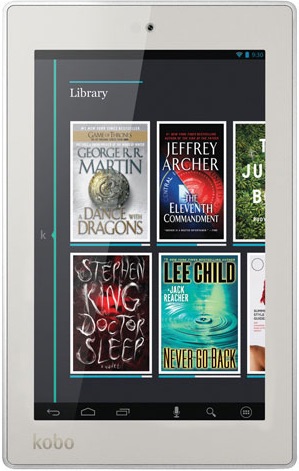 Kobo Arc 7HD
Kobo Arc 7HD
The Kobo Arc 7HD is a device that’s positioned as the tablet aimed at serious readers. This is an Android tablet, with a 7-inch 1920 x 1200 (323 ppi) LED display, quad-core CPU and the ability to run Android apps. But it’s been optimized for the e-book reading experience by Kobo, including pre-loaded apps like Kobo Reading Life. It’s a great device for mobile reading and at under $100, a bargain when it comes to tablets as well.
 Lenovo Yoga Tab 2
Lenovo Yoga Tab 2
Lenovo’s Yoga Tab 2 is an Android tablet that’s well worth considering for the e-book lover who also wants to surf the web, watch movies or play games. The unique kickstand makes it useful for hands-free operation, but what I like about it when it comes to reading is the 8-inch display (not too big, not too small), the cylinder running the length of one edge that provides a solid grip when held in one hand like a book and the outstanding 20 hour battery life—unheard of in a tablet.
 iPad Air 2
iPad Air 2
If you have a higher budget, it’s tough to beat Apple’s iPad Air 2. As far as tablets go, it’s thin, lightweight and powerful. A beautiful 9.7-inch high resolution Retina display has an antireflective coating that reduces glare by 56 percent, making it a good choice among tablets for those who want to use it for reading. 10 hour battery life is decent—enough for reading an e-book on a long flight— and even though the display is on the large size, thin bezels make this a comfortable tablet to hold for extended periods of time. You’ll have no problem finding an app for reading any e-book file and naturally have easy access to Apple’s own e-Bookstore. That big colour display makes the iPad Air 2 tough to beat when comes to reading material with illustrations, like kid’s books, travel books and texts.
Personal Experience
I’m someone who reads a lot. I always have a book on the go and before going digital, I’d amassed 10 or so full-height bookshelves (with novels packed two deep) to house my collection. I’ve been a huge fan of e-readers for years and a Kobo Aura HD has been my preferred reading device for the past two years. I use it every night (no night light required), slip it in a pocket when taking my kids to appointments and I love being able to go on vacation with all my books in hand and no worries about packing a recharger. That being said, I use a tablet to read online newspapers every morning and I also use a tablet—with its larger, full-colour display—for reading digital comic books.
Which Should You Choose?
The primary choice is between dedicated e-reader and tablet, after that the specific model depends on budget and preferences. If someone on your gift list is a hardcore reader of books (or has an older generation e-reader with a low resolution display) I would lean toward an e-reader, even if they already own a tablet. For the casual reader, or someone who mainly reads online material, a tablet would likely be the best option.



