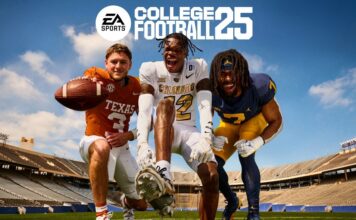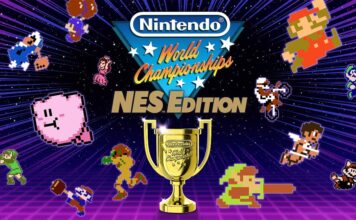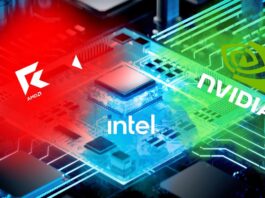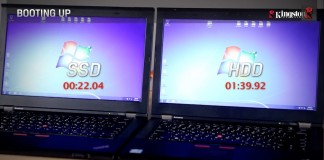#SpringTechChat Twitter party: so many laptop questions, so little time
Best Buy—along with tech expert Marc Saltzman and representatives from Microsoft and Intel—held a Twitter party last week. The purpose of the #SpringTechChat Twitter session was to give people the opportunity to ask the questions that will help them make the best choice possible when they buy their next laptop. I sat in on the event and was blown away by the volume, scope and quality of questions that came firing in during the hour. For those of you who missed out, I’ve done my best to capture some of the themes I spotted among the conversations along with some of the more interesting topics
Dell XPS 15: full-sized premium laptop with Quad HD+ resolution
Yesterday I posted details about Dell’s award-winning XPS 13 Ultrabook. It’s a great little ultraportable with a beautiful display. What if you want a premium Windows notebook with that same Quad HD+ resolution, but a 13-inch display is just too small? No worries, Dell also released the XPS 15, a full-sized, premium laptop that boasts a fantastic 3200 x 1800 touchscreen display.
XPS 13: Dell’s hot new ultraportable available now
One of the hottest new laptops at this year’s Consumer Electronics Show was the Dell XPS 13. Even now, three months after CES, the XPS 13 is still in the spotlight, frequently referred to as one of the great laptops of 2015 and Dell’s MacBook Air killer. With the XPS 13 now available at Best Buy, it’s worth taking a deep dive to learn what all the fuss is about.
Scan on the fly with the Doxie Go
After trying out the Neat Receipts Scanner and writing a review on it last year, I did some research on portable scanners. That’s when I stumbled upon the Doxie Go and decided to take it for a test spin. If you’re interested in taking charge of your paper mountain and you’ve been wondering about portable scanners, here’s a quick run down of the Doxie Go.
Create the ultimate computer room
My home office is what I consider to be a pretty good computer room. It has everything I need, including the computer, an ergonomic chair, stereo, colour laser printer and a LEGO General Grievous perched on the desk (not everything in a computer room needs to be functional). It’s a pretty good setup. But it’s not the ultimate computer room. To get to that stage, you have to plan well and invest in some top notch gear. If you happen to be planning your version of the ultimate computer room, I’ve put together a list of things that I’d consider must-haves.
Review: Logitech tablet cases and Bluetooth keyboards
Logitech is one of the industry leaders when it comes to peripherals, add-ons and accessories. The company sells a lot of gear. So it shouldn’t have come as a surprise that when Logitech sent tablet cases and keyboards to review, a box stuffed full of different examples would show up at the door. Included in the mix were the Keys-To-Go ultra portable keyboard, AnyAngle protective case, Ultrathin Magnetic Keyboard cover and Ultrathin Keyboard Folio. Logitech also covered off multiple devices and provided a bright range of colours. Here’s what I thought of the cases and keyboards.
Replacing your wireless router: what’s really involved and what you gain
With 802.11ac (Gigabit Wi-Fi) now mainstream, we are currently in the midst of a big wireless router replacement cycle. I’ve tested so many routers in the past year that I’ve lost count. Despite the potential payoff of a new router, many people are reluctant to make the upgrade. Routers can be intimidating, and once our Wi-Fi is working, it’s such an integral part of our homes now that we’re naturally reluctant to do anything that might rock the boat. After getting a taste of what the latest generation of 802.11ac routers can do, I finally made the jump myself, replacing my own aging router. And to help you understand everything that’s involved, I chronicled every step of the process. Hopefully this account of one person’s Wi-Fi router upgrade will help to demystify the process and show why it’s worth doing.
Buying a laptop: what you should know about memory and storage
When buying any PC, memory and storage are important. With a laptop, even more so, since upgrading after the fact may not be an option. You want to get it right, but there are lot of acronyms, numbers and technical terms in play. In this piece I’ll cover off what you should know about memory and storage when buying a laptop, including RAM, VRAM, ROM, SSDs and cloud storage.
HP Envy X2 takes convertible laptop PCs mainstream
Microsoft set the standard for convertible laptop PCs when it released the Surface Pro 3. But the success of the latest Surface also opened the door for competition from other PC makers. The HP Envy x2 is a great example of how this class of ultra-portables just keeps getting better. With features like an even bigger 13.3-inch display, dual BeatsAudio speakers and a backlit keyboard, the HP Envy X2 is worth a look for anyone considering a Windows 8.1 convertible PC.
Review: New Dell U3415W Curved IPS LED Monitor
Being a laptop user for years, I haven’t had much need for a monitor or so I thought until I recently tried out the LG 34UC97. It made me realize how much utility that a laptop user can get out of a monitor, especially an extra wide screen that allows you use the display in many ways. I also recently tested out the new Dell U3415W Monitor, and discovered how it makes the computing experience much better, while providing a lot of flexibility. Here’s why I really liked it.