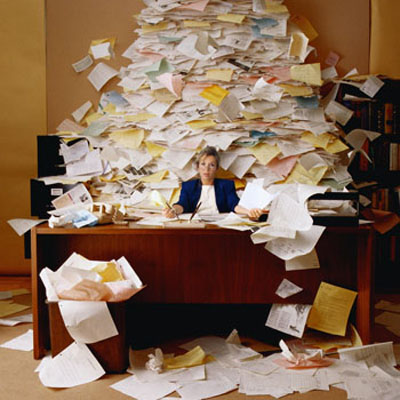 Although a lot my life has gone digital, there is still a plethora of paper that hits my desk on any given week. I’m an organized person and I love to use boxes and bins to keep everything neat and tidy, but when it comes to random receipts and papers I need for taxes and monthly tallies, I tend to put them all in my neat little boxes and forget about them for a year until tax time.
Although a lot my life has gone digital, there is still a plethora of paper that hits my desk on any given week. I’m an organized person and I love to use boxes and bins to keep everything neat and tidy, but when it comes to random receipts and papers I need for taxes and monthly tallies, I tend to put them all in my neat little boxes and forget about them for a year until tax time.
Sometimes (ok, all the time) at tax time, I have a panic attack because I’ve lost some vital piece of paper I really need to submit, and that’s one of the reason why I wanted to try the Neat Receipts Scanner last year. Mobile scanners are supposed to take the grunt work out of keeping your paper organized, and instead of wondering where a receipt went, I just scanned it when I received it and the digital copy was right there when I needed it.
After trying out the Neat Receipts Scanner and writing a review on it last year, I did some research on portable scanners. That’s when I stumbled upon the Doxie Go, and decided to take it for a test spin. If you’re interested in taking charge of your paper mountain and you’ve been wondering about portable scanners, here’s a quick run down of the Doxie Go.
Portability to spare
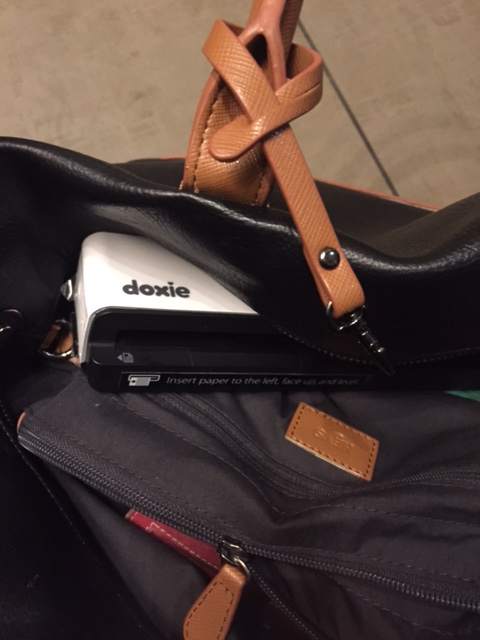
A portable scanner should be thin and light, and the Doxie Go is definitely lightweight and not at all bulky. It’s approximately 27 cm long, only 430 grams, and like the photo shows, it fits perfectly in the side compartment of my handbag.
The main selling feature of the Doxie Go scanner is its complete portability, and by complete I mean you don’t need to plug it into your computer to use it. All you have to do is charge it via the included wall outlet, then toss it in your bag and take it with you so you can scan everywhere you go.
How does it scan and save your receipts, photos, and documents if you don’t plug it in via USB? The Doxie Go has 512MB of built-in memory, so you can just push through everything you want to scan and it saves it all.
The Doxie Go has a USB port and an SD cart slot, so when you do want to download all of your scans to your computer, you can do that quickly and easily. Just load the Doxie Go software, click import, and all of your scans will show up in the software.
Doxie also has an optional Eye-Fi Connect X2 Wi-Fi card you can pick up that works with the Doxie Go. It fits into the SD card slot and lets you send your scans and photos straight to the computer without plugging in.
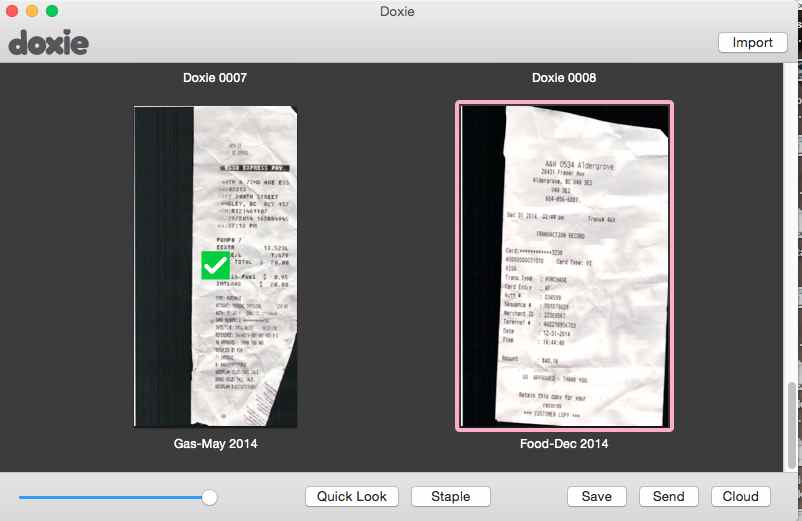 Checking out the scan quality
Checking out the scan quality
It’s portable, lightweight, easy to take along with you everywhere you go, and after feeding approximately 100 receipts through it, I can confirm that the Doxie Go scans very well. It has 600 x 600 dpi, and it’s very fast in comparison to other scanners I’ve used. I fed it 10 small receipts in approximately 1 minute, and you can literally just sit down and keep feeding it until you’ve conquered your pile of paper. Once you’ve got everything imported, it’s time to use the Doxie software.
Although the Doxie Go really shines as an on-the-go scanner, after using the software for a period of time, I feel that the software just doesn’t match up to how amazing the scanner is. It does accurately show the scans in detail on the import page and it’s very simple to use, but as I’ve already used the Neat Receipts software and found it amazing, I had to really work with the Doxie software to make it measure up.
Thankfully I did figure out a way to make it work for me, but before I share that, I want to take a minute to compare the Doxie Go to the Neat Receipts portable scanner.
 Neat Receipts vs Doxie Go
Neat Receipts vs Doxie Go
After using both the Doxie Go and Neat Receipt, it’s really hard not to use one without comparing it to the other. Yes, they are both portable scanners and are essentially the same device, but the software that comes bundled with them makes them each perfect for different situations.
Take the Neat Receipts for example: I used the scanner during tax season last year and found the software makes organizing and saving all of your receipts easier than any method I’ve ever tried.
When you scan your receipt, Neat Receipts automatically picks out text and imports it into a table and folder. That way if you have a gas receipt, the Neat Receipts scanner and software will automatically pick up that it’s gas and put it into an appropriate file. I managed to sort and scan all of my receipts, have them placed in the appropriate folders, then downloaded the data into excel so I could send it off to my accountant. It even picks up GST so I could make a note of what was paid out.
In contrast, the Doxie Go’s software just imports and shows you your receipts. After that, it’s up to you what you want to do with them. You do have the option of adjusting each scan for contrast and resolution, editing the colour and clarity of your photos, or just renaming and sorting each receipt after you import it, but the software won’t import and organize your receipts for you.
What the Doxie Go will do is import your receipts in batches so you can pin them all together in one batch. Once you’ve got all of your receipts or photos imported, you can share them via PDF, JPG, or send them to an app like Evernote.
You do have the option to save Doxie Go scans as searchable PDFs, and that’s where I found a way to use the Doxie for tax time. If you use Evernote, you know you can save notes and share information via the app. All you’ll need to do is import your Doxie Go scans, label them, save them as a searchable PDF file, and then import them to Evernote. Once in Evernote, you can organize them into folders, months, or however you like to sort receipts. The bonus of Evernote is that it’s free, so you can share an account with anyone who needs to access your receipts and you can both scan and save your paperwork straight into the app.
 The bottom line
The bottom line
Whether you’d choose the Doxie Go or the Neat Receipts scanner depends entirely on what you’ll be using it for. If you need a great portable scanner that imports your receipts, photos, and documents fast and on the fly, and you aren’t worried about your scanner sensing what’s on the receipt, the Doxie Go is for you. If your main goal is to easily survive monthly bookkeeping and tax season and you aren’t worried about taking your scanner with you wherever you go, you’ll want Neat Receipts.
No matter which you choose, once you have one you’ll understand why I think a portable scanner is a must-have device for anyone trying to keep organized. Check out the Doxie Go and Neat Receipts portable scanners right now on Bestbuy.ca.


