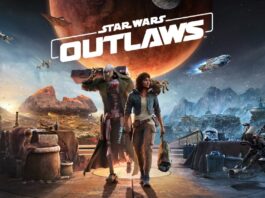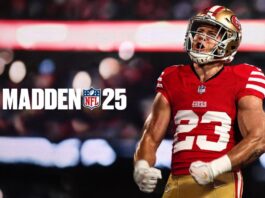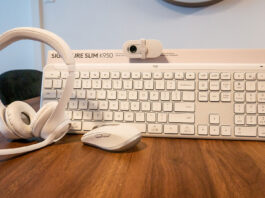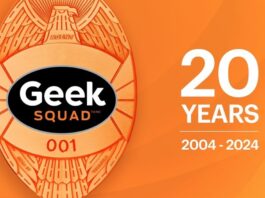How to use your new tech: configure your home for wireless...
Why add a second display?
New ASUS laptops and Chromebooks announced at CES 2019
How everyone can benefit from cloud computing
Learn how simple file sharing and computer backups can be using...
Gaming laptops aren’t just for gaming
Review: power up your smart home’s Wi-Fi with the Linksys Max-Stream...
Having a smart home is amazing, but the Wi-Fi connection issues that have come along with it have been challenging. As I’ve added more devices I’ve understood the need for a powerful router like the Linksys Max-Stream AC5400. Now that I’ve tested it out, I’ll never be able to use a basic router in my smart home again. Save
Galaxy Tab S: Samsung’s thinnest tablet boasts a revolutionary visual experience
Two of the factors driving the premium tablet market today are thinness and display quality. A thinner tablet not only looks sleeker, it’s lighter than others in its class making it easier to hold and to carry. Display quality is a no-brainer (who doesn’t want a better display?) but to this point, most of the competition has been in pixel count. Samsung has been a leader on both fronts but at a recent media event, the company introduced its thinnest tablet ever, the Galaxy Tab S. Besides its credentials as the sveltest tablet out there (yes, it’s even thinner than anything coming out of Cupertino), Samsung has seriously upped the visual ante by incorporating a Super AMOLED display. Pre-order yours today!