
Today I’m taking a look at 4 different Garmin dash cams that offer something for every type of dash cam user. Three of these cameras are of similar design, and the fourth, which is the Garmin Mini 2 1080p HD dash cam with Wi-Fi, is somewhat different from the others. Of course, each of these cameras is incredibly compact, and all of them are really great options for different types of dash cam users. Read on to learn what differentiates each of these cameras and to determine which one will most appeal to you.
But before you get into all that reading, why not take a minute or three to check out my brief video overview of each of these cameras? It’s certainly the best way to get a close look at them from pretty much every angle and to see their general size, shape, and style.
Garmin 47 dash cam overview

First up is the Garmin 47 1080p HD dash cam with LCD screen & Wi-Fi, which is the entry level model among the 3 standard sized cams discussed here today. Aside from being a relatively inexpensive option, this particular dash cam also has a variety of useful features that definitely make it a great choice. For instance, it has both 1080p HD recording and a special feature called Garmin Clarity HDR optics that together combine to ensure that users will always enjoy crystal clear video footage whether they’re driving in daylight or at night.

Also included are an LCD display, a 140° field of view to ensure you capture as much detail as possible, Wi-Fi connectivity for ease of use, and other great features like continuous recording and an online storage vault for your clips. This convenient vault automatically stores your recorded video clips for later review and/or sharing. Additionally, there’s a voice functionality feature that allows you to do things like start and stop audio recording, save videos, and take still photos—all through basic verbal commands. This feature is also smart enough to function in English, French, Spanish, German, Italian, and even Swedish.
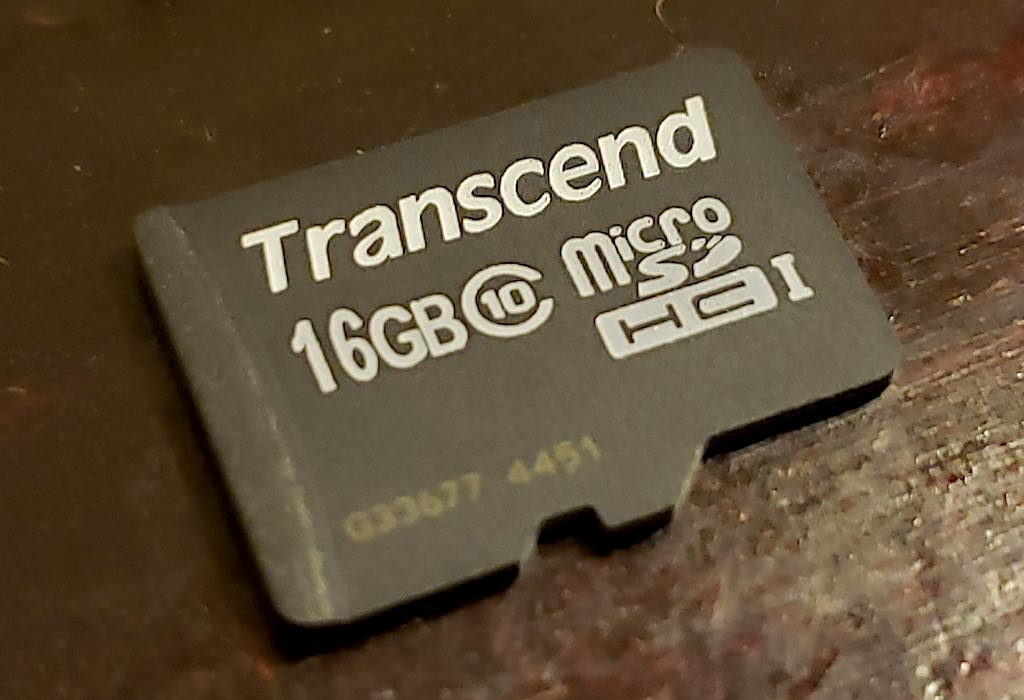 A couple of points that I’ll make just once as they apply to all 3 of the main line Garmin dash cams (i.e., but not the Mini) is that each of the Garmin 47, 57, and 67W come with an included and pre-installed 16BG Micro SD card and a special magnetic mount. The Micro SD card is no small inclusion as these can be expensive to buy on their own, and the magnetic mount is very cool as it allows you to easily remove and replace the camera whenever you wish. How this works is that only the magnetic attachment sticks to your windshield via super sticky adhesive, and the camera’s attachment arm has its own magnet for the window magnet to catch hold of. It’s a very clever little inclusion that I show in both of the embedded videos.
A couple of points that I’ll make just once as they apply to all 3 of the main line Garmin dash cams (i.e., but not the Mini) is that each of the Garmin 47, 57, and 67W come with an included and pre-installed 16BG Micro SD card and a special magnetic mount. The Micro SD card is no small inclusion as these can be expensive to buy on their own, and the magnetic mount is very cool as it allows you to easily remove and replace the camera whenever you wish. How this works is that only the magnetic attachment sticks to your windshield via super sticky adhesive, and the camera’s attachment arm has its own magnet for the window magnet to catch hold of. It’s a very clever little inclusion that I show in both of the embedded videos.
As for setup and use, it’s about as straightforward as it gets. At the very bottom of this blog I have included a single photograph of the car cigarette lighter adapter and the wires that come included with each of these cameras. Setting it up is as simple as plugging everything in and affixing the camera to your car’s windshield, which is easily done since it comes pre set with a seriously sticky attachment arm. Just peel the clear plastic from the adhesive and press it onto the windshield in your desired location. Then, just plug everything in, run the wires as you see fit to get them out of your way, and start your car to power the camera and begin recording. There’s a very brief selection process (choosing things like your country and language) that follows this, and then you’ll be up and running.
Garmin 57 dash cam overview

Up next is the Best Buy exclusive Garmin 57 1440p HD dash cam with LCD screen & Wi-Fi. This camera, which belongs to the next tier up in Garmin’s dash cam arsenal, has many of the same great features as the Garmin 47, as well as some that are even better. For instance, rather than 1080p HD resolution, this one offers 1440p, so that any incidents it records will be captured in the utmost detail. It also still has the Garmin Clarity HDR optics feature.
Other features of the Garmin 57 include continuous recording, the handy online clip vault, a 140 degree field of vision, voice functionality (with the same 6 language options as the 47), built-in Wi-Fi connectivity, and Bluetooth for communicating with the Garmin Drive App and providing things like Live View monitoring and smart phone alerts when your car is parked somewhere that’s away from you and out of sight. Note that both continuous power to your camera and an active Wi-Fi connection are required to make use of these latter features. Also note that setup is virtually identical no matter which of these cameras you choose.
Garmin 67W dash cam overview

Number 3 on the list—but certainly not in terms of quality, is the top tier model that I’ll be discussing here today. It’s the Garmin 67W 1440p HD dash cam with LCD screen & Wi-Fi, and it too is both super compact and feature rich (each of these cameras is only marginally larger than a Canadian $2 coin, as I show in one of the videos). Among the key specs of this Garmin dash cam are aforementioned features like Garmin Clarity HDR optics, 1440p HD recording, Wi-Fi, Bluetooth, and the Garmin Drive App, along with voice functionality (with all 6 languages), Garmin’s online clip storage vault, continuous recording, and an LCD display.

Where this camera really differentiates itself from the others is in terms of its field of view. Rather than the standard 140 degrees offered in the previously discussed models, the Garmin 67W has a whopping 180 degree field of view, so you’re sure to capture a significant portion of everything that happens on the road in front of you when using it. For this particular model, I’ve made its own separate video overview (with plenty of up close footage) for you to check out.
Garmin 67W dash cam review
Note that this is the camera I spent the most time testing. I found its images clear, its setup easy, and it even gave me an unexpected red light camera warning whenever I got within 800 metres of one, so overall I was pretty impressed with its performance.
Garmin Mini 2 dash cam overview

Finally, there’s the Garmin Mini 2 1080p HD dash cam with Wi-Fi, which is different from the other models in terms of its design, but it’s closer to the Garmin 47 in features and specs (though not entirely). For instance, it has the same Garmin Clarity HDR optics feature and 1080p High Definition video recording as the Garmin 47 (among other things). Alternatively, it’s even more compact than its also small counterparts.
 Other features of the Garmin Mini include continuous recording, a 140 degree field of view, Wi-Fi tech with accessibility through the Garmin Drive App, Live View monitoring (also through the app), Garmin’s online clip vault, and voice functionality in all 6 of Garmin’s offered languages. One thing that the other models have that this one doesn’t, however, is an LCD display screen. I guess this model is just too small for that, which should give you a pretty good idea of just how compact it is.
Other features of the Garmin Mini include continuous recording, a 140 degree field of view, Wi-Fi tech with accessibility through the Garmin Drive App, Live View monitoring (also through the app), Garmin’s online clip vault, and voice functionality in all 6 of Garmin’s offered languages. One thing that the other models have that this one doesn’t, however, is an LCD display screen. I guess this model is just too small for that, which should give you a pretty good idea of just how compact it is.
Other key differences between the Garmin 47, 57, and 67W versus the Mini is that the Mini lacks both the magnetic mount (it just uses sticky adhesive) and the Micro SD card. The first of these isn’t so much of an issue as long as you don’t mind leaving the camera mounted at all times (which is kind of the point, after all), but the lack of a Micro SD card is somewhat unfortunate as users will have to supply their own. Overall, though, it’s still a worthy purchase.
Final thoughts on the Garmin line of dash cams

Each of these Garmin dash cams comes with everything you need to install and power it in your vehicle. This includes a car cigarette lighter adapter with 2 different USB ports, and 2 different connecting wires of varying length (you need only use one of them). And, as I mentioned above, they all stick very nicely to your windshield—with 3 out of the 4 using the clever magnetic system.
Finally, these cameras are small, light, and very unobtrusive on your windshield. In terms of weight, the 3 main line models each weigh in the neighbourhood of 600 g, while the Mini weighs just 35 g. All in all, these are some very nice dash cameras from Garmin.



