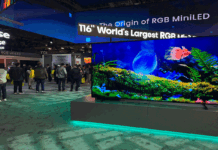When I was a kid, I watched a movie called Short Circuit 2. The main character was a robot named Johnny 5 who is manipulated by criminals to commit crimes. Since then, I’ve been fascinated with the idea of having a robot helper. Not to commit crimes, but to help with daily chores.
Today, that dream is a reality. Robot vacuums can do the daily cleaning for us. Are they worth the investment? Do they add convenience, and are they hard to set up? These are all questions you’re probably asking yourself.
I just want to know if Johnny 5 is still alive. So today, I’m reviewing the Ecovacs Deebot Ozmo T8+ Mopping Robot Vacuum. That’s right, this is a 2-in-1 device that vacuums and mops. In this review, I’ll discuss the design, setup, ease of use, and performance as both a vacuum and a mop.

Design of the Ecovacs Deebot Ozmo T8+
The T8+ has a circular design constructed from a plastic body. It’s small enough to get under couches and other low furniture. The top of the T8+ features a panel that opens up. Here you’ll find the power button, removable dust bin, and a cleaning brush.
The bottom features two large rubber wheels with suspensions that allow it to move across uneven surfaces. This is especially helpful in getting over transition strips inside doorways and between carpet and hard floors. Cleaning is done by two rotating brushes that push dirt towards the suction in the middle.
On the backside is a water compartment that’s attached to the mopping plate. This can be removed and filled at a sink. With water and the mopping plate on, the T8+ acts both as a vacuum and mop. It can intelligently detect what surface it’s on. Basically, it will not mop your carpet. The T8+ will only enter a carpeted area with the mopping pad off.
The T8+ comes with an auto-empty station that holds up to 30 days of dust and dirt inside a disposable dust bag. After each clean, it returns to the station to empty and charge until the next scheduled use.

Setting up the Ecovacs Deebot Ozmo T8+
A lot of people are intimidated by installing smart home tech fearing it requires a lot of technical know-how. It’s usually very simple, and the T8+ is a case in point.
After downloading the app, I created an Ecovacs account. In the app, I added the T8+ by scanning the QR code on the device and entering my Wi-Fi credentials. From there, the app completes the setup.
The Ozmo T8+ features TrueMapping technology that maps your home to plan an efficient cleaning path. This is especially important for larger homes.
During the setup, the Ecovacs app will guide users through preparations before the first mapping. It instructs users to open all the doors so the Deebot can enter each room for cleaning and mapping. It also asks users to tidy up small objects on the ground to help DEEBOT clean smoothly. Finally, it asks users to uninstall the cleaning cloth plate and place the Charging Dock on a hard floor and verify the DEEBOT is charging.
Once the mapping occurs, any human intervention could affect the initial mapping. The app clearly instructs users to avoid disturbing the DEEBOT and to listen for DEEBOT voice reports. Provided you follow the instructions, the setup process is incredibly simple.
Once the T8+ maps out your home, additional features are unlocked in the Ecovacs app.

Using the Ecovacs app
Other than the power button on the Deebot, all the controls of the Deebot are done in the Ecovacs app.
The Ecovacs app is well designed and simple to use. I was able to modify my cleaning preference with a couple of taps. I adjusted the vacuum power and the water flow level for mopping. This is important because some floor surfaces like tiles can handle more water than laminate flooring.
As great as robot vacuums are, they still require human intervention. The app does a good job of reminding users to replace the cleaning cloth regularly and check the water reservoir status. Users can also set reminders in the app so they don’t forget.
Inside the app, I was also able to set the cleaning sequence. Even though I had the charging station located in the kitchen, I had the T8+ clean my carpeted living room first before cleaning the kitchen.
The most important feature of the app was setting cleaning schedules. Here I could easily set both auto cleanings and area cleanings. The process was simple and intuitive. Personally, I recommend setting cleanings at night for common areas like living rooms and kitchens. There’s nothing like waking up to clean floors.

True Mapping & TrueDetect 3D
As mentioned, the T8+ needs to understand your home’s layout for auto and area cleaning. This prevents it from missing or repeating spots and being able to do a complete and thorough clean.
The top of the T8+ features a raised column that houses the LIDAR sensor. It uses a technique called Direct time-of-flight (D-ToF) laser detection. This technique provides 3D-depth maps by transmitting a pulsed laser beam to a target and detecting the time of arrival of the reflected pulse. This is the backbone technology behind TrueMapping.
I was very impressed with the map it produced. It even detected my French Doors when I had them wide open. Still, the biggest issue facing robot vacuums and mops are everyday objects like slippers, toys, cords, etc.
The automatic obstacle detection uses TrueDetect 3D to avoid getting stuck on objects. During my tests with slippers, it seems to always avoid it. Still, the T8+ did get stuck at my French Door opening when it climbed the transition strip, so it’s definitely not perfect.
Cleaning efficiency
The T8+ is one of the most intelligent cleaning robots I’ve reviewed. It follows a very logical cleaning pattern. In my kitchen, it vacuumed and mopped. I had a couple areas with some noticeable spillage on the laminate floor. I watched as it mopped but I could still see the spill marks after it dried up. By default, I wish it would use more water as the pad was barely wet.
If I were to set this up for long-term use, I wouldn’t use the mopping function at all. The whole benefit of cleaning robots is convenience. There is nothing convenient about the mopping function. It requires water and the mopping pad needs to be changed after every use. At that point, you might as well pull out a mop.
The convenience really comes from vacuuming. With the auto-empty station, users only have to interact with the T8+ once a month to change the disposable dust bag. Trust me, the pleasure of watching it clean or activating it via smart speakers fades quickly. My suggestion is to set a daily cleaning cycle at night. That way, it quietly works while you sleep and you wake up to clean floors.

Final thoughts
Can you have your cake and eat it too? Or in this case, can you have a robot vacuum and mop in one? The T8+ seems to do a decent job at both but that may be its shortfall. It’s like a two-sport athlete. One can only guess how good they would be if they focused on one sport. In this case, I would like to see it as just a vacuum.
One thing is clear. Smart home tech like the Deebot Ozmo T8+ adds convenience to your life. The auto-empty station is a game-changing addition. Set it up correctly and you will barely interact with the T8+. It will clean when and where you tell it to, and once in a while, you have to change a bag.
I’m still not convinced about the 2-in-1 feature. It reduces the convenience because you have to either replace the mopping pad, add water to the reservoir, or remove the mopping pad for vacuum only use on carpet. That’s a lot of interaction. As mentioned, at that point, you might as well grab a mop.
For daily cleaning, this adds a lot of conveniences. For spot cleaning, deal with those when they happen. If something spills, clean it up ASAP. Otherwise, for daily surface-level dirt and dust, let the Ecovacs Deebot Ozmo T8+ clean so you can enjoy life.