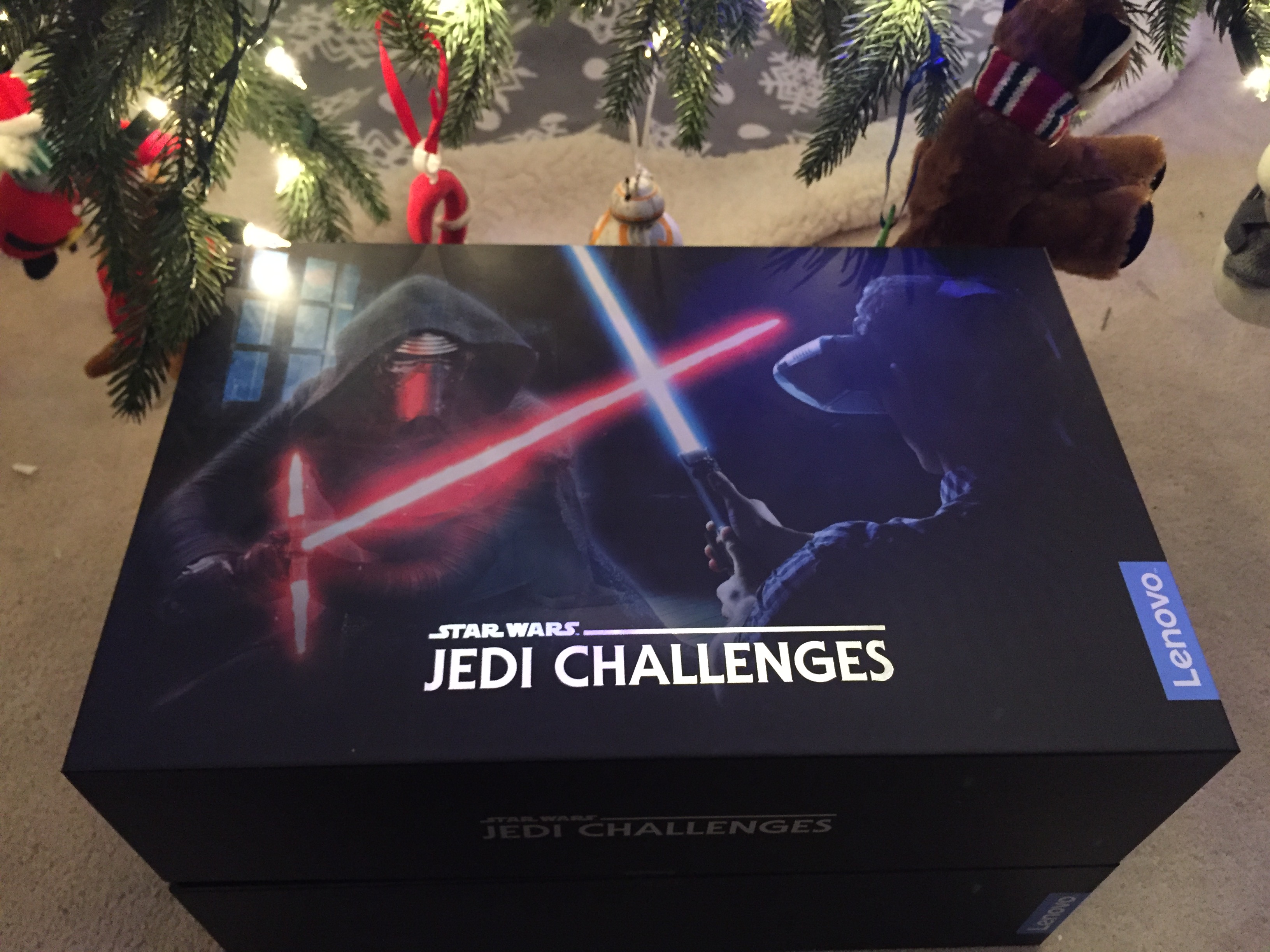
The first thing I would say in this review is that pretty well everybody who has watched Star Wars will want to take on the Lenovo Jedi Challenges. While trudging around the swamps of Dagobah doesn’t seem all that enticing, the idea of light-sabre battles, tactical warfare, and even Dejarik Holochess have intrigued me for years. Dozens of Star Wars board, video and collectible card games have come out of the years to help us “experience” the excitement, and now you can add Augmented Reality to that list. The aptly named Jedi Challenges from Lenovo introduces realistic Star Wars activities: get ready for a light-sabre battle in your living room!
Downloading and setting up the Lenovo Jedi Challenges
Jedi Challenges can be a bit of a resource beast. While the app only takes up about 150 MB on an iPhone, it’s about a 700 MB download out of the Google Play store. With its resource requirements, it also means that you do need a fairly new phone to work with it. The minimum iPhone or Samsung Galaxy generation for this phone is gen 6, meaning those with previous generations of device will need to upgrade.
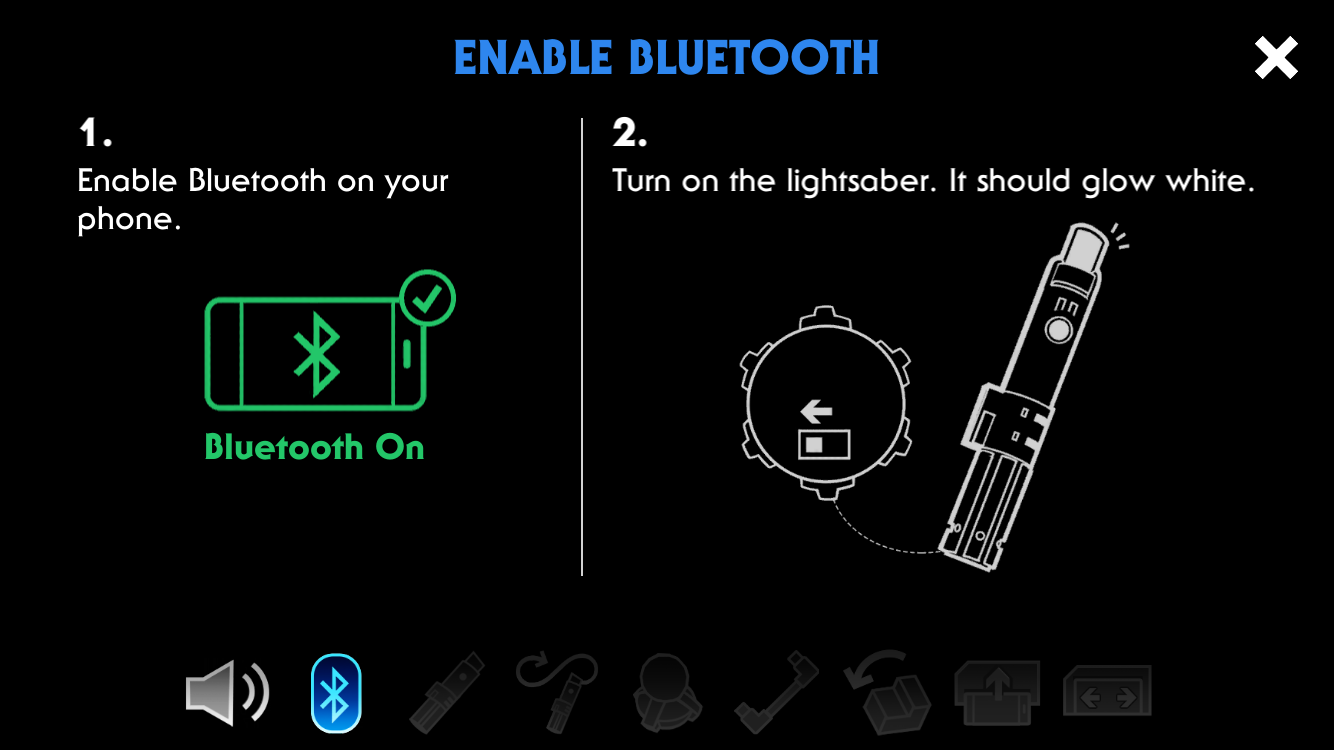
Installation and setup is pretty simple. While everything connects via local bluetooth, you don’t need to leave the app to enable and/or connect to anything individually through settings. The app will find everything, and then give you configuration instructions. Setup only takes about 5 minutes but I would recommend watching my video to understand what you should be popping in and out and how. The sliding tray that accepts your phone into the Lenovo Mirage headset did feel a bit fragile and I was pretty worried I’d break it a couple times since the rubber stopper seemed to work too well. It pretty well fits every phone. We plugged in an iPhone 6, iPhone 7 Plus, Huawei Nova and a Samsung Galaxy S6 into it and everything fit fine. The app will also guide you into fitting your phone in the headset properly to ensure you can see as well as possible.
You probably don’t need to charge everything out of the box, but I would recommend doing it anyway. Jedi Challenges comes with one full charge set (AC Adapter and USB to micro USB cable) but both the headset and the lightsaber require charging. The middle beacon tracker that you put down in your living room runs off of 2 AA batteries (which are included).

Playing with the Lenovo Jedi Challenges
There’s one tip that the Jedi Challenges offers you during setup and that’s the amount of open space you need to properly play this. It recommends a space of approximately 1.5 x 3m to successfully play. I’d say that’s pretty accurate. I had to take this over to a friend’s house the first time since our Christmas tree is up and takes up a lot of the open space in our living room and we kept stepping on each others’ toes until we finally got our setup distance right.
One of the things I would really recommend while playing with Jedi Challenges is making sure that any and all obstructions are aside (including pets.) While you’ll basically be able to fight the likes of Darth Maul in your living room, you don’t really get a great view of the rest of your home with the headset on because the Jedi Challenges environment is so immersive.
The first thing you’ll probably sync up with is the Lightsaber battles, which is just as well because I found them to be the most fun of everything offered. You start off with a few really basic tactical things to get used to swinging the lightsaber and then start to ramp up and face Darth Maul, who is your real workout. He’s tough to get past but once you begin to see where his tics and weaknesses are (like a modern day Mike Tyson’s Punchout I guess,) you can pass him and move onto more characters like the Seventh Sister and Darth Vader. You’ll have to adapt and be mobile during these battles and they can be pretty exhausting.
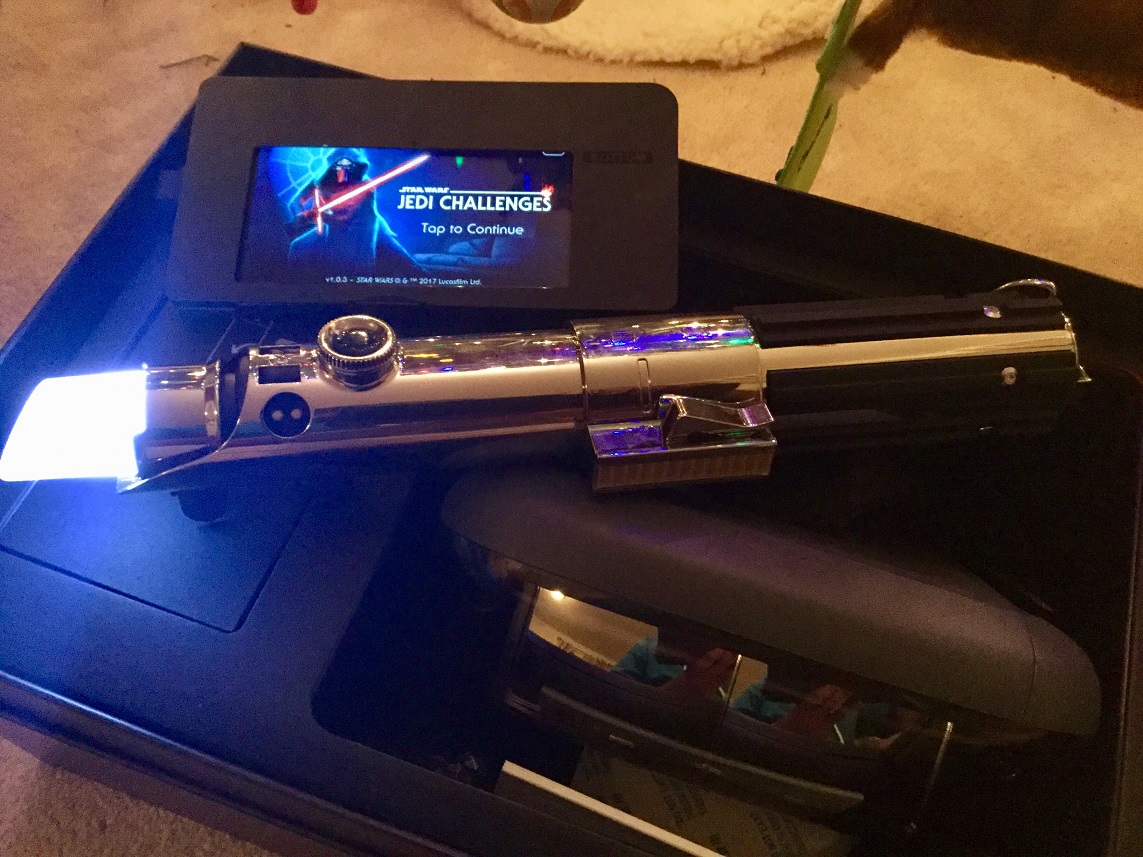
If you get too tired, you can retreat and play a game of Holochess. It’s really not for everybody, and it’s kind of just as it sounds—a game of Holochess. I have to admit that I did find this mode a bit intriguing and it was fun to actually get to play it, but it didn’t stand out to me as a marquee draw.
The Leadership Tactical Missions are Real-Time Strategy and are probably more geared toward all of you Starcraft-esque fans out there. You have to unlock and play missions of gradual difficulties and then play them a few times over before reaching the final missions. I have to admit that I wasn’t really a big fan of this mode, but I’ve never been a fan of RTS games anyway, so not surprising that it didn’t appeal to me that much.
To be quite frank with you, Dejarik and the RTS missions are extras in my opinion. The real star of the show and the draw to Jedi Challenges is easily the light-sabre battles. It’s the thing that we all grew up mimicking the most and fantasized the most about. It shouldn’t be surprising that easily the most fun thing out there.


Who can and can’t play with Lenovo’s Jedi Challenges?
One interesting thing about an augmented reality setup is trying to figure out who can and can’t play with the device. The Jedi Challenges headset is set up to be large enough to work properly with anybody that wears glasses, for example, so that won’t be an issue. I don’t have great depth perception due to a weak right eye and have trouble with seeing things in 3D. I had no trouble whatsoever playing with this and engaging with any of the onscreen visuals. It’s displayed equally for both eyes so you shouldn’t have trouble seeing around the playing field. Here’s what I mean.
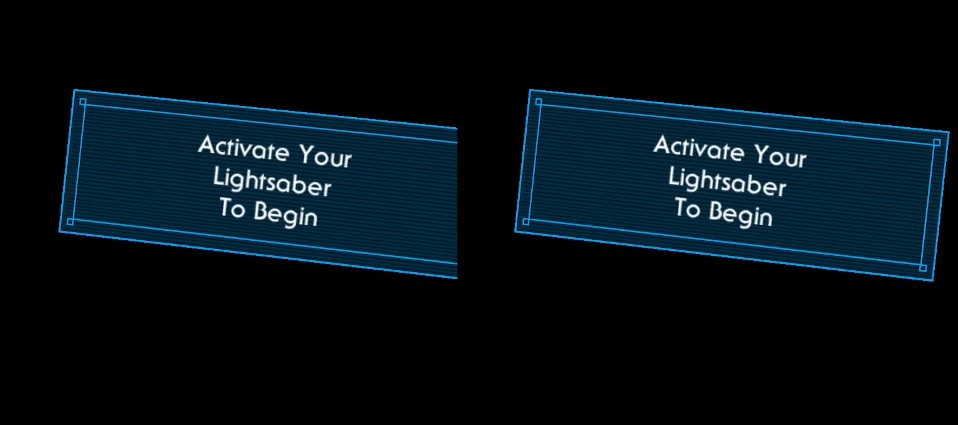
Really, I think the only folks interested that can’t play with Jedi Challenges are young children. There are other reasons and studies out there advising parents not to get kids involved with VR/AR style setups until they’re in their early teens. While I don’t remember all of the scientific reasons out there for this, we did have my friend’s 9 year old Star Wars fanatic try it out and he had trouble fitting the headpiece on his head because it was too big (even at the smallest settings) so there’s that too. While the device seems to automatically adjust for height as different people try it on and play with it (so that isn’t an issue,) the headset is just too big for a kid, let alone anything else. For their part, Lenovo does recommend out of the box that it be ages 13 and up.
Any Issues with Lenovo Jedi Challenges?
Nothing is perfect really, and Lenovo’s Jedi Challenges provide some very interesting challenges. The first one is the positioning of the headset itself. Lenovo’s Mirage Headset comes with some self-care instructions, including those around proper use and wear. If you don’t tend to wear the headset just right, it will feel very heavy on your head and make for an uncomfortable experience.
The next is with your phone itself. Your phone will get hot. Very hot. As I’d mentioned, the game is very resource heavy on your phone and while it won’t run down the battery too fast, I’d recommend going into any Jedi Challenges session with a fully charged battery and ensure that you check on it every half hour or so.
The graphics begin to jitter a fair bit and start to fall out of sync when your battery reaches around 25% life. Around that time, the app will also start to warn you that your battery is running low. That’s when I’d probably recommend stopping playing and just sticking it back on a charger to pick up later. You should get around 1-2 minutes per 1% of battery life (assuming your phone’s battery is in good shape) so unlike really battery draining mobile apps, you’ll get a decent amount of playtime before you have to call your session complete.

Is Lenovo Jedi Challenges a perfect pickup for a Star Wars fan?
I’d definitely say so, yes. What Jedi Challenges brings to the board is something fun, unique and extensive. Most mobile applications are fairly limited and circular in scope and you find yourself with a really limited number of things to do. You have multiple hours, days and weeks worth of fun with Jedi Challenges. You could consume weeks alone doing the lightsaber battles (and getting your daily workout in the process!) and then moving onto the rest.
Lenovo’s Jedi Challenges are now available at Best Buy and online at BestBuy.ca



